The digital realm is a treacherous landscape, a shadowy labyrinth where every keystroke can echo a vulnerability. In this underworld of ones and zeros, the concept of a "backdoor" is more than just a plot device; it's a critical security concern. This isn't about ghost stories; it's about understanding the architecture of compromise and, more importantly, the engineering of defense. Today, we're dissecting the very notion of built-in vulnerabilities in a titan like Windows, drawing on insights that stretch back decades to fortify our present defenses.
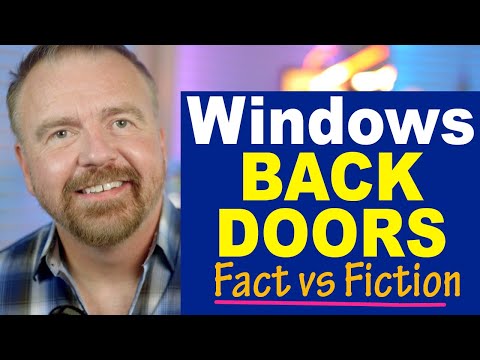
Understanding the Threat: Zero-Days vs. Deliberate Backdoors
The conversation around Windows and "backdoors" often gets tangled with discussions of zero-day exploits, a common point of confusion. While both grant unauthorized access, their origins and implications differ significantly. A zero-day, such as the infamous Follina exploit in Microsoft Office, is an unknown vulnerability that attackers can leverage before a patch is available. It's a weapon of opportunity, a crack in the armor discovered by an adversary.
A deliberate "backdoor," on the other hand, implies intentional design. This could be a hardcoded credential, a hidden service, or a specific function designed to bypass normal security controls. Historically, concerns have been raised about such mechanisms within operating systems. Whether inserted by state actors, malicious insiders, or (hypothetically) by the developers themselves for specific purposes (like recovery or law enforcement access, which are always contentious), understanding their potential presence is key to a robust security posture.
"The difference between a vulnerability and a backdoor is intent. One is a mistake, the other is by design. Both are dangerous."
- cha0smagick
The implications are profound. A discovered backdoor can grant an attacker complete control over the system, mirroring the devastation of a successful zero-day exploit. It's the silent key to the kingdom, waiting for the right hand to turn it.
Defensive Engineering: Compartmentalization and Code Review
How does an operating system developer, even one with decades of experience, approach the challenge of preventing such compromises? The answer lies in rigorous engineering practices. One of the fundamental principles is code compartmentalization. This involves breaking down the operating system into isolated modules or services, each with minimal privileges and clearly defined interfaces.
If one component is compromised, the blast radius is limited. This prevents an attacker who gains access to, say, a peripheral driver from immediately controlling the entire system. It's like having multiple locked doors within a fortress, rather than a single outer wall.
Integral to this is the code review process. Every line of code, every new feature, must be scrutinized. This isn't just about finding bugs; it's about identifying potential logic flaws, insecure implementations, and any code that might inadvertently create an access vector. A meticulous code review process acts as a critical checkpoint, a filter against intentional or unintentional breaches of security.
Security Credentials and Kernel Check-ins
The management of security credentials is another cornerstone. How are user identities validated? How are administrative privileges managed? Robust systems employ multi-factor authentication, least privilege principles, and secure storage mechanisms for sensitive data. An attacker targeting credentials is a persistent adversary, and the defense must be equally relentless.
Furthermore, the operating system's core—the kernel—must be constantly monitored. Kernel check-ins, in a broad sense, refer to the mechanisms that ensure the integrity and correct operation of the kernel. This includes processes that verify the kernel's memory, detect unauthorized modifications (like rootkits), and ensure that only legitimate code is executed.
Open Source vs. Closed Source: A Matter of Transparency
The debate between open source (like Linux) and closed source (like Windows) operating systems often surfaces in discussions about security. Proponents of open source argue that transparency allows a larger community of developers and security researchers to scrutinize the code, thereby finding and fixing vulnerabilities faster. The idea is that "many eyes make all bugs shallow."
Windows, being a proprietary system, has its code hidden from the public eye. While Microsoft employs legions of internal security experts and undergoes extensive testing, the lack of public oversight is a point of contention for some. However, proprietary systems can also have advantages in security, such as controlled distribution of code and tighter integration of security features by a dedicated team.
It's crucial to avoid a simplistic "better or worse" judgment. The security of any OS depends heavily on the maturity of its development practices, the resources dedicated to security, and the threat model it aims to protect against. Looking back 25 years, as some historical context suggests, both Linux and Windows were in vastly different stages of development, with Linux being considerably less mature than it is today.
The Build Lab and Ownership Responsibilities
The build lab represents the controlled environment where software is compiled, tested, and prepared for release. This is a critical stage where security must be paramount. Ensuring that the build process itself is secure—free from tampering and malware—is essential. A compromised build lab could inject malicious code into every subsequent release.
This leads to the principle that ownership breeds responsibility. When a company develops and distributes an operating system, it assumes a profound responsibility for its security. This responsibility extends to diligently identifying, disclosing, and patching vulnerabilities, and maintaining the integrity of the software supply chain.
Layers of Defense: An Exception or the Rule?
Security is rarely a single point of failure or success. It's about building multiple layers of defense. This concept acknowledges that any single security control can eventually be bypassed. Therefore, a defense-in-depth strategy involves implementing various security measures that work in concert.
For example, beyond the OS-level security, there are application security measures, network security, endpoint detection and response (EDR), and strong user authentication. Even if one layer fails—perhaps an application vulnerability (like Follina) is exploited—other layers can still contain the threat or alert defenders.
An "exception" in this layered approach might refer to a specific scenario or a historical anecdote where a particular security measure was bypassed or proved insufficient at the time. However, the overarching goal remains the fortification of each layer and the synergistic operation of all of them.
Historical Context and Contemporary Security
It's vital to remember that discussions about historical vulnerabilities and "backdoors" from decades ago, particularly the era of early Windows and nascent Linux, cannot be directly extrapolated to today's operating systems. Software development, security practices, and threat landscapes have evolved dramatically.
Contemporary Windows incorporates myriad security features, including Windows Defender, BitLocker, Secure Boot, and advanced exploit mitigation techniques. The focus now is on a proactive, multi-layered security approach, hunting for threats, and rapid response.
Veredicto del Ingeniero: ¿Una Puerta Trasera o una Vulnerabilidad?
The term "backdoor" in the context of a mainstream operating system like Windows is highly charged. Historically, concerns were raised, and while specific, maliciously inserted backdoors are unlikely in modern, publicly scrutinized software, the potential for vulnerabilities that can be exploited as if they were backdoors remains. The key is not to fear hypothetical intentions but to prepare for the reality of exploitable weaknesses.
For defenders, the critical takeaway is this: Whether a flaw is a design flaw, an oversight, or a malicious insertion, the impact is the same. Treat every unexpected access vector as a potential breach and focus on detection and mitigation. The best defense assumes the attacker is already inside, or will be.
Arsenal del Operador/Analista
- Endpoint Detection and Response (EDR): Solutions like CrowdStrike Falcon, Microsoft Defender for Endpoint, or SentinelOne provide advanced threat detection and response capabilities.
- Vulnerability Scanners: Tools such as Nessus, Qualys, or OpenVAS for identifying known weaknesses in systems and applications.
- Log Analysis Platforms: SIEM solutions like Splunk, ELK Stack (Elasticsearch, Logstash, Kibana), or Azure Sentinel for aggregating and analyzing logs to detect anomalies.
- Network Intrusion Detection/Prevention Systems (NIDS/NIPS): Snort, Suricata for monitoring network traffic for malicious activity.
- Memory Forensics Tools: Volatility Framework for analyzing system memory dumps to uncover indicators of compromise.
- Books: "The Windows Internals" series for a deep dive into OS architecture, and "The Art of Memory Forensics" for advanced incident response techniques.
- Certifications: CompTIA Security+, Certified Ethical Hacker (CEH), GIAC Certified Incident Handler (GCIH), and for advanced roles, the Offensive Security Certified Professional (OSCP) or GIAC Reverse Engineering Malware (GREM).
Taller Defensivo: Fortaleciendo el Perímetro contra Accesos No Autorizados
While intrinsic "backdoors" are debatable, protecting against unauthorized access that *acts* like a backdoor is paramount. This involves hardening your systems, focusing on detection, and implementing response mechanisms.
-
Habilitar Auditoría de Seguridad Detallada:
Configure Windows's advanced auditing policies to log critical events such as logon attempts (successful and failed), privilege use, process creation, and object access. This provides the raw data for threat hunting.
# Example: Enable logging of process creation and account logons $policy = New-Object System.Security.Principal.WindowsIdentity("SYSTEM").groups.translate([System.Security.Principal.NTAccount]) $auditing = New-Object System.Security.AccessControl.DirectorySecurity $auditing.SetAccessRuleProtection($true, $false) $auditing.AddAccessRule([System.Security.AccessControl.FileSystemAccessRule]::new($policy, [System.Security.AccessControl.FileSystemRights]::FullControl, [System.Security.AccessControl.InheritanceFlags]::ContainerInherit, [System.Security.AccessControl.PropagationFlags]::None, [System.Security.AccessControl.AccessControlType]::Allow)) $acl = New-Object System.Security.AccessControl.DirectorySecurity $auditing.AddAccessRule([System.Security.AccessControl.FileSystemAccessRule]::new("Everyone", [System.Security.AccessControl.FileSystemRights]::AppendData, [System.Security.AccessControl.InheritanceFlags]::None, [System.Security.AccessControl.PropagationFlags]::None, [System.Security.AccessControl.AccessControlType]::Allow)) # Enable specific audit policies via Group Policy or PowerShell # For process tracking: auditpol /set /subcategory:"Process Creation" /success:enable /failure:enable # For logon events: auditpol /set /subcategory:"Logon/Logoff" /logon:enable /logoff:enable -
Implementar Principio de Menor Privilegio:
Ensure users and services only have the permissions absolutely necessary to perform their functions. Avoid running applications or services with administrative privileges unless critically required.
-
Monitorizar Procesos y Conexiones de Red:
Use tools like Process Explorer, Sysmon, or your SIEM to identify suspicious processes, unexpected network connections, or processes running from unusual locations (e.g., temp directories).
// Example KQL query for suspicious process execution (Azure Sentinel) DeviceProcessEvents | where FileName !contains "svchost.exe" // Exclude common legitimate processes as a starting point | where InitiatingProcessFileName !contains "svchost.exe" // Exclude common legitimate processes | where FolderPath !startswith "C:\\Program Files" and FolderPath !startswith "C:\\Windows\\System32" // Exclude standard Windows/Program Files locations | project Timestamp, DeviceName, FileName, FolderPath, InitiatingProcessFileName, InitiatingProcessFolderPath, AccountName, ProcessCommandLine -
Mantener Sistemas y Software Actualizado:
Regularly apply security patches for Windows and all installed applications. Automate updates where feasible and test patches in a staging environment before broad deployment.
-
Utilizar Soluciones de Seguridad Perimetral y de Endpoint:
Deploy firewalls, Intrusion Prevention Systems (IPS), and robust Antivirus/EDR solutions. Configure them to actively block known malicious IPs, signatures, and behavioral anomalies.
Preguntas Frecuentes
¿Podría Microsoft haber insertado deliberadamente puertas traseras en Windows?
Si bien la idea de puertas traseras intencionadas por parte de un proveedor de sistemas operativos es una preocupación legítima y ha sido tema de debate histórico y político, no hay evidencia concreta y pública de que Microsoft haya insertado puertas traseras maliciosas en sus sistemas operativos para uso general. El escrutinio público y la presión regulatoria harían tal acción extremadamente arriesgada y perjudicial para su reputación.
¿Qué es más seguro, Windows o Linux, en términos de "puertas traseras"?
La seguridad de un sistema operativo no depende intrínsecamente de si es de código abierto o cerrado, sino de las prácticas de desarrollo, la cultura de seguridad, la velocidad de respuesta a vulnerabilidades y la madurez de las defensas implementadas. Históricamente, el código abierto ha sido elogiado por su transparencia, pero Windows ha invertido masivamente en seguridad, incorporando muchas de las lecciones aprendidas de décadas de experiencia.
¿Cómo se diferencia un exploit de día cero de una puerta trasera?
Un exploit de día cero aprovecha una vulnerabilidad de seguridad desconocida y no parchada en el software. Una puerta trasera es un método de acceso intencionalmente oculto o un mecanismo de bypass diseñado para eludir los controles de seguridad normales. Un exploit de día cero puede ser utilizado para *activar* una puerta trasera, pero no son lo mismo.
El Contrato: Fortalece Tu Fortaleza Digital
La sombra de la duda sobre las "puertas traseras" en cualquier sistema operativo es un recordatorio sombrío de la constante batalla por la seguridad digital. No se trata de confiar ciegamente, sino de verificar rigurosamente. Tu contrato es simple: analiza tus sistemas no con la suposición de que son seguros, sino con la sospecha calculada de que podrían no serlo. Implementa las capas de defensa, monitorea incansablemente y prepárate para responder.
Ahora te toca a ti. ¿Qué medidas adicionales consideras cruciales para defenderte contra accesos no autorizados que emulan el comportamiento de una puerta trasera? Comparte tu código de detección o tus estrategias de hardening en los comentarios. Demuestra cómo construyes tu fortaleza digital.
