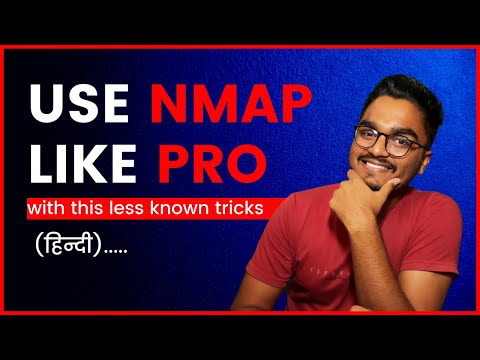The glow of the monitor was the only companion in the quiet hum of the server room, the screen a canvas of flickering commands and cryptic output. Today, it wasn't about brute force; it was about finesse, about understanding the whispers of the network. You've dabbled in Nmap, tossed around a few common flags, but the real game—the one where you dissect systems with surgical precision—starts when you move beyond the basics. This isn't just about scanning ports; it's about painting a target on the digital landscape, understanding its vulnerabilities, and preparing for the inevitable breach, or better yet, preventing it.
The digital battlefield is vast, and intelligence is your primary weapon. In the realm of cybersecurity, mastering tools like Nmap is not a luxury, it's a prerequisite. We're not just looking at open ports; we're deciphering the intentions of services, identifying potential weaknesses, and building a comprehensive picture of a target's digital footprint. This guide dives deep into the intermediate-to-advanced capabilities of Nmap, transforming it from a simple scanner into a sophisticated reconnaissance engine. Prepare to elevate your understanding, moving from merely identifying services to understanding their implications in a real-world security context.
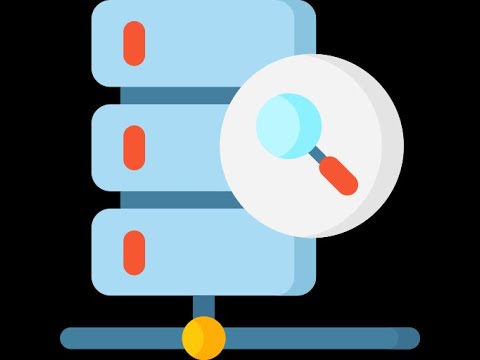
The Nmap Ecosystem: Beyond Port Scanning
Many believe Nmap's sole purpose is to list open TCP and UDP ports. While that's a foundational function, its true power lies in its extensibility and diverse scanning techniques. Think of it as a Swiss Army knife for network discovery. Understanding these deeper functionalities is crucial for any ethical hacker aiming to perform thorough penetration tests or bug bounty hunting.
Advanced Nmap Scripting Engine (NSE) Techniques
The Nmap Scripting Engine (NSE) is where Nmap truly shines. It allows users to write and share scripts to automate a wide variety of networking tasks, from advanced vulnerability detection to sophisticated network discovery. For intermediate users, leveraging NSE is the next logical step.
Discovering Vulnerabilities with NSE
NSE includes a vast library of scripts designed to detect specific vulnerabilities. Instead of manually checking for common exploits, you can run targeted scripts to identify potential weaknesses.
Example Use Case: Detecting common web application vulnerabilities or identifying outdated software versions that might be susceptible to known exploits.
Script Categories for Vulnerability Scanning
vuln: Scripts that detect vulnerabilities.exploit: Scripts that attempt to exploit detected vulnerabilities (use with extreme caution and authorization).smb-vuln-*: Scripts specifically for SMB-related vulnerabilities.ssl-enum-ciphers: Enumerates SSL/TLS ciphers and versions to identify weak configurations.
Command Example:
nmap -p 80,443 --script vuln,ssl-enum-ciphers <target_IP> -oN nmap_vuln_scan.txtLeveraging NSE for Discovery and Enumeration
Beyond vulnerabilities, NSE scripts are invaluable for uncovering detailed information about services, protocols, and network configurations.
smb-enum-shares: Enumerates SMB shares.smtp-enum-users: Attempts to enumerate users via SMTP.dns-brute: Performs brute-force DNS lookups.
Command Example:
nmap -p 139,445 --script smb-enum-shares <target_IP> -oN smb_shares.txtStealthy Scanning Techniques: Evading Detection
In a real-world scenario, simply blasting ports can trigger Intrusion Detection Systems (IDS) and Intrusion Prevention Systems (IPS). Intermediate users must learn stealthier methods to gather information without raising alarms.
FIN, Xmas, and Null Scans
These scans send packets with unusual flag combinations. Unfiltered systems might ignore them, while filtered systems might respond. This can help infer the state of ports without completing a full TCP handshake.
- FIN Scan (
-sF): Sends a TCP packet with only the FIN flag set. - Xmas Scan (
-sX): Sends a TCP packet with FIN, PSH, and URG flags set. - Null Scan (
-sN): Sends a TCP packet with no flags set.
Note: These scans are less effective against modern firewalls and operating systems, but can still be useful in specific network environments.
Fragmented Packets and Idle Scans
Advanced techniques involve fragmenting IP packets to bypass stateful firewalls or using a zombie host (an idle host on the network) to perform scans without direct exposure.
- Fragmented Packets (
-f): Splits packets into smaller fragments. - Idle Scan (
-sI <zombie_host>): A sophisticated technique that leverages a predictable IP ID sequence on a zombie host.
Warning: Idle scans are complex and require a specific type of zombie host. They are often detected by modern security measures.
Timing and Performance Tuning
Scan speed is a critical factor. Too fast, and you risk detection or overwhelming the target. Too slow, and your reconnaissance mission might take too long, risking an alert or losing the window of opportunity.
Nmap Timing Templates
Nmap provides templates that offer pre-defined timing configurations.
-T0(Paranoid): Extremely slow, used to evade IDS.-T1(Sneaky): Slow, good for IDS evasion.-T2(Polite): Slows down to use less bandwidth.-T3(Normal): Default speed.-T4(Aggressive): Faster, assumes a good network.-T5(Insane): Very fast, risks overwhelming the target or network.
Command Example:
nmap -sS -T4 <target_IP> -oN aggressive_scan.txtCustomizing Timing
You can fine-tune specific timing parameters like delays between probes, retries, and connection timeouts for more granular control. This requires a deep understanding of network latency and target resilience.
Network Reconnaissance for Bug Bounty Hunting
In bug bounty hunting, speed and accuracy are paramount. Nmap, when wielded effectively, can quickly reveal attack surfaces that might otherwise be missed.
Automating Reconnaissance
Combine Nmap with other tools and scripting to automate parts of your reconnaissance process. Tools like Aquatone or Project Discovery's tools can take Nmap output and perform further actions like screenshotting web servers.
Focusing on High-Value Targets
Instead of a broad scan, use Nmap to enumerate specific services or ports known to be common entry points for vulnerabilities (e.g., web servers, databases, FTP, SMB).
Veredicto del Ingeniero: ¿Vale la pena dominar Nmap?
Absolutely, unequivocally, yes. Nmap is not just a tool; it's a fundamental pillar of ethical hacking. Moving from basic port scanning to advanced NSE scripting, stealthy techniques, and timing optimization transforms you from a novice explorer into a digital cartographer. The ability to precisely map and understand a network's infrastructure is critical for both offensive security assessments and robust defensive strategies. Investing time in mastering Nmap’s full spectrum of capabilities will pay dividends, making your reconnaissance efforts more efficient, stealthy, and insightful. Fail to master these tools, and you're leaving valuable intelligence on the table, making yourself an easier target.
Arsenal del Operador/Analista
- Nmap (Essential): The core tool for network discovery.
- Burp Suite Professional: For inspecting and manipulating web traffic, often used in conjunction with Nmap findings.
- Metasploit Framework: To leverage known exploits against identified vulnerabilities.
- Wireshark: For deep packet inspection to understand network traffic patterns and Nmap scan behavior.
- Online Resources: Nmap documentation, Exploit-DB, CVE databases.
- Certifications: OSCP (Offensive Security Certified Professional) and other offensive security certifications heavily rely on Nmap mastery.
Taller Práctico: Fortaleciendo la Detección de Servicios Web con Nmap NSE
This practical exercise focuses on using Nmap NSE scripts to gain deeper insights into web servers often targeted in penetration tests.
-
Objective: Identify common web server vulnerabilities and gather information about HTTP services.
Setup: Ensure you have Nmap installed and have authorized access to a target system or a vulnerable lab environment (like a TryHackMe room or VulnHub VM).
-
Step 1: Initial Port Scan. Perform a basic port scan to identify open web ports (typically 80, 443, 8080, 8443).
nmap -p 80,443,8080,8443 -sV <target_IP> -oN initial_web_scan.txt -
Step 2: Run HTTP Scripts. Utilize NSE scripts to gather more detailed HTTP information.
nmap -p 80,443,8080,8443 --script http-enum,http-headers,http-title <target_IP> -oN http_details.txthttp-enum: Tries to discover common web technologies, directories, and files.http-headers: Fetches HTTP headers.http-title: Fetches the title of the web page.
-
Step 3: Scan for Known Vulnerabilities. Use the
vulnscript category and specific web-related vulnerability scripts.nmap -p 80,443,8080,8443 --script http-vuln-cve2017-5638,http-vuln-cve2011-3190,vuln <target_IP> -oN http_vulns.txtNote: Replace specific CVE scripts with ones relevant to your target or common exploits. The
vulnscript is a good general starting point. -
Step 4: Analyze Results. Carefully review the output files (
initial_web_scan.txt,http_details.txt,http_vulns.txt). Look for:- Unexpected open ports or services.
- Detailed server banners indicating specific software and versions.
- Discovered directories or files that shouldn't be publicly accessible.
- Identified vulnerabilities that can be further investigated.
Preguntas Frecuentes
Q1: ¿Cuándo debo usar escaneos sigilosos como FIN o Null?
A1: Estos escaneos son más efectivos contra firewalls o sistemas operativos más antiguos que no manejan bien paquetes con combinaciones de flags inusuales. Son menos fiables contra defensas modernas, pero pueden proporcionar pistas adicionales en ciertos escenarios de evasión.
Q2: ¿Es seguro ejecutar scripts NSE de la categoría 'exploit'?
A2: Absolutamente NO, a menos que tenga autorización explícita para hacerlo. Los scripts de la categoría 'exploit' intentan explotar vulnerabilidades. Su uso sin permiso es ilegal y poco ético. Úselos únicamente en entornos de laboratorio controlados y autorizados.
Q3: ¿Cómo puedo mejorar la velocidad de mis escaneos sin ser detectado?
A3: El equilibrio es clave. Comience con -T4 y observe la respuesta del objetivo y la red. Si hay indicios de detección, reduzca al -T3 o incluso -T2. La clave es la observación y la adaptación; no existe una configuración única para todos los escenarios.
El Contrato: Asegura Tu Superficie de Ataque Digital
Today, you've moved beyond the basic Nmap commands. You've seen how NSE scripts can automate vulnerability detection, how timing templates can balance speed and stealth, and how to apply these techniques in a bug bounty context. Your contract is straightforward: take this knowledge and apply it responsibly. Choose a target (an authorized CTF, a lab environment, or your own network segmentation for testing) and perform a reconnaissance scan focusing on web services. Document your findings, particularly any potential vulnerabilities or misconfigurations. Don't just scan; analyze. And then, articulate the potential impact and the necessary remediation steps. The digital world needs vigilant defenders, not just curious scanners. Now, go fortify the perimeter.