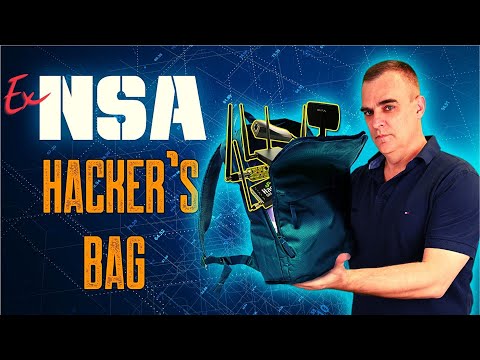STRATEGY INDEX
- Introduction: The Power and Peril of the OM.G Cable
- What is the OM.G Cable? Unveiling the Technology
- Setting Up Your OM.G Cable Environment
- Crafting and Loading Payloads for Android Control
- Mission Deep Dive: Remote SMS Sending and Reading
- Intelligence Gathering: Android Version and Software Details
- Accessing the Call Log: A Forensic Perspective
- Advanced Techniques and Use Cases
- Comparative Analysis: OM.G Cable vs. Other USB Attack Vectors
- Ethical Considerations and Responsible Disclosure
- Frequently Asked Questions
- The Engineer's Verdict
- About The Cha0smagick
Introduction: The Power and Peril of the OM.G Cable
In the intricate world of digital security, understanding the tools of both offense and defense is paramount. Today, we delve into a specialized piece of hardware that blurs the lines: the OM.G Cable. This isn't your everyday charging cable; it's a sophisticated device capable of executing commands on a connected Android phone, effectively turning it into a remote-controlled asset. This dossier will equip you with the knowledge to understand its capabilities, deploy it ethically, and most importantly, defend against its potential misuse. Forget theoretical discussions; we're building actionable intelligence.
Advertencia Ética: La siguiente técnica debe ser utilizada únicamente en entornos controlados y con autorización explícita. Su uso malintencionado es ilegal y puede tener consecuencias legales graves.
Before we dive deep, it's crucial to acknowledge the sponsors who enable this research. Our work is supported by Linode (or this alternative link), providing a generous 60-day, $100 credit for new virtual machine deployments. Remember, credits expire within 60 days. This is essential for setting up your own isolated lab environments for testing and development.
What is the OM.G Cable? Unveiling the Technology
The OM.G Cable, often associated with Hak5, is a specialized USB cable designed for penetration testing and digital forensics. At its core, it's a hardware implant that disguises itself as a standard USB data cable but contains a small, programmable microcontroller. When connected to a target device (in this case, an Android phone), it can emulate a USB Human Interface Device (HID), allowing it to send keystrokes to the host system. This capability is akin to devices like the USB Rubber Ducky, but with unique applications tailored for mobile environments.
The underlying principle is simple yet powerful: physical access, however brief, can lead to significant compromise. The OM.G Cable exploits the trust inherent in USB connections. Once plugged in, it can execute pre-programmed scripts (payloads) that automate tasks on the Android device without requiring the user's explicit interaction beyond the initial connection. This bypasses many software-based security measures, making it a potent tool for security professionals.
Setting Up Your OM.G Cable Environment
To effectively utilize the OM.G Cable, you need a controlled environment. This typically involves:
- The OM.G Cable: The primary tool for the operation.
- Target Android Device: A device you have explicit authorization to test. For demonstration purposes, we'll refer to insights derived from analyzing devices like the Samsung S22 Ultra.
- Companion Computer (Optional but Recommended): A separate machine (e.g., a laptop running Kali Linux or a VM on Linode) from which you might manage or assist in the deployment, though the cable itself is designed for standalone operation after payload loading.
- Payload Documentation: Detailed explanations and scripts are crucial. The official documentation for the OM.G Cable's Android capabilities can be found at davidbombal.wiki/omgapk.
- OMG Script Repository: For specific payload examples, the GitHub repository is an invaluable resource. A relevant script for Android S22 Ultra is available at: github.com/davidbombal/hak5/blob/main/omg_androidS22Ultra.txt.
Setting up a virtual machine on a cloud provider like Linode is highly recommended for isolating your testing activities. The $100 credit provides ample resources to get started.
Crafting and Loading Payloads for Android Control
The true power of the OM.G Cable lies in its payloads. These are scripts that dictate the actions the cable will perform on the connected Android device. The process typically involves:
- Understanding the Scripting Language: The OM.G Cable uses a specific scripting syntax, often similar to other Hak5 devices, designed to interact with the target OS via HID emulation.
- Writing or Modifying Payloads: Using the provided documentation and example scripts, you can write custom payloads or adapt existing ones. For instance, the `omg_androidS22Ultra.txt` script demonstrates a sequence of actions.
- Loading the Payload: This is usually done by connecting the OM.G Cable to your computer and using specific software or commands to transfer the script onto the cable's internal memory. The exact procedure may vary based on the cable's firmware version.
- Executing the Payload: Once loaded, simply connect the OM.G Cable to the target Android device. The cable will then automatically execute the script.
The script execution involves the cable acting as a keyboard, typing commands and navigating the Android interface to achieve the desired outcome.
Mission Deep Dive: Remote SMS Sending and Reading
One of the most impactful functionalities demonstrated by the OM.G Cable is its ability to perform SMS operations remotely. This is achieved through specific commands within the payload:
- Sending SMS (`send_sms`): A payload can instruct the OM.G Cable to open the messaging application, compose a new SMS with a specified recipient and message body, and send it. This is demonstrated around the 01:34 mark in relevant technical demonstrations. The script essentially automates the taps and swipes needed to perform this action.
- Reading SMS (`dump_sms`): The cable can also navigate to the messaging app and extract the contents of received SMS messages. This function, highlighted around 02:43, allows an operator to exfiltrate sensitive communication data from the target device. The script would typically involve scrolling through messages, potentially copying them to a temporary location or directly transmitting them if the cable supports such advanced features.
This capability underscores the importance of physical security, as a seemingly innocuous cable can become a gateway for eavesdropping and unauthorized communication.
Intelligence Gathering: Android Version and Software Details
Beyond communication interception, the OM.G Cable excels at reconnaissance. Gaining system information is a critical first step in many security assessments:
- Getting Android Version (`sysinfo`): Payloads can be scripted to access the device's settings or system information screens to retrieve the exact Android version and build details. This information (shown around 02:33) is vital for identifying potential vulnerabilities specific to that OS version.
- Identifying Installed Software: Scripts can also navigate through the device's application lists to identify installed software. This intelligence helps in understanding the device's potential attack surface and the user's digital footprint.
This systematic data collection is fundamental to developing targeted exploitation strategies.
Accessing the Call Log: A Forensic Perspective
The OM.G Cable's ability to access the call log (`dump_calllog`) provides a detailed view into the device's communication history. Around the 03:40 mark, demonstrations show how a payload can navigate to the call history section within the phone app and extract information such as incoming, outgoing, and missed calls, including timestamps and associated contact numbers.
From a cybersecurity and digital forensics standpoint, the call log is a rich source of metadata. It can reveal patterns of communication, identify key contacts, and establish timelines of device usage, offering valuable insights during an investigation.
Advanced Techniques and Use Cases
The OM.G Cable isn't limited to basic commands. Advanced payloads can:
- Automate Complex Tasks: Beyond simple SMS operations, payloads can be designed to interact with various apps, trigger specific functions, or even initiate data exfiltration to a remote server (though this often requires additional setup or a compromised network).
- Exploit Specific Vulnerabilities: While the cable itself is an HID, the actions it triggers can potentially lead to the exploitation of software vulnerabilities on the Android device, especially if outdated or misconfigured.
- Act as a "Bypass" Tool: In scenarios where software-based controls are in place, the physical, hardware-based nature of the OM.G Cable can sometimes bypass these restrictions.
The concept of the OM.G Cable is further expanded by understanding its origins and related technologies, such as those developed by MG (the creator of OMG) or other Hak5 devices like the Python Keylogger or methods for taking photos on phones.
Comparative Analysis: OM.G Cable vs. Other USB Attack Vectors
When assessing the landscape of USB-based attacks, the OM.G Cable sits within a spectrum of powerful tools:
- Hak5 OM.G Cable: Primarily focused on HID emulation for mobile devices, offering direct command execution via physical connection. Its strength lies in its specialized design for Android exploitation and data retrieval.
- Hak5 USB Rubber Ducky: A more general-purpose HID device effective across various operating systems (Windows, macOS, Linux). It's a versatile tool for rapid automation and command execution through keystroke injection.
- Metasploit Framework (MSF Venom): While not a hardware device, Metasploit is a powerful software framework for developing and deploying exploits. MSF Venom can generate payloads (.apk files) that, if installed on an Android device, can provide extensive remote control. The OM.G Cable can be used to automate the installation of such an APK.
- OTG Adapters with Custom Scripts: Standard USB OTG (On-The-Go) adapters can be combined with various single-board computers or microcontrollers to achieve similar HID-like functionality, offering a more DIY approach.
The OM.G Cable distinguishes itself with its specific form factor and tailored payload capabilities for Android, often requiring less complex setup than some software-based approaches for initial access.
Ethical Considerations and Responsible Disclosure
The capabilities demonstrated by the OM.G Cable are significant and carry substantial ethical weight. It is imperative that these tools are used exclusively for legal and ethical purposes:
- Authorized Testing: Always obtain explicit, written permission before conducting any tests on a device. Unauthorized access is illegal and unethical.
- Educational Purposes: This guide and related resources are intended for educational purposes to foster a better understanding of cybersecurity vulnerabilities and defense mechanisms.
- Responsible Disclosure: If you discover new vulnerabilities or methods of exploitation, follow responsible disclosure practices by reporting them to the relevant parties.
Misuse of these techniques can lead to severe legal consequences. Understanding the 'how' is crucial for building better defenses.
Frequently Asked Questions
Q1: Can the OM.G Cable hack an iPhone?
A1: While the OM.G Cable is primarily demonstrated with Android, Hak5 offers variations or related devices that can interact with iOS. However, the specific payloads and methods for Android may not directly apply to iOS due to significant architectural differences.
Q2: Do I need to install an app on the phone for the OM.G Cable to work?
A2: The OM.G Cable typically works by emulating a keyboard (HID). For many functions like sending SMS or reading logs, it exploits built-in Android functionalities accessible through system commands or UI automation. However, for more advanced control or persistent access, a malicious APK generated by tools like MSF Venom might be deployed via the cable.
Q3: Is the OM.G Cable detected by antivirus software?
A3: The cable itself is hardware and not directly detectable by antivirus. However, if the payload deployed leads to the installation of malicious software (like an APK) or unusual system activity, antivirus or endpoint detection systems on the target device *might* flag it.
Q4: Can the OM.G Cable send commands over WiFi?
A4: No, the OM.G Cable relies on a direct physical USB connection to the target device. It does not have WiFi capabilities for remote command execution. For WiFi-based control, you would need different tools and techniques, often involving exploiting network vulnerabilities or deploying remote access trojans (RATs).
The Engineer's Verdict
The OM.G Cable is a testament to the evolving landscape of hardware-based security assessments. Its ability to discretely execute commands on Android devices transforms physical access into immediate operational capability. While its potential for misuse is clear, its value as an educational and penetration testing tool is undeniable. Understanding how such devices function is not just about learning to exploit, but more importantly, about learning to defend. The key takeaway is that the trust we place in simple connections like USB can be a critical vulnerability.
About The Cha0smagick
The Cha0smagick is a seasoned digital operative and polymath technologist, specializing in the deep arts of cybersecurity, reverse engineering, and pragmatic system architecture. With years spent navigating the trenches of digital defense and offense, The Cha0smagick distills complex technical challenges into actionable blueprints and comprehensive training dossiers. This is not just information; it's intelligence forged in the crucible of real-world application.
If this blueprint has been instrumental in your operational readiness, consider sharing it across your network. Knowledge is a force multiplier. For those seeking to expand their arsenal, exploring robust financial tools is also key. As a strategic move in digital asset management, many operatives utilize platforms like Binance to diversify their portfolio.
What mission should we undertake next? Your input dictates our next intelligence brief. Define the next challenge in the comments below.
Your Mission: Execute, Share, and Debate
This dossier is complete. Your mission, should you choose to accept it, is to integrate this knowledge into your operational toolkit.
Mission Debrief
Did you find this analysis illuminating? Did the OM.G Cable reveal new vectors for your security posture? Share your insights, your challenges, and your triumphs in the comments below. Every debriefing strengthens the collective intelligence of our operations.