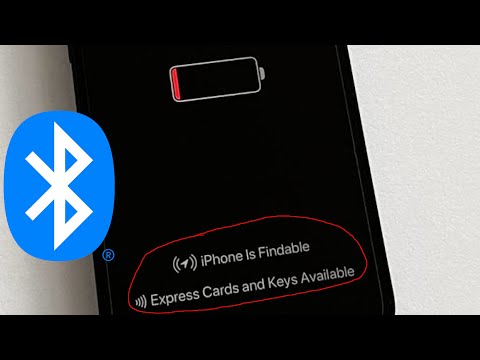The glow of the terminal screen was a solitary beacon in the dim room, reflecting the meticulous dance of commands entered. In the digital underworld, information is currency, and the ability to intercept or transmit signals is a critical node. Today, we're peeling back the layers of Termux, not to facilitate illicit access, but to understand its capabilities for defensive analysis and authorized communication. This isn't about breaking into someone's phone; it's about understanding how the system *could* be manipulated, so we can better secure it.
We delve into the heart of mobile device interaction through the command-line interface, specifically focusing on Termux. Our goal is to dissect the process of retrieving SMS messages and, critically, understanding how SMS messages can be sent. This knowledge, when wielded ethically, arms you with the insights needed to audit device security, detect unauthorized communication patterns, and implement robust protection mechanisms.
Unpacking the Termux Ecosystem for Mobile Interaction
Termux is a powerful Android terminal emulator and Linux environment application. It provides a sophisticated command-line interface, allowing users to run a vast array of Linux tools and scripts directly on their Android devices. For security professionals and ethical hackers, Termux opens a gateway to mobile device analysis and interaction that is often overlooked.
The ability to interact with device-level functions, such as SMS, is a double-edged sword. On one hand, it offers unprecedented flexibility for legitimate tasks like automated logging or device management. On the other, it presents a potential vector for unauthorized access if not properly secured and monitored. Understanding the technical underpinnings of these interactions is paramount for building effective defenses.
Phase 1: Authorized SMS Retrieval - The Blue Team's Lens
To understand how SMS data *could* be accessed, we must first explore the legitimate methods. This involves understanding the underlying Android permissions and how tools like Termux interact with them.
The crucial component for accessing SMS messages is the `READ_SMS` permission. Within Termux, this permission is typically granted when a script or application requests access to the device's SMS content provider.
Let's consider a hypothetical scenario for ethical analysis: imagine you are tasked with auditing a device for unauthorized message exfiltration. You might use Termux to simulate how such data could be read, thereby identifying potential weak points in the device's security posture.
Technical Deep Dive: Simulating SMS Retrieval (For Audit Purposes Only)
This process requires a basic understanding of shell scripting and potentially Python, leveraging Termux's package management.
-
Install Necessary Packages:
First, ensure Termux is up-to-date and install Python if you haven't already.
pkg update -y
pkg upgrade -y
pkg install python -y
-
Develop a Python Script:
A Python script can interact with Android's content providers. For demonstration and audit purposes, a script could query the SMS provider.
import sqlite3
import os
def get_sms_messages():
db_path = os.path.join(os.environ['HOME'], 'sms.db') # Hypothetical path, actual path might differ and require root.
# IMPORTANT: Accessing /data/data/com.android.providers.telephony/databases/mmssms.db typically requires root privileges.
# This example is illustrative of the *concept* of accessing SMS data, not a direct executable for non-rooted devices.
# In a real audit, you'd be looking for signs of unauthorized access to this database.
print("Attempting to connect to SMS database (requires root for direct access)...")
try:
# This is a conceptual representation. Direct access to /data/data/ requires root.
conn = sqlite3.connect(db_path)
cursor = conn.cursor()
# Example query - retrieving message details (sender, body, date)
# The actual table names and columns can vary across Android versions.
cursor.execute("SELECT address, body, date FROM sms")
messages = cursor.fetchall()
for msg in messages:
print(f"Sender: {msg[0]}, Body: {msg[1]}, Date: {msg[2]}")
conn.close()
except sqlite3.Error as e:
print(f"Database error: {e}. This often indicates insufficient privileges (root needed).")
except FileNotFoundError:
print("SMS database file not found. This script is illustrative and requires proper access paths or root.")
except Exception as e:
print(f"An unexpected error occurred: {e}")
if __name__ == "__main__":
# For demonstration, we'll just print a message indicating the process.
# In a real scenario, this would attempt the connection if root is available.
print("--- SMS Data Retrieval Simulation ---")
print("This script demonstrates the *principle* of accessing SMS data. Direct access to system databases like 'mmssms.db' typically requires root privileges.")
print("In a security audit, you would look for unauthorized attempts to access or copy this database.")
# get_sms_messages() # Uncomment to attempt connection if you have root and the correct path.
# Example of potential log analysis if an app were exfiltrating data:
# Look for network traffic originating from suspect apps, or large file transfers
# of database files from the package 'com.android.providers.telephony'.
Disclaimer: Accessing the actual SMS database (`mmssms.db`) located in `/data/data/com.android.providers.telephony/databases/` typically requires root privileges. This script is illustrative and intended for educational purposes to understand the *concept*. In a real-world security audit on a non-rooted device, you would be looking for signs of applications attempting unauthorized access or data exfiltration, rather than executing this script directly.
-
Interpreting the Findings:
If this script (or any other tool) successfully retrieves SMS data on a device that should not have such access enabled, it's a critical security incident. The focus shifts from "how to get data" to "how to prevent unauthorized access."
Phase 2: Understanding SMS Transmission - The Attacker's Playbook for Defense
Now, let's flip the coin. How can SMS messages be *sent* using Termux? This knowledge is vital for threat hunting – identifying malicious actors using similar techniques to send phishing messages, coordinate attacks, or spread misinformation.
The primary method involves leveraging existing Android functionalities through Termux with appropriate permissions or external hardware.
Method 1: Utilizing Android's Built-in Messaging (Requires Permissions)
Similar to reading, sending SMS messages requires specific Android permissions (`SEND_SMS`). If Termux or a script running within it has been granted these permissions, sending messages becomes possible.
-
Granting Permissions:
Ensure that Termux has the `SEND_SMS` permission granted in Android's application settings. This is a critical control point. If a user unknowingly grants this permission, it can be exploited.
-
Using Shell Commands or Scripts:
While there isn't a direct, simple `send_sms` command in standard Termux, scripts can be developed or existing tools utilized that interface with Android's SMS capabilities. For instance, a Python script could use libraries that wrap Android intents (`SmsManager` in Java) to send messages.
import androidhelper # Requires Termux:API package installed and configured.
def send_text_message(phone_number, message_body):
droid = androidhelper.Android()
try:
droid.smsSend(phone_number, message_body)
print(f"SMS sent to {phone_number}")
except Exception as e:
print(f"Failed to send SMS: {e}")
print("Ensure Termux:API is set up, the app is running in the background, and relevant permissions are granted.")
if __name__ == "__main__":
# --- Sending SMS - FOR AUTHORIZED USE & TESTING ONLY ---
# This requires the Termux:API app to be installed and running,
# and the 'sms' API to be enabled and granted permission.
# Targeting a specific number and message for demonstration.
print("--- SMS Sending Simulation (Termux:API) ---")
print("This demonstrates sending an SMS using Termux:API. Ensure all prerequisites are met and permissions are granted.")
print("TARGET_PHONE_NUMBER = '+1234567890' # Replace with a valid number for testing.")
print("MESSAGE_CONTENT = 'This is a test message sent via Termux:API.'")
# Uncomment the following lines to actually attempt sending an SMS.
# This WILL send a message if executed with correct setup and permissions.
# target_number = '+1234567890' # !!! REPLACE WITH A REAL, AUTHORIZED TEST NUMBER !!!
# message_content = 'This is a test message sent via Termux:API for security research.'
# send_text_message(target_number, message_content)
Prerequisites for Sending: To execute scripts that send SMS messages, you'll typically need:
- The Termux:API application installed.
- The Termux:API app running in the background.
- The 'sms' API enabled for Termux:API.
- The
SEND_SMS permission granted to Termux.
Method 2: Utilizing External Hardware (Advanced Threat Vector)
For more sophisticated or persistent threats, attackers might use external hardware like GSM modems or Raspberry Pi-based systems capable of sending SMS messages independently of the phone's core OS, often controlled via Termux or other command-line interfaces. This bypasses traditional mobile OS permission models by acting as a separate communication device.
Defensive Strategies: Fortifying Your Mobile Perimeter
Understanding these methods is not about teaching exploitation; it's about building impenetrable defenses.
- Permission Scrutiny: Regularly review app permissions on your Android devices. Revoke unnecessary permissions, especially `SEND_SMS` and `READ_SMS`, from applications that do not require them.
- Termux Security: If you use Termux for legitimate purposes, secure it. Use strong passphrases for `termux-setup-storage`, be cautious about installing untrusted scripts, and understand the implications of granting root access.
- Network Monitoring: Implement host-based intrusion detection systems (HIDS) or network monitoring tools that can detect unusual outbound SMS traffic, especially from devices managed by your organization.
- Endpoint Detection and Response (EDR): For corporate environments, robust EDR solutions can monitor process execution, file access, and network connections on mobile devices, flagging suspicious activities like unauthorized SMS database access.
- User Education: Train users to recognize sophisticated phishing attempts delivered via SMS (smishing) and to avoid granting excessive permissions during app installations.
Arsenal of the Operator/Analyst
To effectively monitor and defend against potential SMS-related threats via command-line interfaces, a well-equipped toolkit is essential:
- Termux: The foundational command-line environment for analysis on Android.
- Termux:API: Enables Termux scripts to interact with Android device functions.
- Python: For scripting complex analysis and automation tasks. Libraries like `sqlite3` are invaluable for database introspection.
- Wireshark / tcpdump: For network traffic analysis if exfiltration occurs over the network.
- Rooted Device (for deep forensics): A device with root access (used ethically and responsibly) allows for deeper inspection of system files and databases, crucial for forensic analysis.
- Security Auditing Tools: Consider specialized mobile security auditing frameworks.
- Books: "The Mobile Application Hacker's Handbook" offers deep insights into mobile security vulnerabilities.
- Certifications: While not directly for this task, certifications like OSCP (Offensive Security Certified Professional) or GIAC certifications in mobile device forensics (like GMEI) build a foundational understanding of attack vectors and defensive strategies.
Veredicto del Ingeniero: ¿Es Termux una Amenaza Inherente?
Termux, por sí solo, no es una amenaza. Es una herramienta. Su poder reside en la capacidad de ejecutar comandos y scripts de forma nativa en un dispositivo Android. Esto significa que, en manos de un usuario con intenciones maliciosas y los permisos adecuados, puede ser utilizado para fines nefastos, como el envío de spam masivo o la exfiltración de datos sensibles como SMS.
Sin embargo, la misma capacidad lo convierte en una herramienta invaluable para el profesional de la seguridad. Permite la auditoría de permisos, la simulación de ataques para probar defensas, y la automatización de tareas de seguridad en el dispositivo. La clave está en el *control* y la *intención*. Un dispositivo donde Termux está instalado y donde los permisos `SEND_SMS` o `READ_SMS` han sido otorgados de forma imprudente es un dispositivo vulnerable. Un dispositivo donde Termux se utiliza de forma controlada y ética por un analista de seguridad es una estación de trabajo móvil potente para la defensa.
Preguntas Frecuentes
¿Puedo enviar SMS desde Termux sin root?
Sí, es posible utilizando la aplicación
Termux:API y asegurándote de que la aplicación tenga los permisos necesarios (`SEND_SMS`) otorgados por el sistema Android.
¿Es seguro tener Termux instalado en mi teléfono?
La seguridad de tener Termux instalado depende de cómo lo uses y qué permisos otorgues. Si se usa de forma responsable, solo se instalan scripts de fuentes confiables y se gestionan los permisos cuidadosamente, puede ser seguro. La imprudencia al otorgar permisos o instalar código malicioso es lo que representa un riesgo.
¿Cómo puedo detectar si alguien está enviando SMS desde mi teléfono sin mi conocimiento?
Busca actividades inusuales en la factura de tu teléfono (mensajes no enviados por ti), revisa los permisos de las aplicaciones instaladas, especialmente Termux y cualquier otra herramienta de terminal, y monitorea el uso de datos o la aparición de aplicaciones poco conocidas. Considera usar software de seguridad móvil.
El Contrato: Tu Misión de Auditoría Defensiva
Tu contrato es claro: debes asegurar el perímetro digital de un dispositivo Android ficticio. Se te ha proporcionado un archivo de registro de auditoría (simulado) que contiene entradas que sugieren un acceso no autorizado a la base de datos de SMS. Tu misión es:
- Analizar la Hipótesis: Basándote en la información de este post, ¿qué permisos serían necesarios para tal acceso? ¿Qué herramientas o scripts podrían haber sido utilizados?
- Diseñar una Contramedida: Describe paso a paso cómo fortalecerías la seguridad de este dispositivo para prevenir futuros accesos no autorizados a la base de datos de SMS, centrándote en la gestión de permisos y la monitorización de Termux.
- Propón un Script de Detección: Escribe un breve script conceptual (puede ser pseudocódigo o Python con comentarios) que un analista de seguridad podría usar para monitorear logs o el sistema de archivos en busca de indicios de acceso a la base de datos de SMS.
Ahora, el desafío está en tus manos. Demuestra tu comprensión y tu compromiso con la defensa.
```
Mastering SMS Retrieval and Sending via Termux: A Defensive Blueprint

The glow of the terminal screen was a solitary beacon in the dim room, reflecting the meticulous dance of commands entered. In the digital underworld, information is currency, and the ability to intercept or transmit signals is a critical node. Today, we're peeling back the layers of Termux, not to facilitate illicit access, but to understand its capabilities for defensive analysis and authorized communication. This isn't about breaking into someone's phone; it's about understanding how the system *could* be manipulated, so we can better secure it.
We delve into the heart of mobile device interaction through the command-line interface, specifically focusing on Termux. Our goal is to dissect the process of retrieving SMS messages and, critically, understanding how SMS messages can be sent. This knowledge, when wielded ethically, arms you with the insights needed to audit device security, detect unauthorized communication patterns, and implement robust protection mechanisms.
Unpacking the Termux Ecosystem for Mobile Interaction
Termux is a powerful Android terminal emulator and Linux environment application. It provides a sophisticated command-line interface, allowing users to run a vast array of Linux tools and scripts directly on their Android devices. For security professionals and ethical hackers, Termux opens a gateway to mobile device analysis and interaction that is often overlooked.
The ability to interact with device-level functions, such as SMS, is a double-edged sword. On one hand, it offers unprecedented flexibility for legitimate tasks like automated logging or device management. On the other, it presents a potential vector for unauthorized access if not properly secured and monitored. Understanding the technical underpinnings of these interactions is paramount for building effective defenses.
Phase 1: Authorized SMS Retrieval - The Blue Team's Lens
To understand how SMS data *could* be accessed, we must first explore the legitimate methods. This involves understanding the underlying Android permissions and how tools like Termux interact with them.
The crucial component for accessing SMS messages is the `READ_SMS` permission. Within Termux, this permission is typically granted when a script or application requests access to the device's SMS content provider.
Let's consider a hypothetical scenario for ethical analysis: imagine you are tasked with auditing a device for unauthorized message exfiltration. You might use Termux to simulate how such data could be read, thereby identifying potential weak points in the device's security posture.
Technical Deep Dive: Simulating SMS Retrieval (For Audit Purposes Only)
This process requires a basic understanding of shell scripting and potentially Python, leveraging Termux's package management.
-
Install Necessary Packages:
First, ensure Termux is up-to-date and install Python if you haven't already.
pkg update -y
pkg upgrade -y
pkg install python -y
-
Develop a Python Script:
A Python script can interact with Android's content providers. For demonstration and audit purposes, a script could query the SMS provider.
import sqlite3
import os
def get_sms_messages():
db_path = os.path.join(os.environ['HOME'], 'sms.db') # Hypothetical path, actual path might differ and require root.
# IMPORTANT: Accessing /data/data/com.android.providers.telephony/databases/mmssms.db typically requires root privileges.
# This example is illustrative of the *concept* of accessing SMS data, not a direct executable for non-rooted devices.
# In a real audit, you'd be looking for signs of unauthorized access to this database.
print("Attempting to connect to SMS database (requires root for direct access)...")
try:
# This is a conceptual representation. Direct access to /data/data/ requires root.
conn = sqlite3.connect(db_path)
cursor = conn.cursor()
# Example query - retrieving message details (sender, body, date)
# The actual table names and columns can vary across Android versions.
cursor.execute("SELECT address, body, date FROM sms")
messages = cursor.fetchall()
for msg in messages:
print(f"Sender: {msg[0]}, Body: {msg[1]}, Date: {msg[2]}")
conn.close()
except sqlite3.Error as e:
print(f"Database error: {e}. This often indicates insufficient privileges (root needed).")
except FileNotFoundError:
print("SMS database file not found. This script is illustrative and requires proper access paths or root.")
except Exception as e:
print(f"An unexpected error occurred: {e}")
if __name__ == "__main__":
# For demonstration, we'll just print a message indicating the process.
# In a real scenario, this would attempt the connection if root is available.
print("--- SMS Data Retrieval Simulation ---")
print("This script demonstrates the *principle* of accessing SMS data. Direct access to system databases like 'mmssms.db' typically requires root privileges.")
print("In a security audit, you would look for unauthorized attempts to access or copy this database.")
# get_sms_messages() # Uncomment to attempt connection if you have root and the correct path.
# Example of potential log analysis if an app were exfiltrating data:
# Look for network traffic originating from suspect apps, or large file transfers
# of database files from the package 'com.android.providers.telephony'.
Disclaimer: Accessing the actual SMS database (`mmssms.db`) located in `/data/data/com.android.providers.telephony/databases/` typically requires root privileges. This script is illustrative and intended for educational purposes to understand the *concept*. In a real-world security audit on a non-rooted device, you would be looking for signs of applications attempting unauthorized access or data exfiltration, rather than executing this script directly.
-
Interpreting the Findings:
If this script (or any other tool) successfully retrieves SMS data on a device that should not have such access enabled, it's a critical security incident. The focus shifts from "how to get data" to "how to prevent unauthorized access."
Phase 2: Understanding SMS Transmission - The Attacker's Playbook for Defense
Now, let's flip the coin. How can SMS messages be *sent* using Termux? This knowledge is vital for threat hunting – identifying malicious actors using similar techniques to send phishing messages, coordinate attacks, or spread misinformation.
The primary method involves leveraging existing Android functionalities through Termux with appropriate permissions or external hardware.
Method 1: Utilizing Android's Built-in Messaging (Requires Permissions)
Similar to reading, sending SMS messages requires specific Android permissions (`SEND_SMS`). If Termux or a script running within it has been granted these permissions, sending messages becomes possible.
-
Granting Permissions:
Ensure that Termux has the `SEND_SMS` permission granted in Android's application settings. This is a critical control point. If a user unknowingly grants this permission, it can be exploited.
-
Using Shell Commands or Scripts:
While there isn't a direct, simple `send_sms` command in standard Termux, scripts can be developed or existing tools utilized that interface with Android's SMS capabilities. For instance, a Python script could use libraries that wrap Android intents (`SmsManager` in Java) to send messages.
import androidhelper # Requires Termux:API package installed and configured.
def send_text_message(phone_number, message_body):
droid = androidhelper.Android()
try:
droid.smsSend(phone_number, message_body)
print(f"SMS sent to {phone_number}")
except Exception as e:
print(f"Failed to send SMS: {e}")
print("Ensure Termux:API is set up, the app is running in the background, and relevant permissions are granted.")
if __name__ == "__main__":
# --- Sending SMS - FOR AUTHORIZED USE & TESTING ONLY ---
# This requires the Termux:API app to be installed and running,
# and the 'sms' API to be enabled and granted permission.
# Targeting a specific number and message for demonstration.
print("--- SMS Sending Simulation (Termux:API) ---")
print("This demonstrates sending an SMS using Termux:API. Ensure all prerequisites are met and permissions are granted.")
print("TARGET_PHONE_NUMBER = '+1234567890' # Replace with a valid number for testing.")
print("MESSAGE_CONTENT = 'This is a test message sent via Termux:API.'")
# Uncomment the following lines to actually attempt sending an SMS.
# This WILL send a message if executed with correct setup and permissions.
# target_number = '+1234567890' # !!! REPLACE WITH A REAL, AUTHORIZED TEST NUMBER !!!
# message_content = 'This is a test message sent via Termux:API for security research.'
# send_text_message(target_number, message_content)
Prerequisites for Sending: To execute scripts that send SMS messages, you'll typically need:
- The Termux:API application installed.
- The Termux:API app running in the background.
- The 'sms' API enabled for Termux:API.
- The
SEND_SMS permission granted to Termux.
Method 2: Utilizing External Hardware (Advanced Threat Vector)
For more sophisticated or persistent threats, attackers might use external hardware like GSM modems or Raspberry Pi-based systems capable of sending SMS messages independently of the phone's core OS, often controlled via Termux or other command-line interfaces. This bypasses traditional mobile OS permission models by acting as a separate communication device.
Defensive Strategies: Fortifying Your Mobile Perimeter
Understanding these methods is not about teaching exploitation; it's about building impenetrable defenses.
- Permission Scrutiny: Regularly review app permissions on your Android devices. Revoke unnecessary permissions, especially `SEND_SMS` and `READ_SMS`, from applications that do not require them.
- Termux Security: If you use Termux for legitimate purposes, secure it. Use strong passphrases for `termux-setup-storage`, be cautious about installing untrusted scripts, and understand the implications of granting root access.
- Network Monitoring: Implement host-based intrusion detection systems (HIDS) or network monitoring tools that can detect unusual outbound SMS traffic, especially from devices managed by your organization.
- Endpoint Detection and Response (EDR): For corporate environments, robust EDR solutions can monitor process execution, file access, and network connections on mobile devices, flagging suspicious activities like unauthorized SMS database access.
- User Education: Train users to recognize sophisticated phishing attempts delivered via SMS (smishing) and to avoid granting excessive permissions during app installations.
Arsenal of the Operator/Analyst
To effectively monitor and defend against potential SMS-related threats via command-line interfaces, a well-equipped toolkit is essential:
- Termux: The foundational command-line environment for analysis on Android.
- Termux:API: Enables Termux scripts to interact with Android device functions.
- Python: For scripting complex analysis and automation tasks. Libraries like `sqlite3` are invaluable for database introspection.
- Wireshark / tcpdump: For network traffic analysis if exfiltration occurs over the network.
- Rooted Device (for deep forensics): A device with root access (used ethically and responsibly) allows for deeper inspection of system files and databases, crucial for forensic analysis.
- Security Auditing Tools: Consider specialized mobile security auditing frameworks.
- Books: "The Mobile Application Hacker's Handbook" offers deep insights into mobile security vulnerabilities.
- Certifications: While not directly for this task, certifications like OSCP (Offensive Security Certified Professional) or GIAC certifications in mobile device forensics (like GMEI) build a foundational understanding of attack vectors and defensive strategies.
Engineer's Verdict: Is Termux an Inherent Threat?
Termux, in itself, is not a threat. It is a tool. Its power lies in its ability to execute commands and scripts natively on an Android device. This means that, in the hands of a user with malicious intent and the appropriate permissions, it can be used for nefarious purposes, such as sending mass spam or exfiltrating sensitive data like SMS messages.
However, the same capability makes it an invaluable tool for the security professional. It allows for permission auditing, attack simulation to test defenses, and automation of security tasks on the device. The key is *control* and *intent*. A device with Termux installed and where `SEND_SMS` or `READ_SMS` permissions have been granted carelessly is a vulnerable device. A device where Termux is used in a controlled and ethical manner by a security analyst is a powerful mobile workstation for defense.
Frequently Asked Questions
Can I send SMS from Termux without root?
Yes, it is possible by using the
Termux:API application and ensuring the app has the necessary permissions (`SEND_SMS`) granted by the Android system.
Is it safe to have Termux installed on my phone?
The safety of having Termux installed depends on how you use it and what permissions you grant. If used responsibly, only installing scripts from trusted sources, and managing permissions carefully, it can be safe. Recklessness in granting permissions or installing malicious code is what poses a risk.
How can I detect if someone is sending SMS from my phone without my knowledge?
Look for unusual activity on your phone bill (messages you didn't send), review the permissions of installed applications, especially Termux and any other terminal tools, and monitor for unexpected data usage or the appearance of unfamiliar applications. Consider mobile security software.
The Contract: Your Defensive Audit Mission
Your contract is clear: you must secure the digital perimeter of a phantom Android device. You've been provided with an audit log file (simulated) containing entries suggesting unauthorized access to the SMS database. Your mission is to:
- Analyze the Hypothesis: Based on the information in this post, what permissions would be necessary for such access? What tools or scripts might have been used?
- Design a Countermeasure: Describe step-by-step how you would harden the security of this device to prevent future unauthorized access to the SMS database, focusing on permission management and Termux monitoring.
- Propose a Detection Script: Write a conceptual script (can be pseudocode or Python with comments) that a security analyst could use to monitor logs or the file system for indications of SMS database access.
Now, the challenge is yours. Prove your understanding and your commitment to defense.