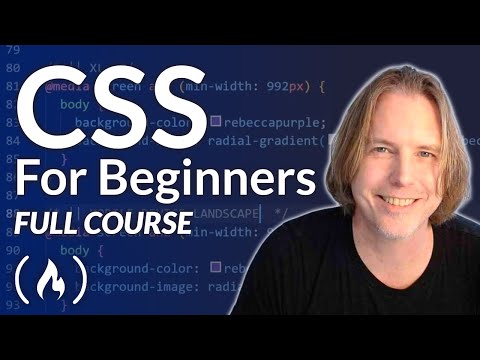
Table of Contents
- Chapter 1: The Foundation - Start Here
- Chapter 2: Precise Targeting - Selectors and Their Security Implications
- Chapter 3: Visual Cues - Colors and Accessibility
- Chapter 4: Dimensional Control - Units & Sizes in Responsive Design
- Chapter 5: The Box Model - Structure and Attack Surface
- Chapter 6: Typography - Readability and Information Integrity
- Chapter 7: Styling Links - User Guidance and Phishing Awareness
- Chapter 8: List Styles - Data Organization and Clarity
- Chapter 9: Mini Project - Practical Application & Initial Assessment
- Chapter 10: Display Properties - Layout Control and Render Vulnerabilities
- Chapter 11: Floats - Legacy Layouts and Rendering Anomalies
- Chapter 12: Columns - Readability and Responsive Challenges
- Chapter 13: Position - Z-Index, Layering, and Overlay Attacks
- Chapter 14: Flexbox - Modern Layouts and Responsive Strategies
- Chapter 15: Grid Layout - Advanced Structure and Control
- Chapter 16: Images - Optimization, Accessibility, and Potential Exploits
- Chapter 17: Media Queries - Responsive Design and Adaptive Security
- Chapter 18: Card Project - Comprehensive UI Implementation
- Chapter 19: Pseudo-Classes & Elements - Advanced Styling and DOM Manipulation
- Chapter 20: Variables - Dynamic Styling and Maintainability
- Chapter 21: Functions - Reusable Logic for Scalable Styles
- Chapter 22: Animations - User Experience Enhancement and Potential Distraction Vectors
- Chapter 23: Organization - Structuring CSS for Large-Scale Projects
Chapter 1: The Foundation - Start Here
Before we dive into the intricacies, understand that CSS is the visual shell of the web. For a security analyst, grasping its structure is akin to understanding network protocols – the rules that govern how information is presented and manipulated. This foundational chapter sets the stage for how styles cascade, how inheritance works, and the critical importance of clean, maintainable code. Neglecting these basics can lead to style conflicts, rendering errors, and a weakened attack surface.
Dave Gray's original HTML course is an excellent primer for understanding the document structure that CSS styles. You can find it here: Dave's HTML course. Resources for this CSS module can be accessed at: Course Resources.
Chapter 2: Precise Targeting - Selectors and Their Security Implications
Selectors are the core mechanism by which CSS targets HTML elements. Mastery here isn't just about applying styles; it's about understanding specificity and potential loopholes. Overly broad selectors can lead to unintended style overrides that might mask malicious elements or break critical UI components. Conversely, very specific selectors increase maintainability. We'll explore:
- Universal Selectors (`*`): Use with extreme caution. A universal selector applied broadly can have performance implications and unintended side effects on security-sensitive elements.
- Type Selectors (e.g., `p`, `div`): Target elements by their HTML tag name.
- Class Selectors (`.className`): Group elements for common styling. Crucial for modular design, but poorly managed classes can create confusion.
- ID Selectors (`#idName`): Target a single, unique element. Essential for specific control, but overuse can lead to specificity wars.
- Attribute Selectors (`[attribute]`, `[attribute=value]`): Powerful for targeting elements based on their attributes and values. This can be leveraged to dynamically style elements based on security states or user roles, but must be implemented with care to avoid rendering vulnerabilities.
- Pseudo-classes (`:hover`, `:focus`, `:disabled`): Style elements based on their state. Understanding these is vital for user feedback and for detecting potential UI manipulation attempts.
- Pseudo-elements (`::before`, `::after`): Add decorative content or styling. These can be used to add security indicators or warnings, but also have the potential for content injection if not strictly controlled.
Veredicto del Ingeniero: Selectors are your precision tools. Inefficient or insecure selector strategies can bloat stylesheets and introduce subtle bugs. Aim for clarity and specificity, and avoid the universal selector in production code unless absolutely necessary and carefully scoped. For advanced CSS analysis and debugging, consider tools like CSS Lint.
Chapter 3: Visual Cues - Colors and Accessibility
Color choices impact user perception and accessibility. Low contrast ratios can render content unreadable for visually impaired users, which is not just a compliance issue but a security risk if critical alerts are missed. Understanding color models (RGB, HSL, Hex) and their accessibility implications is paramount. Ensure that text and background colors meet WCAG guidelines to prevent information loss.
Chapter 4: Dimensional Control - Units & Sizes in Responsive Design
Units like `px`, `%`, `em`, `rem`, `vw`, and `vh` determine how elements scale across devices. In a security context, understanding these units is crucial for creating responsive interfaces that maintain usability and security integrity across various screen sizes. Fixed sizes can break layouts on mobile devices, potentially hiding critical security messages or buttons. Conversely, overly fluid units can lead to unexpected rendering issues.
Chapter 5: The Box Model - Structure and Attack Surface
Every HTML element is a box. The CSS Box Model defines `margin`, `border`, `padding`, and `content`. Understanding how these layers interact dictates spacing, visual hierarchy, and perceived size. From a security perspective, the Box Model influences layout stability. Unexpected overflows or element sizing can be exploited to obscure content, create clickjacking opportunities, or disrupt user flows. Mastering the Box Model ensures that elements are positioned predictably, minimizing potential UI-based exploits.
Chapter 6: Typography - Readability and Information Integrity
Fonts, sizes, line heights, and text alignment all contribute to the readability of your content. In security, clear typography isn't just about aesthetics; it's about ensuring users can accurately consume information, especially critical alerts or instructions. Poorly rendered text can lead to misinterpretation and errors. Use font properties judiciously to enhance clarity and prevent subtle data manipulation.
Chapter 7: Styling Links - User Guidance and Phishing Awareness
Links are the pathways users navigate. Styling them appropriately – with clear visual cues for visited, unvisited, hover, and active states – is vital for user experience and security. Unclear link styles can be a breeding ground for phishing attacks. Ensure that links are easily distinguishable from regular text and that their target is apparent or predictable. Consider how `text-decoration` and `color` interact to provide these cues.
Chapter 8: List Styles - Data Organization and Clarity
Ordered and unordered lists are fundamental for structuring information. Proper styling ensures data is presented logically and is easy to scan. In security reports or technical documentation, clear list formatting is essential for conveying complex data accurately. Avoid overly elaborate list styles that can distract from the core information.
Chapter 9: Mini Project - Practical Application & Initial Assessment
This project serves as a practical integration of the concepts covered so far. Building even a simple UI element requires careful application of selectors, the box model, and styling. For an analyst, this exercise is about understanding the implementation details and identifying potential areas where a user might be confused or misled by the presentation. Think about how a malicious actor might exploit layout quirks or unclear styling in a real-world scenario.
Chapter 10: Display Properties - Layout Control and Render Vulnerabilities
The `display` property (`block`, `inline`, `inline-block`, `flex`, `grid`, `none`) is foundational to how elements are rendered and interact on the page. `display: none;` can be used to hide elements, which, if misused, could conceal critical security information or UI elements. Understanding how these properties affect the Document Object Model (DOM) and rendering pipeline is key to identifying potential rendering exploits.
Chapter 11: Floats - Legacy Layouts and Rendering Anomalies
While `float` is considered a legacy layout technique, it's still present in many older codebases. Understanding how floats work, including their interaction with the containing block and the necessity of clearing floats, is important for maintaining and auditing existing sites. Inefficient float usage can lead to broken layouts and unexpected element stacking, potentially creating minor visual vulnerabilities.
Chapter 12: Columns - Readability and Responsive Challenges
CSS Columns allow content to flow into multiple columns, typically for text-heavy content. While useful for readability, ensuring proper column balancing and responsive behavior is crucial. On smaller screens, multi-column layouts can become cramped and unreadable, negatively impacting user experience and potentially obscuring important information.
Chapter 13: Position - Z-Index, Layering, and Overlay Attacks
The `position` property (`static`, `relative`, `absolute`, `fixed`, `sticky`) and `z-index` are critical for controlling element placement and stacking order. This is a prime area for potential security issues. Mismanaged `z-index` values can lead to elements overlapping unexpectedly, creating opportunities for clickjacking or obscuring important security warnings. An attacker might try to position a malicious overlay above a legitimate button, redirecting user actions.
Security Insight: Always audit `z-index` values. Ensure critical elements have a sufficiently high `z-index` to appear above potential overlays, and that interactive elements are not hidden beneath seemingly innocuous ones.
Chapter 14: Flexbox - Modern Layouts and Responsive Strategies
Flexbox is a powerful one-dimensional layout model designed for distributing space among items in a container, even when their size is unknown or dynamic. It offers robust solutions for responsive design. Understanding flex properties like `justify-content`, `align-items`, and `flex-wrap` is essential for building flexible and adaptable user interfaces that perform reliably across devices.
Chapter 15: Grid Layout - Advanced Structure and Control
CSS Grid is a two-dimensional layout system for major layout patterns. It provides more powerful control over rows and columns than Flexbox. Mastering Grid allows for complex and predictable page structures. From a security standpoint, well-defined grid structures contribute to stable UI elements, reducing the likelihood of rendering bugs that could be exploited.
Chapter 16: Images - Optimization, Accessibility, and Potential Exploits
Images are integral to web design, but they also impact performance, accessibility, and can be vectors for attacks (e.g., through malformed image files or EXIF data). Proper use of ``, `
Chapter 17: Media Queries - Responsive Design and Adaptive Security
Media queries allow you to apply different styles based on device characteristics like screen width, height, and orientation. This is essential for responsive design. In a security context, this means adapting the user interface for optimal viewing and interaction on any device. Ensure that critical security information remains accessible and clearly presented, regardless of the viewport size. Some advanced techniques might even involve adaptive styling based on trusted device characteristics, though such implementations require rigorous security review.
Chapter 18: Card Project - Comprehensive UI Implementation
This project integrates multiple CSS concepts into a common UI component: the card. Successfully building a card component involves layout, typography, spacing, and potentially interactive states. It's a microcosm of real-world web development challenges. Analysts can use this project to identify how different styling choices affect usability and discover potential weaknesses in component-based design.
Chapter 19: Pseudo-Classes & Elements - Advanced Styling and DOM Manipulation
Pseudo-classes (`:hover`, `:active`, `:focus`, `:checked`, etc.) and pseudo-elements (`::before`, `::after`, `::first-line`, etc.) offer ways to style elements based on state or to add generated content. While powerful for enhancing UX and adding visual cues, improper use can lead to unexpected behavior or even content spoofing if not carefully managed. For example, using `::before` or `::after` to inject critical security warnings ensures they are tied to the element they modify.
Chapter 20: Variables - Dynamic Styling and Maintainability
CSS Custom Properties (variables) allow for dynamic styling, making stylesheets more maintainable and easier to update. This is especially useful for theming or for managing configuration settings. In a security context, well-defined variables can simplify the process of updating critical visual elements or security indicators across an entire application. For example, a primary alert color could be managed by a single variable.
Chapter 21: Functions - Reusable Logic for Scalable Styles
CSS functions like `calc()`, `rgb()`, `hsl()`, `url()`, and others, enable dynamic calculations and value manipulation. `calc()` is particularly useful for combining units (e.g., `width: calc(100% - 20px)`). These functions enhance the flexibility of CSS, allowing for more robust and adaptable designs that can better withstand varying display conditions.
Chapter 22: Animations - User Experience Enhancement and Potential Distraction Vectors
CSS animations and transitions can significantly improve user experience by providing visual feedback and smoother interactions. However, excessive or poorly implemented animations can be distracting, negatively impact performance, or even be used to obscure transient information. Ensure that animations serve a clear purpose, do not hinder accessibility, and do not cover up critical security messages or interactive elements.
Chapter 23: Organization - Structuring CSS for Large-Scale Projects
For large applications, managing CSS effectively is paramount. Methodologies like BEM (Block, Element, Modifier), SMACSS (Scalable and Modular Architecture for CSS), or ITCSS (Inverted Triangle CSS) provide structured approaches. Organizing CSS into logical modules, with clear naming conventions and file structures, is essential for maintainability, scalability, and reducing the likelihood of style conflicts that could introduce vulnerabilities.
Security Recommendation: Implement a consistent methodology and naming convention. Audit your CSS file structure regularly to ensure it remains modular and manageable. Tools like CSS Modules can help enforce scope and prevent global namespace collisions.
Veredicto del Ingeniero: ¿Vale la pena dominar CSS para la Seguridad?
Absolutely. While not a direct attack vector in the same vein as SQL Injection or XSS, CSS is the fabric through which users experience your applications. Inefficiencies in CSS can lead to performance degradation. Misconfigurations can create exploitable UI flaws, like clickjacking or visual misdirection. Poor accessibility due to styling choices can exclude users and create compliance risks. For a security analyst, understanding CSS is about building robust, user-friendly interfaces that are less susceptible to manipulation and convey information with absolute clarity. It's about closing the gaps where presentation meets function.
Arsenal del Operador/Analista
- IDE/Editor: Visual Studio Code with extensions for CSS Linting and Prettier.
- Browser Developer Tools: Essential for inspecting and debugging styles in real-time (Chrome DevTools, Firefox Developer Edition).
- CSS Linters: Stylelint, CSS Lint for identifying errors and enforcing style guides.
- Frameworks (for context): Understanding frameworks like Bootstrap, Tailwind CSS, or Materialize can reveal common patterns and potential pitfalls.
- Books: "CSS Secrets: Better Solutions to Everyday Web Design Problems" by Lea Verou.
- Online Learning Platforms: Platforms offering advanced CSS courses and practical challenges. Consider looking for courses that integrate security best practices.
Taller Práctico: Fortaleciendo la Defensa del Pseudo-Elemento
Let's implement a simple security indicator using `::after`. Imagine this is for a sensitive user setting.
-
Create a container for the setting.
<div class="sensitive-setting"> Password Change <span class="setting-indicator"></span> </div> -
Style the container and add the security indicator using `::after`.
.sensitive-setting { position: relative; /* Needed for absolute positioning of the indicator */ padding: 10px; border: 1px solid #ccc; margin-bottom: 15px; display: flex; /* Using flex for alignment */ align-items: center; justify-content: space-between; /* Pushes indicator to the right */ } .setting-indicator::after { content: '🔒'; /* Lock emoji for security */ font-size: 1.2em; color: #d9534f; /* Red color for caution */ margin-left: 10px; /* Space between text and indicator */ } - Observe how the lock icon appears next to "Password Change", signaling its sensitive nature. This is a basic form of visual security cueing.
Security Note: While this is a simple visual cue, never rely solely on client-side styling for critical security features. This should complement server-side validation and robust authentication mechanisms.
Preguntas Frecuentes
- Can CSS be used for hacking?
- Directly, CSS is not a hacking tool. However, CSS vulnerabilities (like clickjacking or UI redressing) can be exploited to trick users into performing unintended actions. Understanding CSS helps in both exploiting and defending against these UI-based attacks.
- What is the most important CSS concept for security analysts?
- Understanding the Box Model, positioning with `z-index`, and the impact of `display` properties are crucial for recognizing potential UI manipulation vectors and ensuring predictable rendering.
- How does CSS impact website performance and thus security?
- Inefficient CSS (large files, complex selectors, excessive animations) can slow down page load times. Slow websites can be perceived as less trustworthy or even lead to timeouts in security-sensitive operations, creating potential denial-of-service conditions.
- Where can I learn more about secure front-end development?
- Look for resources on secure coding practices, client-side security, and accessibility standards (WCAG). Many OWASP resources touch upon client-side vulnerabilities that are influenced by how front-end code, including CSS, is implemented.
El Contrato: Asegura el Perímetro Visual
Your challenge: Identify a simple web page (e.g., a personal project, a basic information site). Analyze its CSS. Can you find any instances where the styling might be confusing users, hiding information, or potentially creating a weak spot for a visual deception attack? Submit your findings, along with proposed CSS-based mitigation strategies, in the comments below. Demonstrate your ability to think defensively about the visual layer.
