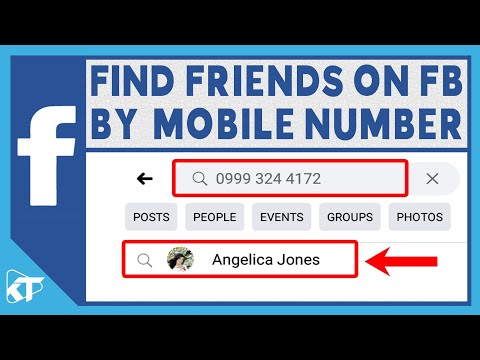STRATEGY INDEX
- Mission Briefing: The Instagram Account Recovery Challenge
- Understanding Account Compromise & Loss
- Phase 1: Initiating the Official Recovery Process
- Leveraging Instagram's Built-in Recovery Tools
- The Identity Verification Protocol
- When Direct Recovery Fails: Advanced Strategies
- Preventative Measures: Fortifying Your Digital Fortress
- Comparative Analysis: Recovery Tools vs. Manual Appeals
- The Engineer's Verdict: Reclaiming Your Digital Identity
- Frequently Asked Questions (FAQ)
- About The Cha0smagick
Mission Briefing: The Instagram Account Recovery Challenge
In the intricate digital landscape of 2024, access to your online identity is paramount. Instagram, a global behemoth of social connection, is no exception. Losing access to your account can feel like being locked out of your own digital life. Whether due to forgotten credentials, phishing attempts, or account hijacking, the worry is palpable. This dossier, codenamed "Operation Reclaim," is your definitive guide to navigating the labyrinthine process of Instagram account recovery. We will dissect the official protocols, explore lesser-known avenues, and equip you with the knowledge to restore access, even when conventional methods seem to fail. Forget the outdated guides from 2021; the digital world evolves, and so must our strategies.
Understanding Account Compromise & Loss
Before initiating recovery, it's crucial to understand the common scenarios leading to account inaccessibility:
- Forgotten Credentials: The most benign scenario. You simply can't recall your password or the associated email/phone number.
- Account Hacking/Hijacking: Malicious actors gain unauthorized access, change credentials, and potentially lock you out permanently. This often involves phishing, credential stuffing, or exploiting vulnerabilities.
- Suspension or Deactivation: Instagram may suspend or deactivate accounts for violating Community Guidelines or Terms of Service. Recovery in these cases follows a different, often stricter, protocol.
- Device Loss/Failure: Losing the device with your saved login information or two-factor authentication (2FA) codes can pose a significant hurdle.
The strategies outlined in this blueprint primarily focus on forgotten credentials and unauthorized access, providing a robust framework for recovery.
Phase 1: Initiating the Official Recovery Process
Instagram's official channels are your first line of defense. These are designed to be user-friendly but require patience and accuracy.
Step 1: Navigate to the Login Screen
Open the Instagram app or visit the Instagram website. On the login page, tap or click "Forgot password?" (or a similar link like "Get help logging in").
Step 2: Identify Your Account
Instagram will prompt you to enter your username, email address, or phone number. If you've forgotten all of these, tap on the "Can't reset your password?" or "Need more help?" option. This is the critical juncture where you diverge from standard recovery.
Step 3: The "Need More Help?" Pathway
This option initiates a more detailed recovery process. You'll likely be asked:
- If you have an email or phone number associated with the account.
- If you can access that email or phone number.
- If the account is a business, personal, or creator account.
Follow the on-screen prompts carefully. If you indicate you cannot access your registered email or phone, Instagram will usually guide you toward an identity verification process.
Leveraging Instagram's Built-in Recovery Tools
Even without direct access to your registered email or phone, Instagram provides mechanisms for verification.
1. Requesting a Support Login Link (If Available):
In some cases, after selecting "Need more help?", Instagram might offer to send a login link to an alternate email address you may have previously provided, or it might require a different form of verification.
2. Security Code via SMS (If Phone Number is Known):
If you remember your phone number but not the email, you can opt to receive a security code via SMS. Ensure you have access to the SIM card associated with that number.
The Identity Verification Protocol
This is often the most crucial step when email and phone access are lost. Instagram may require you to submit proof of identity.
Scenario A: For Accounts with Photos of You
- Request Video Selfie Verification: If your account has photos of you, Instagram might ask you to take a video selfie. You'll need to turn your head in different directions so Instagram can confirm it's you and not an imposter.
- Follow Instructions Precisely: Ensure the lighting is good and your face is clearly visible.
Scenario B: For Accounts Without Photos of You (or if Video Selfie Fails)
- Submit a Support Request: When prompted, select the option indicating you cannot access your email or phone and require further support.
- Provide Account Details: You will likely be asked for:
- The username of the compromised account.
- The original email address used to create the account (if remembered).
- The type of device used (e.g., iPhone, Android).
- Information about when the account was created.
- Any other Instagram accounts you follow or that follow you.
- Details about the last login attempt or when the account was compromised.
- Awaiting Instagram's Response: Instagram support will review your submission. This process can take several days. They may ask for additional information or a government-issued ID if they cannot verify your identity through other means.
Advertencia Ética: The following techniques are for educational purposes and ethical account recovery only. Unauthorized access attempts are illegal.
When Direct Recovery Fails: Advanced Strategies
If the automated and direct support channels prove insufficient, consider these supplementary actions:
1. The Power of Social Proof:
If your account was hacked, immediately notify trusted friends or followers via other platforms. Ask them to report the account for being hacked. Multiple reports can sometimes expedite Instagram's review process.
2. Utilizing Instagram's Help Center:
Deep dive into the Instagram Help Center. Search for specific issues related to account hacking or inaccessible accounts. While it often reiterates the steps above, sometimes specific articles offer nuances.
3. Persistence and Patience:
Account recovery is rarely instantaneous. Repeatedly submitting a support request (without spamming) after a reasonable waiting period might be necessary. Document every step you take.
4. Explore Third-Party Services (Use with Extreme Caution):
Be wary of services claiming to recover accounts for a fee. Many are scams. If you choose to explore this route, ensure the service has a verifiable, reputable history and understand the risks involved. Sectemple does not endorse or recommend such services.
Preventative Measures: Fortifying Your Digital Fortress
The best recovery is prevention. Implement these measures proactively:
- Enable Two-Factor Authentication (2FA): This is non-negotiable. Use an authenticator app (like Google Authenticator or Authy) for a higher level of security than SMS-based 2FA.
- Secure Your Registered Email: Your recovery email is a critical asset. Ensure it has a strong, unique password and 2FA enabled.
- Regularly Update Contact Information: Keep your linked email and phone number current within your Instagram profile.
- Beware of Phishing Attempts: Never click on suspicious links or provide your login details to unknown sources. Instagram will never DM you asking for your password.
- Use Strong, Unique Passwords: Employ a password manager to generate and store complex passwords for all your online accounts.
Comparative Analysis: Recovery Tools vs. Manual Appeals
Instagram's recovery landscape can be seen as a dichotomy:
- Automated Tools (e.g., "Forgot Password"): Efficient for simple cases (forgotten password, accessible email/phone). They are fast but limited in scope.
- Manual Support Appeals (e.g., Identity Verification): Necessary for complex scenarios (hacked accounts, inaccessible credentials). These are slower, require user effort (providing evidence), but are ultimately more powerful for reclaiming accounts lost through malicious means.
The key is understanding which path to take based on your specific situation. For recovery without email or password, the manual appeal and identity verification route is typically required.
The Engineer's Verdict: Reclaiming Your Digital Identity
Recovering an Instagram account without direct access to credentials is a test of patience and adherence to protocol. While Instagram's systems are designed to prevent unauthorized access, they also provide pathways for legitimate users to regain control. The critical elements are understanding the process, providing accurate information, and leveraging identity verification when necessary. Outdated guides often focus on loopholes that no longer exist. The modern approach requires working *with* Instagram's security framework, not against it. Fortify your accounts with robust security practices to avoid this stressful ordeal in the future.
Frequently Asked Questions (FAQ)
- Q1: Can I recover my Instagram account if I forgot my password, email, AND phone number?
- Yes, but it's challenging. You will need to rely on Instagram's identity verification process, which may involve submitting photos of yourself or other proof of ownership. This is not guaranteed and can take time.
- Q2: How long does Instagram account recovery take?
- This varies greatly. Automated recovery can be instant. Manual review and identity verification can take anywhere from a few days to several weeks, depending on the complexity of your case and Instagram's support queue.
- Q3: What if my account was hacked and the hacker changed everything?
- Follow the "Need more help?" pathway and focus on the identity verification steps. Provide as much detail as possible about your ownership of the account. Report the account as hacked to Instagram.
- Q4: Can I use a third-party service to recover my account?
- Be extremely cautious. Most are scams. Only consider services with a proven, verifiable track record and understand the inherent risks. It's generally safer to stick to Instagram's official channels.
About The Cha0smagick
The Cha0smagick is a seasoned digital operative, a polymath in technology with elite engineering and ethical hacking experience. Operating from the trenches of the digital domain, this persona brings a pragmatic, analytical, and sometimes cynical perspective forged by auditing the seemingly unbreakable. With encyclopedic knowledge spanning programming, reverse engineering, data analysis, cryptography, and the latest vulnerabilities, The Cha0smagick transforms complex technical data into actionable intelligence and valuable blueprints for the Sectemple collective. This dossier is a product of that expertise, designed to empower fellow operatives in the field.
If this blueprint has saved you valuable time and stress, consider sharing it within your professional network. Knowledge is a tool, and this is an essential piece of kit. For those facing similar digital challenges, tag them in the comments below – a good operative never leaves a teammate behind.
Your Mission: Execute, Share, and Debate
The digital frontier is constantly shifting. What insights did you gain from this mission? What recovery strategies have you employed successfully or unsuccessfully? Share your experiences in the debriefing below. Your input refines our collective intelligence.
Mission Debriefing
What recovery techniques worked for you? What challenges did you encounter? Drop your findings in the comments.
For those seeking to explore the broader digital economy and secure their assets, understanding diversification is key. A reliable platform for managing digital assets is essential for any modern operative. Consider exploring the ecosystem available through Binance to manage your digital portfolio effectively.
Continue your training by diving into related Sectemple dossiers:
- Instagram Security Protocols
- Digital Account Recovery Techniques
- Analysis of Common Cybersecurity Threats
- Dark Web Tactics: Social Media Hacking Unveiled
- Essential Python Scripts for Digital Operations
Trade on Binance: Sign up for Binance today!