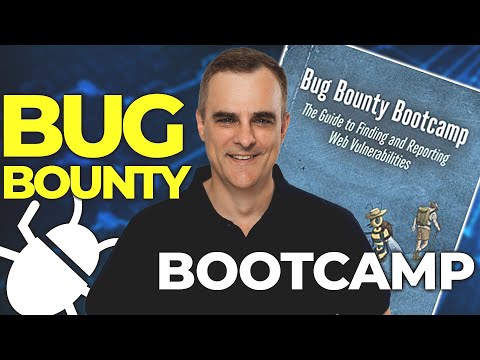Advertencia Ética: La siguiente técnica debe ser utilizada únicamente en entornos controlados y con autorización explícita. Su uso malintencionado es ilegal y puede tener consecuencias legales graves.
STRATEGY INDEX
- Introduction: The Shadow in Your Silicon
- What is the Intel Management Engine (ME)?
- How Intel ME Works: A Micro-OS in Plain Sight
- The Dark Side: Security and Privacy Implications
- Vulnerabilities and Unpatchable Exploits
- The NSA Connection and Whispers of Backdoors
- Controlling or Disabling Intel ME: The Operator's Challenge
- Mitigation Strategies for the Concerned Operator
- Comparative Analysis: Intel ME vs. AMD Platform Security Processor (PSP)
- The Arsenal of the Digital Operative
- Engineer's Verdict: The Unseen Threat
- Frequently Asked Questions
- About the Author
- Mission Debrief
Introduction: The Shadow in Your Silicon
Beneath the sleek exterior of your modern computing device, a silent guardian—or perhaps, a hidden observer—resides. Since 2008, a significant portion of Intel-powered hardware has shipped with a secondary, independent computer system embedded within the chipset. This isn't science fiction; it's the Intel Management Engine (ME), a component so pervasive yet so obscure that it has become a focal point for cybersecurity researchers and privacy advocates worldwide. Invisible, often undetectable, and operating under its own mysterious operating system, Minix, the Intel ME poses a profound challenge to user control and digital sovereignty. Even when your laptop is powered off, if it's connected to a power source, the ME remains active, a ghost in the machine capable of monitoring, logging, and potentially influencing your system without your explicit consent. This dossier delves into the architecture, capabilities, and critical security implications of Intel ME, exploring the unpatchable exploits and potential backdoors that have led some to label it the most significant digital privacy threat ever engineered.
What is the Intel Management Engine (ME)?
The Intel Management Engine (ME) is a sophisticated subsystem integrated into many Intel chipsets, particularly those used in business-class laptops and servers, but also found in many consumer devices. It functions as a self-contained microcomputer with its own processor, RAM, and firmware. This independent operation allows it to perform system management tasks even when the main processor is idle or the operating system is not yet loaded, or even if the system is powered down (as long as it receives power). Its primary intended purpose is to facilitate remote management capabilities, such as powering devices on/off, KVM over IP (Keyboard, Video, Mouse redirection), system diagnostics, and out-of-band management. This makes it invaluable for IT administrators managing large fleets of computers.
How Intel ME Works: A Micro-OS in Plain Sight
At the heart of Intel ME lies a custom firmware running on a dedicated microcontroller embedded within the PCH (Platform Controller Hub). This firmware operates a stripped-down, real-time operating system, most commonly a version of MINIX. MINIX, a microkernel-based operating system originally developed by Andrew S. Tanenbaum, is known for its stability and security design principles. However, in the context of Intel ME, its implementation and the proprietary extensions added by Intel create a black box. The ME communicates with the host system via various interfaces, including the PCI bus, and can interact with the main operating system, network interfaces, and storage devices. Because it operates independently of the host OS, it can bypass traditional security measures like firewalls and even access system resources at a very low level. This includes the ability to monitor network traffic, access files, and, in certain configurations or through exploits, potentially exert control over the system.
The Dark Side: Security and Privacy Implications
The very features that make Intel ME a powerful management tool also make it a significant security risk. Its independence from the host OS means that if the ME itself is compromised, an attacker gains a potent foothold deep within the system's architecture. This bypasses conventional security layers, making detection and remediation extremely difficult. The ME can:
- Monitor Network Traffic: It has direct access to the network interface, allowing it to potentially eavesdrop on all network communications, irrespective of host OS firewalls or VPNs.
- Access and Modify Files: With low-level access, it can potentially read, write, or delete files on the system's storage.
- Control System Operations: In compromised states, it could remotely power systems on/off, execute commands, or even brick the device.
- Remain Undetectable: Standard operating system tools are not designed to inspect or manage the ME, making its activities largely invisible to the end-user and even most security software.
This lack of transparency and user control fuels concerns about privacy and the potential for abuse by malicious actors or even state-sponsored entities.
Vulnerabilities and Unpatchable Exploits
Over the years, numerous vulnerabilities have been discovered within the Intel ME firmware. Some of the most concerning are those that allow for privilege escalation or remote code execution within the ME itself. Once an attacker gains control of the ME, the implications are severe. Unlike vulnerabilities in the host operating system, ME exploits are often unpatchable through standard software updates because they target the firmware directly. Updating ME firmware can be a complex and risky process, and in many cases, devices have shipped with ME versions that have known, unaddressed flaws. The discovery of tools that can semi-permanently disable or downgrade the ME firmware highlights the depth of these issues and the desire among security-conscious users to mitigate this risk.
The NSA Connection and Whispers of Backdoors
The existence of a deeply embedded, powerful management engine in billions of devices has inevitably led to speculation about governmental access. Leaked documents, particularly those related to the NSA, have hinted at capabilities that could leverage such powerful hardware subsystems for intelligence gathering. While Intel maintains that the ME is designed for legitimate management purposes and that security vulnerabilities are addressed, the inherent architecture—a system that can operate independently, bypass host security, and has privileged access—is precisely what makes it an attractive target for espionage. The term "backdoor" is often used colloquially to describe this kind of hidden access, whether intentionally built-in or discovered through exploit. The sheer scale and control offered by the ME make it a prime candidate for such discussions, fueling the narrative of a pervasive, hidden threat.
Controlling or Disabling Intel ME: The Operator's Challenge
For the discerning operator, the desire to regain control over their hardware is paramount. However, disabling the Intel ME is not a straightforward process and often comes with caveats. Intel's firmware is designed with robust checks, and attempting to remove or disable it can lead to system instability or prevent the device from booting altogether. Specialized tools and techniques have emerged from the security research community, often involving firmware downgrades or direct hardware modification (like using a hardware programmer to flash modified firmware). These methods require a high degree of technical expertise and carry inherent risks. For some, the solution is to opt for hardware that explicitly avoids Intel ME, such as certain AMD-based systems or specialized "coreboot" supported laptops.
Mitigation Strategies for the Concerned Operator
While a complete, user-friendly disablement of Intel ME is often not feasible without compromising system functionality, several strategies can help mitigate the risks:
- Firmware Updates: Keep your BIOS and Intel ME firmware updated to the latest versions provided by your system manufacturer. While not foolproof, this patches known vulnerabilities.
- Network Isolation: If possible, configure your network to strictly control or monitor traffic originating from the management engine interface, though this can be technically challenging.
- Hardware Choice: When purchasing new hardware, consider systems that offer robust ME management options, allow for ME disabling, or use alternative architectures like AMD's PSP, which also has its own security considerations.
- Coreboot/Libreboot: For advanced users, consider laptops that support open-source firmware like coreboot or Libreboot, which often allow for the complete removal or disabling of proprietary blobs like the Intel ME.
- Physical Security: While the ME operates electronically, understanding its network capabilities is key. Physical network isolation for sensitive systems can offer a layer of defense against remote exploitation.
Comparative Analysis: Intel ME vs. AMD Platform Security Processor (PSP)
Intel's dominance in the CPU market has made its Management Engine a primary concern. However, AMD has its own equivalent security subsystem, the Platform Security Processor (PSP), integrated into its chipsets. The PSP also operates independently of the main CPU and host OS, running its own firmware (often based on ARM architecture) and providing similar remote management and security features. Like Intel ME, the PSP has also been a subject of security research, with vulnerabilities discovered that could potentially allow for unauthorized access or control. While both subsystems aim to enhance security and manageability, their complexity and independent operation mean they both represent potential attack vectors. Users concerned about these embedded security engines should research the specific security features and potential vulnerabilities of both Intel ME and AMD PSP when making hardware purchasing decisions.
The Arsenal of the Digital Operative
Mastering complex technologies like the Intel Management Engine requires a robust set of tools and knowledge. For those serious about delving into system firmware, cybersecurity, and advanced system administration, the following resources are invaluable:
- Books: "Modern Operating Systems" by Andrew S. Tanenbaum (for understanding microkernels like MINIX), "Practical Reverse Engineering" by Bruce Dang, Alexandre Gazet, and Elias Bachaalany, and "Hacking: The Art of Exploitation" by Jon Erickson.
- Software: IDA Pro (for reverse engineering firmware), Binwalk (for firmware analysis), Ghidra (NSA's free reverse engineering tool), Python (for scripting analysis and automation), and specialized firmware flashing tools (e.g., `flashrom`).
- Platforms: Online communities like the Coreboot mailing list and forums dedicated to hardware hacking and security research are crucial for sharing intelligence and techniques.
- Certification & Training: For structured learning, consider IT certifications that cover system architecture, security, and networking. For hands-on preparation, check out my IT certification courses at examlabpractice.com/courses.
Engineer's Verdict: The Unseen Threat
The Intel Management Engine represents a fundamental tension in modern computing: the need for advanced remote management versus the imperative of user control and privacy. While intended for legitimate IT administration, its architecture inherently creates a powerful, opaque subsystem that bypasses conventional security measures. The discovery of numerous vulnerabilities, coupled with the difficulty of patching or disabling ME, elevates it from a mere management tool to a significant potential threat vector. For the security-conscious operator, understanding the ME is not optional; it's a necessity for comprehending the full security posture of their hardware. The risk it poses is real, pervasive, and demands ongoing vigilance from both manufacturers and users.
Frequently Asked Questions
- Is the Intel ME always listening or watching?
- The Intel ME is always powered when the system is plugged in and can perform monitoring functions. Whether it is actively "listening" or "watching" in a malicious sense depends on its configuration and whether any vulnerabilities have been exploited. Its intended function is system management, not active surveillance of user data in normal operation.
- Can I completely remove the Intel ME hardware?
- No, the ME is integrated into the chipset hardware. Complete removal is not possible without replacing the motherboard. However, its firmware can sometimes be disabled or reduced in functionality through specialized firmware modifications.
- Does this affect Macs?
- Older Intel-based Macs are affected by Intel ME. Apple has its own security firmware (like the Secure Enclave) on newer Apple Silicon (M1/M2/M3) Macs, which operates differently and is generally considered more secure and less opaque than Intel ME.
- Should I be worried if I don't use my laptop for sensitive work?
- Even for casual users, the principle of control and privacy is important. A compromised ME could potentially be used for botnet participation, data exfiltration, or system disruption, regardless of the user's perceived sensitivity of their data.
About the Author
The cha0smagick is a seasoned digital operative and technology polymath. With years spent navigating the complexities of system architecture, network security, and reverse engineering, he has witnessed firsthand the evolution of digital threats and defenses. His mission is to decode the most intricate technological challenges, transforming raw data and complex systems into actionable intelligence and robust solutions for fellow operatives. This dossier is a product of that relentless pursuit of knowledge and operational mastery.
Mission Debrief
Understanding the Intel Management Engine is not just an academic exercise; it's a critical step in reclaiming sovereignty over your digital environment. The implications of this hidden microcomputer are profound, touching on privacy, security, and the very nature of trust in our hardware.
Your Mission: Execute, Share, and Debate
If this deep dive into the Intel ME has illuminated the shadows of your system and equipped you with vital intelligence, consider this your next operational directive. The fight for digital privacy and control is ongoing, and knowledge is our sharpest weapon.
- Share the Intel: If this blueprint has saved you hours of research or provided crucial insights, disseminate this dossier. Forward it to your network, post it on security forums, and ensure this intelligence reaches those who need it. A well-informed operative is a more effective operative.
- Tag Your Operatives: Know someone grappling with hardware security concerns or who needs to understand the unseen threats? Tag them in the comments below or share this post directly. We build strength in numbers.
- Demand the Next Dossier: What technological mystery should we unravel next? What system, vulnerability, or tool requires deconstruction? Voice your demands in the comments. Your input directly shapes our future intelligence operations.
Now, engage in the debriefing. What are your experiences with Intel ME? What mitigation strategies have you employed? Share your findings, your concerns, and your triumphs. Let's analyze the field data together.
Trade on Binance: Sign up for Binance today!