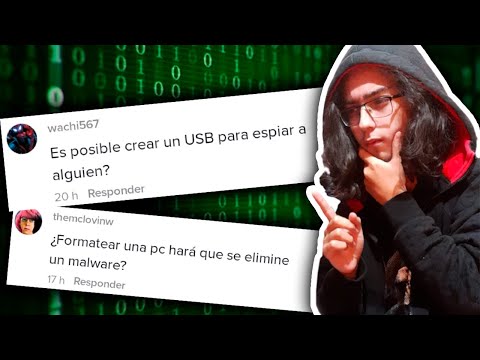- [El Silo de la Privacidad: ¿Por qué ProxyChains?](#el-silo-de-la-privacidad-por-qu-proxychains)
- [Anatomía de un Ataque: El Enrutamiento Oculto](#anatomia-de-un-ataque-el-enrutamiento-oculto)
- [Instalación y Despliegue en Entornos Hostiles (Linux/Unix)](#instalacion-y-despliegue-en-entornos-hostiles-linux-unix)
- [Modos de Operación: El Arte de la Camuflaje](#modos-de-operacion-el-arte-de-la-camuflaje)
- [Modo Estricto (Strict Chain): El Búnker](#modo-estricto-strict-chain-el-bnker)
- [Modo Dinámico (Dynamic Chain): La Sombra que Evoluciona](#modo-dinamico-dynamic-chain-la-sombra-que-evoluciona)
- [Modo Aleatorio (Random Chain): El Espectro Inasible](#modo-aleatorio-random-chain-el-espectro-inasible)
- [La Fuente de Poder: Proxies Confiables y sus Peligros](#la-fuente-de-poder-proxies-confiables-y-sus-peligros)
- [Orquestando con Tor: Reforzando el Manto de Invisibilidad](#orquestando-con-tor-reforzando-el-manto-de-invisibilidad)
- [Veredicto del Ingeniero: ¿Es ProxyChains tu Salvación?](#veredicto-del-ingeniero-es-proxychains-tu-salvacin)
- [Arsenal del Operador/Analista](#arsenal-del-operadoranalista)
- [Taller Defensivo: Fortaleciendo tu Conexión con ProxyChains](#taller-defensivo-fortaleciendo-tu-conexin-con-proxychains)
- [Preguntas Frecuentes](#preguntas-frecuentes)
- [El Contrato: Tu Misión de Anonimato](#el-contrato-tu-misin-de-anonimato)
-
Descarga e Instalación:
Generalmente, ProxyChains está disponible en los repositorios de la mayoría de las distribuciones. Puedes instalarlo usando el gestor de paquetes de tu sistema:
osudo apt update && sudo apt install proxychainssudo yum install proxychains -
Configuración del Archivo Principal:
El archivo de configuración por defecto, `proxychains.conf`, se encuentra típicamente en `/etc/proxychains.conf`. Es aquí donde definirás tus reglas y la cadena de proxies. Abre este archivo con tu editor de texto preferido (con privilegios de superusuario):
sudo nano /etc/proxychains.conf -
Definiendo la Cadena de Proxies:
Dentro del archivo de configuración, encontrarás secciones clave. La más importante es la sección `[ProxyList]`. Aquí es donde especificas los servidores proxy que deseas usar. El formato para cada línea es:
tipo_proxy ip_proxy puerto [usuario] [contraseña]Ejemplo de configuración básica (proxy SOCKS5):
socks5 127.0.0.1 9050 # Proxy SOCKS5 local para TorEjemplo con proxies remotos:
Para fines de anonimato avanzado, podrías añadir proxies remotos gratuitos (con precaución) o tus propios servidores proxy.http 192.168.1.100 8080 # Proxy HTTP en red local socks4 10.0.0.5 1080 proxyuser proxypass # Proxy SOCKS4 con autenticación - Modo de Operación y Otras Opciones: Al principio del archivo, suelen encontrarse directivas como `dynamic_chain`, `strict_chain` o `random_chain`. Asegúrate de descomentar (quitar el `#` del principio) la que desees usar. También hay opciones para el manejo de DNS ( `proxy_dns` ) y el modo `chain_len` para especificar la longitud de la cadena.
- **Proxies Gratuitos:** Son la tentación barata. Muchos de estos proxies son operados por actores maliciosos. Pueden registrar todo tu tráfico, inyectar malware en tus sesiones, o simplemente ser lentos y poco confiables. Un atacante podría usar un proxy gratuito para monitorizar tus actividades mientras intentas usar otra capa de anonimato.
- **Proxies Pagos/Privados:** Ofrecen un nivel de confianza y rendimiento superior. Son gestionados por proveedores y, en general, están optimizados para velocidad y seguridad. Si tu objetivo es el anonimato serio, invertir en un servicio de proxy de buena reputación es casi obligatorio.
- **Tus Propios Proxies:** Montar tu propia infraestructura de proxies (por ejemplo, usando servidores en la nube) te da el control total. Sin embargo, requiere conocimientos técnicos y mantenimiento constante.
socks5 127.0.0.1 9050- **Pros:**
- Gran flexibilidadd con múltiples modos de operación.
- Permite encapsular aplicaciones que no soportan proxies de forma nativa.
- Enrutamiento en cadena para un anonimato multicapa.
- Esencial para ciertas técnicas de pentesting y análisis de fugas de información.
- **Contras:**
- La calidad y seguridad de los proxies son críticas y a menudo dudosas (especialmente los gratuitos).
- Puede introducir latencia significativa, afectando la experiencia del usuario.
- No protege contra todo: ataques de correlación, tráfico DNS no proxyficado, o vulnerabilidades en la aplicación misma pueden exponer tu identidad.
- Requiere un conocimiento técnico para su configuración y optimización.
- **Software Esencial:**
- ProxyChains-NG: La versión moderna y mantenida de ProxyChains.
- Navegador Tor Browser: Para una navegación anónima lista para usar.
- OpenVPN/WireGuard: Para crear tus propias VPNs seguras.
- Wireshark: Para analizar el tráfico de red y detectar fugas.
- Nmap: Para escaneo de redes y detección de servicios.
- **Hardware de Interés:**
- Raspberry Pi: Ideal para montar tu propio servidor proxy o VPN en casa.
- Dispositivos de seguridad específicos (ej. herramientas de auditores de red).
- **Libros Fundamentales:**
- "The Web Application Hacker's Handbook": Para entender las vulnerabilidades que ProxyChains puede ayudar a explotar o proteger.
- "Practical Malware Analysis": Para comprender la naturaleza de las amenazas que buscan tu información.
- "Computer Networking: A Top-Down Approach": Para una base sólida en protocolos de red.
- **Certificaciones Clave:**
- CompTIA Security+: Para fundamentos de seguridad.
- Offensive Security Certified Professional (OSCP): Para habilidades prácticas de pentesting donde ProxyChains es una herramienta común.
- Certified Information Systems Security Professional (CISSP): Para un conocimiento holístico de la seguridad de la información.
Taller Defensivo: Fortaleciendo tu Conexión con ProxyChains
Aquí te mostramos cómo configurar ProxyChains para usar Tor de forma segura y luego añadir un proxy HTTP remoto como capa adicional. Este es un ejemplo **puramente educativo** para un entorno de prueba controlado.- Asegura tu Servicio Tor: Verifica que tu servicio Tor esté corriendo localmente, usualmente escuchando en `127.0.0.1` en el puerto `9050` (este es el valor por defecto para proxies SOCKS5). Si no lo tienes, instálalo (`sudo apt install tor` o `sudo yum install tor`) y asegúrate de que el servicio esté iniciado y activo (`sudo systemctl start tor` y `sudo systemctl enable tor`).
-
Edita `proxychains.conf`:
Abre el archivo de configuración:
sudo nano /etc/proxychains.conf -
Configura la Lista de Proxies:
Asegúrate de que la configuración de `[ProxyList]` se vea similar a esto. Descomenta las líneas y ajusta las IPs/puertos si es necesario.
Debes tener `socks5 127.0.0.1 9050` descomentado. Si quieres añadir un proxy HTTP adicional (ejemplo: `192.168.1.50` en el puerto `8080`), descomenta y ajusta la línea `http 192.168.1.50 8080`.# # Proxy DNS Resolution # If you are using Tor, you can enable the feature which resolves DNS requests through Tor. # Make sure to use the DNSPort option in Tor's torrc file. # DNSProxy 127.0.0.1 [ProxyList] # add your proxies here in the format: # type ip port [user pass] # # Tor Proxy (SOCKS5) socks5 127.0.0.1 9050 # Example HTTP Proxy (replace with a trusted proxy or a proxy you control) # http YOUR_HTTP_PROXY_IP 8080 # Example 2: Another SOCKS5 proxy from a provider # socks5 proxy.provider.com 1080 -
Elige el Modo de Operación:
Descomenta la línea del modo que prefieras. Para una seguridad adicional y experimentación, `dynamic_chain` o `random_chain` son buenas opciones.
#dynamic_chain #strict_chain random_chain #ريقة_aleatoria ``` -
Ejecuta una Aplicación a Través de ProxyChains:
Para lanzar un navegador web como Firefox o un cliente de línea de comandos (`curl`, `wget`) a través de ProxyChains, usa el siguiente comando:
oproxychains firefox
El comando `curl ifconfig.me` te mostrará la dirección IP pública que tu conexión está utilizando, que debería ser la de tu proxy(s) o la red Tor, no la tuya.proxychains curl ifconfig.me
Preguntas Frecuentes
-
¿ProxyChains me hace completamente anónimo?
No. ProxyChains es una herramienta de enrutamiento que aumenta tu anonimato al ocultar tu IP real. Sin embargo, no protege contra todas las formas de rastreo, como las cookies, el fingerprinting del navegador, o la correlación de tráfico si no se usa correctamente. La seguridad de los proxies utilizados es crucial.
-
¿Puedo usar ProxyChains con cualquier aplicación?
Generalmente sí. ProxyChains intercepta las llamadas de red a nivel del sistema operativo, por lo que puede usarse con la mayoría de las aplicaciones TCP/UDP que no tienen soporte nativo para proxies. -
¿Qué pasa si uno de los proxies en mi cadena falla?
Depende del modo de operación. En `strict_chain`, toda la conexión fallará. En `dynamic_chain` o `random_chain`, ProxyChains intentará usar otro proxy disponible en la lista. Si no hay proxies disponibles, la conexión fallará. -
¿Es legal usar ProxyChains?
Usar ProxyChains es legal en la mayoría de las jurisdicciones. Lo que puede ser ilegal es su uso para realizar actividades ilícitas, como acceder a sistemas sin autorización, eludir medidas de seguridad o participar en fraudes. Sólo úsalo con fines educativos y de fortalecimiento de la seguridad en sistemas propios o autorizados.