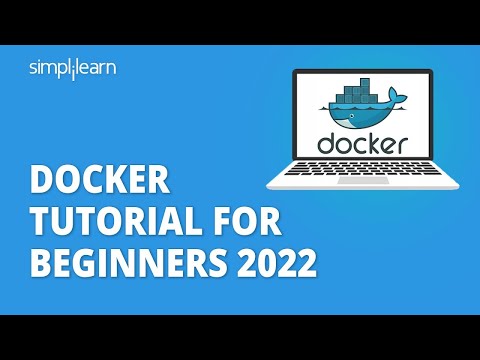Table of Contents
- Initial Reconnaissance: The First Shadows
- Web Application Analysis: Digging into the Source
- Exploiting Application Logic: The Path Overwrite
- Command Execution and Shell Acquisition: Opening Doors
- Lateral Movement and Credential Harvesting: The Gitea Gambit
- Privilege Escalation: The Git Hook Gambit
Veredicto del Ingeniero: Balancing Open Source Risk
- Frequently Asked Questions
Initial Reconnaissance: The First Shadows
The hunt begins in the digital ether, scanning the perimeter. Our initial approach involves a thorough reconnaissance phase, akin to mapping a haunted house before entering. `nmap` is our primary tool here, not just to identify open ports but to understand the services running on them.
nmap -sV -p- -A <TARGET_IP> -oN nmap_scan.txt
"Reconnaissance is not just about finding vulnerabilities; it's about understanding the target's architecture and inherent weaknesses."
Web Application Analysis: Digging into the Source
With the infrastructure partially mapped, we pivot to the web interface. Navigating to the deployed website often yields direct access to the application's front-end. The critical step here was the availability of the source code. If the application exposes its source code, we have a direct line into its logic. The presence of a `.git` folder and the ability to switch branches within this repository offers a goldmine of information. Git history can reveal developer practices, accidental credential commits, or even dormant functionalities.This phase requires careful examination. We're looking for:
- Insecure function usage.
- Hardcoded credentials (though less common in well-managed repos).
- Logic flaws in how user input is processed.
- Exposed administrative interfaces or debug endpoints.
Exploiting Application Logic: The Path Overwrite
A common vulnerability class involves insecure handling of file paths, particularly in web applications dealing with file uploads or access. The `os.path.join` command in Python is designed to construct paths in an OS-agnostic way. However, a critical flaw emerges if user-controlled input, when prefixed with a slash (`/`), is concatenated. This can cause `os.path.join` to effectively ignore the base path it was given and start from the root directory (`/`), leading to path traversal or overwriting critical files. Imagine a scenario where the application expects a path like `/app/data/uploads/user_file.txt` but receives input like `/etc/passwd`. If `os.path.join` incorrectly handles the leading slash in the user input, the resulting path could become `/etc/passwd` instead of the intended secure location, allowing an attacker to read or overwrite sensitive files.Initially, the attempt to upload a malicious cron job failed because the Docker container wasn't running a cron daemon. This highlights the importance of understanding the execution environment. Exploits must be tailored to the specific context.
Command Execution and Shell Acquisition: Opening Doors
When direct file manipulation proves insufficient, the next logical step is command execution. If the web application's logic can be manipulated to run arbitrary commands on the server, the game changes entirely. This was achieved by adding a new route to the application that accepted user input and passed it directly to the operating system's shell.The process involved:
- Identifying an endpoint or function that could be triggered to execute system commands.
- Crafting payloads that leverage this execution capability.
- Observing the output to confirm command execution.
Lateral Movement and Credential Harvesting: The Gitea Gambit
With a foothold established, the objective becomes escalating privileges and expanding access. The scan previously identified port 3000 as filtered, but further investigation revealed it hosted a Gitea interface. Gitea is a self-hosted Git service, similar to GitHub or GitLab. If credentials for this interface were unknown, it represented a new, albeit locked, door. The attacker's strategy then bifurcated: 1. **Source Code Forensics**: Delving back into the source code's commit history became crucial. Analyzing old Git commits can reveal credentials accidentally committed, API keys, or sensitive configuration details that were later removed but remain in the history. 2. **Exploiting Git Functionality**: The discovery of an SSH Private Key being uploaded to the Gitea website presented a direct pathway. Downloading this key immediately grants SSH access to the server if the corresponding public key is authorized.Forensic analysis continued by using `find` to search for files modified around the time the SSH key was uploaded. This technique helps identify other activities that occurred concurrently, potentially revealing additional compromised files or executed scripts.
Furthermore, the `less` command's `\!` feature allows for inline command execution within the pager. This is a handy trick for quick shell access without exiting the viewing tool.
Privilege Escalation: The Git Hook Gambit
The ultimate goal is often root access. In Linux systems, Git hooks are scripts that Git automatically runs before or after specific events like committing, pushing, or receiving. This mechanism can be weaponized for privilege escalation. The analysis revealed that `git-sync`—a process likely responsible for synchronizing Git repositories—was executed every minute. This recurring execution is a prime target. By setting up a `pre-commit` hook, the attacker could ensure that malicious code executes every time a commit operation occurs. However, a more direct approach was to leverage the Git configuration itself. Discovering an `fsmonitor` command within `.git/config` provided another avenue. `fsmonitor` is designed to help Git track changes efficiently, but it can be configured to execute arbitrary commands on file events.The final successful privilege escalation involved:
- Understanding that Git hooks execute with the privileges of the user running the `git` command.
- Crafting a `pre-commit` hook or configuring `fsmonitor` to execute a payload that would grant root privileges.
- Ensuring this hook or configuration was present and would be triggered by a standard Git operation (like `git status` or `git commit`), or by the scheduled `git-sync` process.
"Know your enemy and know yourself, and you need not fear the result of a hundred battles."
Veredicto del Ingeniero: Balancing Open Source Risk
The HackTheBox OpenSource machine illustrates a critical security principle: open-source software, while invaluable for innovation and transparency, is not inherently secure. Its security hinges on diligent development practices, thorough code reviews, and proactive vulnerability management by both the developers and the users.- Pros: Transparency, community support, rapid development, cost-effectiveness.
- Cons: Potential for hidden vulnerabilities, reliance on maintainer's security posture, extended attack surface due to complexity.
For organizations, leveraging open-source components requires a robust software supply chain security strategy. This includes:
- Vulnerability scanning of dependencies.
- Using trusted sources and verified versions.
- Monitoring for newly disclosed vulnerabilities (CVEs).
- Implementing strong network segmentation and least privilege principles to limit the blast radius if a component is compromised.
This machine serves as a stark reminder that even well-intentioned code can harbor exploitable flaws.
Arsenal del Operador/Analista
- Network Scanning: Nmap (
nmap.org) - Web Proxies: Burp Suite (
portswigger.net/burp), OWASP ZAP (owasp.org/www-project-zap) - Exploitation Frameworks: Metasploit (
metasploit.com) - Reverse Shell Tools/Techniques: Netcat, Socat, Python/Bash one-liners.
- Tunneling/Proxying: Chisel (
github.com/jpillora/chisel), SSH Tunnels. - Git Forensics: Git command-line interface.
- Container Security: Docker (
docker.com) - understanding its attack surface and isolation mechanisms. - Key Books: "The Web Application Hacker's Handbook" by Dafydd Stuttard and Marcus Pinto, "Black Hat Python" by Justin Seitz.
- Certifications: Offensive Security Certified Professional (OSCP), Certified Ethical Hacker (CEH).
Taller Práctico: Fortaleciendo Configuraciones de Git
Let's shift focus from attack to defense. How can we secure our Git repositories and prevent malicious hooks from executing?Guía de Detección y Prevención: Git Hooks Security
-
Audit Git Hooks Regularly: Periodically review the `.git/hooks/` directory in all your repositories. Look for any scripts that appear suspicious or were not intentionally added by your team.
find .git/hooks/ -type f -executable -exec echo "Found executable hook:" {} \; -
Restrict Execution Permissions: Ensure that only necessary scripts have execute permissions.
chmod -x .git/hooks/your_suspicious_hook.sh -
Monitor Git Configuration: Keep an eye on global and local Git configurations, especially those related to custom hooks or scripts. Be wary of unusual `fsmonitor` or script paths.
git config --list --show-origin - Secure CI/CD Pipelines: If your CI/CD pipeline interacts with Git, ensure it uses secure, minimal privileges and validates repository integrity before executing build or deployment scripts. Avoid pulling code into environments where execution is uncontrolled.
- Use Git-Daemon Safely: If running `git daemon`, ensure it is properly configured and not exposing sensitive directories or allowing write access unless absolutely intended.
- Educate Developers: Train your development team on the risks associated with Git hooks and the importance of secure coding practices, even within version control systems.
Frequently Asked Questions
What is the primary vulnerability exploited on the HackTheBox OpenSource machine?
The machine exploits multiple vulnerabilities, including path traversal via insecure `os.path.join` usage, arbitrary command execution through web application routes, and privilege escalation via Git hooks (pre-commit/fsmonitor).
How does Docker affect the attack surface?
Docker introduces an additional layer. While it provides isolation, misconfigurations or vulnerabilities within the Docker image or host can be exploited. The absence of services like cron within the container prevented a specific exploit attempt, demonstrating the need to tailor attacks to the containerized environment.
Is knowing Git commands essential for system defenders?
Absolutely. Understanding Git's internal mechanisms, including hooks and configuration, is crucial for detecting and preventing sophisticated privilege escalation techniques that leverage version control systems.
What is the recommended way to handle open-source dependencies securely?
Implement Software Bill of Materials (SBOM), regularly scan dependencies for known vulnerabilities (CVEs) using tools like OWASP Dependency-Check or Snyk, and establish a process for timely patching or replacement of vulnerable components.
How can one practice these techniques safely?
Platforms like HackTheBox, TryHackMe, and VulnHub provide legal and safe environments to practice exploitation and defense techniques on intentionally vulnerable virtual machines.
El Contrato: Asegura Tu Repositorio
You've seen the enemy's methods. Now, apply that knowledge. Choose one of your own critical Git repositories (a personal project, a test environment). Perform an audit: Are there any executable scripts in `.git/hooks/`? What's in your global `git config`? If you were an attacker targeting *your* repo, what would you look for? Document your findings and implement at least one defensive measure discussed in the 'Taller Práctico'. Share your findings (without revealing sensitive details, of course) and the specific defense you implemented in the comments below. Let's build a collective defense.