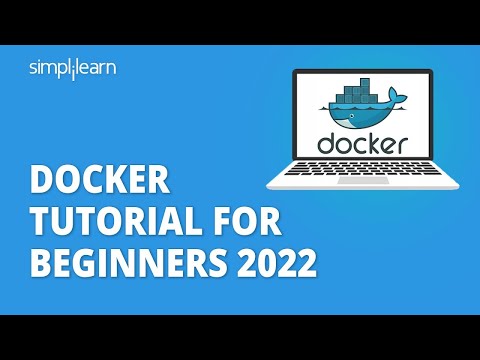
Table of Contents
- The Docker Ecosystem: A Double-Edged Sword
- Anatomy of a Docker Attack: Vectors and Weaknesses
- Securing the Docker Daemon: The Gatekeeper's Oath
- Container Isolation: Beyond the Illusion
- Image Hardening: Building from Impeccable Blueprints
- Network Segmentation: The Digital Moat
- Secrets Management: Guarding the Crown Jewels
- Runtime Security: The Watchful Sentinel
- Docker Security Best Practices Checklist
- Frequently Asked Questions
The Docker Ecosystem: A Double-Edged Sword
Docker has revolutionized the way we deploy applications, offering unparalleled speed and consistency. From development to production, the promise of "it works on my machine" becoming a reality is seductive. However, this rapid deployment model, when rushed or inadequately secured, can become a vector for catastrophic breaches. Misconfigured Docker daemons, bloated base images, and lax network policies are not just technical oversights; they are invitations for attackers to take root. This analysis dives deep into the defensive strategies essential for anyone using Docker in a serious, production environment. We're not just building containers; we're fortifying digital strongholds.Anatomy of a Docker Attack: Vectors and Weaknesses
Every piece of technology has blind spots, and Docker is no exception. Attackers are constantly probing for these weaknesses. Common attack vectors include:- Docker Daemon Exploitation: The daemon itself, if exposed or misconfigured, is a prime target. Unauthenticated access can lead to container escapes or host compromise.
- Vulnerable Base Images: Using outdated or vulnerable base images is like starting a fortress with rotten foundations. Attackers can exploit known CVEs in the OS or included libraries.
- Insecure Container Configuration: Running containers with excessive privileges (e.g., `--privileged`), mounting sensitive host directories, or disabling security features.
- Network Exploitation: Default Docker networking can expose services unintentionally. Attackers can pivot between containers or gain access to the host network if not properly segmented.
- Information Disclosure: Leaked Docker socket files or exposed container logs can reveal sensitive information about the infrastructure and running applications.
Securing the Docker Daemon: The Gatekeeper's Oath
The Docker daemon (`dockerd`) is the core component responsible for managing containers. Its security is paramount.- Limit Remote Access: Exposing the Docker daemon's TCP socket without TLS encryption is a cardinal sin. If remote access is absolutely necessary, ensure it's secured with TLS certificates. Even better, use SSH tunneling or a VPN.
- Restrict Socket Permissions: The Docker socket (`/var/run/docker.sock`) grants root-level access to the host. Ensure only trusted users or groups can access it. In production, avoid granting direct access to this socket.
- Enable Authentication and Authorization: For more granular control, consider integrating Docker with external authentication mechanisms or implementing custom authorization plugins.
- Keep Docker Updated: Attackers often target known vulnerabilities in older Docker versions. Regularly update `dockerd` to the latest stable release.
# Example: Securing access to the Docker socket via SSH
ssh -L /var/run/docker.sock:/var/run/docker.sock user@remote_host
Container Isolation: Beyond the Illusion
Docker's core promise is isolation, but this is not absolute. Containers share the host kernel, and insufficient privilege controls can shatter this illusion.- Avoid `--privileged`: This flag disables most container isolation mechanisms, giving the container near-root access to the host. Use it only when strictly unavoidable and with extreme caution.
- Drop Unnecessary Capabilities: Linux capabilities allow fine-grained control over root privileges. Drop all capabilities that your container doesn't explicitly need using the
--cap-dropflag. - Use User Namespaces: User namespaces remap UIDs and GIDs within the container, providing an additional layer of isolation by preventing root inside the container from being root on the host.
- Read-Only Root Filesystem: Configure containers to run with a read-only root filesystem (`--read-only`) and mount specific directories as writable volumes only when necessary.
# Example: Running a container with dropped capabilities and read-only root
docker run --cap-drop ALL --read-only -v /app/data:/app/data:rw my_secure_app
Image Hardening: Building from Impeccable Blueprints
The security of your application is intrinsically linked to the security of its base image.- Use Minimal Base Images: Opt for official, minimal base images like Alpine Linux or distroless images. These have smaller attack surfaces.
- Scan Images for Vulnerabilities: Integrate container image scanners (e.g., Trivy, Clair, Anchore) into your CI/CD pipeline. Regularly scan all images for known CVEs.
- Remove Unnecessary Packages and Services: Audit your Dockerfile. Remove any packages, libraries, or services that are not essential for your application's functionality.
- Sign Your Images: Use Docker Content Trust (Notary) or other signing mechanisms to ensure image integrity and authenticity.
# Example Dockerfile snippet for hardening
FROM alpine:latest
# Install dependencies, then clean up
RUN apk update && \
apk add --no-cache curl && \
rm -rf /var/cache/apk/*
# Copy application code
COPY app /app
# Ensure non-root user
USER nobody
# Expose port (if applicable)
EXPOSE 8080
# Define entrypoint
ENTRYPOINT ["/app/run.sh"]
Network Segmentation: The Digital Moat
Default Docker networking is often too permissive. Implementing strict network policies is critical.- Use Custom Network Drivers: Instead of the default `bridge` network, consider using custom network drivers that offer more control.
- Restrict Inter-Container Communication: By default, containers on the same bridge network can communicate. Isolate containers that don't need to talk to each other.
- Implement Host Firewall Rules: Use your host's firewall (e.g., `iptables`, `firewalld`) to control traffic to and from the Docker daemon and containers.
- Leverage Network Policies (Kubernetes/Swarm): If using orchestration platforms, utilize Network Policies to define fine-grained rules for pod-to-pod communication.
# Example using iptables to restrict access to Docker daemon
# Allow only specific IP to access Docker daemon port 2376
iptables -A INPUT -p tcp --dport 2376 -s YOUR_TRUSTED_IP -j ACCEPT
iptables -A INPUT -p tcp --dport 2376 -j DROP
Secrets Management: Guarding the Crown Jewels
Hardcoding secrets (API keys, passwords, certificates) directly into container images or environment variables is a recipe for disaster.- Use Docker Secrets: For Docker Swarm, leverage Docker Secrets to securely store and distribute sensitive information to containers.
- Integrate with External Secret Managers: For more complex environments or Kubernetes, integrate with solutions like HashiCorp Vault, AWS Secrets Manager, or Azure Key Vault.
- Avoid Environment Variables for Secrets: Environment variables are easily inspected. Use dedicated secret management tools.
- Secure Volume Mounts: If sensitive data must be mounted, ensure the host directory is properly secured and consider using encrypted volumes.
Runtime Security: The Watchful Sentinel
Deployment is just the beginning. Continuous monitoring and runtime security are essential to detect and respond to threats.- Monitor Container Logs: Centralize and analyze container logs. Look for anomalies, error patterns, or suspicious activity.
- Implement Runtime Security Tools: Tools like Falco, Aqua Security, or Sysdig Secure can monitor container activity in real-time, detecting policy violations or suspicious behavior (e.g., unexpected process execution, network connections).
- Audit Docker Events: Monitor Docker daemon audit logs for suspicious API calls or configuration changes.
- Resource Limits: Set strict CPU and memory limits for containers to prevent denial-of-service attacks or resource exhaustion.
# Example: Setting resource limits for a container
docker run --cpus=".5" --memory="128m" my_resource_constrained_app
Docker Security Best Practices Checklist
Before you ship that container into production, run this checklist:- [ ] Docker daemon access is restricted and secured (TLS, VPN, or SSH).
- [ ] Docker socket permissions are minimal.
- [ ] Images are built from trusted, minimal base images.
- [ ] Images are regularly scanned for vulnerabilities.
- [ ] Containers run as non-root users.
- [ ] Unnecessary Linux capabilities are dropped.
- [ ] Containers run with read-only root filesystems where possible.
- [ ] Sensitive data is managed via secrets management tools, not env vars or image layers.
- [ ] Network policies restrict inter-container and external communication.
- [ ] Runtime security monitoring is in place (Falco, etc.).
- [ ] Resource limits (CPU, memory) are set for all containers.
- [ ] Docker and host OS are kept up-to-date.
Veredicto del Ingeniero: ¿Vale la pena adoptar Docker de forma segura?
Docker, sin una estrategia de seguridad robusta, es una bomba de tiempo. Los beneficios de agilidad y portabilidad son innegables, pero solo cuando se construyen sobre una base de defensa sólida. Tiempos de despliegue más rápidos y aislamiento son la zanahoria, pero el palo es la superficie de ataque resultante. Ignorar la seguridad de Docker es como dejar la puerta principal de tu bunker abierta de par en par. Para los profesionales serios, invertir en herramientas de escaneo de imágenes, soluciones de gestión de secretos y plataformas de monitoreo de runtime no es un lujo, es una necesidad absoluta. El coste de una brecha de seguridad que se origine en una configuración de Docker descuidada eclipsa con creces la inversión en hardening. Arsenal del Operador/Analista- Herramientas de Escaneo de Imágenes: Trivy, Clair, Anchore, Aqua Security
- Secret Management: HashiCorp Vault, AWS Secrets Manager, Azure Key Vault
- Runtime Security: Falco, Sysdig Secure, Twistlock
- Orquestación: Kubernetes, Docker Swarm (con sus configuraciones de seguridad)
- Libros Clave: "Docker Deep Dive" por Nigel Poulton, "Kubernetes: Up and Running" (para orquestación segura)
- Certificaciones: Certified Kubernetes Security Specialist (CKS), Docker Certified Associate (DCA) - para entender las bases.
Frequently Asked Questions
Is Docker secure by default?
No. While Docker provides isolation mechanisms, it requires careful configuration and ongoing management to achieve a secure state. Default settings are often not security-hardened.What is the most critical security aspect of Docker?
Securing the Docker daemon and ensuring proper container isolation are paramount. A compromised daemon or weak isolation can lead to host compromise.How can I keep my Docker images secure?
Regularly scan images for vulnerabilities using automated tools, use minimal base images, and remove unnecessary packages. Integrate security scanning into your CI/CD pipeline.Should I run containers as root?
Generally, no. Running containers as a non-root user significantly reduces the impact of a container escape vulnerability.The Contract: Fortify Your Containerized Infrastructure
Your mission, should you choose to accept it: Conduct a security audit of all your Docker deployments. Start with a single, critical application. Map out its container architecture, identify its base image, and review its network configuration. Then, apply the principles outlined in this guide. Document any vulnerabilities found, prioritize them based on risk, and implement specific hardening measures for the Docker daemon, container configuration, and image security. Share your findings and the steps you took. The network is a hostile place; your preparedness is your only shield.This content was originally published on August 10, 2022. For more expert insights and free tutorials on cybersecurity, visit our sanctuary at Sectemple. Follow us across the digital ether:
- YouTube: Sectemple Channel
- Twitter: @freakbizarro
- Facebook: Sectemple Facebook
- Discord: Sectemple Discord
- NFT Store: cha0smagick NFTs

No comments:
Post a Comment