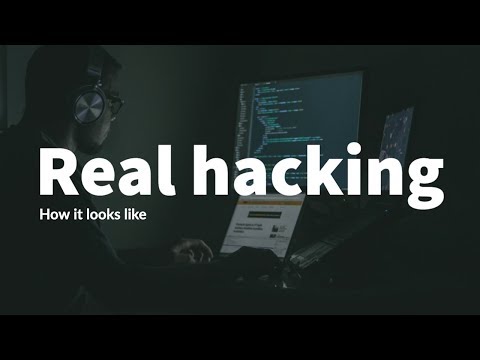The digital ether hums with secrets, a constant murmur of data exchanged, breached, and sometimes, carelessly exposed. In this neon-drenched labyrinth of interconnected systems, your credentials are no longer just keys to your kingdom; they're potential entry points for unseen predators. Hacks are no longer anomalies; they're the daily soundtrack to our digital lives. Usernames, passwords, emails – the intimate details of your online existence – can easily become public domain, a stark black-and-white snapshot for anyone with the right tools and the inclination to look. This isn't a distant nightmare; it's a tangible reality, and finding exposed credentials online is disturbingly straightforward. The cardinal rule? Never, ever reuse passwords. Today, we strip back the layers, dissecting the anatomy of a data breach and revealing how OSINT (Open-Source Intelligence) transforms fallen credentials into a goldmine for attackers.
Table of Contents
- The Bleeding Edge: Analyzing Breached Data
- Your OSINT Arsenal: Essential Tools for Investigation
- The Ripple Effect: Scammers and Exposed Data
- Fortifying the Gates: Staying Secure in the Breach Era
- The Art of the Strong Password
- Frequently Asked Questions

The Bleeding Edge: Analyzing Breached Data
The sheer volume of data breaches is staggering. Every day, news cycles are punctuated by revelations of sensitive information falling into the wrong hands. What does this mean for the average user? It means your digital footprint, meticulously crafted over years, can be reduced to a set of publicly available credentials. This isn't science fiction; it's raw data. The ease with which usernames and passwords can be found online should send shivers down any security-conscious spine. We've seen instances where high-profile figures, even former presidents, have reportedly used simplistic, easily guessable passwords, highlighting a universal vulnerability.
Consider the implications: if your credentials from a forgotten forum from a decade ago are compromised, and you've reused that same password on critical services like banking or email, you've essentially handed over the keys to your entire digital life. This is where OSINT becomes not just a tool for investigators, but a stark warning for the exposed. Platforms dedicated to cataloging these breaches, like Have I Been Pwned, serve as grim reminders of the pervasive nature of this threat. They show us that our email addresses are not as private as we might assume, and the aggregation of data from multiple breaches paints a disturbingly comprehensive picture of an individual's online presence.
Mining these datasets for password hashes is a common tactic. The process often involves using tools and publicly available lists to find exposed credentials. Websites like Intelx.io, for instance, act as aggregators, indexing vast amounts of data, including paste sites and known breach dumps. Finding a specific individual's password hash within such a massive corpus is akin to finding a needle in a digital haystack, but with the right query and a bit of luck, it's entirely achievable. The concept of a "paste" itself – a snippet of text, often credentials, uploaded to sites like Pastebin – has become an unfortunate cornerstone of the data leak economy.
Your OSINT Arsenal: Essential Tools for Investigation
For the defender and the ethical investigator alike, understanding the attacker's toolkit is paramount. When it comes to uncovering exposed credentials, the OSINT landscape is rich with resources. While some focus on large-scale data dumps, others offer more targeted approaches.
- Paste Sites (e.g., Pastebin, Ghostbin): Attackers often upload stolen credentials here, either for sale or for free distribution. Advanced search operators can sift through these platforms for specific keywords or patterns.
- Breach Aggregators (e.g., Have I Been Pwned, Intelx.io): These services index data from numerous past breaches. While primarily used for checking personal exposure, threat hunters can leverage them to identify trends and associated credentials.
- Search Engines (Google Dorks): Sophisticated search queries, known as "Google Dorking," can uncover publicly accessible files, misconfigured servers, and leaked documents containing credentials.
- Specialized OSINT Frameworks: Tools like the OSINT Framework provide a curated list of resources, categorizing them for easier navigation, including tools for finding leaked data.
- Password Hash Decryption Services: Once a password hash is found, online services and local tools can attempt to decrypt it, especially for weaker hashes. This is frequently showcased using compromised credentials of public figures to demonstrate the vulnerability.
The existence of "throwaway accounts" and services offering access to breached data at affordable prices underscores the commercialization of stolen information. Forward searches, analyzing the connections and subsequent activities stemming from an initial credential leak, can reveal further vulnerabilities or compromised accounts.
"In the realm of cybersecurity, ignorance is not bliss; it is a vulnerability waiting to be exploited. Understanding how your data is exposed is the first step towards true security."
The Ripple Effect: Scammers and Exposed Data
Finding a password hash is just the beginning. The true danger lies in how this information is weaponized. Scammers don't just gain access; they leverage this compromised data for further malicious activities:
- Account Takeover (ATO): The most direct consequence is gaining unauthorized access to other accounts, especially if password reuse is detected.
- Phishing Campaigns: Exposed email addresses and usernames are prime targets for highly personalized phishing attacks, making them more convincing and harder to detect.
- Identity Theft: Coupled with other leaked personal information, credentials can facilitate comprehensive identity theft.
- Targeted Social Engineering: Attackers can use details gleaned from breaches to craft sophisticated social engineering attacks, manipulating individuals into revealing more sensitive information or performing harmful actions.
The revelation of compromised data, even seemingly innocuous records like a leaked Dropbox folder from a public figure, serves as a potent reminder that no one is truly immune. When search engines readily offer tools for password hash decryption, and previously compromised credentials of well-known individuals can be easily found, the message is clear: the digital perimeter is constantly under siege.
Defensive Strategies
The battle against credential exposure is relentless, but a proactive defense can significantly mitigate risks. The first line of defense is acknowledging the threat's pervasiveness. Here’s how to build a robust security posture:
- Password Managers: The adoption of a reputable password manager is non-negotiable. Tools like LastPass (though its own breach history warrants careful consideration and auditing), Bitwarden, or 1Password generate and store unique, complex passwords for every service, drastically reducing the impact of a single breach.
- Multi-Factor Authentication (MFA): Enable MFA wherever possible. This adds an extra layer of security, requiring more than just a password to access an account.
- Regular Security Audits: Periodically review your online accounts. Check services like Have I Been Pwned for your email addresses and change passwords for any compromised accounts immediately.
- Data Minimization: Be judicious about the information you share online. The less data you expose, the smaller your digital footprint.
- Stay Informed on Breaches: Keep abreast of major data breaches and understand if services you use have been affected.
It's not a single data point that exposes you; it's the interconnected web of your digital life. A single compromised credential can unravel your entire online security if not properly managed.
The Art of the Strong Password
What makes a password truly secure? It’s a question that haunts every security professional. The days of simple, memorable passwords are long gone.
- Length: Longer passwords are exponentially harder to crack. Aim for at least 12-15 characters.
- Complexity: Use a mix of uppercase and lowercase letters, numbers, and symbols (!@#$%^&*).
- Uniqueness: Never reuse passwords across different services. Each account should have its own unique, strong password. This is where password managers shine.
- Avoid Predictability: Steer clear of common words, personal information (birthdays, names), keyboard patterns (qwerty), or sequential numbers.
Password managers are indispensable here. They handle the generation and remembering of these complex, unique passwords, freeing you from the impossible task of memorizing dozens of them. Understanding password hashing and the methods used to crack them, even if just conceptually, reinforces the need for robust password hygiene.
Frequently Asked Questions
- Q: How can I check if my passwords have been leaked?
A: Utilize services like Have I Been Pwned (haveibeenpwned.com) by entering your email address or username. - Q: Is it safe to use password managers?
A: Reputable password managers significantly enhance security by generating and storing unique, complex passwords. However, always ensure the manager itself is secured with a strong master password and consider its security track record (e.g., LastPass's recent breaches). - Q: What's the first step I should take if I find out my account has been compromised?
A: Immediately change your password for that account and any other account where you've reused the same password. Enable Multi-Factor Authentication (MFA) if available. - Q: How often should I change my passwords?
A: While the old advice was to change them every 90 days, the modern consensus is to use strong, unique passwords for each service and only change them if a breach is detected or if the service requires it proactively.
"The security of your data is not a static state; it's a dynamic process. Complacency is the attacker's best friend."
The Contract: Fortify Your Digital Identity
Your digital identity is a fortress, and your passwords are its impenetrable gates. The OSINT investigations reveal not just vulnerabilities, but an ongoing, often lucrative, underground economy built on compromised data. Your mission, should you choose to accept it, is to audit your own digital footprint. Identify where your credentials might have been exposed. Implement a password manager. Enable MFA everywhere. Educate yourself on the tactics used by attackers so you can build better defenses. The network is vast, and threats are ever-present. Are you prepared to secure your gates?