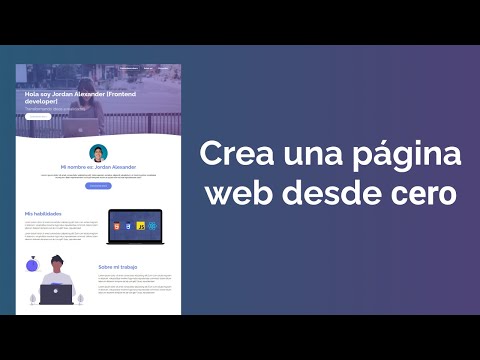The digital skyline is built on code. Every byte, every pixel, every interaction—a testament to human ingenuity and the relentless march of technology. But beneath the polished interfaces and seamless user experiences lies a sprawling landscape of frameworks, languages, and architectural patterns. Mastering it isn't for the faint of heart. It's a deep dive into the very architecture of the modern web, a journey from static pages to dynamic, data-driven applications. Today, we dissect the anatomy of web development, not as a simple tutorial, but as an expedition into the core of what makes the internet tick.
Table of Contents
Introduction
The promise of building anything, from a simple personal blog to a complex enterprise application, is the siren song of web development. This isn't about learning a few tags or functions; it's about understanding the entire ecosystem. We'll traverse this landscape, from the foundational building blocks to the sophisticated architectures that power today's digital world. Prepare for a deep dive, a 10-hour expedition covering a decade of evolution in web technologies.
HTML: The Skeleton of the Web
At its core, web development begins with structure. HyperText Markup Language (HTML) is the bedrock, defining the content and its semantic meaning. It's not a programming language, but a markup language, telling browsers how to present information. Forget fancy graphics for a moment; without HTML, there's no content to display.
What is HTML?
HTML, short for HyperText Markup Language, is the standard markup language for documents designed to be displayed in a web browser. It dictates the structure and content of web pages, using elements enclosed in tags.
Structure of HTML
A typical HTML document follows a hierarchical structure:
<!DOCTYPE html>: Declares the document type and specifies the HTML version.<html>: The root element that wraps all content on the page.<head>: Contains meta-information about the HTML document, such as character set, title, styles, and scripts.<body>: Contains the visible page content, including headings, paragraphs, images, links, and more.
HTML Editors
While you can write HTML in any text editor, specialized editors provide syntax highlighting, code completion, and debugging tools to streamline the process. For serious development, tools like Visual Studio Code, Sublime Text, or Atom are indispensable. These aren't just text editors; they are command centers for crafting the digital world.
Writing a HTML Program
The simplest HTML page requires a basic structure:
<!DOCTYPE html>
<html>
<head>
<title>My First Web Page</title>
</head>
<body>
<h1>Hello, World!</h1>
<p>This is a basic HTML document.</p>
</body>
</html>
This code, when rendered by a browser, will display a heading and a paragraph. It’s the digital equivalent of laying the first brick.
Doctype Declaration
The <!DOCTYPE html> declaration is crucial for ensuring browsers render your page in standards mode, preventing unexpected layout shifts and rendering quirks.
Elements
HTML elements are the building blocks of a web page. They consist of a start tag, content, and an end tag. For example, <p>This is a paragraph.</p> is a paragraph element.
HTML Forms
Forms are how users interact with web applications. They allow the submission of data to a web server. Essential elements include <form>, <input>, <textarea>, and <button>. Mastering form validation and security is paramount to prevent common vulnerabilities like cross-site scripting (XSS).
CSS: The Garb and Grace
If HTML is the skeleton, CSS (Cascading Style Sheets) is the flesh, skin, and attire. It dictates the presentation, layout, and visual styling of your web pages, transforming raw content into an aesthetically pleasing and user-friendly experience. Without CSS, the web would be a monochrome, unformatted wasteland.
What is CSS?
CSS is a style sheet language used for describing the presentation of a document written in HTML or XML. It controls everything from colors and fonts to layout and responsiveness.
CSS Syntax
A CSS rule consists of a selector and a declaration block:
selector {
property: value;
}
For example: p { color: blue; font-size: 16px; } applies blue color and 16px font size to all paragraph elements.
CSS Selectors
Selectors target specific HTML elements to apply styles. These range from simple element selectors (e.g., p) to more complex class (e.g., .my-class), ID (e.g., #my-id), attribute selectors, and pseudo-classes/elements.
CSS Box Model
Every HTML element can be thought of as a box. The CSS Box Model describes how padding, borders, margins, and the content itself interact to determine the space an element occupies on the page. Understanding this is crucial for predictable layout control.
CSS Units
Units like pixels (px), em, rem, percentages (%), and viewport units (vw, vh) are used to define sizes and spacing. Choosing the right unit ensures your design scales appropriately across different devices and screen sizes.
Advanced CSS Techniques
Modern CSS offers powerful tools like Flexbox and CSS Grid for sophisticated layout management, transitions and animations for dynamic UIs, and media queries for responsive design. Mastering these is key to creating professional, adaptive web experiences. If your CSS is a mess, your entire application's presentation is compromised. Consider investing in advanced CSS courses to solidify your understanding.
JavaScript: The Engine of Interactivity
The web, once a static medium, now thrives on dynamic interaction, and JavaScript is the driving force. It's the language that breathes life into web pages, enabling everything from simple form validation to complex single-page applications (SPAs) and real-time communication.
What is JavaScript?
JavaScript is a high-level, interpreted programming language that enables you to create dynamically updating content, control multimedia, animate images, and pretty much everything else on a web page. It's the glue that binds the structure (HTML) and presentation (CSS) into an interactive experience.
JavaScript Stats
As of recent developer surveys, JavaScript remains one of the most widely used programming languages globally, powering a vast majority of websites.
What Can JavaScript Do?
JavaScript can manipulate HTML and CSS, respond to user events (clicks, scrolls, key presses), make asynchronous requests (AJAX) to servers without page reloads, handle data, and much more. Its versatility is unmatched in the front-end space.
JavaScript Frameworks and Libraries
While Vanilla JavaScript is powerful, frameworks and libraries like React, Angular, and Vue.js provide structured approaches and pre-built components to accelerate development, manage complexity, and enhance performance. For serious projects, learning at least one of these is non-negotiable. Consider specialized training in a framework to boost your career prospects.
Top Websites Built Using JavaScript
Major platforms like Google, Facebook, Netflix, and Twitter heavily rely on JavaScript for their interactive features and dynamic content delivery.
Benefits of JavaScript
Its client-side execution means faster feedback to users, reduced server load, and a rich, responsive user interface. The vast ecosystem of libraries and frameworks further amplifies its power.
JavaScript Fundamentals
A solid grasp of JavaScript fundamentals is paramount for any aspiring web developer. This includes:
- Variables: Declaring and using variables (
var, let, const) to store data. `const` and `let` are preferred in modern JavaScript for block-scoping and preventing accidental reassignments.
- Constants: Immutable variables declared with
const.
- Data Types: Understanding primitives (string, number, boolean, null, undefined, symbol, bigint) and objects.
- Objects: Key-value pairs used to represent complex data structures.
- Functions: Reusable blocks of code.
- Conditional Statements: Controlling program flow with
if, else if, else.
- Loops: Iterating over data with
for, while, forEach.
- Switch Case: An alternative to long if-else chains for multiple conditions.
Mastering these concepts is the first step towards building anything meaningful with JavaScript. If your JS fundamentals are shaky, your applications will inevitably crumble under pressure. This is where dedicated JavaScript courses and certifications become invaluable.
jQuery: The Power Tool for DOM Manipulation
Before modern frameworks dominated, jQuery was *the* library for simplifying JavaScript. It abstracts away browser inconsistencies and provides a cleaner, more concise syntax for common tasks, especially DOM manipulation and AJAX.
Why Use jQuery?
jQuery dramatically simplifies many common JavaScript tasks, such as HTML document traversal and manipulation, event handling, and animation. Its "write less, do more" philosophy made development faster and more accessible.
Getting Started with jQuery
Typically included via a CDN link in your HTML's head or before your closing body tag:
<script src="https://code.jquery.com/jquery-3.6.0.min.js"></script>
DOM
The Document Object Model (DOM) is a programming interface for HTML and XML documents. It represents the page structure as a tree of objects, allowing JavaScript to dynamically change the content, structure, and style of the document.
jQuery Selectors
jQuery selectors are similar to CSS selectors but are used to select HTML elements for manipulation. They are often cleaner and more powerful than native JavaScript DOM selection methods.
// Select an element by ID
$("#myElement")
// Select elements by class
$(".myClass")
// Select all paragraph elements
$("p")
jQuery Methods
jQuery provides a vast array of methods for manipulating the DOM, handling events, making AJAX requests, and creating animations. Examples include .hide(), .show(), .click(), .ajax().
jQuery Effects
Creating visual effects like fading, sliding, and custom animations is significantly simplified with jQuery's built-in methods.
jQuery UI
jQuery UI is a curated set of user interface interactions, effects, and themes implemented using the jQuery JavaScript Library, offering pre-built widgets like date pickers and sliders.
While jQuery's dominance has waned with the rise of modern frameworks, it's still present in many legacy systems and useful for specific tasks. Understanding its principles is valuable for legacy codebases.
Angular: The Comprehensive Framework
Angular, maintained by Google, is a robust, opinionated framework for building large-scale, high-performance SPAs. It provides a complete solution, encompassing routing, state management, and a powerful component-based architecture.
What is Angular?
Angular is a platform and framework for building single-page client applications using HTML and TypeScript. It's known for its comprehensive feature set out-of-the-box, making it a powerful choice for enterprise-level applications.
Single Page Application (SPA)
SPAs load a single HTML page and dynamically update content as the user interacts with the app, providing a fluid, native-app-like experience. Angular is a prime choice for building such applications.
Angular 8: What's New?
Angular versions are continuously updated with performance improvements, new features, and better developer experience. Staying current with the latest releases is crucial for leveraging the framework's full potential.
Angular Project Setup
The Angular CLI (Command Line Interface) simplifies project creation, scaffolding components, services, and other application modules, making setup swift and standardized.
Writing the Angular First App
Angular applications are built around components, which control a patch of the screen called a view. These components are written in TypeScript, a superset of JavaScript that adds static typing.
What is TypeScript?
TypeScript, developed by Microsoft, adds optional static typing to JavaScript. This allows for earlier error detection, improved code maintainability, and better tooling support, especially in large projects. It's a critical skill for modern Angular development.
Integrating Ext CSS
Angular provides flexible ways to manage CSS, including component-scoped styles, global styles, and supports preprocessors like Sass.
Angular Components
Components are the fundamental building blocks of Angular applications. Each component consists of an HTML template, CSS styles, and a TypeScript class that defines its behavior.
Data Binding
Angular excels at data binding, synchronizing data between the component's logic and its template. This includes:
- Property Binding:
[property]="value"
- Event Binding:
(event)="handler()"
- Two-Way Binding:
[(ngModel)]="property" (often used with forms)
Using Built-in Directives
Directives extend HTML with custom behavior. Angular provides built-in directives like *ngIf (conditional rendering) and *ngFor (looping over collections).
If you're building a complex, feature-rich application and need a structured, maintainable solution, Angular is a strong contender. Its steep learning curve is offset by its power and scalability. Consider enrolling in an Angular certification program to validate your expertise.
React.js: The Component-Based UI Library
React.js, developed and maintained by Meta (Facebook), has revolutionized front-end development with its declarative, component-based approach. It focuses on building user interfaces by breaking them down into reusable components.
Why ReactJs?
React's component-based architecture promotes reusability and maintainability. Its virtual DOM implementation leads to highly efficient rendering and performance optimizations.
Introduction to ReactJS
React is a JavaScript library for building user interfaces, not a full framework like Angular. It handles the 'V' (View) in MVC (Model-View-Controller).
Advantages of ReactJS
Key advantages include its component model, JSX syntax, virtual DOM for performance, strong community support, and flexibility in choosing accompanying libraries for routing, state management, etc. Its ecosystem is vast, offering solutions for almost any front-end challenge. For those targeting roles in modern tech companies, React skills are often a prerequisite.
ReactJS Installation
The easiest way to start a new React project is using Create React App (CRA) or a modern build tool like Vite:
npx create-react-app my-app
# or with Vite
# npm create vite@latest my-app --template react
ReactJS Fundamentals
Understanding these core concepts is essential:
- JSX: A syntax extension for JavaScript that looks like HTML, allowing you to write UI structures within your JavaScript code.
- Components: Reusable UI pieces. Can be either function components (preferred) or class components.
- Props: Short for 'properties', used to pass data from a parent component to a child component. Props are read-only.
- State: Data managed within a component that can change over time, causing the component to re-render. Managed using the
useState hook in function components.
- Lifecycle: The series of phases a component goes through from its creation to its destruction (more explicit in class components, handled by hooks like
useEffect in function components).
- Events: Handling user interactions like clicks and form submissions.
- Refs: A way to access DOM nodes or React components directly.
- Keys: Special attributes needed when rendering lists of elements to help React identify unique items.
- React Routers: Libraries like React Router DOM enable navigation between different views in a single-page application.
React's popularity makes it a highly sought-after skill. Mastering its hooks and ecosystem is key to frontend success. Explore advanced React courses to deepen your understanding.
Node.js: The Backend JavaScript Runtime
Node.js shattered the notion that JavaScript was confined to the browser. It's a JavaScript runtime environment that allows developers to run JavaScript code on the server-side, enabling full-stack JavaScript development.
What is Node.js?
Node.js is an open-source, cross-platform JavaScript runtime environment. It executes JavaScript code outside of a web browser, making it suitable for building server-side applications, command-line tools, and more.
Features of Node.js
Key features include its event-driven, non-blocking I/O model, making it highly efficient for handling concurrent requests, and its large ecosystem of packages via NPM.
Node.js Architecture
Node.js uses an event loop and a worker pool to handle asynchronous operations, allowing it to manage many connections with a single thread efficiently. This is critical for scalable backend services.
NPM (Node Package Manager)
NPM is the default package manager for Node.js. It's a command-line utility that allows you to install, manage, and share JavaScript libraries (packages) for your projects. It's the largest ecosystem of open-source libraries in the world.
Node.js Modules
Node.js has a modular system that allows you to break down your application into smaller, reusable pieces of code. Core modules like http, fs (file system), and path are built-in.
JSON File
JavaScript Object Notation (JSON) is a lightweight data-interchange format. It's commonly used for transmitting data between a server and a web application, and Node.js has built-in support for parsing and stringifying JSON.
Node.js Basics
Core concepts include understanding the event loop, asynchronous programming with callbacks and Promises, and working with file I/O. Mastery of these is key to building performant backend services.
Node.js operators and functions work similarly to browser JavaScript, but the environment provides access to server-specific APIs.
Node.js File System (fs)
The fs module provides an API for interacting with the file system, allowing you to read, write, and manipulate files on the server.
Node.js Events
Node.js has a built-in event emitter library that allows for event-driven programming, where objects emit named events that cause previously registered functions (listeners) to be called.
Node.js HTTP Module
The http module allows Node.js to transfer data over the web. It's the foundation for building web servers and clients.
If you aim to build a scalable backend or a complete full-stack application with JavaScript, Node.js is your primary tool. Understanding its asynchronous nature is non-negotiable.
Express.js: The Lean Backend Framework
Express.js is a minimal and flexible Node.js web application framework, providing a robust set of features for web and mobile applications. It's the de facto standard for building backends with Node.js.
Express.JS
Express simplifies the process of building web applications and APIs with Node.js. It provides routing, middleware support, and template engine integration.
Node.js Demo
Building a simple web server with Express involves defining routes and handling requests:
const express = require('express');
const app = express();
const port = 3000;
app.get('/', (req, res) => {
res.send('Hello from Express!');
});
app.listen(port, () => {
console.log(`Server listening at http://localhost:${port}`);
});
This snippet demonstrates a basic server that listens for GET requests on the root path and responds with a simple message.
MEAN vs. MERN Stack: The Full-Stack Duel
When it comes to full-stack JavaScript development, two popular stacks dominate: MEAN and MERN. Understanding their components and use cases is crucial for choosing the right architecture.
MEAN Stack Application
MEAN is an acronym for:
- MongoDB: A NoSQL database.
- Express.js: A backend web framework for Node.js.
- Angular: A frontend framework.
- Node.js: The JavaScript runtime environment.
This stack is ideal for developers who prefer Angular's comprehensive structure and need a flexible, document-oriented database.
CRUD Operations
CRUD stands for Create, Read, Update, and Delete. These are the four fundamental operations for persistent storage. Full-stack applications are built around performing these operations on data.
RESTful API
REST (Representational State Transfer) is an architectural style for designing networked applications. A RESTful API uses HTTP requests to manage resources, typically involving JSON for data exchange. Both MEAN and MERN stacks heavily rely on building RESTful APIs.
Contact List MEAN App
A common example to learn the MEAN stack involves building a contact list application where users can add, view, edit, and delete contact information. This project encapsulates all aspects of full-stack development.
MERN Stack Applications
MERN is similar, but replaces Angular with React:
- MongoDB: A NoSQL database.
- Express.js: A backend web framework for Node.js.
- React.js: A frontend JavaScript library.
- Node.js: The JavaScript runtime environment.
The MERN stack is favored by developers who prefer React's flexibility and component-based UI development.
MERN CRUD
Implementing CRUD operations within the MERN stack follows similar principles to MEAN, but utilizes React for the frontend components and state management.
MERN Application To-Do List App
A classic MERN stack project is a to-do list application, demonstrating how to manage application state, interact with a backend API, and update the UI dynamically.
Becoming a Full Stack Web Developer
The journey to becoming a full-stack web developer is continuous, demanding a blend of front-end and back-end skills, along with a solid understanding of databases, servers, and deployment. It's a career path that offers immense opportunity and challenges.
How to Become a Full Stack Web Developer?
- Master the Fundamentals: Solidify your understanding of HTML, CSS, and JavaScript.
- Choose a Frontend Framework/Library: Dive deep into React, Angular, or Vue.js.
- Learn Backend Technologies: Get proficient with Node.js and a framework like Express.js.
- Database Proficiency: Understand SQL (e.g., PostgreSQL, MySQL) and/or NoSQL (e.g., MongoDB).
- Version Control: Become adept with Git and platforms like GitHub.
- API Design: Learn to build and consume RESTful APIs.
- Deployment: Understand how to deploy applications to cloud platforms (AWS, Heroku, Vercel).
- Continuous Learning: The web development landscape evolves rapidly; stay curious and keep learning.
This comprehensive path requires dedication. Investing in structured learning, such as a Full Stack Web Development Masters Program or specialized bootcamps, can significantly accelerate your progress. These programs often provide hands-on projects, mentorship, and a curriculum designed to meet industry demands.
Engineer's Verdict: Is a Decade of Code Worth It?
The landscape of web development has transformed dramatically over the past decade. What started with simple HTML pages has evolved into complex, interconnected applications powered by sophisticated frameworks and distributed systems. The evolution from static content to dynamic, data-driven experiences is a testament to relentless innovation.
Pros:
- Versatility: A full-stack developer can tackle any part of an application, from UI to database.
- High Demand: Skilled full-stack developers are consistently sought after across industries.
- Problem-Solving Depth: The breadth of knowledge required fosters strong analytical and problem-solving skills.
- End-to-End Ownership: The ability to build and manage an entire application from conception to deployment is highly rewarding.
Cons:
- Steep Learning Curve: The sheer volume of technologies and concepts can be overwhelming.
- Constant Evolution: Keeping up with new frameworks, libraries, and best practices is a continuous challenge.
- Can Be Jack-of-All-Trades, Master-of-None: While you can do everything, true mastery in every single area is rare and time-consuming.
Verdict: Absolutely yes. While the journey is demanding, the ability to architect and build complete web applications is an invaluable skill. The demand for developers who understand the entire stack is unlikely to diminish. Investing in mastering these technologies is an investment in a future-proof career. For those serious about building the web, a deep understanding of this decade of evolution is not just beneficial, it's essential.
Operator's Arsenal: Tools of the Trade
To navigate the complex world of web development, an operator needs the right tools. This isn't just about IDEs; it's about the entire workflow, from development and testing to deployment and monitoring. Having the correct toolkit can be the difference between a smooth deployment and a catastrophic failure.
- Integrated Development Environments (IDEs):
- Visual Studio Code: Free, powerful, with extensive extensions for virtually any language or framework. Essential for modern development.
- WebStorm (Paid): A professional IDE specifically for JavaScript development, offering advanced features and analysis.
- Version Control Systems:
- Git: The industry standard for version control. Non-negotiable for collaboration and history tracking.
- GitHub / GitLab / Bitbucket: Platforms for hosting Git repositories and collaborative development.
- Package Managers:
- NPM (Node Package Manager): For Node.js projects.
- Yarn: An alternative package manager for Node.js, often praised for speed and reliability.
- Browser Developer Tools: Every modern browser (Chrome, Firefox, Edge) comes with powerful built-in tools for inspecting DOM, debugging JavaScript, profiling performance, and analyzing network requests. Master these.
- Frontend Framework Tools:
- Create React App / Vite: For scaffolding React projects.
- Angular CLI: For Angular projects.
- Backend Runtimes & Frameworks:
- Node.js: The core runtime.
- Express.js: The de facto standard web framework.
- Databases:
- MongoDB Compass: A GUI for MongoDB.
- Postman: An API development tool for testing RESTful services. Crucial for backend work.
- Deployment Platforms:
- Vercel / Netlify: For frontend and serverless deployments.
- Heroku / AWS / Google Cloud: For full-stack application hosting.
- Essential Books/Resources:
- "The Web Application Hacker's Handbook" (for security context)
- Official documentation for JavaScript, Node.js, React, Angular, Express.js.
Investing in these tools, and more importantly, investing time to master them, is critical for efficiency and professionalism. Don't skimp on your toolkit; it's as important as your code.
Practical Workshop: Building a Basic CRUD App
Let's outline the steps to build a simple To-Do List application using the MERN stack. This walkthrough assumes you have Node.js and NPM installed, along with a MongoDB instance running.
-
Project Setup:
- Create a project directory:
mkdir todo-app && cd todo-app
- Initialize backend:
mkdir backend && cd backend && npm init -y
- Install backend dependencies:
npm install express mongoose cors nodemon
- Initialize frontend:
cd .. && npx create-react-app frontend
- Navigate to frontend:
cd frontend
- Install frontend dependencies:
npm install axios
-
Backend Development (
backend/server.js):
- Set up Express server.
- Connect to MongoDB using Mongoose.
- Define a Mongoose schema for tasks (e.g.,
title: String, completed: Boolean).
- Create API routes for Create, Read, Update, Delete (GET /, POST /, PUT /:id, DELETE /:id).
- Use
cors middleware to allow frontend requests.
- Use
nodemon for auto-restarting the server during development.
// Example: backend/server.js
const express = require('express');
const mongoose = require('mongoose');
const cors = require('cors');
const todoRoutes = require('./routes/todoRoutes'); // Assume you create this file
const app = express();
const PORT = process.env.PORT || 5000;
// Middleware
app.use(cors());
app.use(express.json());
// Connect to MongoDB
mongoose.connect('mongodb://localhost:27017/todoDB', {
useNewUrlParser: true,
useUnifiedTopology: true,
})
.then(() => console.log('MongoDB Connected'))
.catch(err => console.error(err));
// Routes
app.use('/api/todos', todoRoutes);
app.listen(PORT, () => console.log(`Server running on port ${PORT}`));
-
Frontend Development (
frontend/src/App.js):
- Use
useState and useEffect hooks.
- Fetch tasks from the backend API using Axios on component mount.
- Create UI elements for adding new tasks (input field, add button).
- Display the list of tasks.
- Implement functionality to mark tasks as complete and delete them, making API calls to the backend.
// Example: frontend/src/App.js
import React, { useState, useEffect } from 'react';
import axios from 'axios';
import './App.css';
function App() {
const [todos, setTodos] = useState([]);
const [newTask, setNewTask] = useState('');
useEffect(() => {
fetchTodos();
}, []);
const fetchTodos = async () => {
const res = await axios.get('/api/todos'); // Assuming backend runs on same origin for simplicity
setTodos(res.data);
};
const addTodo = async () => {
if (newTask.trim()) {
const res = await axios.post('/api/todos', { title: newTask });
setTodos([...todos, res.data]);
setNewTask('');
}
};
// ... (implement delete and update functions)
return (
<div className="App">
<h1>Todo List</h1>
<input
type="text"
value={newTask}
onChange={(e) => setNewTask(e.target.value)}
placeholder="Add a new task"
/>
<button onClick={addTodo}>Add Task</button>
<ul>
{todos.map(todo => (
<li key={todo._id}>
{todo.title}
{/* Add buttons for delete/complete */}
</li>
))}
</ul>
</div>
);
}
export default App;
-
Running the Application:
- In the
backend directory, run: nodemon server.js
- In the
frontend directory, run: npm start
This is a simplified overview. A production-ready application would require more robust error handling, state management (like Redux or Context API), and comprehensive testing. However, this gives you the blueprint.
Frequently Asked Questions
- What is the difference between a framework and a library?
- A framework dictates the overall structure and flow of an application ("Inversion of Control"), while a library is a set of tools you call upon within your own code structure. Angular is a framework; React is a library.
- Is jQuery still relevant in 2024?
- While modern frameworks have largely replaced its core use cases for new projects, jQuery remains prevalent in legacy systems. Understanding it is beneficial for maintaining older codebases or for simpler projects where full frameworks might be overkill.
- What is the most important skill for a web developer?
- Problem-solving and the ability to learn continuously are paramount. The technology landscape changes rapidly, so adaptability and a strong foundation in core concepts are key.
- Can I learn web development from just one course?
- A comprehensive course can provide a strong foundation and an overview, but true mastery comes from hands-on practice, building projects, and continuous self-directed learning.
- What's the next step after mastering MERN/MEAN?
- Explore areas like state management libraries (Redux, Zustand), GraphQL, serverless computing, DevOps, containerization (Docker), and cloud infrastructure.
The Contract: Secure Your First Full-Stack Blueprint
You've traversed the decade-long evolution from HTML to the full-stack MERN/MEAN architectures. You've seen the tools, the concepts, and the paths forward. The contract is simple: take this knowledge and build. Don't just consume tutorials; architect your own solutions.
Your challenge: Design the blueprint for a real-time chat application using the MERN stack. What database schema would you use for messages? How would you handle user authentication securely? What WebSocket library would you leverage with Node.js and Express? Sketch out the core API endpoints and frontend components. This isn't about writing all the code today, but about thinking through the architecture. The internet is a battlefield of data and logic; equip yourself with the strategic blueprints to build and defend.

` tag should have an `alt` attribute. This text is read by screen readers and displayed if the image fails to load. It's critical for accessibility and SEO.