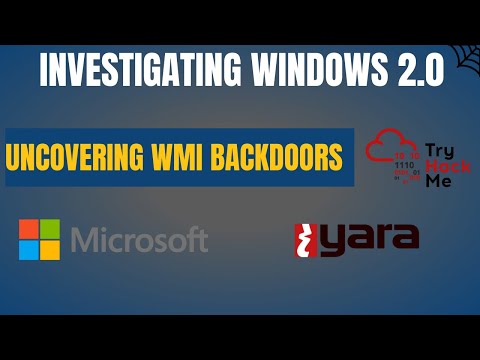
The digital shadows lengthen as another compromised system whispers secrets. You’re staring into the abyss of a Windows machine, not knowing if the anomaly is a ghost in the machine or a persistent invader. Today, we don’t just patch – we perform a digital autopsy. We’re diving deep into the murky waters of WMI backdoors, armed with the precision tools of Loki and Yara, in the unforgiving landscape of a compromised endpoint.
This isn't about theoretical attacks; it's about the gritty reality of incident response. The TryHackMe "Investigating Windows 2.0" lab provided the perfect training ground, a sandbox where we can hone our skills without the real-world stakes. But the techniques? They’re live, breathing, and waiting in the wild. Let’s dissect how to hunt down these elusive WMI-based threats.
Table of Contents
- Introduction: The WMI Threat Vector
- Understanding WMI Backdoors
- Loki Scanner: The First Line of Defense
- Yara Rules: Precision Hunting
- Walkthrough: Practical Analysis
- Engineer's Verdict: WMI Backdoors and Detection
- Operator's Arsenal
- Frequently Asked Questions
- The Contract: Securing the Perimeter
Introduction: The WMI Threat Vector
Windows Management Instrumentation (WMI) is a powerful, often overlooked, component of the Windows operating system. It's designed for administrative tasks, system monitoring, and automation. However, its extensibility and deep integration with the OS make it a prime target for stealthy persistence mechanisms – WMI backdoors. These aren't your typical executables dropped in a temp folder; they are often embedded within WMI itself, making them incredibly difficult to detect with conventional antivirus solutions.
The challenge lies in their subtlety. A malicious script registered as a WMI event consumer can trigger upon specific system events, execute commands, or maintain a foothold without ever touching the traditional file system in an obvious way. This is where advanced threat hunting tools like Loki and Yara become indispensable.
Understanding WMI Backdoors
At its core, a WMI backdoor leverages WMI's event subscription model. An attacker typically registers a WMI Consumer (like a `ScriptConsumer` or `CommandLineConsumer`) that is triggered by a WMI Event Filter. This filter can be set to respond to a multitude of system events – a user logging in, a specific process starting, or even a scheduled task completing. When the event occurs, the consumer executes its payload, which could be anything from a simple command to a complex reverse shell script.
Why is this so effective?
- Stealth: The malicious code resides within the WMI repository, which is a protected system area. It doesn't necessarily create new files or modify standard executables.
- Persistence: WMI subscriptions can be configured to survive reboots, providing a robust persistence mechanism.
- Privilege Escalation: If the attacker can register a WMI consumer with elevated privileges, the backdoor operates with significant system access.
- Evasion: Traditional file-scanning malware detection might miss these in-memory or repository-based threats.
The TryHackMe "Investigating Windows 2.0" lab, while a simulation, mirrors real-world scenarios where initial entry might be gained through phishing, exploited vulnerabilities, or weak credentials, leading to the deployment of such sophisticated persistence. Identifying these requires looking beyond standard file system forensics.
Loki Scanner: The First Line of Defense
Loki is a versatile, open-source host-based intrusion detection system (HIDS) developed by Black Hills Information Security. Its primary function is to scan file systems for known malicious files and suspicious configurations based on a set of detection rules. When investigating a host, Loki serves as an excellent initial reconnaissance tool.
Loki's strength lies in its rule-based approach. It ships with a comprehensive set of default rules designed to detect known malware signatures, suspicious file names, mutexes, registry keys, and, crucially for our purpose, WMI-related artifacts. It can scan specific directories, the entire file system, or even specific WMI namespaces if configured correctly.
For WMI backdoors, Loki rules can be designed to look for:
- Specific WMI class names or descriptions associated with known malicious consumers.
- Suspicious script content within `ScriptConsumer` objects.
- Registry keys commonly associated with WMI persistence.
- Event filter definitions that point to suspicious consumers.
Running Loki with updated rules against a compromised system provides a rapid overview of potential security compromises. It's the digital equivalent of kicking the tires and checking the engine for obvious signs of trouble before calling in the specialists.
Yara Rules: Precision Hunting
While Loki provides breadth, Yara delivers depth. Yara is the "pattern-matching swiss knife for malware researchers." It allows users to create complex definitions of malware families based on textual or binary patterns. When investigating WMI backdoors after an initial sweep with Loki, Yara becomes your scalpel.
The real power of Yara in this context is crafting specific rules to identify the unique signatures of WMI persistence code. This involves analyzing the scripts or commands embedded within WMI consumers. For instance, you might create a Yara rule that looks for specific PowerShell commands, embedded Base64 encoded strings, or characteristic function calls known to be used by WMI backdoors.
Consider a scenario where Loki flags a suspicious WMI `ScriptConsumer`. You would then extract the script content and craft a Yara rule to definitively identify it. A rule might look like this:
rule Suspicious_WMI_ScriptConsumer_Pattern {
meta:
description = "Detects a suspicious pattern often found in WMI-based backdoors"
author = "cha0smagick"
date = "2024-07-27"
reference = "TryHackMe Investigating Windows 2.0 Lab"
malware_family = "WMIBackdoorVariant"
strings:
$s1 = "New-Object System.Management.Automation.PSObject" nocase ascii wide
$s2 = "Invoke-Expression" nocase ascii wide
$s3 = "System.Net.Sockets.TCPClient" nocase ascii wide
$s4 = "Set-WmiInstance" nocase ascii wide
condition:
uint16(0) == 0x5A4D and // Check for PE header
(1 of ($s*)) and
filesize <= 1024KB // Limit scan size for performance
}
This rule is a hypothetical example. Real-world Yara rules would be far more intricate, often incorporating entropy analysis, packer detection, and specific API calls. The key is that Yara allows you to define *exactly* what you're looking for, moving beyond generic indicators to precise identification.
Walkthrough: Practical Analysis
The TryHackMe "Investigating Windows 2.0" lab provides a controlled environment to simulate a breach where WMI persistence has been established. Our objective is to identify and analyze this backdoor.
-
Initial Reconnaissance with Loki:
Once on the compromised machine, the first step is to deploy Loki. We'd typically run it from a USB drive or a network share to avoid leaving traces on the system's primary drives, if possible.
./loki.exe --path C:\ --report ~/loki_report.txtWe direct Loki to scan the primary drive (`C:\`) and output a report. We then meticulously review `loki_report.txt` for any hits related to WMI, suspicious scripts, or known malicious registry entries.
-
Identifying the WMI Component:
Loki might flag a WMI `CommandLineConsumer` or `ScriptConsumer`. Let's assume it points us to a suspicious WMI class instance. We'd then use PowerShell's WMI cmdlets to inspect it further.
Get-WmiObject -Namespace root\subscription -Class __EventFilter | Where-Object {$_.Query -like "*Win32*"} | ForEach-Object { $eventFilterName = $_.Name Write-Host "Found Filter: $($eventFilterName) - Query: $($_.Query)" Get-WmiObject -Namespace root\subscription -Class __EventConsumer | Where-Object {$_.CreatorSID -ne "S-1-16-12288"} | ForEach-Object { if ($_.Name -eq $eventFilterName) { Write-Host " Associated Consumer: Name=$($_.Name), Class=$($_.__Class)" if ($_..__Class -eq "ScriptConsumer") { Write-Host " Script: $($_.ScriptText)" } elseif ($_..__Class -eq "CommandLineConsumer") { Write-Host " Command: $($_.CommandLineTemplate)" } } } }This script iterates through `__EventFilter` and `__EventConsumer` classes in the `root\subscription` namespace, looking for filters and their associated consumers. We're specifically hunting for consumers that execute scripts or commands.
-
Extracting and Analyzing with Yara:
Once we identify the script or command line associated with a suspicious consumer, we extract it. If it’s a script, we’ll save it to a file. If it’s a command line, we’ll reconstruct the executable command. Then, we use Yara to scan the extracted artifact.
# Assume we saved the extracted script to 'suspicious_script.ps1' yara64.exe C:\Tools\yara_rules\wmi_backdoor.yara suspicious_script.ps1If our `wmi_backdoor.yara` rule (like the example above) matches, we have a high-confidence detection. The output will tell us which rule matched, confirming the presence of a known malicious pattern.
-
Root Cause and Mitigation:
With the backdoor identified, the next steps involve understanding the initial compromise vector (how the attacker registered the WMI consumer), containing the threat (disabling the WMI subscriptions, isolating the host), and eradicating it. Crucially, patching the vulnerability that allowed initial access and improving overall security posture is paramount.
Engineer's Verdict: WMI Backdoors and Detection
WMI backdoors represent a sophisticated category of threats that exploit legitimate system functionalities for malicious purposes. Their stealthy nature demands that defenders move beyond signature-based antivirus and embrace proactive threat hunting methodologies.
Pros of WMI for Attackers:
- High stealth factor, residing within the WMI repository.
- Robust persistence capabilities, surviving reboots.
- Leverages native Windows features, often bypassing basic security controls.
Challenges for Defenders:
- WMI is complex; distinguishing legitimate administrative activity from malicious use is difficult.
- Traditional endpoint security solutions may not adequately monitor WMI activity.
- Requires specialized tools and knowledge for effective detection and analysis.
Recommendation: Embrace host-based intrusion detection systems (HIDS) like Loki and advanced pattern-matching tools like Yara. Implement robust logging for WMI activity and regularly hunt for suspicious WMI event filters and consumers. Consider specialized EDR solutions that offer deep visibility into WMI operations. The days of solely relying on perimeter defenses are long gone; the battle is now on the endpoint.
Operator's Arsenal
To effectively hunt WMI backdoors and similar threats, an operator needs a well-equipped arsenal. Investing in these tools and knowledge is not an option; it's a cost of doing business in cybersecurity:
- Loki Scanner: Essential for initial host-based reconnaissance. Keep its rule set updated.
- Yara: The gold standard for custom signature creation and malware analysis. Mastering Yara rules is critical.
- PowerShell: Indispensable for interacting with WMI directly on Windows systems. Learn to script WMI queries for forensic analysis.
- Sysmon: For advanced logging of WMI activity, process creation, network connections, and more. Configure Sysmon to capture relevant WMI events.
- Cyber Security Field Notes (YouTube Channel): For practical walkthroughs and insights into real-world compromise scenarios.
- TryHackMe Subscription: For hands-on labs like "Investigating Windows 2.0," which provide invaluable practical experience.
- Books: "The Root Cause Analysis of Everything" and similar texts on investigative methodologies are crucial for understanding the *how* and *why* of breaches.
Frequently Asked Questions
Q1: Can standard antivirus detect WMI backdoors?
A1: Often not effectively. Many WMI backdoors operate without dropping traditional malicious files, residing instead within the WMI repository, which may not be scanned by all AV solutions in real-time.
Q2: Is WMI inherently insecure?
A2: No. WMI itself is a powerful and legitimate administrative tool. The insecurity arises when attackers misuse its extensibility and event subscription features for persistence.
Q3: What is the most common WMI backdoor technique?
A3: Registering a `ScriptConsumer` or `CommandLineConsumer` triggered by an `EventFilter` to execute malicious code or establish persistence.
Q4: How can I prevent WMI backdoors?
A4: Implement principle of least privilege, restrict administrative access, monitor WMI activity using tools like Sysmon, and conduct regular threat hunting using Loki and Yara.
The Contract: Securing the Perimeter
You’ve seen the methods, the tools, and the underlying principles. Now, the contract is yours to fulfill. Your mission, should you choose to accept it, is to proactively hunt for WMI persistence on a system you have administrative access to (a lab environment is strongly recommended).
Your Challenge:
- Set up a Windows VM with WMI enabled.
- Manually register a benign `CommandLineConsumer` that simply echoes "Hello World" to a file in `C:\Temp` upon user login (event ID 4624 in Security Event Log).
- Use Loki to scan your VM. If Loki doesn't flag it directly (which it might not, depending on rules), identify its presence using the PowerShell script provided earlier by inspecting `root\subscription`.
- Refine your understanding of the PowerShell query to specifically target the `CommandLineConsumer` you created.
- Document the WMI objects you found that represent your "backdoor."
This isn't just an exercise; it's hardening your own defenses. Understanding how to create such a backdoor is the first step to knowing how to find one. The digital battlefield is always shifting; stay sharp.
