The digital realm is a battlefield, a constant chess match between those who build and those who breach. In this ongoing conflict, understanding the attacker's playbook is not just an advantage; it's a necessity for survival. Today, we're peeling back the layers on Offensive Security's Advanced Web Attacks and Exploitation (AWAE) course and the Offensive Security Web Expert (OSWE) certification. But this isn't a guide on how to pass the exam. It's an autopsy of the skills they teach, viewed through the lens of defense. We'll dissect their syllabus, not to replicate exploits, but to understand the attack vectors they illuminate, and more importantly, how to build robust defenses against them.
This episode also serves as a somber reminder of the fragility of our digital infrastructure. We'll examine recent, high-profile security failures, from corporate data breaches to critical vulnerabilities in seemingly secure systems. Our goal? To extract actionable intelligence and fortify our own digital perimeters.
Table of Contents
- Introduction
- AWAE & OSWE: A Defensive Perspective
- Windows Local Privilege Escalation: The SandboxEscaper Threat
- First American Financial Corp. Compromise: Lessons in Third-Party Risk
- Google G Suite Password Exposure: The Perils of Plain Text
- Attacking Avionic Systems: Human Factors in Safety vs. Security
- Malware Guard Extension: SGX and Cache Attack Concealment
- Biometric Backdoors: Poisoning Unsupervised Template Updates
- MemoryRanger: Protecting FILE_OBJECT Structures in Windows
- Android Patched Vulnerabilities: What Google's Patches Reveal
- macOS Gatekeeper Bypass: A Tale of Trust and Exploitation
- RCE Without Native Code: Exploiting Write-What-Where in Internet Explorer
- Frequently Asked Questions
- The Contract: Fortifying Your Web Attack Surface
AWAE & OSWE: A Defensive Perspective
Offensive Security's AWAE and OSWE are renowned for their deep dive into web exploitation. While the goal of the certification is to test an individual's ability to find and exploit vulnerabilities in web applications, our focus here is on the defensive insights gained by understanding their curriculum.
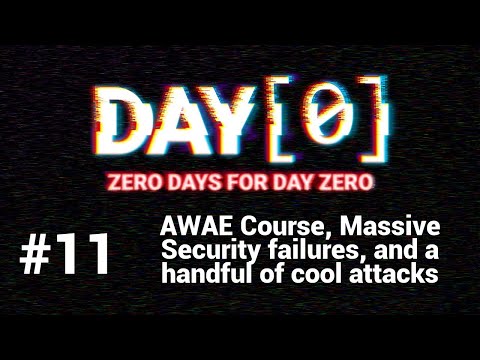
The AWAE course delves into advanced web attack techniques, encompassing everything from blind SQL injection and cross-site scripting (XSS) to complex client-side attacks and buffer overflows in web contexts. The OSWE certification, in particular, requires candidates to analyze source code, identify vulnerabilities, and develop custom exploits, often necessitating a strong understanding of programming languages like Python and C.
From a defensive standpoint, understanding these techniques allows us to:
- Proactive Threat Modeling: Anticipate how attackers might target our web applications by learning the methods taught in AWAE.
- Enhanced Code Review: Identify common vulnerability patterns during code audits, mirroring the skills tested in OSWE.
- Targeted Security Testing: Design more effective penetration tests and bug bounty hunting strategies by focusing on known exploitable patterns.
- Effective Incident Response: Recognize the indicators of compromise (IoCs) associated with these advanced attacks, enabling faster detection and response.
For instance, mastery of techniques like serialized object exploitation, which is often covered in advanced web security courses, directly informs how we should secure our application's data handling and deserialization processes. Understanding how custom exploits are crafted in languages like Python for OSWE candidates means we must implement stricter controls on script execution and input validation.
"The only way to secure a system is to understand how it can be broken. Ignorance is not a defense; it is an invitation to disaster." - cha0smagick
Windows Local Privilege Escalation: The SandboxEscaper Threat
The discovery of new Windows Local Privilege Escalation (LPE) techniques from non-administrator accounts is a recurring nightmare for system administrators. SandboxEscaper, a known entity in the vulnerability research space, has a history of publishing such exploits publicly. While some might laud the transparency, from a defense perspective, it's a direct playbook for adversaries.
Understanding these LPE vulnerabilities typically involves dissecting:
- Kernel Exploitation: Many LPEs leverage flaws in the Windows kernel.
- Misconfigurations: Often, insecure file permissions or weak service configurations can be exploited.
- Driver Vulnerabilities: Flaws in third-party drivers can create pathways for privilege escalation.
Defensively, this means implementing stringent patch management, hardening kernel components (where possible), monitoring for suspicious process behavior, and minimizing the attack surface by removing unnecessary drivers and services. The rapid public disclosure of such vulnerabilities necessitates a swift response time, highlighting the importance of automated detection and response systems.
First American Financial Corp. Compromise: Lessons in Third-Party Risk
The 2019 compromise of First American Financial Corp., reported by KrebsOnSecurity, served as a stark reminder of the pervasive risks associated with third-party data exposure. An unprotected database exposed sensitive customer information, including social security numbers, bank account details, and driver's license numbers.
This incident underscores critical defensive considerations:
- Data Exposure Audits: Regularly scan and audit all exposed data stores, including databases, cloud storage, and web servers, for sensitive information.
- Access Control and Network Segmentation: Ensure that databases containing sensitive information are not publicly accessible and implement strict access controls and network segmentation.
- Third-Party Risk Management: Thoroughly vet the security practices of any third-party vendors who handle your sensitive data. Understand their data handling, storage, and security protocols.
- Data Minimization: Collect and store only the data that is absolutely necessary. The less sensitive data you possess, the lower the impact of a breach.
The attack vector here was deceptively simple: an open door to sensitive data. Our defense must be equally diligent in locking all doors and windows, and then double-checking them.
Google G Suite Password Exposure: The Perils of Plain Text
The admission by Google that it stored G Suite user passwords in plain text for over a decade is a terrifying revelation. This points to fundamental oversights in security practices, even within a tech giant.
The defensive takeaway is unequivocal:
- Never Store Passwords in Plain Text: This is Security 101. Always use strong, salted hashing algorithms (e.g., bcrypt, Argon2) for password storage.
- Encryption in Transit and at Rest: Ensure sensitive data, including credentials, is encrypted both when transmitted and when stored.
- Regular Security Audits: Implement a rigorous schedule of internal and external security audits to identify such critical flaws before attackers do.
- Principle of Least Privilege: Employees should only have access to the data and systems necessary for their job functions.
This incident highlights that even the most advanced organizations can suffer from basic security hygiene failures. For defenders, it's a call to re-evaluate fundamental security controls.
Attacking Avionic Systems: Human Factors in Safety vs. Security
The paper "Safety vs. Security: Attacking Avionic Systems with Humans in the Loop" explores the complex interplay between safety and security in aviation. It highlights how the very systems designed for safety can sometimes introduce security vulnerabilities, especially when human interaction is involved.
Defensive lessons learned:
- Understand the Human Element: Security designs must account for how humans interact with systems, including potential for manipulation or error.
- Bridging Safety and Security: Recognize that a system optimized solely for safety might be vulnerable to security threats, and vice-versa. A holistic approach is required.
- Robust Input Validation: Even in safety-critical systems, input validation is paramount to prevent malicious data manipulation.
- Secure Interfaces: All interfaces, especially those involving human interaction or connectivity, must be hardened against attack.
This research is crucial for any organization developing complex, interconnected systems where human interaction is a factor. The boundary between safety and security is often thinner than perceived.
Malware Guard Extension: SGX and Cache Attack Concealment
"Malware Guard Extension: Using SGX to Conceal Cache Attacks" is a fascinating look into how hardware-based security, like Intel SGX (Software Guard Extensions), can be misused to hide malicious activity.
Defensive implications:
- Hardware isn't Infallible: Relying solely on hardware security features can be a trap. Attackers are adept at finding side-channel attacks or vulnerabilities within the trusted execution environments themselves.
- Cache Attack Awareness: Understand that side-channel attacks exploiting CPU caches are a real threat, capable of exfiltrating data even from seemingly secure enclaves.
- Behavioral Analysis: Beyond signature-based detection, focus on behavioral analysis of processes, looking for unusual memory access patterns or resource utilization.
- Monitor SGX Enclaves: If using SGX, implement robust monitoring of enclave activity for anomalies.
This research pushes the boundaries of attack sophistication, forcing defenders to think about how even trusted hardware can be subverted.
Biometric Backdoors: Poisoning Unsupervised Template Updates
This paper, "Biometric Backdoors: A Poisoning Attack Against Unsupervised Template Updates," reveals how biometric systems, particularly those using unsupervised template updates, are vulnerable to subtle manipulation.
Defensive strategies:
- Replay Attack Prevention: Implement mechanisms to prevent the re-injection of old or compromised biometric templates.
- Secure Template Storage: Ensure biometric templates are stored securely, encrypted, and protected against unauthorized modification.
- Anomaly Detection in Updates: Monitor biometric template update processes for unusual patterns or deviations from normal behavior.
- Multi-Factor Biometrics: Where feasible, combine biometric authentication with other factors to mitigate the risks associated with a single compromised modality.
The trend towards biometrics requires a deep understanding of their unique attack surfaces. Unsupervised updates, while convenient, can become a critical vulnerability.
MemoryRanger Prevents Hijacking FILE_OBJECT Structures in Windows
The research on "MemoryRanger Prevents Hijacking FILE_OBJECT Structures in Windows" presents a defense mechanism against a specific type of Windows kernel-level attack.
Defensive insights:
- Kernel Object Integrity: Protecting critical kernel structures like `FILE_OBJECT` is vital for maintaining system integrity.
- Memory Protection Techniques: Systems that employ advanced memory protection and integrity checking mechanisms can significantly hinder kernel-level attacks.
- Vulnerability Patching: While MemoryRanger is a defense, the underlying vulnerabilities that allow `FILE_OBJECT` hijacking must be patched by OS vendors.
- Endpoint Detection and Response (EDR): Advanced EDR solutions often incorporate kernel-level monitoring to detect and alert on suspicious modifications to critical system structures.
This research showcases the ongoing arms race at the kernel level, where defenders are developing sophisticated techniques to counter advanced persistent threats (APTs) and rootkits.
Android Patched Vulnerabilities: What Google's Patches Reveal
The study "Hey Google, What Exactly Do Your Security Patches Tell Us? A Large-Scale Empirical Study on Android Patched Vulnerabilities" provides an empirical analysis of Android vulnerabilities patched by Google.
Defensive intelligence:
- Vulnerability Trend Analysis: By analyzing patched vulnerabilities, security teams can identify recurring weaknesses in Android and prioritize defensive efforts.
- Focus on Common Vulnerability Classes: The study likely reveals common types of bugs (e.g., buffer overflows, improper input validation, race conditions) that are prevalent.
- Patch Management Imperative: This research underscores the critical need for timely application of security patches to Android devices and applications.
- Vendor Security Practices: Understanding vendor patching behavior can inform risk assessments and expectations for device security.
This type of analysis transforms vulnerability data into actionable intelligence for proactive defense strategies.
macOS Gatekeeper Bypass: A Tale of Trust and Exploitation
The "MAC OSX Gatekeeper Bypass" vulnerability report details how Apple's Gatekeeper, a security feature designed to protect users from malicious software, could be bypassed.
Defensive takeaways for macOS users and administrators:
- Layered Security: Never rely on a single security feature. Gatekeeper is one layer; robust antivirus/anti-malware and user awareness are also critical.
- Monitor Application Behavior: Even if an application passes initial checks, monitor its post-installation behavior for suspicious activities.
- Understand Bypass Techniques: Researchers who discover bypasses often publish details. Staying informed about these techniques helps in developing countermeasures or detection rules.
- Endpoint Security Tools: Leverage advanced endpoint security solutions that go beyond signature-based detection to analyze application behavior and detect anomalies.
This reminds us that even the most trusted platforms can have exploitable flaws, necessitating a defense-in-depth strategy.
RCE Without Native Code: Exploiting Write-What-Where in Internet Explorer
"RCE Without Native Code: Exploitation of a Write-What-Where in Internet Explorer" highlights a sophisticated exploitation technique that allows Remote Code Execution (RCE) without requiring the attacker to leverage native code execution primitives.
Defensive implications:
- Memory Corruption Vulnerabilities: "Write-What-Where" vulnerabilities are a form of memory corruption that can lead to arbitrary memory writes. Understanding these is key to preventing RCE.
- Browser Security Hardening: Modern browsers employ numerous security features (sandboxing, memory safety mitigations) to prevent such attacks. Keeping browsers updated is paramount.
- Exploit Chain Analysis: Attackers often chain multiple vulnerabilities. Understanding how a "write-what-where" can be used as a primitive in a larger exploit chain is vital.
- Fuzzing and Static Analysis: These techniques are crucial for discovering memory corruption vulnerabilities during the development lifecycle.
The deprecation of Internet Explorer means this specific vulnerability might be historical, but the underlying "write-what-where" primitive is a class of vulnerability that persists across software, making it a perpetual concern for defenders.
Frequently Asked Questions
What is the main takeaway from analyzing AWAE/OSWE from a defensive perspective?
The primary takeaway is that understanding offensive techniques is crucial for building effective defenses. By dissecting how attackers exploit systems, defenders can proactively identify weaknesses, design better security controls, and improve incident response capabilities.
How can organizations defend against plain text password storage?
Organizations must enforce strict policies against storing passwords in plain text. This includes implementing strong hashing algorithms (like bcrypt or Argon2) with proper salting for password storage, and encrypting sensitive data both in transit and at rest.
What is the significance of analyzing patched vulnerabilities?
Analyzing patched vulnerabilities helps organizations understand common attack vectors, identify recurring security flaws in their own systems or the software they use, and prioritize patching efforts. It transforms vulnerability data into strategic defensive intelligence.
Is hardware security like SGX completely safe from attacks?
No, hardware security features like Intel SGX are not infallible. Researchers have demonstrated attacks, such as cache attacks, that can bypass or exploit vulnerabilities within these trusted execution environments. Defenders should always employ layered security and monitoring.
The Contract: Fortifying Your Web Attack Surface
This deep dive into offensive techniques and recent failures reveals a common thread: complacency is the ultimate vulnerability. Whether it's a complex web exploitation course or a simple data exposure, the consequences are often devastating for the unprepared.
Your mission, should you choose to accept it, is to:
- Conduct a Data Exposure Audit: Identify all externally facing data stores. Are they protected? Do they contain sensitive information? Implement access controls and scanning tools.
- Review Password Policies: Verify that no sensitive credentials are stored in plain text. Implement strong hashing and salting across all authentication systems.
- Patch Management Rigor: Ensure all systems, especially web applications and operating systems, are kept up-to-date with the latest security patches.
- Threat Model Your Web Applications: Based on the techniques discussed (SQLi, XSS, deserialization flaws), actively model potential attacks against your own applications and build defenses accordingly.
The digital world never sleeps, and neither should our vigilance. The knowledge gained from dissecting attacks is your shield. Use it wisely.
For more insights into the world of hacking, cybersecurity, and defensive strategies, explore our archives and subscribe to our newsletter. If you're serious about elevating your game, consider investing in specialized training and certifications that mirror the skill sets discussed here.
