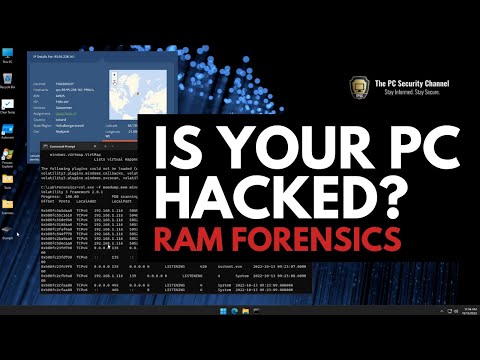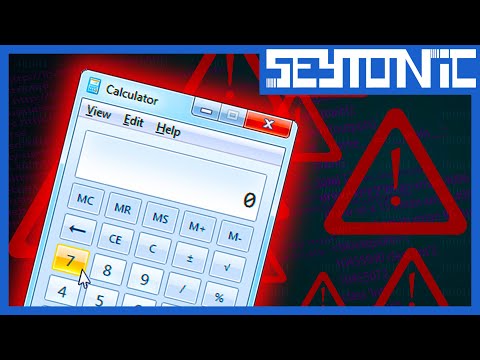The digital shadows whisper tales of compromise, of systems infiltrated not by tangible files, but by insidious whispers embedded deep within the operating system's memory. KOVTER.A, a master of evasion, operates in this spectral realm, achieving fileless persistence by co-opting the Windows Registry. This isn't about finding a malicious `.exe` on disk; it's about dissecting the very architecture of execution, understanding how an adversary can plant seeds of command that bloom into full-blown compromise without leaving a trace on the filesystem. Today, we dissect KOVTER, not to replicate its dark arts, but to shine a forensic light on its methods, empowering defenders to stand vigilant.
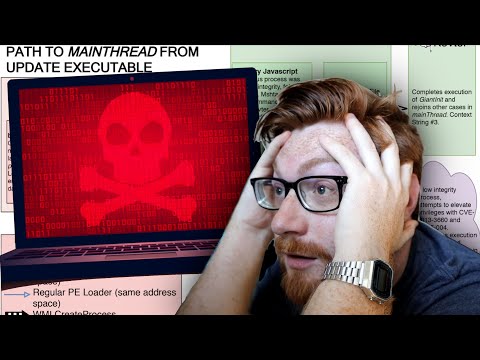
Table of Contents
- The Ghost in the Machine: Unpacking KOVTER's Fileless Nature
- Registry Persistence: The Attacker's Digital Blueprint
- KOVTER Analysis: A Deep Dive into Registry Manipulation
- Threat Hunting Strategies for Fileless Malware
- Mitigation and Prevention: Fortifying the Digital Fortress
- Engineer's Verdict: Is Your Registry a Trustworthy Ally?
- Operator's Arsenal: Tools for the Digital Detective
- Defensive Workshop: Crafting Registry Monitoring Rules
- Frequently Asked Questions
- The Contract: Your First Registry Anomaly Hunt
The Ghost in the Machine: Unpacking KOVTER's Fileless Nature
The traditional cybersecurity paradigm often revolves around signature-based detection: identifying known malicious files. But malware evolves. KOVTER.A thrives in the post-file era, leveraging the Windows Registry as its primary staging ground for persistence. Instead of dropping an executable, it implants commands or scripts that the operating system itself is tricked into executing. This makes traditional antivirus solutions blind, as there's no file to scan. The analysis focuses on memory forensics and critically, registry analysis, to unmask these hidden mechanisms.
"Fileless malware is a persistent threat to traditional security models. It bypasses signature-based detection by operating solely in memory and leveraging legitimate system tools." - Generic Security Expert Quote
Understanding this attack vector requires a shift in perspective. We're not just looking for rogue files; we're looking for rogue configurations, unexpected execution threads, and data that shouldn't be where it is. It's an exercise in digital archaeology, carefully excavating the layers of the operating system to find the implants.
Registry Persistence: The Attacker's Digital Blueprint
The Windows Registry is a hierarchical database that stores low-level settings for the operating system and for applications that opt to use the registry. For an attacker, it's a prime real estate for establishing persistence:
- Run Registry Keys: Entries in
HKEY_CURRENT_USER\Software\Microsoft\Windows\CurrentVersion\RunandHKEY_LOCAL_MACHINE\Software\Microsoft\Windows\CurrentVersion\Run(and their `RunOnce` counterparts) instruct the system to launch specific programs or scripts automatically upon user login or system startup. - UserAssist: This registry key tracks user activity, including the execution of programs. Attackers can manipulate this to log fake executions or disguise their own.
- AppInit_DLLs: This mechanism allows DLLs to be loaded into the address space of any application that loads
User32.dll. It's a powerful, albeit increasingly restricted, method for achieving execution. - COM Hijacking: Attackers can manipulate COM object registrations to redirect calls to malicious DLLs instead of legitimate ones.
- Scheduled Tasks: While not strictly the registry, scheduled tasks are often configured via registry entries, providing another robust persistence mechanism.
KOVTER.A specifically targets these mechanisms, embedding encoded commands or scripts that, when executed by the OS, perpetuate the malware's presence.
KOVTER Analysis: A Deep Dive into Registry Manipulation
During a typical KOVTER infection, the malware aims to inject its payload into the registry. This often involves:
- Initial Compromise: Often through a phishing email or exploit, leading to the download of a droppers or initial payload.
- Registry Planting: The malware identifies specific registry keys (e.g., Run keys, services configuration) and writes encoded commands or script snippets. These might be Base64 encoded PowerShell commands, VBScripts, or even JavaScript snippets.
- Execution Trigger: When the system boots or a user logs in, the Windows operating system reads these registry keys and executes the embedded code.
- Payload Execution: The executed script or command then proceeds to download and run the main malware payload from a remote server, or it might perform malicious actions directly (e.g., data exfiltration, lateral movement).
Analyzing memory dumps can reveal the running processes and the commands being executed. However, identifying the *persistence* mechanism requires a deep dive into the registry. Tools like Regedit, Sysinternals' Autoruns, and specialized forensic registry viewers become critical. You're looking for entries with suspicious command lines, values that are excessively long, or data that is encoded or obfuscated.
"The registry is a double-edged sword. It's essential for Windows functionality, but it's also a prime target for attackers seeking to establish a foothold." - Unknown Architect
For example, a common tactic is to use PowerShell. An entry might look like: powershell.exe -EncodedCommand . The challenge then becomes decoding this string to understand the actual command being executed.
Threat Hunting Strategies for Fileless Malware
Hunting for fileless malware like KOVTER demands a proactive, intelligence-driven approach. Forget chasing signatures; focus on behavior and anomalies:
- Monitor Registry Run Keys: Regularly audit
HKCU\Software\Microsoft\Windows\CurrentVersion\Run,HKLM\Software\Microsoft\Windows\CurrentVersion\Run, and their `RunOnce` variants. Look for newly created, unsigned, or heavily obfuscated command lines. - Analyze Process Execution Chains: Use tools that track parent-child process relationships. Look for legitimate processes (like
explorer.exeorsvchost.exe) spawning unexpected interpreters (likepowershell.exeorwscript.exe) with suspicious arguments. - Examine Scheduled Tasks: Anomaly detection around task creation, modification, and execution. Are tasks running under unusual user contexts or pointing to unexpected executables?
- Memory Forensics: For active infections, memory analysis is key. Tools like Volatility can help identify injected code, loaded modules, and command historical data that might not be present on disk.
- Look for Base64/Obfuscated Commands: Hunt for unusually long strings in registry values, command line arguments, or script files that appear to be encoded. Attempt to decode them.
The principle is simple: if a system is behaving in a way that deviates from its baseline normal, investigate. Deviations in registry modification patterns are often the first breadcrumbs.
Mitigation and Prevention: Fortifying the Digital Fortress
Defending against fileless malware requires a multi-layered strategy:
- Application Whitelisting: Restrict what applications and scripts can be executed on endpoints. This is arguably the most effective defense against fileless threats.
- Principle of Least Privilege: Ensure users and services run with the minimum necessary privileges. This limits the damage an attacker can do if they manage to execute code.
- Enhanced Registry Monitoring: Implement robust logging and alerting for changes to critical registry locations, especially the Run keys and service configurations.
- PowerShell Hardening: Configure PowerShell to log module and script block execution. Disable unnecessary features and restrict execution policies where possible.
- Endpoint Detection and Response (EDR): Deploy EDR solutions that focus on behavioral analysis rather than just signatures.
- Regular Security Awareness Training: Educate users about phishing and social engineering tactics, which are often the initial entry points for such malware.
A strong defense doesn't rely on a single tool but on a symphony of controls working in concert.
Engineer's Verdict: Is Your Registry a Trustworthy Ally?
The Windows Registry is a powerful, indispensable component of the operating system. However, its very nature as a central configuration store makes it a highly attractive target for attackers seeking persistence. If you're not actively monitoring and securing your registry, you're leaving a critical door wide open. For any organization handling sensitive data, treating registry integrity as a paramount security concern is not optional; it's a fundamental requirement for robust defense. Relying solely on traditional AV is like building a fortress with no guards on the gate—eventually, something will slip through.
Operator's Arsenal: Tools for the Digital Detective
When diving into the murky depths of malware analysis and threat hunting, having the right tools is crucial. Here's what I consider essential for tackling fileless threats:
- Sysinternals Suite (Autoruns, Process Explorer, Regedit): These are foundational for any Windows forensic analysis. Autoruns, in particular, is invaluable for identifying persistence mechanisms across various system locations, including the registry.
- Volatility Framework: The de facto standard for memory forensics. It allows you to extract detailed information about running processes, loaded DLLs, network connections, and even registry artifacts from memory dumps.
- RegRipper: A powerful tool specifically designed to parse and extract registry hive data, providing analyst-friendly output of keys, values, and timestamps.
- PowerShell & KQL (Kusto Query Language): For advanced threat hunting in SIEMs or log analysis platforms, understanding how to query for suspicious PowerShell commands or registry modifications using languages like KQL is essential.
- Burp Suite / OWASP ZAP: While primarily web application security tools, they can be useful if the malware involves command-and-control communication over HTTP/S, allowing you to intercept and analyze traffic.
- Python: For scripting custom analysis tasks, automating decoding of obfuscated payloads, and interacting with forensic tools.
Defensive Workshop: Crafting Registry Monitoring Rules
Let's get hands-on. The goal here is to create rules that alert us to potential fileless persistence via registry modifications. This example uses a conceptual SIEM rule logic, but the principles apply to EDRs or custom scripting.
Rule: Suspicious PowerShell Execution via Registry Run Key
-
Event Source: Registry modification events, specifically writes to
HKLM\Software\Microsoft\Windows\CurrentVersion\RunandHKCU\Software\Microsoft\Windows\CurrentVersion\Runkeys. - Condition 1: The value created/modified contains the string "powershell.exe".
- Condition 2: The command line argument associated with "powershell.exe" includes "-EncodedCommand", "-e", or "-Command" followed by a long, potentially Base64 encoded string (e.g., string length > 100 characters).
- Condition 3 (Optional but Recommended): The process creating the registry modification is not a known administrative tool or installer.
- Alert Trigger: If Conditions 1, 2, and 3 (if applicable) are met, generate a high-priority alert.
Here's a pseudo-code example for detection logic:
RegistryKeyUpdated
| where Hive == "HKEY_LOCAL_MACHINE" and KeyPath == "Software\\Microsoft\\Windows\\CurrentVersion\\Run"
| extend CommandLine = ValueData
| where CommandLine contains "powershell.exe" and CommandLine contains "-EncodedCommand"
| extend EncodedPart = substring(CommandLine, indexof(CommandLine, "-EncodedCommand") + 15) // Approximate offset
| where strlen(EncodedPart) > 100 // Arbitrary length for encoded command
| project Timestamp, ComputerName, Username, KeyPath, ValueName, CommandLine, EncodedPart
Note: This is a simplified example. Real-world detection requires more sophisticated parsing, decoding, and context awareness to reduce false positives.
Frequently Asked Questions
What is fileless malware?
Fileless malware is a type of malicious software that operates in a system's memory rather than installing itself on the hard drive. It often uses legitimate system tools and scripts to execute its payload and maintain persistence.
How does KOVTER achieve persistence in the registry?
KOVTER achieves persistence by writing encoded commands or scripts into specific Windows Registry keys. When the system boots or a user logs in, the OS executes these registry entries, which in turn launch the malware's main payload.
Can antivirus detect fileless malware?
Traditional signature-based antivirus software often struggles to detect fileless malware because it doesn't rely on dropping malicious files. However, modern Endpoint Detection and Response (EDR) solutions that use behavioral analysis and memory scanning are more effective.
What are the most common registry keys used for persistence?
The most common are the 'Run' and 'RunOnce' keys located under HKEY_CURRENT_USER\Software\Microsoft\Windows\CurrentVersion and HKEY_LOCAL_MACHINE\Software\Microsoft\Windows\CurrentVersion. Other methods include Scheduled Tasks and services configuration.
Is it possible to completely remove fileless malware manually?
Yes, but it requires meticulous analysis. You typically need to identify and remove the malicious registry entries, terminate any associated processes, and potentially clean up related scheduled tasks or services. Memory analysis is often necessary to uncover all components.
The Contract: Your First Registry Anomaly Hunt
Your mission, should you choose to accept it, is to simulate a defensive posture. Armed with the knowledge of KOVTER's methods, your task is to scrutinize a system's registry for potential persistence.:
Scenario: You are given temporary administrative access to a simulated compromised workstation. Your objective is to identify any registry entries that could be used for fileless persistence.
Tasks:
- Using
Regeditor a similar tool, examine bothHKCU\Software\Microsoft\Windows\CurrentVersion\RunandHKLM\Software\Microsoft\Windows\CurrentVersion\Run. - Look for any entries that seem suspicious:
- Unfamiliar program names.
- Entries with very long command lines.
- Entries that point to script interpreters (like
powershell.exe,wscript.exe,cscript.exe) with encoded commands. - Entries that don't have a clear, legitimate purpose.
- If you find a suspicious entry, record its name, the associated command line, and any associated files (if the command points to one).
This exercise is about developing the habit of proactive investigation. The digital world is a constant battle of wits; learn to read the signs, and you might just survive the next breach.