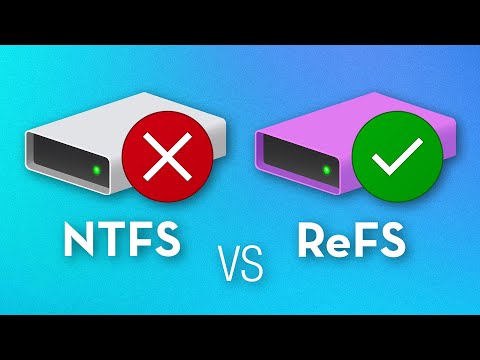
The digital trenches hum with whispers of data corruption, of files that don't just vanish, but subtly degrade, their integrity eroded by phantom errors. We're not here to admire pretty interfaces or chase superficial vulnerabilities today. We're dissecting the very foundation: the file system. Specifically, we're pulling back the curtain on ReFS, Microsoft's "Resilient File System," a technology that's been lurking in Windows Server and Pro for years but often overlooked by those focused on the immediate thrill of an exploit. But understanding its architecture is crucial for any defender aiming to lock down their systems against the silent, insidious threats that target data integrity.
ReFS promises robustness, a shield against data loss and corruption that traditional file systems struggle to provide. But what lurks beneath the surface? Is it the unbreachable fortress it claims to be, or does it present new avenues for those who understand its inner workings? Let's find out.
Table of Contents
- Introduction
- ReFS: The Resilient Architecture
- Key ReFS Features and Their Defensive Implications
- Block Cloning: Efficiency with a Double Edge
- Sparse VDL: Optimizing for Predictability
- Mirror-Accelerated Parity: Redundancy for Resilience
- File-Level Snapshots: A Defender's Snapshot View
- Features NOT in ReFS: What You're Missing (And Why it Matters)
- Are You Missing Out? The Defender's Dilemma
- Engineer's Verdict: Is ReFS Worth the Investment?
- Operator's Arsenal: Tools for Data Integrity and Analysis
- Defensive Workshop: Analyzing ReFS Integrity with Built-in Tools
- Frequently Asked Questions
- The Contract: Securing Your Data Foundation
Introduction
It's not precisely "new," but its adoption rate is still surprisingly low in many critical deployments. ReFS (Resilient File System) has been available in Windows Server editions for a decade and in Windows client versions like Pro and Enterprise since Windows 10. Yet, the familiar NTFS often remains the default choice for many organizations. Why? Is it a lack of awareness, a perception of complexity, or genuine technical limitations that outweigh its touted benefits? From a defender's standpoint, understanding ReFS isn't just about knowing what it is; it's about knowing how it works, what makes it resilient, and crucially, if those resilience features can be bypassed or manipulated by an adversary. The promise of ReFS is data integrity and availability. The reality, as always, is in the details of its implementation and how it interacts with the broader threat landscape.
ReFS: The Resilient Architecture
At its core, ReFS is designed to combat data corruption aggressively. Unlike NTFS, which relies on metadata operations that can be interrupted, leading to inconsistencies, ReFS incorporates a more robust, end-to-end data integrity validation and correction mechanism. This approach is fundamental to its "resilience."
"In the digital realm, data integrity is not a feature; it's the bedrock. Without it, all security measures are built on sand." - cha0smagick
The system employs checksums for all metadata and, optionally, for file data itself. When data is written or read, these checksums are verified. If a mismatch occurs—indicating corruption—ReFS can leverage redundancy mechanisms (like Storage Spaces mirroring or parity) to correct the corrupted data transparently, often without human intervention. This is a significant departure from NTFS, where corruption often leads to data loss or requires manual repair operations.
Key ReFS Features and Their Defensive Implications
ReFS introduces several features that are particularly interesting from a security and data integrity perspective. Understanding these can help defenders appreciate where ReFS shines and where potential blind spots might exist.
Block Cloning: Efficiency with a Double Edge
Block Cloning is a technology that allows ReFS to copy data by creating new metadata pointers to existing data blocks, rather than physically duplicating the blocks themselves. This is incredibly efficient for operations like creating copies of large virtual machine disks or database files. For defenders, this means operations that might normally consume significant I/O and storage capacity are much faster. However, it also means that a single block of data can be referenced by multiple files. If that block becomes corrupt, it could potentially impact multiple files simultaneously, and its deletion might not immediately free up disk space if other files still reference it. This can complicate forensic recovery if not fully understood.
Sparse VDL: Optimizing for Predictability
Sparse Virtual Disk Leveraging (VDL) is a technology that allows ReFS to create virtual disks that only allocate space as it's written. This is particularly useful for virtual machine disks where the actual used space is often much smaller than the provisioned size. ReFS uses a technique called "Lazy Initialization" where metadata is set up but not fully populated until it's needed during a write operation. This contributes to the system's overall efficiency. From a security standpoint, the benefit here is less about direct offensive capabilities and more about resource management. However, understanding how sparse files behave is crucial for disk space monitoring to prevent denial-of-service conditions and for accurate forensic imaging, as the actual data might be scattered across the physical disk and not contiguous.
Mirror-Accelerated Parity: Redundancy for Resilience
This feature combines the speed of mirroring with the storage efficiency of parity. In a ReFS volume using Storage Spaces, data can be written to both mirrored drives and parity drives simultaneously. When the system needs to read data, it retrieves it from the faster mirrored drives. If corruption is detected during a read operation, ReFS can use the parity information to reconstruct the data. This offers a higher level of data protection than RAID 5 or RAID 6 alone. For defenders, this is a primary mechanism against silent data corruption. It means that simple bit rot or minor drive failures are less likely to result in data loss. However, it's essential to remember that this protection is only against data corruption occurring at the storage layer. It does not protect against logical data deletion, ransomware encryption, or malicious file modifications by an authenticated user.
File-Level Snapshots: A Defender's Snapshot View
ReFS supports creating file-level snapshots, similar in concept to those found in other file systems or storage solutions. These snapshots capture the state of files or the entire volume at a specific point in time. They are invaluable for quick recovery from accidental deletions, corruption, or ransomware attacks (provided the snapshots themselves are protected). From a defensive perspective, these snapshots are a critical recovery tool. However, their effectiveness depends heavily on how they are implemented and protected. If snapshots are stored on the same ReFS volume without proper access controls, they can be corrupted or deleted by an attacker who gains sufficient privileges. Best practice involves storing snapshots on separate, potentially immutable storage or utilizing ReFS's ability to integrate with Storage Spaces snapshots.
Features NOT in ReFS: What You're Missing (And Why it Matters)
It's not all advancements. ReFS notably lacks certain features found in NTFS, which can be deal-breakers for specific use cases. These include:
- File-level compression: While ReFS offers storage efficiency through features like block cloning, it doesn't have built-in file compression.
- File-level encryption (EFS): ReFS does not natively support Encrypting File System (EFS). For encryption, Windows relies on BitLocker at the volume level.
- Disk Quotas: ReFS does not enforce user or volume-level disk quotas.
- Hard Links: The concept of hard links, common in NTFS, is not supported by ReFS.
For defenders, the absence of EFS on ReFS is a significant consideration. If granular file encryption is a requirement, a different file system or an alternative encryption solution must be employed. Similarly, the lack of hard links might impact certain application behaviors or forensic techniques that rely on them.
Are You Missing Out? The Defender's Dilemma
The question for any security professional isn't just about the features of ReFS, but about its overall impact on the security posture. Does its resilience translate to a more secure environment, or does its complexity introduce new risks? Its primary strength – integrity checking and self-healing – directly combats entire classes of data corruption and silent data degradation. This can reduce the attack surface for threats that aim to subtly corrupt data over time or exploit the failure modes of less resilient file systems.
However, as noted, ReFS is not a silver bullet. It doesn't protect against malicious actions by authenticated users, sophisticated ransomware that targets snapshots, or logical errors. The absence of EFS means confidential data stored on ReFS volumes, without additional volume-level encryption like BitLocker, is not protected at rest by the file system itself. Therefore, the decision to deploy ReFS must be part of a holistic security strategy, not a replacement for one.
Engineer's Verdict: Is ReFS Worth the Investment?
Engineer's Verdict: Is ReFS Worth the Investment?
ReFS is a powerful evolution for data integrity and availability, particularly in server environments handling large datasets, virtual machines, or critical databases. Its self-healing capabilities and efficiency features like block cloning are significant advantages. Pros: Superior data integrity, resilience against corruption, efficient data operations (block cloning), robust snapshot integration. Cons: Lacks some NTFS features like EFS, compression, disk quotas, and hard links. Requires Windows Server or Pro/Enterprise editions. Can be more complex to manage in certain scenarios.
For environments prioritizing data durability and minimizing downtime due to silent corruption, ReFS is a strong candidate and often superior to NTFS. However, if features like per-file encryption or compression are critical, NTFS or a combination of ReFS with BitLocker might be necessary. It's not a universal replacement but a specialized tool for specific resilience needs.
Operator's Arsenal: Tools for Data Integrity and Analysis
To truly master ReFS and its implications, you need the right tools. While Windows offers built-in utilities, a comprehensive approach involves more.
- Storage Spaces: The foundational technology for many ReFS resilience features. Understanding its configuration is key.
- PowerShell: Essential for managing ReFS volumes, creating snapshots, and querying integrity status. Cmdlets like `Get-ReFSVolume`, `Get-VirtualDisk`, and `Get-Snapshot` are invaluable.
- Event Viewer: Monitor the System and Application logs for events related to disk errors, Storage Spaces, and ReFS operations. Look for Event IDs related to data corruption or repair.
- Forensic Tools (e.g., FTK Imager, Autopsy): For deep forensic analysis, these tools can help analyze ReFS volumes, recover deleted data, and examine file system structures, though ReFS support might vary.
- Third-party backup and snapshot solutions: For enterprise-grade data protection and immutability, consider specialized solutions that integrate with ReFS.
- Books: "Windows Internals" series provides deep dives into file system architecture. For broader security knowledge, "The Web Application Hacker's Handbook" and "Practical Malware Analysis" remain cornerstones.
- Certifications: For advanced skills, consider certifications like Microsoft's Azure Administrator Associate (for cloud storage aspects) or broader cybersecurity certs that cover data management and integrity.
Defensive Workshop: Analyzing ReFS Integrity with Built-in Tools
Defensive Workshop: Analyzing ReFS Integrity with Built-in Tools
Let's get hands-on. Even with a resilient file system, vigilance is paramount. Here’s a basic procedure to check ReFS volume health using PowerShell:
- Open PowerShell as Administrator: Right-click the Start button and select "Windows PowerShell (Admin)".
-
Check ReFS Volume Status: Use the `Get-ReFSVolume` cmdlet to display information about ReFS volumes, including their integrity status.
Get-ReFSVolume -
Examine Storage Spaces Health (if applicable): If ReFS is used with Storage Spaces, check the health of your virtual disks.
Look for any disks reported as unhealthy or retired.Get-VirtualDisk | Get-PhysicalDisk -
Review System Logs for Errors: Corruptions, even if corrected, might leave traces in the Event Viewer.
- Open Event Viewer (`eventvwr.msc`).
- Navigate to Windows Logs > System.
- Filter for Event Sources related to Disk, Ntfs, ReFS, or StorageSpaces. Look for warnings or errors indicating corruption or repair events.
- Verify Snapshot Integrity (if used): If you utilize ReFS snapshots, ensure they are accessible and appear intact. While there isn't a direct cmdlet to verify snapshot integrity in the same way as data integrity, attempting to mount or restore from a snapshot is a practical test.
Remember, these steps are for monitoring and verification on authorized systems. Unauthorized access or modification of these tools is strictly prohibited and illegal.
Frequently Asked Questions
Frequently Asked Questions
- Can ReFS protect against ransomware?
- ReFS's integrity features can help recover from some types of file corruption caused by ransomware. However, it does not inherently prevent ransomware from encrypting files. Protected snapshots, if available and isolated, are a key defense.
- Is ReFS faster than NTFS?
- Performance can vary. ReFS can excel in certain scenarios like large file operations due to features like block cloning. However, for typical desktop workloads, NTFS might still offer comparable or better performance in some benchmarks.
- Do I need Storage Spaces for ReFS?
- No, ReFS can be used on a single drive without Storage Spaces, but you will lose the advanced resilience features like mirroring and parity that make it "resilient." For full benefits, Storage Spaces is recommended.
- Can I convert an NTFS volume to ReFS?
- No, there is no in-place conversion. You must back up your data, format the drive as ReFS, and then restore the data.
The Contract: Securing Your Data Foundation
The core contract of any file system is the promise of data permanence and accessibility. ReFS elevates this promise with advanced resilience mechanics. However, no technology exists in a vacuum. An adversary who understands the architecture of ReFS, its reliance on Storage Spaces, and its specific feature set can still exploit its boundaries or the systems that manage it. Are you confident that your data integrity checks are robust and your snapshots are truly immutable? Or are you just hoping for the best, relying on a file system that you don't fully comprehend?
Your challenge: Identify a critical server in your lab environment (or a virtual machine) and configure it with ReFS and Storage Spaces mirroring. Then, simulate a partial disk failure (e.g., by disabling a virtual disk in a VM or using disk simulation tools if available). Document the system's recovery process and analyze the event logs for ReFS and Storage Spaces self-healing events. Share your findings and any unexpected behaviors you encountered in the comments below. Let's turn theoretical resilience into practical certainty.

