The digital realm is a battlefield, and even the most robust defenses can have chinks in their armor. This week, we're dissecting two critical vulnerabilities: a sophisticated bypass of the i.MX secure boot mechanism and a heap underflow in Hancom Office. These aren't just abstract CVEs; they represent real-world threats to device integrity and data security. Understanding the anatomy of these attacks is paramount for building resilient systems. Let's peel back the layers and see what makes these exploits tick, and more importantly, how to fortify against them.
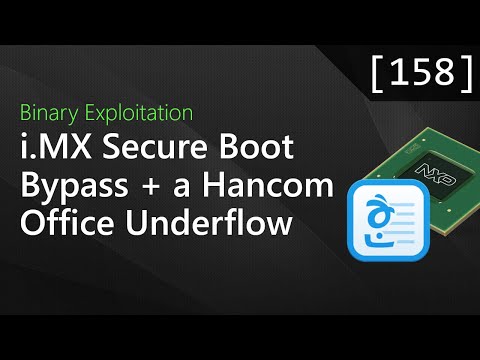
The pace of exploit development is relentless, a constant arms race between those who build and those who break. It's easy to dismiss older vulnerabilities as relics of a past era, but as we'll explore, the fundamental principles of exploitation often endure. Examining historical weaknesses provides invaluable context, revealing patterns and techniques that can be adapted to current systems. Why should you care about what happened yesterday? Because yesterday's failures are today's blueprints for vigilance.
Table of Contents
- Spot the Vuln: Authentic Token... Fixed
- Hancom Office Hword Underflow
- i.MX Secure Boot Bypass: DCD and CSF Tampering
- Discussion: The Enduring Relevance of Old Vulnerabilities
Spot the Vuln: Authentic Token... Fixed
Our first observance this week is a vulnerability that, thankfully, has been addressed. The "Authentic Token" issue highlights a common pitfall in authentication mechanisms. When tokens are not properly validated or are susceptible to manipulation, an attacker can potentially impersonate a legitimate user or gain unauthorized access. While this specific instance is patched, the underlying principles of secure token handling remain a critical area for defensive auditing. Always ensure that tokens are generated securely, transmitted over encrypted channels, and rigorously validated on the server-side. Any weakness here is an open invitation.
Hancom Office Hword Underflow
Next, we delve into the intricacies of the Hancom Office 2020 Hword vulnerability, specifically a heap underflow within its Docx XML parsing. This is a classic example of how malformed input can corrupt memory, leading to crashes or, worse, arbitrary code execution. Attackers can craft malicious `.docx` files that, when opened, trigger this underflow, leading to a predictable memory overwrite. This type of vulnerability often arises from insufficient bounds checking during deserialization or parsing of complex file formats.
"In the world of software, memory corruption is the ghost in the machine. It's the silent killer that can bring down kingdoms, one byte at a time."
For defenders, the mitigation strategy involves robust input validation and sanitization. When parsing external data, especially from untrusted sources, every byte must be accounted for. Employing static and dynamic analysis tools can help identify such flaws during development. Furthermore, runtime memory safety features or exploit mitigation techniques like ASLR and DEP can make exploiting these underflows significantly more challenging.
i.MX Secure Boot Bypass: DCD and CSF Tampering
This vulnerability, "Shining New Light on an Old ROM Vulnerability," targeting NXP i.MX devices, is particularly concerning as it strikes at the heart of device security: secure boot. Secure boot is designed to ensure that only trusted, authenticated code can run on a device. This exploit bypasses that by tampering with the Device Configuration Data (DCD) and Code Signing Format (CSF). Attackers can potentially load and execute unsigned code by manipulating these critical components, effectively undermining the entire integrity chain of the device. This is not a simple buffer overflow; this demands a deep understanding of the hardware's bootloader and cryptographic mechanisms.
The attack vector exploits the trust placed in the boot ROM. By altering the DCD, an attacker can influence memory initialization, and by tampering with the CSF, they can deceive the bootloader into accepting and executing malicious code as if it were legitimate. This highlights the critical importance of securing not just the software layers but also the hardware's foundational security features.
Defensive Posture:
- Hardware-Level Security Audits: Regular audits of firmware and bootloader configurations are essential.
- Secure Key Management: Ensure private keys used for signing are protected at the highest level.
- Integrity Monitoring: Implement mechanisms to verify the integrity of boot components post-boot.
- Regular Updates: Apply vendor-provided security patches promptly, especially for bootloader components.
Discussion: The Enduring Relevance of Old Vulnerabilities
The fact that a vulnerability in i.MX devices, likely present for some time, is gaining renewed attention underscores a vital lesson for all security professionals. Exploitation techniques evolve, but fundamental flaws often persist. Attackers continually revisit older vulnerabilities, looking for new angles, especially when combined with more recent discoveries. A heap underflow might seem basic, but in the context of a deeply embedded system's secure boot process, its impact can be catastrophic.
Why does this matter? Because a comprehensive security strategy cannot afford to be short-sighted. Understanding the history of exploitation—the common classes of bugs, the patterns of memory corruption, the ways trust is broken—provides a powerful predictive capability. It allows defenders to anticipate potential weaknesses in new systems by recognizing echoes of the old.
"The best defense is a deep understanding of the offense. Know thy enemy, know thyself, and you will win a hundred battles." - Adapted from Sun Tzu
Exploit development has advanced at an incredible pace. What was once a painstaking manual process of reverse engineering and debugging has become increasingly automated. However, the core principles—identifying logic flaws, memory corruption, and authentication bypasses—remain constant. When you see a new vulnerability disclosure, ask yourself: what fundamental principle is being exploited? Is this an old trick in a new package?
Veredicto del Ingeniero: ¿Vale la pena auditar sistemas legados?
Absolutely. Neglecting older systems or firmware is like leaving the back door wide open while reinforcing the front. The i.MX secure boot bypass is a potent reminder that even hardware-level security can be compromised if its configuration and underlying logic are not rigorously scrutinized. Similarly, the Hancom Office underflow, while a software issue, demonstrates that parsing complex, legacy file formats remains a fertile ground for vulnerabilities. Defenders must adopt a holistic view, spanning hardware, firmware, and application layers, and never underestimate the potential impact of long-standing, perhaps overlooked, flaws.
Arsenal del Operador/Analista
- Hardware/Firmware Analysis: Ghidra, IDA Pro, Binary Ninja for reverse engineering bootloaders and firmware.
- Memory Forensics: Volatility Framework for analyzing memory dumps from compromised systems.
- Fuzzing: AFL (American Fuzzy Lop), LibFuzzer for discovering memory corruption bugs in parsers and complex applications.
- Network Analysis: Wireshark for examining network traffic related to authentication tokens.
- Documentation: Vendor datasheets, technical reference manuals, and CVE databases (MITRE, NVD).
- Certification: OSCP (Offensive Security Certified Professional) for practical exploitation skills, CISSP for broader security management understanding relevant to secure boot and system integrity.
Taller Defensivo: Fortaleciendo la Cadena de Confianza del Arranque
- Inventa una Hipótesis de Ataque: Considera un escenario donde un atacante intenta modificar el proceso de arranque de un dispositivo IoT (similar al i.MX). ¿Qué componentes clave intentaría comprometer? (Ejemplo: El bootloader, el firmware de la ROM, el Partition Table).
- Identifica Puntos Críticos de Validación: ¿En qué etapas del arranque se valida la integridad del código o los datos? Busca puntos donde las firmas criptográficas son verificadas o donde se cargan configuraciones sensibles (como CSF o DCD).
- Simula la Manipulación de Datos: Utilizando un entorno de prueba controlado (emulación o un dispositivo de desarrollo), intenta alterar los datos de configuración del arranque. Herramientas como `imx-boot-tools` (si aplica) o técnicas de modificación de firmware pueden ser exploradas. NOTA DE SEGURIDAD: Realiza estas acciones únicamente en hardware y software autorizados.
- Analiza el Impacto de la Manipulación: Observa las consecuencias de tu manipulación. ¿El dispositivo falla de forma segura? ¿Permite la carga de código no firmado? ¿Se corrompen los datos de configuración? Registra detalladamente los resultados.
- Implementa Controles Defensivos: ¿Cómo podrías prevenir esta manipulación? Considera el uso de fusibles de hardware (eFuses), mecanismos de autenticación de firmware más robustos, o la verificación de la integridad de la configuración post-arranque mediante un Trusted Platform Module (TPM) si estaba disponible.
- Documenta las Lecciones Aprendidas: Crea un informe conciso detallando el vector de ataque simulado, los hallazgos de la manipulación y las medidas defensivas recomendadas para fortalecer la cadena de confianza del arranque en dispositivos similares.
Preguntas Frecuentes
Q1: ¿Qué es un "heap underflow" y por qué es peligroso?
A heap underflow occurs when a program attempts to read or write data before the allocated buffer on the heap. This can lead to memory corruption, potentially allowing attackers to overwrite adjacent memory regions, crash the application, or even execute arbitrary code.
Q2: How can secure boot be bypassed?
Secure boot bypasses typically involve exploiting flaws in the bootloader or the hardware's trust chain. This can include manipulating configuration data (like DCD/CSF), finding vulnerabilities in the cryptographic verification process, or exploiting weaknesses in the underlying hardware architecture itself.
Q3: Are older vulnerabilities still relevant in modern systems?
Yes, absolutely. Understanding older vulnerabilities provides insight into fundamental programming errors and design flaws that often persist. Attackers frequently adapt older techniques to newer systems, making historical knowledge crucial for effective defense.
El Contrato: Asegura el Perímetro
Has examinado la anatomía de dos brechas significativas. Ahora, tu tarea es aplicar este conocimiento. Imagina que eres el arquitecto de seguridad para una nueva línea de dispositivos IoT que utilizan un procesador i.MX similar. Tu directiva es clara: el secure boot debe ser inexpugnable. Describe en no más de 200 palabras las tres medidas de defensa más críticas que implementarías durante la fase de diseño y desarrollo para mitigar los riesgos de bypass del secure boot y la ejecución de código no autorizado. Enfócate en principios, no solo en herramientas.

