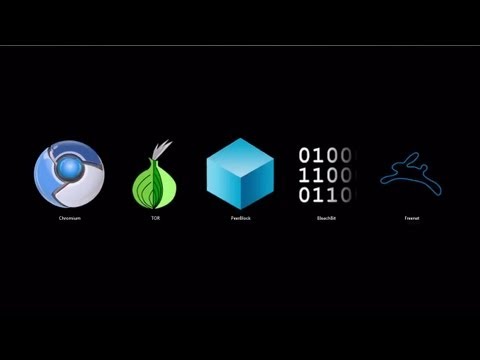
The network. A vast, interconnected web, crawling with predators and prey. Every click, every connection, a ripple that can betray your presence. In this digital underworld, anonymity isn't a luxury; it's a shield. It's the silent observer in a crowded room, the ghost in the wires. Today, we're not talking about superficial privacy. We're diving deep into the open-source arsenal that allows you to move like a phantom, leaving no trace.
Forget the flimsy incognito modes that fool no one. We're here to dissect the tools that genuinely obscure your digital footprint, the ones the operators trust when silence is paramount. Download links for these essential utilities can be found at tjfree.com/software. This isn't about hiding from the law; it's about building your personal security perimeter in an increasingly surveilled world. Let's get to work.
Table of Contents
- The Illusion of Incognito: Chrome/Chromium's Private Mode
- Orchestrating Anonymity: The Tor Browser Bundle
- Fortifying Your Borders: PeerBlock for IP Management
- Scrubbing the Evidence: BleachBit for Data Deletion
- Decentralizing the Shadows: Freenet as a Secure Network
- Engineer's Verdict: Orchestrating Your Digital Obscurity
- Operator's Arsenal: Essential Gear for Digital Obscurity
- Practical Guide: Setting Up a Basic Anonymous Browsing Environment
- Frequently Asked Questions
- The Contract: Building Your Personal Anonymity Framework
The Illusion of Incognito: Chrome/Chromium's Private Mode
Most modern browsers, including Chrome and Chromium, offer a "private browsing" or "incognito" mode. Let's be clear: this is not anonymity; it's merely a local cache clearing. While it prevents your browser from storing your search history, cookies, or site data on your device, it does absolutely nothing to hide your IP address from your Internet Service Provider (ISP), the websites you visit, or any intermediary network nodes. It’s a smokescreen for the naive, a digital fig leaf that provides a false sense of security. Think of it as drawing the curtains in a room with glass walls – you can't see out, but everyone outside can still see in.
Orchestrating Anonymity: The Tor Browser Bundle
This is where we start getting serious. The Tor Browser Bundle is the cornerstone of truly anonymous browsing for many. It routes your internet traffic through a volunteer overlay network consisting of thousands of relays. Your connection is bounced through multiple nodes, encrypting it at each step, making it exceedingly difficult to trace your original IP address. It also blocks browser plugins like Flash and JavaScript by default, which are common vectors for de-anonymization. Tor doesn't just mask your IP; it actively obfuscates your connection path, creating layers of indirection. For anyone serious about moving unseen, Tor is non-negotiable.
Fortifying Your Borders: PeerBlock for IP Management
PeerBlock is a clever tool that allows you to block IP addresses from contacting your computer. It uses freely available blocklists from various sources – including those who track P2P networks, government agencies, and known malicious IPs. While often used by P2P users to avoid potential legal surveillance, its principle is sound for general anonymity. By preemptively blocking connections from known hostile or tracking IPs, you reduce your attack surface and limit the number of entities that can log your presence. It’s like having a bouncer at your digital door, checking IDs against a blacklist.
Scrubbing the Evidence: BleachBit for Data Deletion
Every action online leaves a digital breadcrumb. Programs store cache, logs, cookies, and temporary files that can reveal your activities. BleachBit is a free, open-source system cleaner that goes beyond simple file deletion. It securely erases private data, freeing up disk space and protecting your privacy. It can clean browser histories, temporary files, cookies, download history, chat logs, and much more across hundreds of applications. For the meticulous operator, BleachBit is essential for wiping the slate clean after an operation or for regular system maintenance to prevent forensic analysis from uncovering sensitive information.
"The ultimate security is found not in hiding, but in knowing exactly what information you are revealing, and to whom." - Unknown Operator
Decentralizing the Shadows: Freenet as a Secure Network
Freenet is a more ambitious project: a decentralized, distributed communication platform. It offers secure and anonymous message boards, file sharing, blogs, and more, all without relying on a central server. Data is stored and routed through the Freenet network itself, making censorship and tracking extremely difficult. While often slower and more complex to use than traditional internet services, Freenet represents a powerful tool for creating resilient, privacy-preserving communication channels. It’s the digital equivalent of underground resistance networks, built on principles of distributed trust and cryptographic security.
Engineer's Verdict: Orchestrating Your Digital Obscurity
The truth is, true anonymity is an ongoing process, not a single tool. Chrome's Incognito mode is a joke in the context of real privacy. Tor Browser is a powerful, albeit sometimes slow, solution for anonymizing web traffic. PeerBlock offers a proactive layer of defense against known adversaries. BleachBit is crucial for post-activity cleanup. Freenet provides a decentralized sanctuary for communication and data. Each tool serves a specific purpose in building a multi-layered defense. For serious operators, adopting these tools is not optional; it’s a fundamental requirement for operational security (OPSEC).
Operator's Arsenal: Essential Gear for Digital Obscurity
- Operating System: Tails OS (The Amnesic Incognito Live System) - boots from a USB stick and leaves no trace on the machine, routing all traffic through Tor.
- VPN Service: A reputable, no-logs VPN service (e.g., Mullvad, ProtonVPN) can add another layer of encryption and IP masking *before* you even hit Tor, though careful selection is critical.
- Browser Extensions: For browsers *not* named Tor, consider Privacy Badger, uBlock Origin, and Decentraleyes.
- Communication Tools: Signal (end-to-end encrypted messaging), Element/Matrix (decentralized secure chat).
- Secure Storage: VeraCrypt for full-disk or container encryption.
- Books: "The Web Application Hacker's Handbook" (for understanding how sites track you), "Applied Cryptography" (for foundational knowledge).
- Certifications: While not direct tools, understanding concepts covered in OSCP (Offensive Security Certified Professional) or CISSP (Certified Information Systems Security Professional) is vital for comprehending system vulnerabilities and defenses.
Practical Guide: Setting Up a Basic Anonymous Browsing Environment
For a rudimentary, yet effective, anonymous browsing setup, an operator might consider the following steps:
-
Boot into a Secure OS: Start with Tails OS from a USB drive. This ensures no local data persists.
# No command needed, boot from USB -
Utilize Built-in Tor: Tails OS forces all internet traffic through the Tor network by default. Open the Tor Browser from within Tails.
# Launch Tor Browser from the applications menu - Configure Browser Settings: In the Tor Browser, set the security level to "Safest" to disable JavaScript and other potentially revealing features.
- Install Additional Privacy Tools (Optional, if not using Tails): If running on a standard OS, install and configure BleachBit for regular cleanup of local traces. Consider PeerBlock to manage incoming connections.
- Secure Messaging: Use Signal for direct, encrypted communication outside the browser.
Frequently Asked Questions
Q1: Is Incognito Mode truly private?
A1: No. Incognito mode only prevents your browser from saving history, cookies, and site data locally. Your ISP, websites, and network administrators can still see your activity.
Q2: Can I still be tracked even when using Tor?
A2: While Tor significantly enhances anonymity, it's not foolproof. Sophisticated adversaries might attempt traffic correlation attacks, and vulnerabilities in browser plugins or user behavior (like logging into personal accounts) can compromise your identity.
Q3: Is Freenet faster than the regular internet?
A3: Generally, no. Freenet's decentralized nature and encryption layers introduce latency, making it slower for typical web browsing but more secure for its intended use cases.
Q4: Should I use a VPN with Tor?
A4: This is debated. Using a VPN *before* Tor (VPN -> Tor) can hide your Tor usage from your ISP but adds another point of trust. Using Tor *before* VPN (Tor -> VPN) can hide your VPN provider from the exit node but is generally not recommended. For most, using Tor Browser alone adequately anonymizes web traffic.
The Contract: Building Your Personal Anonymity Framework
The digital realm is a battlefield of information. Your personal data is the currency, and exposure is the terminal condition. This isn't about paranoia; it's about strategic defense. The tools we've discussed are not magic bullets, but they are essential components of a robust personal security posture. The real contract is with yourself: to understand the risks, to implement layered defenses, and to continuously adapt as the threat landscape evolves. Your mission, should you choose to accept it, is to take one of these tools – Tor Browser, BleachBit, or PeerBlock – and integrate it into your daily routine for the next week. Monitor its effects, understand its limitations, and report back your findings. The shadows are watching. Are you prepared?
Now, it's your turn. What are your go-to open-source tools for digital obscurity? Are there any critical applications I've missed that every operator should have in their kit? Share your insights, configurations, and battle-tested methods in the comments below. Let's build a stronger, more private digital frontier, together.
