The digital shadows stretch long, and in this dim light, data is the only currency that truly matters. For those of us who navigate this landscape, seeking vulnerabilities is a craft, a hunt. But even a seasoned hunter needs the right tools. Today, we're not just talking about tools; we're dissecting the choice between two titans in the bug bounty arena: OWASP ZAP and Burp Suite. This isn't about which one is 'better' in an absolute sense – the battlefield dictates the weapon. This is about understanding their strengths, their weaknesses, and when to draw iron on them to secure that elusive bounty.
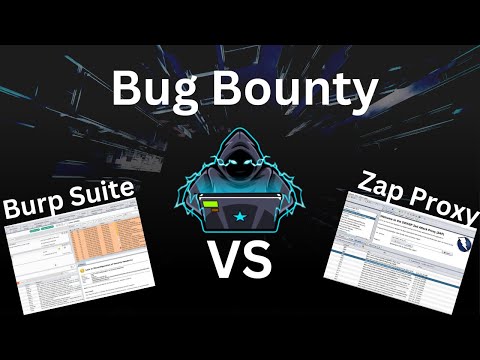
The Hunt: Understanding the Tools
In the realm of web application security testing, proxy tools are indispensable. They sit between your browser and the target application, allowing you to intercept, inspect, and manipulate HTTP/S traffic. This capability is the bedrock of finding many common web vulnerabilities. OWASP ZAP (Zed Attack Proxy) and PortSwigger's Burp Suite are the undisputed heavyweights in this category. Both are feature-rich, powerful, and widely used by security professionals and bug bounty hunters alike. However, their philosophies, feature sets, and ideal use cases diverge.
OWASP ZAP: The Open-Source Sentinel
OWASP ZAP is a free and open-source web application security scanner. It's maintained by the Open Web Application Security Project (OWASP), a well-respected non-profit foundation. ZAP is incredibly versatile and boasts a vibrant community that contributes to its development and plugin ecosystem. Its primary strength lies in its accessibility – being free means it's an excellent entry point for aspiring security researchers and those on a tight budget.
Key Features of ZAP:
- Active & Passive Scanning: ZAP can actively probe applications for vulnerabilities and passively analyze traffic for potential weak points.
- WebSockets Support: Handles modern web applications that rely heavily on WebSockets.
- Extensibility: A robust marketplace for add-ons and scripts allows for customization and integration of new functionalities.
- Fuzzer: Powerful fuzzing capabilities to test input fields and parameters for injection-type vulnerabilities.
- API Support: Can be integrated into CI/CD pipelines for automated security testing.
- Proxying & Interception: Core functionality for man-in-the-middle traffic analysis.
ZAP's open-source nature means it's constantly evolving, with new features and security checks being added regularly by the community. Its extensive documentation and active forums make troubleshooting and learning a more collaborative experience.
Burp Suite: The Professional's Edge
Burp Suite, developed by PortSwigger, is a commercial web security testing tool. While it offers a free Community Edition with core proxy functionality, its true power is unlocked in the Professional (Pro) and Enterprise versions. Burp Suite is often considered the industry standard, favored by professional penetration testers and enterprise security teams for its advanced features, sophisticated scanning engine, and comprehensive reporting capabilities.
Key Features of Burp Suite Pro:
- Sophisticated Scanner: Burp Scanner is renowned for its accuracy, speed, and ability to detect a wide range of vulnerabilities, including complex ones.
- Intruder: A highly configurable tool for automating custom attacks, perfect for brute-forcing, fuzzing, and enumerating.
- Repeater: Allows for manual manipulation and re-sending of individual HTTP requests to analyze application responses.
- Sequencer: Analyzes the randomness of tokens, essential for testing session management and other token-based security mechanisms.
- Extender: A powerful API that allows for custom plugins and automation using various scripting languages.
- Collaborator Client: Facilitates out-of-band application security testing, crucial for discovering certain types of vulnerabilities that are hard to detect synchronously.
Burp Suite Pro's paid model reflects its advanced capabilities and dedicated support. For many bug bounty hunters aiming for high-value targets, the investment in Burp Suite Pro is often seen as a necessary expense to stay competitive.
When to Deploy Zap vs. Burp: The Strategic Decision
The choice between ZAP and Burp Suite isn't merely about features; it's about the *context* of your hunt. Here's a breakdown of scenarios:
Scenario 1: The Entry-Level Explorer (Bug Bounty Beginner)
- Recommended Tool: OWASP ZAP
- Reasoning: ZAP offers a comprehensive suite of tools for free. Learning the fundamentals of proxying, intercepting requests, and performing basic scans with ZAP is an excellent, cost-effective way to begin your bug bounty journey. Its active scanner can provide quick wins by identifying common vulnerabilities.
Scenario 2: The Automated Reconnaissance Specialist
- Recommended Tool: Burp Suite Pro
- Reasoning: For bug bounty hunters who rely on automated scanning to cover large target scopes quickly, Burp Scanner's efficiency and accuracy are paramount. The ability to fine-tune scan configurations and leverage extensions for automated detection provides a significant advantage in large-scale bug bounty programs.
Scenario 3: The Deep Dive Investigator (Complex Vulnerabilities)
- Recommended Tool: Burp Suite Pro
- Reasoning: Discovering more intricate vulnerabilities often requires meticulous manual analysis and sophisticated testing techniques. Burp Suite's Intruder, Repeater, and Collaborator client are invaluable for these deep dives. The ability to craft highly specific attack payloads and analyze subtle application behaviors is where Burp Pro shines.
Scenario 4: The Budget-Conscious Professional
- Recommended Tool: OWASP ZAP (with extensions)
- Reasoning: While Burp Pro is powerful, ZAP can be extended significantly with community-developed plugins to mimic some of Burp's functionalities. With skillful configuration and a willingness to explore the add-on marketplace, ZAP can still be a potent weapon for professional hunters operating on a limited budget.
Scenario 5: The Integrated Security Engineer
- Recommended Tool: Both ZAP and Burp Suite
- Reasoning: Many professional security teams use both tools. ZAP might be used for initial automated scans in CI/CD pipelines due to its API, while Burp Suite Pro is reserved for in-depth manual testing by senior analysts or during focused penetration tests. Understanding how to operate both provides maximum flexibility.
Veredicto del Ingeniero: ¿Vale la pena la inversión en Burp Suite Pro?
As an engineer who's navigated the labyrinthine paths of web applications, the question of investing in Burp Suite Pro is straightforward: *Yes, if your livelihood or ambition depends on it.* ZAP is an extraordinary tool, a testament to the power of open-source collaboration. It's capable, flexible, and an indispensable resource for learning and for many bounty hunters. However, Burp Suite Professional offers a level of polish, advanced functionality, and integrated scanning power that is difficult to match without significant effort and custom scripting when using ZAP. For those serious about maximizing their bug bounty earnings, identifying critical vulnerabilities efficiently, and staying ahead of the curve, the investment in Burp Suite Pro is, in my experience, a critical component of the professional's arsenal. It's not just a tool; it's an accelerator for your offensive capabilities.
Arsenal del Operador/Analista
- Web Proxies: OWASP ZAP (gratuito), Burp Suite Community (gratuito), Burp Suite Professional (de pago)
- Vulnerability Databases & Resources: OWASP Top 10, CVE Mitre, PortSwigger Web Security Academy
- Learning Platforms: Udemy (for comprehensive courses), TryHackMe, Hack The Box
- Bug Bounty Platforms: HackerOne, Bugcrowd, YesWeHack
- Scripting Languages: Python (for automation and custom scripts), JavaScript (for client-side analysis)
Taller Práctico: Fortaleciendo Tu Defensa Pasiva
While we focus on offense, understanding how defensive tools work gives you an edge. Let's look at configuring a basic passive scan rule in ZAP. This isn't about finding vulnerabilities directly, but understanding how scanners identify potential issues.
- Launch OWASP ZAP: Open ZAP on your system.
- Start the Local Proxy: Ensure ZAP is proxying your browser traffic. Navigate to Tools -> Options -> Local Proxy to confirm the port (default is 8080). Configure your browser to use 127.0.0.1:8080 as its HTTP proxy.
- Browse Target Application: Navigate to a test web application (e.g., one from OWASP's Juice Shop vulnerability list, *only in an authorized environment*).
- Access Passive Scan Rules: In ZAP, go to Analyze -> Passive Scan Rules. You'll see a list of rules ZAP uses to analyze traffic without sending malicious payloads.
- Explore Rule Categories: Browse through categories like "Information Disclosure," "Privacy," or "Best Practices." For instance, look for rules that detect sensitive information in comments or non-standard headers.
- Enable Relevant Rules: Ensure rules relevant to your current target are enabled. For initial reconnaissance, enabling most "Information Disclosure" and "Best Practices" rules is a good start.
- Observe Findings: As you browse the target, ZAP will populate findings in the "Alerts" tab based on these passive rules. This highlights what an attacker might look for during reconnaissance or what developers should avoid.
Disclaimer: This procedure should only be performed on systems and applications you have explicit, written authorization to test. Unauthorized access or testing is illegal and unethical.
Preguntas Frecuentes
- ¿Puede ZAP reemplazar a Burp Suite Pro en un entorno profesional?
- Para tareas de descubrimiento y escaneo a gran escala, ZAP puede necesitar más configuración y posiblemente complementos para igualar la eficiencia de Burp Pro. Sin embargo, para análisis manuales y la detección de vulnerabilidades complejas, ZAP es completamente viable si se usa expertamente, aunque Burp Pro ofrece un flujo de trabajo más optimizado.
- ¿Cuál es la curva de aprendizaje para cada herramienta?
- Ambas herramientas tienen una curva de aprendizaje. ZAP, al ser una herramienta gratuita y con gran comunidad, puede ser más accesible para principiantes. Burp Suite Pro, con sus funcionalidades avanzadas, puede requerir más tiempo para dominar, especialmente sus características Pro como el Scanner y el Collaborator.
- ¿Se pueden usar ambas herramientas simultáneamente?
- Sí, muchos profesionales configuran ZAP o Burp como proxy principal y luego utilizan el otro para tareas específicas o como proxy para el primer proxy. Esto permite aprovechar las fortalezas de cada una.
El Contrato: Tu Próximo Paso en el Descubrimiento de Vulnerabilidades
The digital alleyways are filled with whispers of vulnerabilities waiting to be uncovered. You've seen the archetypes of ZAP and Burp Suite, their strengths laid bare. The real test comes when you step into the shadows yourself. Your contract is this: choose *one* of these tools (or revisit the one you're more familiar with) and spend the next week actively hunting on a known vulnerable application (like OWASP Juice Shop, *in an authorized lab environment only*). Focus on identifying at least three distinct vulnerabilities using only the features discussed. Document your process, the tool used, the vulnerability found, and the remediation. Share your findings (without revealing sensitive details) in the comments below. Let's see who can bring the most valuable intel back to the compound.

No comments:
Post a Comment