The glow of the monitor was a solitary beacon in the digital abyss. Logs, raw and unfiltered, were the whispers of compromised systems, a language only the diligent could decipher. Today, we’re not just looking at data; we’re performing a post-mortem on a digital crime scene. The target: an infected Windows machine. The tool: Splunk, our forensic scalpel. Forget fancy exploits for a moment; the real money, and the real battle, is in the detection and response. This is where you earn your keep, not by breaking chains, but by locking the doors after the ghost has passed.
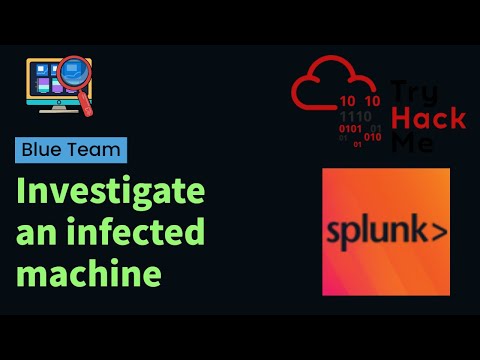
In the realm of cybersecurity, a successful breach is rarely a sudden, fiery explosion. It’s more often a creeping rot, a subtle deviation from the norm. Attackers, however sophisticated, leave footprints. These digital breadcrumbs, scattered across event logs, network traffic, and system processes, are the keys to unlocking the narrative of an intrusion. Our objective is to become master storytellers, piecing together the sequence of events that led to a machine's infection and, more importantly, how to prevent the next chapter from being written.
Table of Contents
- Introduction: The Digital Crime Scene
- Splunk as a Forensic Tool: More Than Just Logs
- Threat Hunting Methodology: A Systematic Approach
- Analyzing Process Execution Events in Splunk
- Defensive Countermeasures and Hardening
- Arsenal of the Operator/Analyst
- Frequently Asked Questions
- The Contract: Fortifying Your Perimeter
Splunk as a Forensic Tool: More Than Just Logs
Splunk, at its core, is a powerful platform for searching, monitoring, and analyzing machine-generated data. When it comes to incident response and forensic analysis, it transforms raw logs into actionable intelligence. We're not just talking about passive collection; Splunk allows for real-time alerting, historical data exploration, and sophisticated pattern recognition. For the blue team operator, it's an indispensable ally. Think of it as a vast digital library where every entry is a potential clue, and Splunk is the librarian who can find any passage in milliseconds.
The true power lies in configuring Splunk to ingest the right data. For Windows environments, this means comprehensive logging enabled at the OS level and then forwarded to Splunk. We're talking about Security Event Logs (all types), System Logs, Application Logs, and crucially, logs detailing process creation and termination. Without this telemetry, even the best Splunk instance is blind.
Threat Hunting Methodology: A Systematic Approach
To effectively hunt for threats, a structured methodology is paramount. This isn't about random log spelunking; it’s about forming hypotheses and rigorously testing them against the available data. Our process typically follows these phases:
- Hypothesis Generation: Based on threat intelligence or observed anomalies, formulate a potential scenario. For instance, "A user downloaded a malicious executable disguised as a document."
- Data Collection & Enrichment: Identify the relevant data sources (Windows Event Logs, network logs, endpoint data) and ensure they are being forwarded to Splunk. Enrich this data with context like user identity, asset criticality, and known malicious IPs.
- Analysis & Investigation: Use Splunk queries to search for indicators supporting or refuting the hypothesis. This is where we dive deep into specific event types.
- Detection & Response: If the hypothesis is confirmed, develop detection rules (Splunk alerts) to catch future occurrences and initiate incident response protocols.
- Remediation & Hardening: Address the root cause and implement measures to prevent recurrence.
This systematic approach ensures that our investigations are focused, efficient, and yield reproducible results, moving us from reactive firefighting to proactive defense.
Analyzing Process Execution Events in Splunk
One of the most critical data points for detecting malicious activity is the execution of processes. Attackers rely on running code to achieve their objectives – be it establishing persistence, escalating privileges, exfiltrating data, or deploying malware. Windows Event ID 4688 (Process Creation) is our primary target here.
When enabled, Event ID 4688 logs detailed information about every new process created on a system. In Splunk, we can query this data to look for suspicious patterns. A typical query might look something like this:
index=wineventlog sourcetype="WinEventLog:Security" EventCode=4688
| stats count by ComputerName, New_Process_Name, Creator_Process_Name
| sort -count
This query provides a count of process creations, grouped by the machine, the name of the new process, and the process that initiated it (the parent process). By reviewing the results, we can spot anomalies:
- Unusual Parent-Child Relationships: A Word document (winword.exe) spawning a command prompt (cmd.exe) or PowerShell (powershell.exe) is highly suspicious. Legitimate applications rarely spawn shells directly.
- Execution from Unusual Locations: Processes running from temporary directories (e.g.,
%TEMP%,%APPDATA%) or user profile folders are often indicative of malware. - Obfuscated or Base64 Encoded Commands: Attackers frequently use Base64 encoding within PowerShell commands to hide their malicious scripts. Searching for unusually long command lines or commands containing Base64 markers can be fruitful.
- Known Malicious Binaries: Identifying processes with names commonly associated with malware or known attacker tools.
Consider the following more refined query focusing on suspicious parent processes and suspicious new processes:
index=wineventlog sourcetype="WinEventLog:Security" EventCode=4688 (Parent_Process_Name=winword.exe OR Parent_Process_Name=excel.exe OR Parent_Process_Name=outlook.exe) (New_Process_Name=cmd.exe OR New_Process_Name=powershell.exe OR New_Process_Name=rundll32.exe OR New_Process_Name=regsvr32.exe)
| table _time, ComputerName, User, Parent_Process_Name, New_Process_Name, Process_Command_Line
Drilling down into the Process_Command_Line field can reveal the exact commands executed, providing irrefutable evidence of malicious intent. For example, seeing PowerShell invoked with arguments like -ExecutionPolicy Bypass -EncodedCommand ... is a screaming siren.
"The attacker's greatest weapon is his camouflage. The defender's greatest weapon is his scrutiny." - cha0smagick
Furthermore, for advanced threat hunting, you would explore Event ID 4689 (Process Termination), and correlate this with network connection logs (if available via firewall or endpoint logging) to see which processes initiated outbound connections, especially to suspicious external IP addresses.
Defensive Countermeasures and Hardening
Identifying an infection is only half the battle. Robust defense requires proactive hardening and swift incident response. Based on our Splunk analysis, the following measures are critical:
- Enable Enhanced Process Logging: Ensure Event ID 4688 is enabled on all Windows endpoints. Consider enabling command-line logging (Event ID 4688 with the relevant sub-feature enabled) for deeper visibility.
- Application Whitelisting: Implement solutions like AppLocker or Windows Defender Application Control to prevent unauthorized executables from running. This is a highly effective control against file-based malware.
- Principle of Least Privilege: Users should operate with the minimum permissions necessary. This limits the impact of a compromised user account and the processes it can spawn.
- Regular Patching: Keep operating systems and applications updated to patch known vulnerabilities exploited by malware.
- Endpoint Detection and Response (EDR): Deploy an EDR solution. These tools often provide richer telemetry than native logging and can offer automated response capabilities.
- User Security Awareness Training: Educate users about phishing, social engineering, and the dangers of executing unknown files or clicking suspicious links. Many infections start with user error.
Arsenal of the Operator/Analyst
To excel in digital forensics and threat hunting, a well-equipped arsenal is essential. While Splunk is your primary analysis platform, other tools are indispensable:
- Splunk Enterprise/Cloud: The cornerstone for log aggregation and analysis. Consider Splunk Enterprise Security for SIEM capabilities.
- Sysmon: A powerful diagnostic tool from Microsoft Sysinternals that provides much more detailed logging than native Windows Event Logs, including network connections, registry modifications, and file creation times. Its events are highly Splunk-friendly.
- Volatility Framework: For memory forensics. If a system is live or has been recently shut down, memory analysis can reveal running processes, network connections, and injected code that might not be present in disk-based logs.
- Wireshark/tcpdump: Network packet analysis tools. Essential for understanding network-based threats and correlating them with host-based indicators.
- SIEM Solutions (e.g., Splunk ES, QRadar, ELK Stack): For centralized security monitoring and alerting.
- Threat Intelligence Feeds: Subscribing to reputable feeds (e.g., MISP, AlienVault OTX, CrowdStrike Intel) provides context on known malicious IPs, domains, and file hashes.
- Books: "The Web Application Hacker's Handbook" (for web-related threats that might impact endpoints), "Applied Network Security Monitoring" (for network-centric defenses), and "Practical Malware Analysis" (for understanding how malware operates).
For those looking to formalize their skills, certifications like the Splunk Enterprise Certified Admin or the Offensive Security Certified Professional (OSCP) (while offensive-focused, it builds understanding of attack vectors) are highly regarded.
Frequently Asked Questions
Q1: Is Event ID 4688 enabled by default on Windows?
No, Event ID 4688, particularly with command-line logging, is often not enabled by default. It needs to be explicitly configured through Group Policy or local security policy.
Q2: How can I optimize my Splunk queries for performance?
Use index time field extractions sparingly, filter data as early as possible (e.g., by index, sourcetype, and time range), leverage Splunk's summary indexing for frequently accessed data, and be mindful of wildcards (`*`) in searches.
Q3: What if attackers disable logging?
This is a common evasion technique. Having an EDR solution that forwards logs from the endpoint to a separate, secure logging server (like Splunk) is crucial, as disabling local logs won't affect the forwarded data. Monitoring for changes to logging configurations itself can also be an indicator.
Q4: How often should I review Splunk alerts for process execution?
The frequency depends on your organization's risk profile and the volume of data. Critical alerts should be reviewed in near real-time. For broader hunting, schedule regular reviews (daily, weekly) and build dashboards for anomaly detection. Your Splunk setup should be tuned to minimize alert fatigue.
Q5: Can Splunk be used for memory forensics?
Splunk itself is not a memory forensics tool. However, you can ingest and analyze memory dump files that have been processed by tools like Volatility, extracting artifacts and events from those dumps and correlating them with other log data.
The Contract: Fortifying Your Perimeter
The digital battlefield is ever-shifting. Today, we've dissected the anatomy of a process execution compromise using Splunk. You've seen how raw logs, when leveraged correctly, become the definitive account of an intrusion. The question now is: Are you prepared to write your own security narrative?
Your challenge: Configure Sysmon on a lab Windows machine. Forward its logs to a Splunk instance (even a free trial or local setup). Then, write a Splunk query to detect any process execution originating from the C:\Users\Public\ directory. Document your findings and post your query in the comments below. Show us you’re not just reading the manual, but living it.
"The digital ghost is always present. It's the defender's job to make it visible." - cha0smagick
Remember, the attacker is always looking for the path of least resistance. Your job is to remove those paths, one log entry, one alert, one hardened system at a time. The fight for the digital realm is constant, and vigilance is your only true shield.

No comments:
Post a Comment