The digital underworld thrives on stealth and deception. Its currency? Stolen credentials, compromised accounts, and the silent erosion of trust. In this shadowy realm, Phishing-as-a-Service (PhaaS) platforms have emerged as a critical enabler for low-skill, high-impact cybercrime. They’re the digital back alleys where aspiring attackers can rent sophisticated tools, bypass the steep learning curve, and launch devastating attacks with alarming ease. Today, we're not just observing the façade; we're dissecting the engine of this menace and fortifying our defenses against its insidious reach.
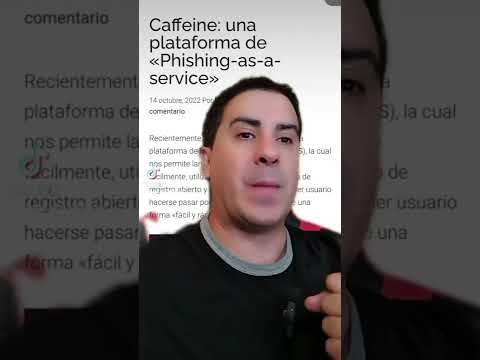
The allure of PhaaS is potent. For a modest fee, often denominated in cryptocurrency, aspiring cybercriminals gain access to pre-built phishing kits, credential harvesting pages, and even managed command-and-control infrastructure. This democratizes cybercrime, lowering the barrier to entry and flooding the internet with a torrent of sophisticated, targeted attacks. Forget crafting custom exploits; these platforms provide turnkey solutions, turning novice operators into immediate threats.
Table of Contents
- What is Phishing-as-a-Service (PhaaS)?
- The Mechanics of a PhaaS Operation
- Common PhaaS Tactics and Templates
- Identifying PhaaS Infrastructure and Campaigns
- Defensive Strategies Against PhaaS
- The Engineer's Verdict: Is PhaaS Worth the Risk?
- Arsenal of the Operator/Analyst
- Defensive Workshop: Strengthening Email Security
- Frequently Asked Questions
- The Contract: Securing Your Digital Perimeter
What is Phishing-as-a-Service (PhaaS)?
Phishing-as-a-Service refers to a business model where malicious actors rent or purchase phishing infrastructure and tools from specialized providers. These platforms operate much like legitimate Software-as-a-Service (SaaS) offerings, but their purpose is to facilitate the creation and deployment of phishing campaigns. They typically offer:
- Pre-built Phishing Kits: Customizable templates that mimic legitimate websites (banks, social media, cloud services) designed to steal login credentials.
- Credential Harvesters: Scripts that capture user input from the fake login pages.
- Infrastructure Management: Hosting for phishing pages, often using compromised domains or fast-flux DNS techniques to evade detection.
- Campaign Management Tools: Dashboards for launching email campaigns, tracking victim responses, and collecting stolen data.
- Support and Updates: Some providers offer technical support and regularly update their kits to bypass new security measures.
This model significantly lowers the technical barrier for launching sophisticated phishing attacks, making it accessible to a wider range of cybercriminals.
The Mechanics of a PhaaS Operation
The lifecycle of a PhaaS-driven attack is a well-oiled machine designed for maximum yield. It begins with the PhaaS provider setting up their platform, often advertised on dark web forums or through private channels. Attackers, known as "customers," then subscribe to these services.
The process typically unfolds in these stages:
- Subscription & Customization: The attacker chooses a subscription plan and selects a phishing template that aligns with their target. They then customize elements like the target organization's name, logo, and sometimes even specific employee details for social engineering.
- Deployment: The PhaaS platform hosts the fake website and manages the underlying infrastructure. The attacker might then use separate services (or sometimes provided by the PhaaS) to send out mass emails or SMS messages (smishing) with links to the phishing site.
- Credential Harvesting: When a victim, tricked by the deceptive email or message, clicks the link and enters their credentials on the fake page, the PhaaS platform captures this information.
- Data Exfiltration: The stolen credentials are then accessible to the attacker through a dashboard provided by the PhaaS platform.
- Monetization: The attacker can then use these credentials for direct financial fraud, to gain further access into corporate networks (lateral movement), or sell them on the black market.
The beauty of this model for the attacker lies in its modularity and the separation of concerns. The PhaaS provider handles the complex technical backend, allowing the attacker to focus solely on the social engineering and data collection aspects.
Common PhaaS Tactics and Templates
PhaaS platforms are adept at replicating highly convincing lures. They constantly evolve their templates to mirror current trends in legitimate communication and emerging threats. Some of the most common templates include:
- Fake Invoice/Payment Notifications: Emails purporting to be from financial institutions or vendors, asking recipients to verify payment details or download an attached "invoice" which is actually a malicious link.
- IT Support/Account Alerts: Messages claiming a user's account has been compromised, requires an update, or that there's a suspicious login attempt. They prompt users to "verify their identity" by logging in.
- HR/Company Policy Updates: Emails from HR departments announcing mandatory policy changes, requiring employees to log in to a portal to review new documents.
- Package Delivery Notifications: Fake notifications from shipping companies (like FedEx, UPS, DHL) about a pending delivery, asking the recipient to click a link to track or reschedule.
- Cloud Service Compromise Alerts: Spoofed emails from services like Microsoft 365 or Google Workspace, claiming the user's account has been accessed from an unusual location and requiring immediate login to secure it.
The sophistication often lies in the fine details: using valid-looking domain names (often via typosquatting or newly registered domains), matching website design to the legitimate service, and well-crafted, urgent-sounding copy.
Identifying PhaaS Infrastructure and Campaigns
Detecting PhaaS operations requires a multi-layered approach, leveraging both technical indicators and behavioral analysis. From a defensive standpoint, spotting these campaigns before they impact your users is paramount.
Key indicators to watch for:
- Suspicious Sender Addresses: While attackers try to spoof legitimate domains, subtle errors (e.g., `support@paypal-secure.com` instead of `service@paypal.com`) or entirely unrelated domains are common.
- Generic Greetings: Many automated phishing campaigns use generic greetings like "Dear Customer" or "Dear User," rather than personalized names (though this is becoming less distinct as targeted attacks improve).
- Urgency and Threats: The language often creates a false sense of urgency or implies negative consequences if action isn't taken immediately (e.g., "Your account will be suspended").
- Mismatched Links: Hovering over links (without clicking!) in emails often reveals the true URL, which will differ from the displayed text and likely point to an unrelated or newly registered domain.
- Unusual Hosting/IP Addresses: Security teams can monitor for newly registered domains, domains with short lifespans, or IP addresses associated with known malicious infrastructure or anonymization services.
- Lack of Personalization: While not always definitive, a sudden lack of personalization in communications from a trusted brand can be a red flag.
- Request for Sensitive Information: Legitimate organizations rarely ask for passwords, credit card numbers, or PII via email.
Threat intelligence feeds and security monitoring tools can also identify the domains, IPs, and certificates associated with known PhaaS providers and their deployed campaigns.
Defensive Strategies Against PhaaS
Combating PhaaS requires a robust, multi-layered defense that combines technical controls with user education. The goal is to disrupt the attacker's ability to deliver their payload and to empower users to recognize and report threats.
- Email Filtering and Security Gateways: Implement advanced email security solutions that can detect and block known phishing domains, malicious URLs, and suspicious attachments. These tools often use sandboxing and AI to identify novel threats.
- Domain-Based Message Authentication, Reporting & Conformance (DMARC), Sender Policy Framework (SPF), and DomainKeys Identified Mail (DKIM): Properly configuring these email authentication protocols helps prevent spoofing and validates the legitimacy of incoming mail.
- Web Filtering and Proxy Servers: Block access to known malicious or newly registered domains that are often used by PhaaS platforms.
- Endpoint Detection and Response (EDR): EDR solutions can detect malicious activity on endpoints, such as unusual process execution or network connections, that might result from a successful phishing attempt.
- User Awareness Training: This is arguably the most crucial layer. Regular, engaging training about recognizing phishing tactics, understanding social engineering, and knowing how to report suspicious emails is vital. Simulate phishing attacks to test and reinforce learning.
- Multi-Factor Authentication (MFA): Even if credentials are stolen, MFA provides a critical second layer of defense, preventing attackers from accessing accounts without a second verification factor.
- Incident Response Plan: Have a clear plan in place for how to respond to a suspected phishing incident, including isolating affected systems and revoking compromised credentials.
Remember, attackers are constantly adapting. Your defenses must be equally dynamic, reviewed, and updated regularly.
The Engineer's Verdict: Is PhaaS Worth the Risk?
From the attacker's perspective, PhaaS dramatically reduces the *effort* and *technical skill* required to launch a profitable phishing campaign. The cost-to-reward ratio can appear extremely favorable, especially for less sophisticated actors. They offload the infrastructure, tooling, and often the direct management of the phishing pages to specialists.
However, this also comes with its own set of risks:
- Dependence on the Provider: If the PhaaS provider is taken down by law enforcement or security researchers, all associated operations collapse.
- Trust Issues: You're entrusting your stolen data to a third party, who may have their own motives or be compromised themselves.
- Detection Signals: PhaaS platforms often share infrastructure, meaning one customer's takedown can impact many others. Their modus operandi can become predictable.
- Limited Customization for Advanced Attacks: While great for generic attacks, PhaaS is less suitable for highly targeted, sophisticated spear-phishing campaigns requiring deep customization.
For defenders, the proliferation of PhaaS means that phishing threats are more numerous, diverse, and accessible than ever. The risk to organizations is amplified, making robust detection and user training non-negotiable. Not investing in these defenses is a gamble that most businesses cannot afford to lose.
Arsenal of the Operator/Analyst
- Email Security Gateways: Proofpoint, Mimecast, Microsoft Defender for Office 365.
- Web Filtering: Cisco Umbrella, Palo Alto Networks URL Filtering.
- Threat Intelligence Platforms: Recorded Future, CrowdStrike Falcon Intelligence.
- User Awareness Training Platforms: KnowBe4, Cofense.
- SIEM/Log Analysis: Splunk, ELK Stack, Azure Sentinel (for correlating alerts).
- Endpoint Security: CrowdStrike Falcon, SentinelOne, Microsoft Defender for Endpoint.
- Books: "The Art of Deception" by Kevin Mitnick, "Web Application Hacker's Handbook", "Hacking: The Art of Exploitation".
- Certifications for Deeper Understanding: OSCP (Offensive Security Certified Professional) - for understanding attacker methodology, CISSP (Certified Information Systems Security Professional) - for strategic defensive planning.
Defensive Workshop: Strengthening Email Security
Let's walk through hardening your defenses against common email-based threats. This isn't about using exploit frameworks; it's about locking down the entry points.
Step 1: Implement DMARC, SPF, and DKIM
These protocols help prevent unauthorized use of your domain for email spoofing and help receiving mail servers verify that emails claiming to be from your domain are legitimate.
- Configure SPF record: Create or update your DNS TXT record to list authorized mail servers. Example:
v=spf1 include:_spf.google.com ~all(for Google Workspace). - Configure DKIM: Generate DKIM keys in your email provider's settings and add the public key as a TXT record in your DNS.
- Configure DMARC: Create a DMARC DNS TXT record that specifies how receiving servers should handle emails that fail SPF/DKIM checks (e.g., quarantine or reject). Start with a monitoring policy (`p=none`) and gradually move to stricter policies. Example:
v=DMARC1; p=quarantine; rua=mailto:dmarc-reports@yourdomain.com;
Step 2: Deploy an Advanced Email Security Gateway
Leverage commercial solutions that offer real-time threat analysis, URL rewriting/sandboxing, and attachment sandboxing.
- Install and Configure: Integrate the chosen gateway (e.g., Proofpoint, Mimecast) with your mail flow.
- Enable URL Protection: Configure features that scan links in real-time when a user clicks them, or scan them upon delivery.
- Enable Attachment Sandboxing: Ensure that suspicious attachments are opened in a virtual environment to detect malicious behavior before reaching the user's inbox.
- Leverage Threat Intelligence: Ensure the gateway is updated with the latest threat intelligence feeds to block known malicious IPs, domains, and indicators of compromise (IoCs).
Step 3: User Reporting Mechanism
Provide users with a simple, one-click method to report suspicious emails directly from their inbox.
- Deploy a Report Phishing Button: Most email clients and security gateways offer plugins or add-ins for this purpose.
- Establish a Workflow: Ensure reported emails are automatically sent to your security team for analysis.
- Provide Feedback: Inform users whether a reported email was indeed malicious or a false positive. This reinforces good behavior and builds confidence.
Frequently Asked Questions
- What is the main difference between traditional phishing and PhaaS?
- Traditional phishing often involves attackers creating their own kits or using basic templates. PhaaS providers offer a managed, often more sophisticated, service with pre-built, customizable templates and robust infrastructure, making it easier and faster for attackers to launch campaigns.
- Can I use a free phishing kit I found online?
- Free 'kits' are highly risky. They are often outdated, incomplete, or worse, contain backdoors or malware that will compromise *your* system and data, or report your activities to the original creator.
- How quickly can PhaaS campaigns be set up and deployed?
- With a subscription and a chosen template, an attacker could potentially launch a basic campaign within hours. The infrastructure is already set up by the provider.
- Are there legal consequences for using PhaaS platforms?
- Absolutely. Engaging in phishing activities is illegal in most jurisdictions and carries severe penalties, including substantial fines and lengthy prison sentences. Law enforcement actively targets both users and providers of such services.
The Contract: Securing Your Digital Perimeter
The digital landscape is a battlefield where trust is a resource, and credentials are the keys to the kingdom. Phishing-as-a-Service platforms represent a dangerous evolution, turning cybercrime into a readily available commodity. They lower the cost of entry for malicious actors, creating a more pervasive and potent threat landscape.
Your defense cannot be passive. It requires constant vigilance, layered security controls, and a well-informed user base. Simply blocking known bad domains isn't enough; you must foster a culture of suspicion and critical thinking. Every employee is a potential line of defense, or a potential casualty.
The question isn't *if* your organization will be targeted, but *when*. Are your defenses robust enough, and are your users trained to spot the digital wolves in sheep's clothing? The integrity of your digital perimeter, and the trust you've built, hinges on your preparedness.
Now, it's your turn. What are the most innovative or concerning PhaaS tactics you've encountered or heard about? Share your insights and defensive strategies in the comments below. Let's build a stronger collective defense.
```
No comments:
Post a Comment