The flickering LED on the router was a Morse code message from a forgotten era, a whisper of packets traversing the digital abyss. In this hardened world of cybersecurity, protocols aren't just instructions; they're the very architecture of our defenses, or potential attack vectors in disguise. We're not here to just pass a certification; we're here to dissect the nervous system of networks, to understand how data flows, so we can build walls that don't crumble when the pressure mounts. Today, we're not just talking about CCNA; we're dissecting it from the perspective of the blue team, the guardians of the gate. Forget the glossy brochures; we're diving into the operational realities of routing and switching, understanding the battlefield before we even think about defending it.
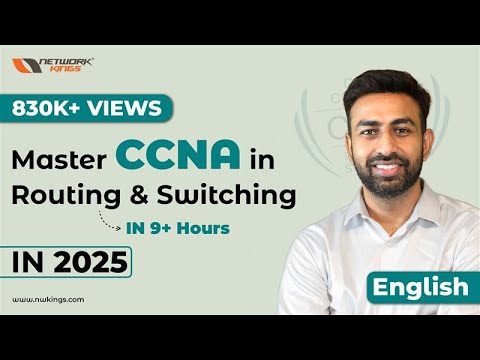
The CCNA 200-301 certification, often seen as an entry point into the networking realm, is more than just a checkbox for aspiring technicians. For us, the defenders, it’s a deep dive into the fundamental building blocks of connectivity. Understanding how routers make decisions, how switches segment traffic, and how IP addresses paint the landscape of our network topography is critical. A compromised router can be a gateway for attackers, a misconfigured switch can isolate critical security services, and a poorly managed network schema can become a playground for lateral movement. This isn't about memorizing commands; it's about understanding the *why* behind them, the security implications at every layer.
Table of Contents
- Introduction
- What is a Network?
- LAN vs. WAN
- Network Devices: Switches and Routers
- Internet Services: ISPs and Connectivity
- IP Addressing Fundamentals
- IP Address History and Evolution
- Network Models: OSI and TCP/IP
- Key Network Components
- OSI Layers Deep Dive
- Subnetting: The Art of Network Segmentation
- Defensive Considerations in Network Design
- Frequently Asked Questions
- Engineer's Verdict: Is CCNA Worth It for Defenders?
- Operator's Arsenal: Essential Tools for Network Defense
- Defensive Workshop: Securing Your Network Perimeter
- The Contract: Fortifying Your Network's Foundation
Introduction
The digital ether hums with constant activity. Packets, tiny messengers of data, race across continents, guided by intricate paths. For the uninitiated, it's magic. For us, it's a system, a complex, vulnerable system. The CCNA 200-301 certification focuses on routing and switching, the very arteries of this digital world. But understanding these mechanisms isn't just for network administrators; it's a critical prerequisite for anyone tasked with safeguarding these systems. Attackers exploit the fundamental protocols we'll explore, from the subtle nuances of IP addressing to the decision-making processes of routers. To build effective defenses, we must first understand the enemy's playground. This isn't a tutorial to build a network; it's an autopsy of network functionality, revealing vulnerabilities and hardening strategies.
What is a Network?
At its core, a network is a collection of interconnected devices designed to share resources and communicate. Think of it as a city's infrastructure: roads, power lines, communication cables. Without these, commerce and daily life grind to a halt. In the digital realm, these connections enable everything from sending an email to coordinating global financial markets. However, each connection point, each protocol layer, represents a potential point of ingress for malicious actors. Understanding the topology, the protocols, and the inherent limitations is the first step in securing the city.
LAN vs. WAN
Networks are broadly categorized by their geographical scope. A Local Area Network (LAN) is confined to a smaller area, like an office building or home. A Wide Area Network (WAN), on the other hand, spans much larger distances, connecting LANs across cities, countries, or even globally. The Internet itself is the ultimate WAN. Understanding this distinction is crucial for defense. A perimeter breach on a LAN is contained, but a compromise on a WAN-level device can have catastrophic, far-reaching consequences. The attack surface expands exponentially with every hop across a WAN.
Network Devices: Switches and Routers
The Switch: The Director of Local Traffic
Switches operate at Layer 2 (Data Link Layer) of the OSI model. They use MAC addresses to forward data frames only to the intended recipient port within a LAN. This is far more efficient than older hub technology, which broadcasted data to all ports, creating unnecessary traffic and increasing the chances of eavesdropping. For a defender, understanding switch configurations is vital. VLAN segmentation, port security, and access control lists (ACLs) on switches are fundamental tools for isolating traffic, preventing lateral movement, and limiting the blast radius of a breach. A poorly configured switch is an open invitation for attackers to sniff traffic or jump between network segments.
The Router: The Navigator of the Digital Highway
Routers, operating at Layer 3 (Network Layer), are the gatekeepers between different networks. They use IP addresses to determine the best path for data packets to reach their destination. Routers decide whether a packet stays within the local network or needs to be sent out to the wider internet or another network. From a security standpoint, routers are prime targets. Misconfigured routing tables can lead to traffic being misdirected into honeypots or, worse, attacker-controlled nodes. ACLs on routers are the first line of defense against unauthorized access from external networks. Understanding routing protocols like OSPF or BGP isn't just about optimizing performance; it's about ensuring data travels through trusted paths and not through compromised infrastructure.
Internet Services: ISPs and Connectivity
When we talk about connecting to the vast expanse of the internet, we're talking about Internet Service Providers (ISPs). They provide the physical and logical pathways that allow our networks to communicate with the rest of the world. While we don't typically manage ISP infrastructure, understanding their role in network connectivity is important. Security often extends to the edge of our own managed environment, but the fundamental trust in the underlying ISP infrastructure is a significant consideration. Outages, DDoS attacks targeting ISP infrastructure, or compromised peering points can all impact our own security posture.
IP Addressing Fundamentals
IP addresses are the unique identifiers assigned to each device on a network, much like a street address for a house. They come in two main flavors: IPv4 and IPv6. Understanding the structure of these addresses, including public (routable globally) and private (used within local networks) IP addresses, is non-negotiable for network security. Private IP ranges (like 192.168.x.x, 10.x.x.x) are crucial for internal segmentation, preventing direct external access. Network Address Translation (NAT) is a technique used to map multiple private IP addresses to a single public IP address, a common defense mechanism to hide internal network structure from the outside world.
IP Address History and Evolution
The evolution from IPv4 to IPv6 is a testament to the ever-increasing demand for IP addresses. IPv4, with its 32-bit structure, has a finite capacity, leading to the widespread use of NAT. IPv6, with its 128-bit structure, offers an astronomically larger address space. While IPv6 adoption is ongoing, understanding both is essential. Security challenges and best practices differ between the two. Malicious actors are actively exploring IPv6 vulnerabilities, making a defender's understanding of this transition critical.
Network Models: OSI and TCP/IP
To standardize network communication, conceptual models were developed. The OSI (Open Systems Interconnection) model, with its seven layers, provides a comprehensive framework for understanding network functions, from the physical transmission of bits to application-level interactions. The TCP/IP model, more practical and widely implemented, is a simplified four-layer model.
OSI Layers Deep Dive
Understanding each layer of the OSI model is key to dissecting network behavior and identifying security weaknesses:
- Layer 7: Application Layer: Where applications interact with the network (HTTP, FTP, DNS). Security concerns: Malware, phishing, application-specific exploits.
- Layer 6: Presentation Layer: Handles data encryption, decryption, and compression. Security concerns: SSL/TLS implementation, data integrity.
- Layer 5: Session Layer: Manages communication sessions between devices. Security concerns: Session hijacking.
- Layer 4: Transport Layer: Provides reliable or unreliable data transfer (TCP, UDP). Security concerns: Port scanning, DoS attacks, unauthorized service access.
- Layer 3: Network Layer: Routing of packets across networks (IP). Security concerns: IP spoofing, routing attacks, subnet exploits.
- Layer 2: Data-Link Layer: Frame delivery within a local network (Ethernet, MAC addresses). Security concerns: MAC spoofing, ARP poisoning, VLAN hopping.
- Layer 1: Physical Layer: The physical transmission of bits over media (cables, radio waves). Security concerns: Physical tampering, signal interception.
For a defender, each layer presents potential attack vectors and, conversely, opportunities for robust security controls.
Key Network Components
Beyond switches and routers, several other components are critical:
- Hubs: Older devices that broadcast traffic to all ports. Inefficient and insecure.
- ISRs (Integrated Services Routers) & ASRs (Aggregation Services Routers): Cisco's enterprise-grade routers designed for high performance and service integration.
- Submarine Cables: The backbone of global internet connectivity, vulnerable to physical damage and potential interception.
Subnet Mask & Subnetting
Subnetting is the process of dividing a single IP network into multiple smaller subnetworks (subnets). This is a fundamental technique for network management and, crucially for us, security. By creating subnets, we can:
- Isolate traffic: Prevent a compromise in one subnet from easily spreading to others.
- Improve performance: Reduce broadcast traffic within segments.
- Enhance security: Apply granular security policies to specific subnets.
A subnet mask works in conjunction with an IP address to define which part of the address identifies the network and which part identifies the host. Mastering subnetting is mastering network segmentation, a cornerstone of defensive strategy.
Defensive Considerations in Network Design
When designing or auditing a network, always think like an attacker:
- Layered Security (Defense in Depth): No single security control is foolproof. Implement overlapping security measures across multiple layers.
- Principle of Least Privilege: Devices and users should only have the minimum access necessary to perform their functions.
- Network Segmentation: Use VLANs and subnets to break down flat networks into smaller, more manageable, and secure zones.
- Access Control Lists (ACLs): Implement strict ACLs on routers and firewalls to permit only necessary traffic.
- Regular Audits and Monitoring: Continuously monitor network traffic for anomalies and regularly audit configurations for security missteps.
- Patch Management: Ensure all network devices are running the latest, most secure firmware. An unpatched router is a ticking time bomb.
Frequently Asked Questions
What is the most critical aspect of CCNA for a cybersecurity professional to focus on?
Network segmentation and access control. Understanding how to isolate critical assets and strictly control traffic flow is paramount for preventing lateral movement and limiting the impact of breaches.
How does subnetting directly improve network security?
Subnetting allows for the creation of smaller, isolated network segments. This means that if one segment is compromised, the attackers are contained within that subnet and cannot easily spread to other critical parts of the network without further exploitation or misconfiguration.
Are Cisco certifications still relevant for network defense?
Absolutely. While the threat landscape evolves, the fundamental principles of networking taught in CCNA remain the bedrock upon which security is built. Understanding these fundamentals is essential for effective troubleshooting, incident response, and proactive defense.
What's the difference between a router and a Layer 3 switch?
While both can perform IP routing, traditional routers are typically more feature-rich for WAN connectivity and complex routing protocols. Layer 3 switches are optimized for high-speed routing within a LAN or between VLANs, often integrating routing capabilities into a switching platform for performance gains.
How can understanding network models help in identifying security vulnerabilities?
By understanding the distinct functions of each layer in models like OSI, you can pinpoint where specific types of vulnerabilities might exist. For example, application layer attacks exploit software vulnerabilities, while network layer attacks exploit weaknesses in routing protocols or IP addressing.
Engineer's Verdict: Is CCNA Worth It for Defenders?
The CCNA 200-301 is not an offensive security certification, and that’s precisely why it’s invaluable for defenders. It provides the foundational blueprint of the digital world attackers seek to exploit. Without a solid grasp of routing, switching, IP addressing, and network protocols, your defensive strategies will be built on sand. You can't effectively defend what you don't understand. While it might not teach you how to break systems, it teaches you the intricate workings of systems that *can be* broken. For any security professional aiming to understand network threats at a granular level—from perimeter defense to internal threat hunting—the knowledge gained from CCNA is a critical, non-negotiable asset. It transforms abstract security concepts into tangible, implementable controls within an operational network.
Operator's Arsenal: Essential Tools for Network Defense
To master network defense, you need the right tools. While the CCNA focuses on foundational knowledge, these tools help you implement and verify your defenses:
- Wireshark: The de facto standard for network protocol analysis. Essential for troubleshooting and identifying suspicious traffic patterns.
- Nmap: A powerful network scanning tool used for host discovery and service enumeration. Critical for understanding your network's attack surface. (Note: Use only on authorized networks.)
- tcpdump: A command-line packet analyzer, useful for capturing traffic on servers or in restricted environments where a GUI isn't available.
- Network Monitoring Systems (e.g., PRTG, Zabbix, Nagios): Tools for real-time monitoring of network device health, traffic levels, and availability.
- Firewall Management Consoles: The interface to configure and manage your network's perimeter and internal firewalls (e.g., Cisco ASA/Firepower, Palo Alto Networks Panorama, FortiGate Manager).
- Intrusion Detection/Prevention Systems (IDS/IPS): Systems designed to detect and block malicious network activity.
- GNS3 / Cisco Packet Tracer: Network simulation software for practicing configurations and testing scenarios without impacting live environments. Highly recommended for solidifying CCNA concepts.
- Configuration Management Tools (e.g., Ansible, Puppet): For automating the deployment and maintenance of secure network device configurations.
Defensive Workshop: Securing Your Network Perimeter
- Identify Critical Assets: Determine which servers and services are most vital to your organization's operation. These will require the highest level of protection.
- Implement Network Segmentation: Use VLANs to logically separate different types of traffic (e.g., user workstations, servers, IoT devices, guest network). Assign distinct IP subnets to each VLAN.
-
Configure Firewall Rules (ACLs):
- On routers and firewalls, create Access Control Lists (ACLs) that explicitly permit only necessary traffic between segments and to/from the internet. Deny all other traffic by default.
- For example, to allow internal users (192.168.1.0/24) to access a web server (10.0.0.50) on port 443 (HTTPS), you would configure a rule like:
permit tcp 192.168.1.0 0.0.0.255 host 10.0.0.50 eq 443. - Conversely, if a server should *not* initiate outbound connections to certain external IPs, create deny rules for those specific destinations.
-
Secure Router and Switch Management Access:
- Restrict management access (SSH, Telnet, SNMP) to specific trusted IP addresses or management VLANs.
- Use strong, unique passwords for all administrative accounts.
- Use SSH instead of Telnet for secure remote access.
- Disable unused services on network devices.
-
Implement Port Security on Switches: Configure switches to limit the number of MAC addresses allowed on a port, or to bind specific MAC addresses to specific ports. This prevents unauthorized devices from connecting to the network.
Switch(config)# interface GigabitEthernet0/1 Switch(config-if)# switchport mode access Switch(config-if)# switchport port-security Switch(config-if)# switchport port-security maximum 1 Switch(config-if)# switchport port-security violation shutdown Switch(config-if)# exit - Enable Logging and Monitoring: Configure network devices to send logs to a central SIEM (Security Information and Event Management) system for analysis and alerting on suspicious activities.
The Contract: Fortifying Your Network's Foundation
The CCNA 200-301 curriculum lays bare the mechanics of modern networking. But understanding the gears and levers of a machine isn't enough if you don't grasp how that machine can be dismantled or misused. The true contract for a defender isn't just about passing the exam; it's about translating that knowledge into concrete security measures. It's about seeing that router not just as a device that forwards packets, but as a potential pivot point for an attacker. It's about viewing that subnet mask not as an academic exercise, but as a critical tool for blast radius containment.
Your challenge now is to review your own network infrastructure—or a simulated environment—and identify one area where improved routing or switching configuration could enhance security. Document the current state, identify the vulnerability or weakness, and propose a specific configuration change (a new ACL, a VLAN change, a subnet adjustment) that would mitigate the risk. Then, simulate the implementation and verify its effectiveness. The digital underworld thrives on ignorance; your security is built on knowledge and relentless vigilance.

No comments:
Post a Comment