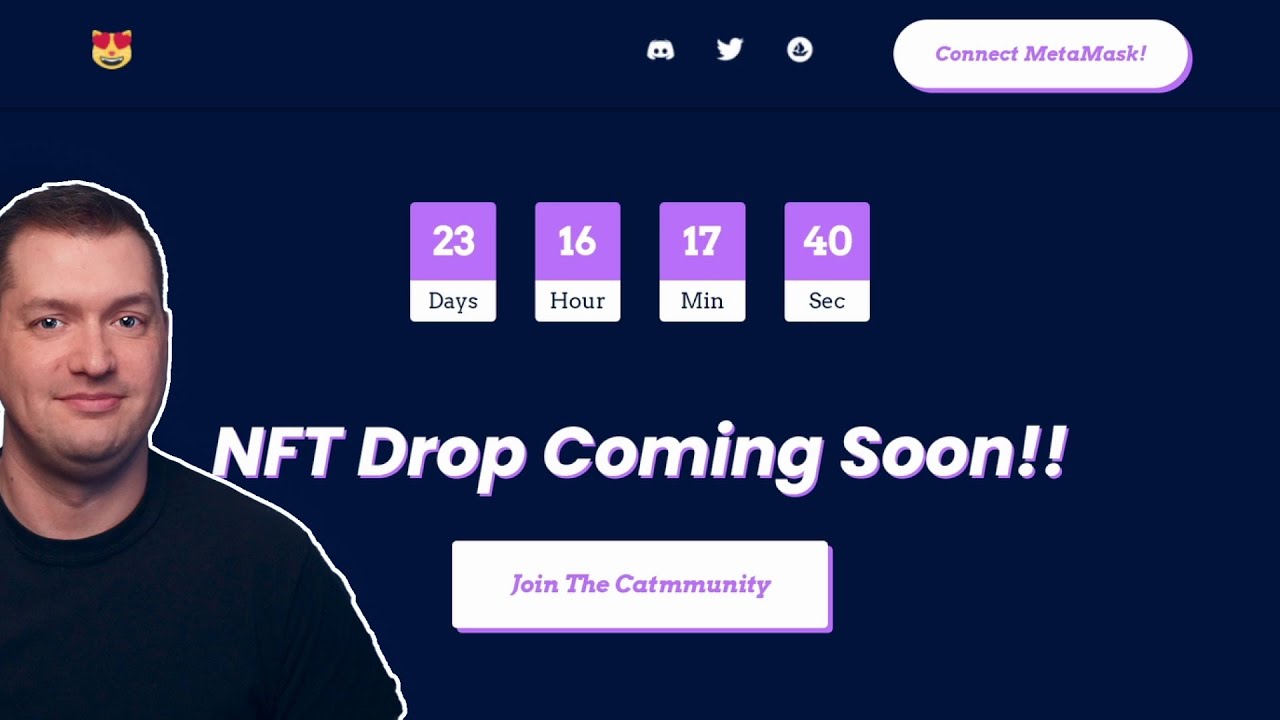
Showing posts with label website. Show all posts
Showing posts with label website. Show all posts
How to create an NFT website landing page & Deploy for FREE (Complete tutorial | EASY!)
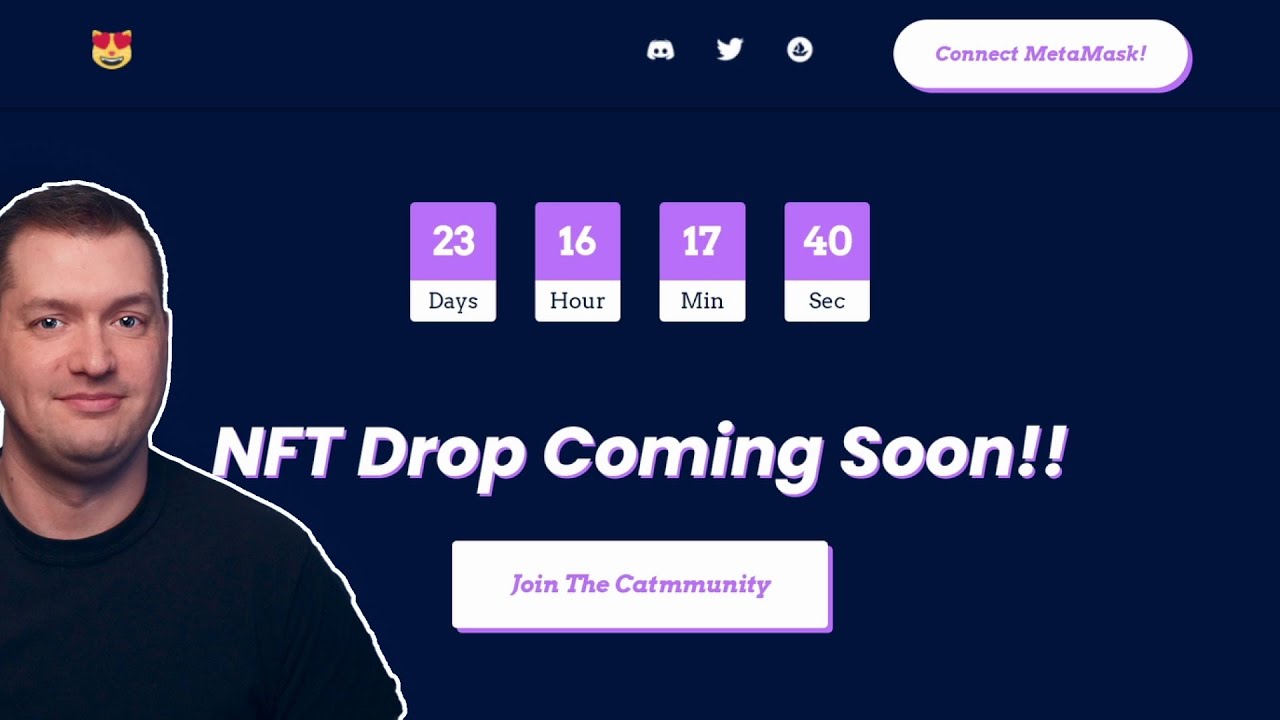
Descarga Hatch - Herramienta para hacer fuerza bruta a la mayoría de los sitios web
USO
1) Encuentre un sitio web con una página de inicio de sesión
2) Inspeccione el elemento para encontrar el selector del formulario de nombre de usuario
3) Haga lo mismo para el campo de contraseña
4) Y el formulario de inicio de sesión
5) Cuando se le solicite, ingrese el nombre de usuario para la fuerza bruta
6) ¡Mírale correr!
INSTALACIÓN
pip2 install selenium
pip2 install pyvirtualdisplay
pip2 install requests
sudo apt-get install xserver-xephyr
git clone https://github.com/MetaChar/Hatch
python2 main.py
Subscribe to:
Posts (Atom)

