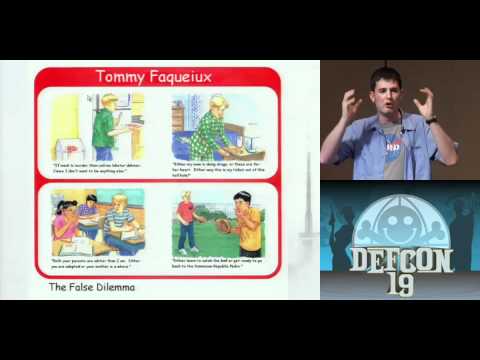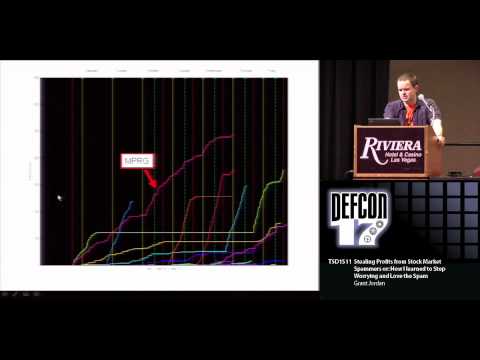The digital realm, a sprawling, interconnected battlefield, is as old as the machines that conceived it. But before the sophisticated exploits and the multi-billion dollar cybersecurity industry, there were whispers in the wires, pioneers in the nascent world of computing. Have you ever paused amidst the relentless stream of data to ponder the genesis of it all? The first digital ghost in the machine, the individual who first bent code to their will not for creation, but for exploration, for disruption, for what we now label 'hacking'? These aren't just idle curiosities; they are the foundational keystrokes that shaped the landscape we navigate daily. Join me, cha0smagick, as we peel back the rust from the digital archives and embark on an expedition through the annals of hacking history. This isn't a celebration of malice, but an analytical reconstruction of evolution – a lesson in understanding the beast by dissecting its lineage.

The journey begins not with malicious intent, but with curiosity and a desire to understand the intricate workings of systems. In those early days, computing was a specialized field, accessible to a select few who treated machines more like intricate puzzles than tools for commerce. The lines between operator, programmer, and what we'd now call a hacker were blurred, often nonexistent. This era laid the groundwork for later innovations and, inadvertently, for the very threats we defend against today.
Table of Contents
- 00:00 Introduction - No-code Hacking (2020s)
- 03:07 Involuntary Hackers (1950s-60s)
- 07:14 Freak and Frequency (1970s)
- 10:20 Black or White (1980s)
- 12:41 Script Kiddie Era (1990s-2000s)
- 15:55 Conclusion: Hacking-as-a-Service
Introduction - No-code Hacking (2020s)
We live in an age where the barrier to entry for digital intrusion is lower than ever. The term "no-code hacking" might sound like an oxymoron, a contradiction in terms, yet it reflects the proliferation of user-friendly tools and platforms that abstract away the complexities of traditional hacking. Services offering automated vulnerability scanning, exploit generation, and even sophisticated phishing campaigns are readily available, often masquerading as legitimate security tools or penetration testing aids. This democratization of offensive capabilities, while potentially empowering for benign testers, significantly broadens the attack surface for malicious actors. The challenge for defenders is not just understanding the code, but also understanding the accessible, off-the-shelf methodologies that bypass the need for deep technical expertise.
Involuntary Hackers (1950s-60s)
The seeds of hacking were sown in the mid-20th century, a period dominated by the behemoth mainframes and the academic and military institutions that housed them. Individuals like John Draper, known as "Captain Crunch," emerged from this environment. Draper's legendary exploit involved using a toy whistle found in Cap'n Crunch cereal boxes, which produced a tone at 2600 Hz, to gain free long-distance calls on AT&T's telephone network. This wasn't about causing chaos; it was about exploring the underlying infrastructure, discovering its limitations, and demonstrating a profound understanding of its mechanics. These were the "involuntary hackers"—individuals who stumbled upon vulnerabilities and exploited them out of sheer intellectual curiosity, rather than malice. Their actions, though primitive by today's standards, highlight the inherent human drive to probe boundaries and understand systems from within.
"The only way to learn a new programming language is by writing programs in it." - Dennis Ritchie
This principle of hands-on exploration fueled early hacking. Understanding the system meant pushing its limits, triggering unexpected behaviors, and analyzing the results. This foundational approach is crucial for defensive analysts; the ability to anticipate how a system might break, by understanding how it can be manipulated, is paramount.
Freak and Frequency (1970s)
The 1970s saw an explosion in telecommunications, and with it, new avenues for exploration. The infamous "phone phreaks" became more organized. Groups like the Legion of Doom and Masters of Disaster pushed the boundaries of the telephone network, not just for free calls, but to understand its complex routing and signaling. This era also saw the birth of early computer networking, albeit in nascent forms like ARPANET. Early forays into computer hacking began to emerge, less about breaking into systems and more about understanding protocols and inter-computer communication. The pursuit of "frequency"—the specific tones and signals that controlled the network—was a meta-concept for understanding the underlying rules of engagement. For defenders, this period marks the genesis of network-based threats and the realization that digital signals could be intercepted and manipulated.
Black or White (1980s)
The 1980s brought computing into more homes and offices, and with it, the distinction between "black hat" and "white hat" hackers began to solidify. This decade witnessed the rise of organized hacking groups and the first high-profile cybercrimes. Movies like "WarGames" brought the concept of hacking into the public consciousness, often sensationalizing it. However, beneath the Hollywood gloss, serious exploration continued. The emergence of personal computers meant more targets and more potential for widespread impact. The early stages of malware, such as the Elk Cloner virus for Apple II, demonstrated the potential for self-replicating code to spread across systems. For security professionals, the 80s were a wake-up call: the threats were becoming more sophisticated, and the need for robust defenses—firewalls, antivirus, and access controls—became increasingly apparent. Understanding the motivations, the tools, and the tactics of both black and white hats became critical for building effective security postures.
Script Kiddie Era (1990s-2000s)
The advent of the internet and the widespread availability of graphical user interfaces in the 1990s and early 2000s marked the rise of the "script kiddie." This era is characterized by individuals who lacked deep technical expertise but utilized readily available hacking tools and scripts developed by others. These tools, often downloaded from online forums and bulletin boards, enabled a broader range of people to conduct intrusive activities, from defacing websites to launching denial-of-service attacks. While often seen as less sophisticated, the sheer volume of attacks originating from this demographic posed a significant challenge. For defenders, this shift meant that threats were no longer confined to elite hackers; the attack surface was dramatically magnified. The focus shifted from understanding complex zero-day exploits to defending against widespread, albeit often unsophisticated, automated attacks and social engineering tactics.
"The art of progress is to preserve order amid change, and change amid order." - Alfred North Whitehead
This quote, though philosophical, resonates deeply in cybersecurity. The constant evolution of hacking requires defenders to maintain order by improving their defenses while adapting to the ever-changing threat landscape. It's a delicate balance – preserving what works while integrating new strategies and technologies.
Conclusion: Hacking-as-a-Service
Fast forward to today, and we observe the phenomenon of "Hacking-as-a-Service" (HaaS). This model commoditizes cyberattacks, offering them as a subscription-based service. Malicious actors no longer need to possess advanced skills; they can outsource the technical execution of attacks—from ransomware deployment to sophisticated data breaches—to specialized providers in the dark web economy. This evolution represents the ultimate commodification and professionalization of cybercrime, making sophisticated attacks accessible to a wider, less technically adept audience. For security teams, this means facing adversaries who leverage pre-packaged, often highly effective, attack methodologies. It underscores the need for multi-layered defenses, continuous threat hunting, and robust incident response capabilities. Understanding the historical progression from curious pioneers to organized crime-as-a-service is not just an academic exercise; it's a strategic imperative for any organization aiming to survive the digital age.
Veredicto del Ingeniero: ¿Vale la pena adoptarlo?
Studying the history of hacking is not about learning to replicate past exploits, but about understanding the fundamental principles that drive innovation in both offensive and defensive strategies. The journey from Captain Crunch's whistle to HaaS illustrates a continuous cycle: an advancement in technology or understanding creates new possibilities, which are then exploited, leading to the development of countermeasures, which in turn spur further innovation. For defenders, this historical perspective provides invaluable context. It highlights that threats evolve, often driven by accessibility and economic incentives. Therefore, understanding the 'why' and 'how' of historical exploits informs our current defensive strategies. It's essential for anticipating future threats and building resilient systems that can withstand the relentless tide of digital evolution. Ignoring this history is akin to navigating a minefield blindfolded; you might avoid the first few detonations, but your chances of survival diminish with every step.
Arsenal del Operador/Analista
- Libros Clave: "The Cuckoo's Egg" by Cliff Stoll (a classic account of early cyber investigation), "The Art of Exploitation" by Jon Erickson (for understanding deeper technical concepts), "The Web Application Hacker's Handbook" (essential for web security professionals).
- Herramientas Esenciales: Wireshark (for network packet analysis), Nmap (for network discovery), Metasploit Framework (for understanding exploit frameworks, usedEthically), Ghidra (for reverse engineering), Volatility Framework (for memory forensics).
- Certificaciones Relevantes: Offensive Security Certified Professional (OSCP) for hands-on offensive skills, Certified Information Systems Security Professional (CISSP) for broad security management knowledge, GIAC Certified Incident Handler (GCIH) for response skills.
- Plataformas de Aprendizaje: Hack The Box, TryHackMe (for hands-on lab environments), SANS Institute (for advanced training).
Taller Defensivo: Anatomía de un Ataque Histórico y Cómo Defenderse
Let's dissect the "Captain Crunch" exploit as a case study for understanding foundational telephony vulnerabilities and their modern digital equivalents.
-
Fase de Reconocimiento y Análisis:
Captain Crunch (John Draper) observed that a specific tone at 2600 Hz was used by the phone company to signal that a long-distance line was available. His "reconnaissance" was noticing this sonic cue.
Defensa Moderna: In network security, this translates to understanding call/setup signaling protocols (e.g., SIP, SS7). Modern attackers might analyze these for weaknesses. Defenders must monitor network traffic for anomalous signaling patterns, unusual tone generation (if applicable in VoIP), or attempts to manipulate call routing.
-
Fase de Explotación:
Draper used a toy whistle that emitted precisely this 2600 Hz tone. By blowing this whistle at the correct moment, he could trick the AT&T switching equipment into thinking the trunk line was free, allowing him to connect to any number without being charged.
Defensa Moderna: This is analogous to exploiting signaling vulnerabilities or manipulating authentication mechanisms. Think of weaknesses in VoIP gateways, PBX systems, or even how session tokens are managed. Defenders need robust authentication, rate limiting on signaling ports, and anomaly detection systems that flag unusual call durations, destinations, or signaling sequences.
-
Fase de Impacto y Mitigación:
The impact was free long-distance calls, a significant disruption to the telephone company's revenue model. Mitigation eventually involved changing signaling tones and implementing more sophisticated detection mechanisms.
Defensa Moderna: The impact of similar modern exploits can range from toll fraud to full network takeovers. Mitigations include strong authentication (MFA), regularly updating firmware on network equipment, implementingintrusion detection/prevention systems (IDS/IPS) tuned to detect signaling abuse, and network segmentation to limit lateral movement.
Preguntas Frecuentes
What is the significance of understanding the history of hacking?
Understanding hacking history provides context for current threats, reveals evolving attack methodologies, and informs the development of robust, forward-thinking defensive strategies. It's about learning from the past to build a more secure future.
When did "black hat" and "white hat" hacking distinctions become clear?
The distinctions began to solidify in the 1980s with the rise of personal computers and more organized hacking activities, alongside growing public awareness and early legislation.
How has the accessibility of hacking tools changed over the decades?
Hacking has evolved from highly technical, niche activities requiring deep expertise to practices facilitated by readily available scripts, tools, and even organized "Hacking-as-a-Service" models, significantly lowering the barrier to entry.
Sumsub's mission to empower compliance and anti-fraud teams directly addresses the modern manifestation of these historical vulnerabilities. By providing tools to fight money laundering, terrorist financing, and online fraud, they are essentially building modern countermeasures against sophisticated, often historically-rooted, exploitation techniques. Their work, particularly in identity verification and transaction monitoring, is a critical layer in the defense-in-depth strategy required to combat threats that have been evolving for decades.
El Contrato: Asegura el Perímetro Digital
Your contract is to analyze a system you have legitimate access to – perhaps your home network, or a virtual machine you control. Identify one historical hacking technique discussed (e.g., simple port scanning reminiscent of early network exploration, or a social engineering concept). Then, implement a specific, demonstrable defense against it. Document your findings: What was the historical technique? What is its modern equivalent? What defensive measure did you implement, and how does it work? Share your analysis and code snippets (ethically, of course) in the comments. The digital jungle is vast; let’s fortify our corners.