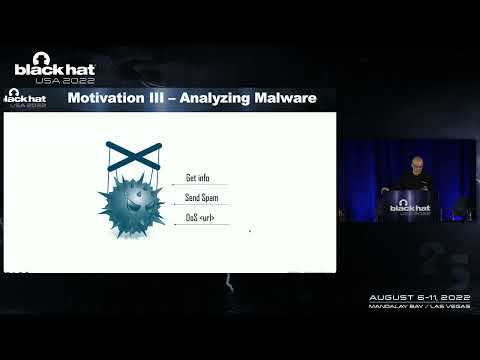The digital battlefield is a perpetual war of attrition, and tonight, the enemy isn't just sophisticated; it's patient. Budgets tighten, resources dwindle, and the defenders find themselves on the defensive, armed with less than ideal weaponry. Proprietary software, a luxury often locked behind procurement cycles and hefty price tags, becomes a distant dream. Yet, the ghosts in the machine—the indicators of compromise—don't wait for a purchase order. They exploit the gaps, the blind spots, the very real limitations faced by those tasked with safeguarding the network. This isn't a call for pity; it's a blueprint for resilience. We're not just talking about incident response; we're dissecting it, phase by phase, and arming you with the open-source arsenal that can turn the tide, immediately, without breaking the bank.

In this deep dive, we’ll dissect the anatomy of a cyber-attack through its four critical stages. For each phase, we’ll identify concrete use cases where open-source tools become your frontline defense. Imagine being able to conduct initial incident response investigations with the same rigor and depth, regardless of your budget constraints. This is about empowering the blue team, the silent guardians who operate in the shadows, ensuring that when the alarm sounds, they have the tools to not just react, but to *investigate* and *understand* with surgical precision. We’ll then turn our gaze to the future, exploring how these same tactics can be scaled to protect even the most sprawling enterprise environments. By the end of this analysis, you'll possess the actionable intelligence to deploy effective incident response strategies, proving that true defense isn't about the license key, but about the grit and ingenuity of the operator.
Table of Contents
- The Unseen Adversary: Budget Constraints and the OSS Advantage
- Mapping the Kill Chain: Open-Source Tools for Each Stage
- Scaling the Defense: From a Single Workstation to Enterprise-Wide Operations
- Arsenal of the Operator: Essential OSS Tools for IR
- Taller Defensivo: Analyzing Network Traffic for Anomalies
- FAQ: Incident Response in the Trenches
- El Contrato: Your First Network Forensics Gig
The Unseen Adversary: Budget Constraints and the OSS Advantage
The current threat landscape is a brutal testament to asymmetric warfare. While adversaries evolve their tactics with alarming speed, the defenders are often forced to operate under duress, their budgets stretched thinner than a compromised state actor’s VPN connection. This isn't a new narrative, but its consequences are stark: a limited capability to adequately protect the digital fortresses entrusted to their care. When proprietary software, the shiny new toys that defense contractors promise will save the day, gets bogged down in procurement purgatory, the defenders are left to improvise. The struggle to conduct in-depth investigations within their own organization's environment becomes a daily grind. This presentation is a wake-up call. It’s about recognizing that powerful defense doesn't always wear a vendor's logo. It can be found in the collaborative, community-driven world of open-source intelligence and tooling. We're shifting the paradigm from costly licenses to accessible, potent solutions that any dedicated defender can deploy.
Mapping the Kill Chain: Open-Source Tools for Each Stage
Understanding the attacker's methodology is paramount for effective defense. The Cyber Kill Chain, a framework that outlines the phases of a cyber-attack, provides a structured approach to identifying, analyzing, and responding to threats. We'll walk through each stage, highlighting how open-source tools can be leveraged to gain visibility and collect critical evidence.
Stage 1: Reconnaissance and Initial Access - Seeing the Unseen
Before the first shot is fired, the attacker surveys the battlefield. This phase involves gathering information about the target, identifying vulnerabilities, and planning the entry vector. For the defender, this means looking for signs of probing, unusual network connections, or suspicious reconnaissance activities. Tools like Nmap (for network scanning and service enumeration), theHarvester (for gathering OSINT like email addresses and subdomains), and Masscan (for high-speed port scanning) can help identify what an attacker might see from the outside. Analyzing firewall logs with tools like Logstash or custom scripts can reveal patterns of suspicious external scans. The key here is to detect the reconnaissance before it transitions into active exploitation.
Stage 2: Execution and Persistence - Identifying the Foothold
Once access is gained, the attacker executes their payload and establishes a foothold to maintain access. This could involve exploiting a vulnerability, phishing, or using compromised credentials. Defenders must focus on detecting unauthorized process execution, suspicious file modifications, or unusual scheduled tasks and services. Open-source endpoint detection tools such as Sysmon (Windows System Monitor) are invaluable for logging detailed process creation, network connections, and file activity. For Linux environments, tools like auditd provide similar granular logging. Malware analysis tools like Ghidra or IDA Free can dissect unknown executables, revealing their malicious intent. Network traffic analysis with Wireshark or tcpdump is crucial for spotting command-and-control (C2) communication.
Stage 3: Privilege Escalation and Lateral Movement - Tracking the Intruder
Having established a base, the attacker will attempt to elevate their privileges and move across the network to reach high-value targets. This involves exploiting local vulnerabilities, credential harvesting, or abusing legitimate administrative tools. Defensive measures here include monitoring for privilege escalation attempts, unusual account activity, and unexpected network connections between internal systems. Tools like PowerShell (with advanced logging enabled) on Windows can detect suspicious script execution. For cross-platform analysis, frameworks like OSSEC or Wazuh provide host-based intrusion detection capabilities. Network monitoring tools can help identify internal port scans or RDP/SSH connection attempts to systems where they shouldn't be occurring. Analyzing authentication logs (e.g., using Splunk or Elasticsearch with appropriate parsing) is vital for spotting compromised credentials being used.
Stage 4: Exfiltration and Impact - Documenting the Damage
The final stages involve the attacker exfiltrating data or impacting the organization's operations. This could be data theft, ransomware deployment, or service disruption. Defenders must focus on detecting unusual outbound network traffic, large data transfers, or critical system failures. Tools like Zeek (formerly Bro) can provide deep network protocol analysis to identify anomalous data flows. Filesystem analysis tools like The Sleuth Kit and its graphical front-end, Autopsy, are essential for digital forensics, helping to recover deleted files, examine file system changes, and trace data movement. Understanding the scope of the breach, the data compromised, and the extent of the damage is critical for remediation and recovery. This stage requires meticulous documentation, which can be facilitated by scripting and data analysis tools like Pandas in Python.
Scaling the Defense: From a Single Workstation to Enterprise-Wide Operations
The principles of incident response remain consistent, but scaling them across an enterprise requires a strategic approach. It’s not just about having the right tools; it’s about integrating them into a cohesive detection and response strategy. Automation is key. Scripting common tasks using Python, PowerShell, or Bash allows for faster analysis across numerous endpoints and servers. Centralized logging, managed by Security Information and Event Management (SIEM) systems like ELK Stack (Elasticsearch, Logstash, Kibana) or Graylog, aggregates telemetry from across the network, providing a single pane of glass for threat hunting and incident analysis. Developing threat hunting hypotheses based on known adversary tactics, techniques, and procedures (TTPs) and then using these open-source tools to test them proactively is crucial. This involves building dashboards and alerts that can flag anomalies indicative of compromise, allowing for a swifter response. It's about transforming individual tool capabilities into an enterprise-grade defense posture.
Arsenal of the Operator: Essential OSS Tools for IR
To effectively conduct incident response without relying on expensive proprietary solutions, a defender needs a well-curated toolkit. Here are some indispensable open-source tools that form the backbone of many blue teams:
- Network Analysis: Wireshark, tcpdump, Zeek, Nmap
- Endpoint Forensics: The Sleuth Kit/Autopsy, Sysmon, auditd, Volatility Framework (for memory analysis)
- Malware Analysis: Ghidra, IDA Free, Cuckoo Sandbox
- Log Management & Analysis: ELK Stack, Graylog, OSSEC/Wazuh
- Scripting & Automation: Python (with libraries like Pandas, Scapy), PowerShell
- Threat Intelligence & OSINT: theHarvester, Maltego (Community Edition)
Mastering these tools, understanding their nuances, and knowing how to chain them together is what separates a reactive IT department from a proactive security operation. Investing time in learning these open-source powerhouses is an investment in your organization's security resilience.
Taller Defensivo: Analyzing Network Traffic for Anomalies
Detecting subtle signs of compromise often starts with scrutinizing network traffic. Attackers need to communicate with their C2 servers, move laterally, or exfiltrate data. Identifying deviations from normal network behavior is a core offensive tactic that defenders can mirror.
- Capture Traffic: Use
tcpdumportshark(Wireshark's command-line companion) to capture network packets. For example, to capture traffic on interfaceeth0and save it to a file:sudo tcpdump -i eth0 -w capture.pcap -s 0 - Initial Triage with Wireshark: Open the
capture.pcapfile in Wireshark. Use display filters to narrow down traffic. Look for:- Unusual protocols or ports being used.
- Connections to known malicious IP addresses or domains (use threat intelligence feeds).
- High volumes of outbound traffic, especially to unexpected destinations.
- Suspicious DNS queries.
- Deep Analysis with Zeek: Zeek provides powerful, high-level logs that make analysis more straightforward than raw packet captures. Install Zeek and configure it to monitor key network segments. Key log files include:
conn.log: Summaries of all TCP, UDP, and ICMP connections.http.log: Details of HTTP traffic.dns.log: DNS requests and responses.files.log: Information about files transferred over the network.
- Identify Anomalies: Correlate findings from Zeek logs with other telemetry. For example, if
conn.logshows a suspicious outbound connection from a particular server, investigate that server using endpoint tools like Sysmon to see what process initiated the connection. - Document Findings: Meticulously record timestamps, source/destination IPs, ports, protocols, and any identified payloads. This documentation is critical for incident reporting and future threat hunting.
Remember to always perform such analysis on authorized systems and in compliance with your organization's policies.
FAQ: Incident Response in the Trenches
- Q: What is the most critical piece of advice for a junior incident responder?
- A: Don't panic. Stick to your playbook, document everything, and ask for help when you need it. The network is a complex beast, and no one knows it all.
- Q: How can I ensure my open-source tools are reliable for critical investigations?
- A: Community support, active development, and rigorous testing are key. Tools like Wireshark, Zeek, and Autopsy have strong communities and a proven track record in real-world incidents. Always use thoroughly vetted versions.
- Q: What's the difference between threat hunting and incident response?
- A: Incident Response is reactive – it deals with known or suspected compromises. Threat Hunting is proactive – it's a search for threats that have bypassed existing security controls, often focusing on TTPs rather than specific IOCs.
- Q: Can open-source tools truly replace commercial SIEMs for enterprise logging?
- A: For many organizations, advanced open-source SIEMs like the ELK Stack or Graylog offer robust logging, analysis, and alerting capabilities that rival commercial solutions, often at a fraction of the cost, though they may require more in-house expertise to manage.
El Contrato: Your First Network Forensics Gig
Imagine you've just been handed a Wireshark capture file (`incident.pcap`) from a network segment where unusual outbound traffic was detected. Your mission: analyze this capture using only open-source tools to determine if it represents malicious activity, and if so, what kind. Document your findings, including source/destination IPs, ports, protocols, and any identified malicious indicators. If you can, identify the likely attacker TTP involved. Present your findings as if you were reporting to a senior security analyst.