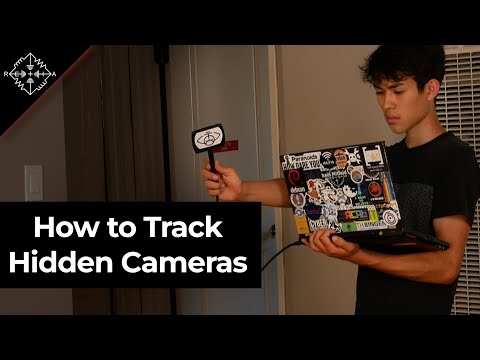The digital ether hums with secrets, a constant, silent war waged in the shadows of networks. While firewalls stand as supposed sentinels and logs aim to chronicle every transgression, the true story is always in the packets. They don't lie, not really. You can mask processes, scrub logs until they're pristine, but the raw data of communication—the packets—will always whisper truths. Malware is a persistent phantom, a stain on the pristine canvas of modern networks. Today, we're not just patching vulnerabilities; we're performing digital autopsies, guided by the master of the sniff, Chris Greer. We'll delve into the heart of network traffic with Wireshark, even when the conversation is shrouded in SSL encryption, to hunt down those elusive digital phantoms.
This isn't about breaking in; it's about standing your ground. Understanding how the enemy moves is the first step in building impregnable defenses. We'll dissect Greer's methods, transforming his insights into actionable intelligence for the blue team.

Table of Contents
- Introduction
- Sharkfest / DEFCON Insights
- What is Threat Hunting?
- Why Hunt Threats with Wireshark?
- Understanding Indicators of Compromise (IoCs)
- Why Should We Care? The Stakes of Negligence
- Decoding Packets and PCAPs
- Identifying 'Low-Hanging Fruit'
- Mastering TCP Stream Analysis
- Advanced Stream Analysis Techniques
- Knowing What to Look For: The Art of Observation
- The JA3 Client Fingerprint: Unmasking Connections
- Leveraging ja3er.com and Alternatives
- Exploring Brim Security for Packet Analysis
- Harnessing TSHARK for Command-Line Power
- Handling Large Data Examples
- Chris Greer's Comprehensive Course
- Conclusion and The Operator's Challenge
The Unseen Battlefield: Packets as Truth
The digital realm is a labyrinth, and within its corridors, data flows ceaselessly. While administrators often focus on endpoint security and perimeter defenses, the network traffic itself is a goldmine of forensic evidence. Malware, in its myriad forms, rarely announces its arrival. It slithers, disguised, infecting systems and exfiltrating data with chilling efficiency. Chris Greer, a recognized luminary in packet analysis, demonstrates the power of Wireshark—an indispensable tool in any security operator's arsenal—to unearth these hidden threats, even when communication channels are ostensibly secured by SSL/TLS.
Sharkfest / DEFCON Insights: Lessons from the Trenches
Conferences like Sharkfest and DEFCON are crucibles where cutting-edge research and practical battlefield experience converge. Greer's participation in these events highlights the ongoing evolution of network threats and the corresponding advancements in detection methodologies. Understanding the context of these gatherings provides insight into the adversarial mindset and the continuous cat-and-mouse game between attackers and defenders.
What is Threat Hunting? The Proactive Stance
Threat hunting is not a reactive measure; it's a proactive, iterative approach to searching for and identifying threats that have evaded existing security controls. It's about assuming compromise and actively seeking out the adversary's presence within your network before they can achieve their objectives. Unlike traditional incident response, which waits for alerts, threat hunting involves formulating hypotheses and using data to validate or invalidate them. It's the deep reconnaissance of the defender, an essential practice in today's complex threat landscape.
Why Hunt Threats with Wireshark? The Packet-Level Advantage
Wireshark, at its core, is a packet analyzer. It captures and dissects network traffic, presenting it in a human-readable format. Its true power for threat hunting lies in its granular visibility. While encryption can obscure payloads, packet headers, flow patterns, and metadata often reveal anomalies that signal malicious activity. By examining packet captures (PCAPs), security professionals can reconstruct events, identify command-and-control (C2) channels, exfiltration attempts, and the lateral movement of malware.
Understanding Indicators of Compromise (IoCs): The Digital Fingerprints
Indicators of Compromise (IoCs) are the tell-tale artifacts left behind by malicious actors. These can range from specific IP addresses and domain names used for C2 communication, to unusual file hashes, registry keys, or even specific network traffic patterns. Identifying IoCs is fundamental to threat hunting. In Wireshark, IoCs might manifest as connections to known malicious IPs, unusual DNS queries, or traffic volumes that deviate from normal baselines.
Why Should We Care? The Stakes of Negligence
The consequences of failing to detect malware can be catastrophic. Data breaches lead to financial losses, reputational damage, regulatory fines, and loss of customer trust. Malware can cripple operations, destroy critical data, or be used as a staging ground for more sophisticated attacks. For organizations relying on sensitive data, the threat is existential. Proactive threat hunting with tools like Wireshark is not a luxury; it's a necessity for survival in the modern cybersecurity landscape.
Decoding Packets and PCAPs: The Raw Data
A Packet Capture (PCAP) file is essentially a snapshot of network traffic. It's the raw material of network forensics. Analyzing PCAPs requires patience and a systematic approach. Key elements to examine include:
- Source and Destination IPs/Ports: Where is the traffic originating from and going to? Are there connections to unusual or known malicious destinations?
- Protocols: What protocols are being used (HTTP, DNS, SMB, etc.)? Are they being used legitimately?
- Packet Size and Timing: Anomalies in packet size or the frequency of communication can indicate data exfiltration or C2 activity.
- Payloads (where visible): Even in encrypted traffic, metadata or unencrypted fragments can provide clues.
Chris Greer emphasizes that understanding the protocols is paramount. "You need to know what normal looks like to spot what's abnormal," he often states.
Identifying 'Low-Hanging Fruit': Quick Wins in Analysis
Not every threat requires deep, complex analysis. Greer highlights the importance of identifying "low-hanging fruit"—obvious anomalies that can be spotted with basic filtering and observation. These might include:
- Connections to known sinkholes or C2 servers.
- Unusual DNS queries or excessive DNS traffic.
- Traffic patterns that deviate sharply from historical baselines.
- Unexpected protocols or ports being used.
Focusing on these initial indicators can quickly narrow down the scope of investigation.
Mastering TCP Stream Analysis: Reconstructing Conversations
Wireshark's ability to reconstruct TCP streams is invaluable. By right-clicking on a TCP packet and selecting "Follow > TCP Stream," you can view the entire conversation between two endpoints as if it were a chat log. This is crucial for understanding the context of communication and identifying malicious commands or data exchanges, even if the payload is largely obfuscated.
Advanced Stream Analysis Techniques
Beyond basic TCP streams, advanced analysis involves correlating flows and looking for patterns across multiple connections. This includes examining UDP traffic, QUIC, and understanding how encrypted sessions are established and maintained. Even encrypted traffic leaves a fingerprint, and understanding these session parameters can be as revealing as plaintext.
"The greatest deception men suffer is from their own opinions." - Leonardo da Vinci. In cybersecurity, the greatest deception is believing your network is clean. Always assume. Always hunt.
Knowing What to Look For: The Art of Observation
This is where expertise truly shines. Greer stresses that effective threat hunting requires a deep understanding of common malware behaviors and attack vectors. Attackers often reuse tactics, techniques, and procedures (TTPs). Familiarity with:
- Standard C2 communication protocols (HTTP/S, DNS tunneling, custom protocols).
- Common exfiltration methods.
- Lateral movement techniques (SMB, RDP).
- Malware reconnaissance activities.
allows an analyst to recognize suspicious patterns amidst the noise.
The JA3 Client Fingerprint: Unmasking Connections
One of Greer's key techniques involves the JA3 fingerprint. JA3 is a method of creating a hash of the TLS client hello packet. This hash uniquely identifies the client's SSL/TLS library and its configuration. By comparing JA3 hashes against known malicious or anomalous fingerprints, analysts can identify potentially compromised clients or C2 communication, even within encrypted traffic. This is a powerful way to gain visibility through encryption.
Leveraging ja3er.com and Alternatives
Resources like ja3er.com allow you to look up JA3 hashes and see if they are associated with known malicious software. Greer also points to alternative resources for malware analysis PCAPs, which are essential for practicing these techniques. Being able to generate and compare these fingerprints is a critical skill.
Exploring Brim Security for Packet Analysis
For those looking to streamline packet analysis, tools like Brim Security offer innovative ways to query PCAP files using a combination of Sigma rules and native query languages. This can significantly accelerate the threat hunting process, allowing for more efficient identification of IoCs within large datasets.
Harnessing TSHARK for Command-Line Power
While Wireshark's GUI is powerful, its command-line counterpart, TSHARK, is essential for automation and large-scale analysis. TSHARK can be scripted to process PCAPs, extract specific fields, and apply filters, making it a vital tool for operators who need to analyze vast amounts of data or integrate packet analysis into larger security workflows.
Handling Large Data Examples
Real-world network captures can be massive, spanning gigabytes or even terabytes. Greer's approach involves efficient filtering, sampling, and using tools like TSHARK or dedicated SIEM/log analysis platforms to manage and analyze these large datasets. Techniques like focusing on specific protocols, time ranges, or IP addresses are critical to avoid being overwhelmed.
Chris Greer's Comprehensive Course
For those serious about mastering network forensics and threat hunting with Wireshark, Chris Greer offers in-depth courses. Platforms like Udemy host these valuable training resources. Investing in specialized training ensures you gain the expertise needed to effectively defend against sophisticated threats, covering everything from basic packet capture to advanced analysis techniques like JA3 fingerprinting.
"The function of a good security system is part psychology, part engineering." - Bruce Schneier. Wireshark analysis is no different; it requires understanding both the technical details and the human/malicious intent behind the traffic.
Conclusion: The Vigilant Operator
The network is a living entity, and its traffic is its lifeblood. Learning to read that blood—to diagnose its ailments—is the hallmark of a skilled security operator. Chris Greer's work with Wireshark provides a clear roadmap for unmasking the malware that lurks within, even behind the veil of encryption. By understanding packet structures, utilizing tools like JA3, and adopting a proactive threat hunting mindset, defenders can significantly enhance their ability to detect and neutralize advanced threats.
The Operator's Challenge: Fortifying Your Network Against the Whispers
You've seen the anatomy of a network hunt. Now, take the reins. Download a sample PCAP file from a reputable source (like those mentioned by Greer) or capture traffic from your *authorized* lab environment. Your challenge: identify three distinct anomalies within the traffic that could indicate suspicious activity. This could be an unusual connection, a strange protocol usage, or a deviation in traffic volume. Document your findings, the filters you used in Wireshark or TSHARK, and the potential implications for network security. Post your findings and methodology in the comments below. Let's see who can uncover the most critical secrets hidden in plain sight.