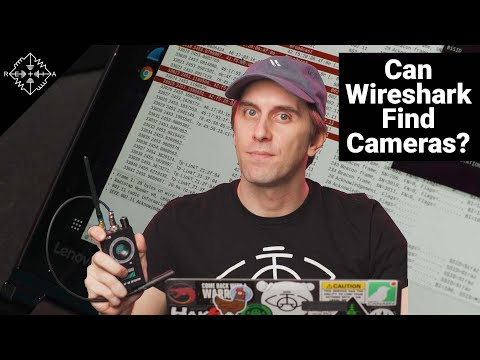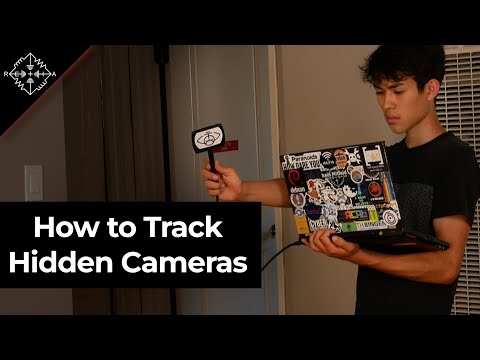
There are ghosts in the machine, whispers of unseen eyes in the digital ether. In the shadowy corners of the web, and sometimes far too close to home, unseen devices can turn a private space into a surveillance theater. Today, we're not just talking about network traffic; we're dissecting the digital footprints left by covert surveillance devices. Our mission: to illuminate the darkness by exposing hidden cameras using Wireshark, a powerful tool that, in the right hands, can unveil the unseen threats lurking on your network.
This isn't about installing backdoors or exploiting zero-days. This is about understanding the network anatomy of common surveillance devices to build a more robust defensive posture. By learning how these devices communicate, we can develop effective strategies for detection and mitigation, turning us from passive observers into active defenders. Wireshark, a staple in any cybersecurity professional's toolkit, offers a window into the raw data flowing through your network, allowing us to identify anomalous traffic patterns indicative of unauthorized surveillance.
This deep dive will guide you through the process of network reconnaissance, traffic analysis, and signal triangulation, all powered by Wireshark. Remember, this knowledge is for defensive purposes only. Always obtain explicit authorization before performing any network analysis on systems or networks you do not own or manage. Unauthorized access is a crime, and ethical conduct is paramount.
Table of Contents
- Quick Overview
- Enabling Monitor Mode
- Gathering WiFi Reconnaissance
- Wireshark Deep Dive
- Understanding MAC Addresses
- Analyzing a Compromised Camera Setup
- Sniffing and Analyzing Perv Cam Traffic
- Detecting Common Camera Types
- Identifying the Connected Network
- Focusing on a Specific Wi-Fi Channel
- Creating a Signal Strength Graph
- Pinpointing the Hidden Camera
Quick Overview: The Digital Shadows
Hidden cameras, particularly IP cameras, are increasingly sophisticated and readily available. Many operate over Wi-Fi, transmitting data back to an attacker or a compromised cloud service. The key to their detection lies in understanding their network behavior. They need to connect to a network, often a Wi-Fi network, and then communicate. Wireshark allows us to capture and analyze the packets exchanged during these communications, revealing their presence and, with further effort, their location.
Enabling Monitor Mode: A Detective's First Step
To effectively sniff Wi-Fi traffic, your wireless adapter needs to operate in "monitor mode." This mode allows the adapter to capture all wireless traffic in its vicinity, not just the traffic directed to your specific device. Not all Wi-Fi adapters support monitor mode, and driver support can vary significantly across operating systems. For Linux systems, tools like `airmon-ng` (part of the aircrack-ng suite) are commonly used to enable this mode. On Windows, specialized drivers or software might be required.
Example Command (Linux):
sudo airmon-ng start wlan0
This command typically assigns a new interface name, such as `wlan0mon` or `mon0`, which you will then use with Wireshark for capturing.
Gathering WiFi Reconnaissance: Mapping the Battlefield
Before diving into packet captures, it's crucial to understand the wireless landscape. Tools like `airodump-ng` can scan for nearby Wi-Fi networks, revealing their SSIDs, channels, and MAC addresses (BSSIDs). This information is vital for identifying potential networks that a hidden camera might be using. We are looking for any network that seems out of place or unauthorized.
Example Command (Linux):
sudo airodump-ng wlan0mon
This will list active Wi-Fi networks. Pay attention to the channel each network is operating on, as this will be critical later.
Wireshark Deep Dive: Unraveling the Packets
Once Wireshark is running in monitor mode and capturing traffic, the real analysis begins. We're looking for specific types of traffic that IP cameras commonly generate. This can include:
- DHCP requests: Cameras need an IP address to join the network.
- ARP requests/responses: Used for resolving IP addresses to MAC addresses.
- RTSP (Real-Time Streaming Protocol): Often used for streaming video.
- HTTP/HTTPS traffic: For management interfaces or cloud communication.
- UDP/TCP streams: Carrying the actual video data.
Using Wireshark's powerful display filters is essential. For instance, to see DHCP traffic, you can use `dhcp` or `bootp`. To look for RTSP, use `rtsp`.
Understanding MAC Addresses: Digital Fingerprints
Every network interface has a unique MAC (Media Access Control) address. When you identify suspicious traffic, knowing the MAC address of the device is a significant clue. You can often perform a MAC address vendor lookup online to determine the manufacturer of the device. Many IP camera manufacturers have their MAC address OUI (Organizationally Unique Identifier) registered, which can help you quickly identify if a device is indeed a camera.
Resource: Wireshark Vendor Lookup Tool
Analyzing a Compromised Camera Setup: The Case of the "Pervert Cam"
In a real-world scenario, an attacker might set up a hidden camera to record sensitive areas. This device will connect to the local network and then attempt to stream its output. Our objective is to identify this device by its network behavior. We'll hypothesize that a device making frequent, consistent outbound connections, possibly over RTSP or HTTP, could be a camera. The setup might involve a cheap Wi-Fi dongle acting as an access point for the camera, or the camera directly connecting to an existing Wi-Fi network.
Sniffing and Analyzing "Perv Cam" Traffic: Revealing the Unseen
To effectively sniff traffic from a suspected camera, you need to place your monitoring interface on the same network segment or channel. Once you have captured traffic, you can use Wireshark's "Follow TCP Stream" or "Follow UDP Stream" feature on suspicious packets. This will reassemble the data and show you the actual communication between the suspected camera and its destination. If it's a camera, you might see video codec information or commands related to stream control.
Detecting Common Camera Types: Patterns in the Noise
Many commercial IP cameras use standard protocols for streaming. One common method is using RTSP. Searching for traffic involving UDP or TCP ports commonly associated with RTSP (e.g., 554) can be a good starting point. Other cameras might use proprietary protocols or simply stream over HTTP/HTTPS. By analyzing the traffic volume and type, you can begin to fingerprint potential camera devices.
Related Concept: Detecting Hidden Spy Cameras
Identifying the Connected Network: Where Does It Belong?
Once you've identified suspicious traffic and potentially the MAC address, the next step is to determine which network the device is connected to. If you are analyzing Wi-Fi traffic in monitor mode, Wireshark will show you the BSSID (the MAC address of the access point) that the device is associated with. If the device is connected to a wired network, this approach needs to be adapted, focusing on DHCP requests and traffic analysis on the wired segment.
Resource: IP Camera Forum for community insights.
Focusing on a Specific Wi-Fi Channel: Narrowing the Search
Wi-Fi operates on specific channels. If you know or suspect the channel your target device is using, you can configure Wireshark to capture traffic only on that channel. This significantly reduces the amount of data you need to analyze and speeds up the detection process. Tools like `airodump-ng` help identify channel usage.
Example Command (Linux - capturing from a specific channel):
sudo airodump-ng --channel 6 -w capture_file wlan0mon
Then, open `capture_file.cap` in Wireshark.
Creating a Signal Strength Graph: Visualizing Proximity
Wireshark's IO Graphs can be incredibly useful for visualizing traffic patterns over time. By creating a graph that shows the signal strength (RSSI) of packets from a suspected device, you can get a visual representation of its presence. As you move closer to the device, the signal strength graph will typically show an increase, helping you triangulate its physical location.
To create such a graph:
- Capture traffic on the relevant channel.
- Filter for packets from the suspected camera's MAC address.
- Go to Statistics -> IO Graphs.
- Set the Y-axis to "Signal Level" (if available in your capture, requires specific adapter/drivers) or "Absolute++/Absolute-" for packet counts.
- Set the X-axis to "Seconds."
- Add specific display filters for the camera's MAC address.
Tracking Down the "Perv Cam": Bringing the Ghost to Light
Combining network analysis with physical movement is key. Once you have identified a suspicious device on the network and its associated MAC address, use the signal strength graph and your knowledge of the environment to physically locate it. Walk around the area, observing the signal strength in Wireshark. The closer you get, the stronger the signal should become. This methodical approach, combining technical analysis with physical investigation, is how you bring hidden threats into the light.
"The network is a sea of data. Most pass by anonymously. But for those with the eyes to see, and the tools to listen, even the most elusive signals can be caught."
Arsenal of the Operator/Analist
- Wireshark: The cornerstone for packet analysis. Essential for deep network introspection. (Download Wireshark)
- Aircrack-ng Suite: For Wi-Fi reconnaissance, including enabling monitor mode and capturing traffic.
- USB Wi-Fi Adapter supporting Monitor Mode: Not all built-in adapters support this crucial feature. Research adapters compatible with your OS.
- Cheap WiFi Dongles: Often used in conjunction with compromised devices. Understanding their role is part of the reconnaissance.
- Calm and Methodical Mind: Perhaps the most critical tool. Panic is the enemy of effective threat hunting.
Veredicto del Ingeniero: Wireshark en la Caza de Amenazas
Wireshark isn't just a tool; it's a philosophy. It embodies the principle of "trust, but verify" in the digital realm. While it excels at exposing network traffic, detecting a truly hidden camera requires more than just packet sniffing. It demands a comprehensive understanding of network protocols, the ability to differentiate normal traffic from anomalous, and the patience for meticulous investigation. For professional security analysts and bug bounty hunters, mastering Wireshark is non-negotiable. It provides unparalleled visibility into network behavior, making it indispensable for identifying rogue devices and understanding attack vectors. However, for a casual user concerned about privacy, the complexity can be daunting. Yet, the principles learned here—network scanning, traffic analysis, and MAC address lookup—are fundamental to enhancing any security posture. This is why investing in advanced cybersecurity training, such as courses leading to certifications like the OSCP or CEH, is crucial for those serious about mastering these techniques.
Can Wireshark itself track a camera? Yes, by analyzing its network traffic. Can Wireshark reveal the camera's exact physical location without additional steps like signal triangulation? No. It's a powerful piece of the puzzle, but not the entire solution. Mastering its use, however, elevates your ability to defend against unseen threats exponentially.
Preguntas Frecuentes
¿Es legal usar Wireshark para escanear redes ajenas?
No, capturar o analizar tráfico de redes a las que no tienes autorización explícita es ilegal y poco ético. Este conocimiento debe ser aplicado únicamente en redes que posees o para las cuales tienes permiso formal de auditoría.
¿Qué tipo de cámaras son más fáciles de detectar con Wireshark?
Las cámaras IP que se conectan a una red Wi-Fi o Ethernet son las más susceptibles a la detección mediante análisis de tráfico. Las cámaras analógicas o las que usan enlaces de video dedicados no son visibles para Wireshark.
¿Necesito hardware especial para usar Wireshark en modo monitor?
Sí, necesitas un adaptador de red inalámbrica que soporte el modo monitor y cuyos drivers estén bien soportados por tu sistema operativo (Linux suele tener mejor soporte nativo para esto).
¿Wireshark puede identificar marcas y modelos de cámaras?
No directamente. Wireshark te muestra el tráfico y la dirección MAC. Puedes usar la información de la dirección MAC para buscar el fabricante del adaptador de red. Posteriormente, el análisis del tráfico de red (protocolos, puertos, patrones de datos) puede darte pistas sobre el tipo de dispositivo.
El Contrato: Fortalece Tu Perímetro Digital
Tienes las herramientas y el conocimiento para empezar a ver las sombras digitales. Tu desafío ahora es aplicar esta metodología en tu propio entorno de red (o en un laboratorio controlado). Identifica todos los dispositivos conectados a tu red Wi-Fi. Usa Wireshark para capturar su tráfico durante un período. Luego, investiga cada MAC address y analiza los patrones de tráfico. ¿Hay algún dispositivo que no reconozcas? ¿Algún dispositivo que esté enviando datos de forma inesperada? Tu tarea es documentar cada dispositivo y categorizar su tráfico. La vigilancia digital no siempre es malintencionada; a menudo, son dispositivos legítimos que necesitan ser comprendidos. Pero la diferencia entre una cámara de seguridad legítima y un espía invisible reside en la visibilidad y el control. Asegúrate de tener ambos.
Now it's your turn. Have you ever had to hunt down an unknown device on your network? Share your methods and any tools you found particularly effective in the comments below. Let's discuss the nuances of network visibility and defense.