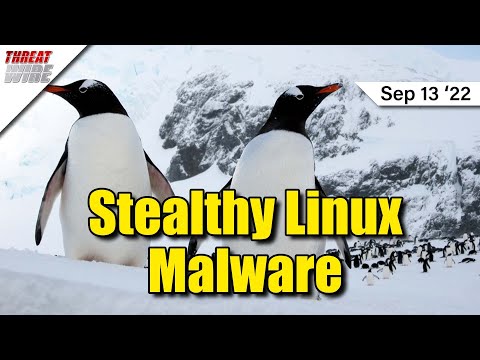The promise of AI in cybersecurity has always been a siren song of enhanced detection, predictive analytics, and automated defense. Yet, beneath this polished surface lies a persistent threat: the weaponization of these very advancements. WormGPT stands as a stark testament to this duality. This article dissects the ominous implications of WormGPT, charting its capabilities, and illuminating the creeping concerns it ignites across the cybersecurity landscape. We will explore its chilling proficiency in crafting deceptive phishing emails, generating functional malware, and fanning the flames of escalating cybercrime. As guardians of the digital realm, our imperative is clear: confront this danger head-on to safeguard individuals and organizations from insidious attacks. This is not about fear-mongering; it's about informed preparation.
Aschaotic whisper in the digital ether, a shadow cast by the very tools designed to illuminate our path. In the relentless `(null)` of cybersecurity, innovation often dances on a razor's edge, a double-edged sword where progress breeds new forms of peril. We speak today not of theoretical exploits, but of a tangible menace, a digital phantom born from artificial intelligence: WormGPT. Forget the platitudes about AI's benevolent gaze; this is about the dark alleyways where code meets malice, and potential becomes a weapon. This isn't a guide to building such tools, but a deep dive into their anatomy, equipping you with the knowledge to fortify the digital walls.
The promise of AI in cybersecurity has always been a siren song of enhanced detection, predictive analytics, and automated defense. Yet, beneath this polished surface lies a persistent threat: the weaponization of these very advancements. WormGPT stands as a stark testament to this duality. This article dissects the ominous implications of WormGPT, charting its capabilities, and illuminating the creeping concerns it ignites across the cybersecurity landscape. We will explore its chilling proficiency in crafting deceptive phishing emails, generating functional malware, and fanning the flames of escalating cybercrime. As guardians of the digital realm, our imperative is clear: confront this danger head-on to safeguard individuals and organizations from insidious attacks. This is not about fear-mongering; it's about informed preparation.

The Genesis of WormGPT: A Malicious AI Tool
WormGPT is not an abstract concept; it's a concrete AI-powered instrument forged with a singular, malevolent purpose: to facilitate cybercriminal activities. Emerging into the dark corners of the internet, this tool was reportedly developed as early as 2021 by a group known as el Luthor AI. Its foundation is the GPT-J language model, a powerful engine that has been deliberately and extensively trained on a vast corpus of malware-related data. The chilling discovery of WormGPT surfaced on an online forum notorious for its shady associations with the cybercrime underworld, sending ripples of alarm through the cybersecurity community and signaling a new era of AI-driven threats.
The Ethical Void and the Monetary Engine
The critical divergence between WormGPT and its more reputable counterparts, such as OpenAI's ChatGPT, lies in its stark absence of ethical safeguards. Where responsible AI development prioritizes safety and alignment, WormGPT operates in an ethical vacuum. This lack of restraint empowers users with an unrestricted ability to generate harmful or inappropriate content, effectively democratizing access to malicious activities from the supposed safety of their own environments. This isn't altruism; it's commerce. The architect behind WormGPT monetizes this danger, offering access for a monthly fee of 60 euros or an annual subscription of 550 euros. This clear monetary motive underscores the commercialization of cybercrime, turning AI's power into a tangible profit center for malicious actors.
Phishing Amplified: WormGPT's Convincing Deception
Among WormGPT's most alarming capabilities is its sophisticated proficiency in crafting highly convincing phishing emails. These aren't your grandfather's poorly worded scams. WormGPT's output can significantly elevate the success rates of phishing campaigns. How? By intelligently adapting its language and tone to meticulously mimic genuine conversations. This adaptive mimicry, coupled with its capacity for conversational memory, allows WormGPT to build a deceptive veneer of trust with the intended victim, blurring the lines between legitimate communication and a malicious trap. The implications for credential harvesting and social engineering are profound, making traditional signature-based detection methods increasingly obsolete.
Weaponizing Functional Code: Beyond Deception
WormGPT's threat portfolio extends far beyond mere textual deception. Its capabilities extend to generating functional code designed to infect computer systems with malware or to bypass existing security measures. The danger escalates further as WormGPT can actively advise on criminal endeavors, including intricate hacking schemes and sophisticated fraud operations. By reducing the technical barrier to entry and scaling the complexity of attacks, it lowers the risk for novice cybercriminals and amplifies the potential damage for sophisticated ones. This is not just about crafting a convincing email; it's about providing the payload and the blueprint for digital destruction.
PoisonGPT: The Specter of Disinformation
The threat landscape is rarely monolithic. Alongside WormGPT, another AI model, PoisonGPT, developed by Mithril Security, emerges as a distinct but related menace. While WormGPT focuses on direct cyber-attack vectors, PoisonGPT's primary weapon is misinformation. It specializes in disseminating false narratives, injecting fabricated details into historical events, and meticulously tailoring its responses to persuade and mislead readers. This targeted approach to information warfare poses a significant threat to societal stability, public trust, and informed decision-making, demonstrating the multifaceted ways AI can be perverted for malicious ends.
"The advance of technology is based on making it easier for people to get what they want, with the least amount of effort." – Marvin Minsky. WormGPT exemplifies this principle, tragically applied to malevolent ends.
The Peril to Cybersecurity and the Fabric of Society
The proliferation of such malicious AI tools presents a formidable challenge to the global cybersecurity paradigm. While AI has demonstrably proven its value in fortifying defenses, its misuse by malicious actors transforms it into an equally potent offensive weapon. The potential consequences of this unchecked misuse are dire, extending far beyond isolated breaches and data theft. We face the specter of widespread disinformation campaigns that erode trust, destabilize economies, and sow societal discord. The digital perimeter is no longer just a technical construct; it's a battleground for the integrity of information itself.
Veredicto del Ingeniero: ¿Un Punto de Inflexión?
WormGPT and similar AI models are not mere novelties; they represent a significant inflection point in the evolution of cyber threats. They democratize sophisticated attack methodologies, lowering the technical bar for entry while simultaneously increasing the scale and efficacy of attacks. Their existence mandates a fundamental shift in our defensive strategies. Relying solely on signature-based detection or traditional heuristics will prove insufficient. The future of cybersecurity hinges on adaptive, AI-driven defense mechanisms that can not only detect known threats but also identify novel, AI-generated attack patterns. The monetary incentive behind these tools suggests a continued proliferation, making proactive threat hunting and intelligence sharing more critical than ever.
Arsenal del Operador/Analista
- Threat Intelligence Platforms (TIPs): Tools like ThreatConnect, Palo Alto Networks Cortex XTI, and Anomali ThreatStream are essential for aggregating and analyzing threat data, including emerging AI-driven attack methodologies.
- Advanced Endpoint Detection and Response (EDR): Solutions such as CrowdStrike Falcon, Microsoft Defender for Endpoint, and SentinelOne offer behavioral analysis and threat hunting capabilities crucial for detecting novel malware and suspicious AI-generated code.
- Security Information and Event Management (SIEM) & Security Orchestration, Automation, and Response (SOAR): Platforms like Splunk Enterprise Security and IBM QRadar, coupled with SOAR capabilities, are vital for correlating alerts, automating incident response workflows, and identifying anomalies indicative of AI-driven attacks.
- AI-Powered Threat Hunting Tools: Emerging tools that leverage AI for anomaly detection and predictive threat analysis are becoming indispensable.
- Ethical Hacking & Bug Bounty Platforms: Understanding attacker methodologies is key. Platforms like HackerOne and Bugcrowd provide real-world scenarios and insights into vulnerabilities, often involving sophisticated exploitation techniques.
- Key Certifications: Offensive Security Certified Professional (OSCP) for offensive insights, Certified Information Systems Security Professional (CISSP) for a broad security knowledge base, and emerging certifications focusing on AI in cybersecurity.
- Essential Reading: "The Web Application Hacker's Handbook" (for offense/defense principles), "Applied Cryptography" (for understanding foundational security principles), and recent research papers on AI in cybersecurity.
Taller Defensivo: Fortaleciendo la Resiliencia contra la IA Maliciosa
- Análisis de Comunicación Emulada:
Monitorea patrones de comunicación inusuales en correos electrónicos. Busca disparidades en el tono, la gramática o la urgencia que no se alineen con las comunicaciones internas normales. Implementa filtros avanzados de correo electrónico que utilicen análisis de lenguaje natural (NLP) para detectar patrones de phishing sospechosos.
# Ejemplo conceptual para análisis proactivo de logs de correo (requiere configuración SIEM) # Busca patrones que sugieran suplantación o urgencia artificial grep -i "urgent" /var/log/mail.log | grep -i "action required" # Monitorizar remitentes externos que solicitan información sensible de forma inusual awk '/from=/ && /to=/ && /subject=/ { if ($3 != "internal_domain.com") print $0 }' /var/log/mail.log - Fortalecimiento del Código y Análisis de Malware:
Implementa revisiones de código rigurosas y utiliza herramientas de análisis estático y dinámico de código para detectar comportamientos maliciosos. Mantén las firmas de antivirus siempre actualizadas y considera soluciones de EDR que utilicen heurísticas y análisis de comportamiento para identificar malware desconocido, incluyendo variantes generadas por IA.
# Ejemplo conceptual: Escaneo básico de un archivo candidato a malware import hashlib def calculate_hash(filepath): hasher = hashlib.sha256() with open(filepath, 'rb') as file: while True: chunk = file.read(4096) if not chunk: break hasher.update(chunk) return hasher.hexdigest() file_to_scan = "suspicious_payload.exe" file_hash = calculate_hash(file_to_scan) print(f"SHA-256 Hash: {file_hash}") # Comparar este hash con bases de datos de hashes maliciosos conocidas - Detección de Desinformación y Manipulación:
Fomenta una cultura de escepticismo y verificación de fuentes. Utiliza herramientas de análisis de sentimiento y verificación de hechos (fact-checking) para identificar campañas de desinformación. Entrena al personal para reconocer tácticas de manipulación de información y a reportar contenido sospechoso.
- Auditorías de Seguridad Continuas y Threat Hunting:
Realiza auditorías de seguridad periódicas enfocadas en la detección de anomalías y la búsqueda proactiva de amenazas (threat hunting). Esto incluye analizar logs de red, accesos y actividad de usuarios en busca de indicadores de compromiso (IoCs) que puedan haberse originado por el uso de herramientas como WormGPT.
Preguntas Frecuentes
¿Es WormGPT solo una herramienta para expertos en ciberdelincuencia?
No, WormGPT está diseñado para reducir la barrera de entrada, permitiendo a individuos con conocimientos técnicos limitados participar en actividades ciberdelictivas.
¿Cómo se diferencia WormGPT de ChatGPT en términos de seguridad?
ChatGPT tiene salvaguardas éticas integradas para prevenir la generación de contenido dañino, mientras que WormGPT carece de estas restricciones, permitiendo explícitamente la generación de material malicioso.
¿Cuál es el modelo de negocio de WormGPT?
WormGPT se ofrece como un servicio de suscripción, vendiendo acceso a sus capacidades maliciosas por tarifas mensuales o anuales.
¿Qué medidas pueden tomar las organizaciones para protegerse de este tipo de amenazas?
Las organizaciones deben implementar una estrategia de defensa en profundidad que incluya formación continua de concienciación sobre seguridad, filtros de correo electrónico avanzados, EDR, análisis de comportamiento y prácticas de threat hunting proactivo.
Conclusión: Forjando la Defensa en la Era de la IA
WormGPT y sus congéneres maliciosos no son meros destellos en el radar; representan un avance tangible y peligroso en el arsenal de los ciberdelincuentes. La democratización de capacidades de ataque sofisticadas a través de la IA es una realidad que exige una respuesta igualmente avanzada y adaptativa de la comunidad defensiva. Ignorar esta evolución es invitar al desastre. La batalla por la seguridad digital se libra cada vez más en el terreno de la inteligencia artificial, y nuestra capacidad para defenderla depende de nuestra voluntad de comprender, prever y contrarrestar las tácticas de quienes buscan explotarla.
La creación de herramientas como WormGPT subraya la urgencia de una IA utilizada para el bien. Es imperativo que los desarrolladores de IA colaboren estrechamente con profesionales de la ciberseguridad para establecer marcos éticos robustos y mecanismos de defensa contra el mal uso. Nuestra misión en Sectemple es fomentar esta conciencia y capacitar a defensores como tú. Para mantenerte a la vanguardia de los desarrollos en ciberseguridad y descubrir las aplicaciones responsables de la IA, te invitamos a suscribirte a nuestro canal de YouTube, "Security Temple" (https://www.youtube.com/channel/UCiu1SUqoBRbnClQ5Zh9-0hQ). Juntos, podemos construir un futuro digital más seguro y resistir las sombras emergentes de la IA.
El Contrato: Tu Próximo Movimiento Defensivo
Ahora, la pelota está en tu tejado. Has visto la anatomía de una amenaza de IA maliciosa. Tu desafío es simple pero crítico: identifica una debilidad significativa en las defensas de tu organización (o en una red de prueba autorizada) que WormGPT o una herramienta similar podría explotar. Describe este vector de ataque y, lo que es más importante, detalla cómo reforzarías esa debilidad específica utilizando las estrategias de defensa discutidas en este análisis. Comparte tus hallazgos técnicos y tus soluciones en los comentarios. La seguridad colectiva se construye sobre el conocimiento compartido y la acción decisiva.