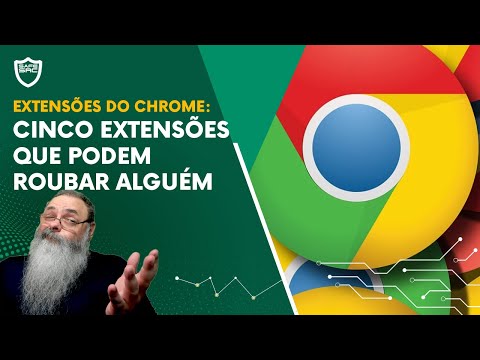The digital shadows are where true threats lurk, not in the flashing lights of a compromised server, but in the silent exploit of trusted mechanisms. This isn't about breaking down doors; it's about exploiting the keys you didn't know were being handed over. Today, we dissect an incident where Microsoft's own Verified Publisher system became an unlikely accomplice in a sophisticated data exfiltration operation. Understand this, and you understand the enemy better. Ignore it, and you're just another data point waiting to be harvested.

Table of Contents
- The Compromised Trust: Microsoft Verified Publisher
- Anatomy of the Exploit: Data Exfiltration Redefined
- The Mechanics of Abuse: How It Worked
- Broader Ramifications and the Defender's Dilemma
- Arsenal of the Operator/Analyst
- Defensive Countermeasures: Fortifying the Perimeter
- Frequently Asked Questions
- The Contract: Securing Your Software Supply Chain
The Compromised Trust: Microsoft Verified Publisher
The Microsoft Verified Publisher program, designed to instill confidence in software installations by verifying the identity of publishers, inadvertently became a vector for malicious actors. Imagine a trusted courier service being used to smuggle contraband; the inherent trust in the system is the leverage. Attackers didn't need to bypass traditional security gates; they simply hijacked a legitimate pathway. This incident highlights a critical blind spot: the trust placed in third-party verification systems.
For years, the security community has preached the gospel of least privilege and defense-in-depth. Yet, attacks focused on exploiting established trust relationships continue to evolve. The Verified Publisher system, when abused, allowed malicious code to masquerade as legitimate, trusted software, sidestepping user warnings and potentially executing with elevated privileges. This is not a bug in the code; it’s a design flaw in the trust model.
Anatomy of the Exploit: Data Exfiltration Redefined
This wasn't a brute-force attack. It was a surgical strike. The threat actors identified a weakness not in a firewall or an endpoint detection system, but within the established processes of software distribution and verification. Their objective: to exfiltrate sensitive data. The method: leveraging the Verified Publisher identity to distribute a payload disguised as a legitimate application. This bypasses many heuristic-based detection systems that might flag unknown executables but often grant passage to those signed by trusted entities.
Consider the attack chain:
- Initial compromise or acquisition of a Verified Publisher identity: This could happen through account take over, insider threats, or by purchasing compromised publisher credentials on the dark web.
- Creation of a malicious payload: This payload was designed not for immediate system disruption, but for stealthy data collection and exfiltration.
- Tampering with legitimate software or creating a new application: The malicious code was embedded within or bundled with software that would be submitted for the Verified Publisher process.
- Submission and verification: The tampered software was submitted, and due to the publisher's verified status, it passed Microsoft's checks.
- Distribution and execution: Once distributed, the payload executed on victim machines, silently collecting data and channeling it back to the attackers, potentially using cloud storage or other covert channels disguised as legitimate traffic.
The Mechanics of Abuse: How It Worked
The core of this operation rested on the ability to use a legitimate digital certificate to sign malicious code. A digital signature, particularly one associated with a Microsoft Verified Publisher, acts as a seal of authenticity. When Windows encounters a digitally signed executable, it trusts it to a much higher degree than an unsigned one. This trust mechanism, intended to protect users from malware, was subverted.
While the specifics of the payload remain under wraps to protect ongoing investigations, the principle is clear: the attackers leveraged their verified status to sign an executable that contained modules for:
- Data Discovery: Locating sensitive files on the victim's system, such as documents, credentials, or configuration files.
- Data Staging: Temporarily storing the collected data in a way that minimizes its footprint and avoids immediate detection.
- Covert Exfiltration: Transmitting the data to attacker-controlled infrastructure, often disguised as normal network traffic (e.g., DNS queries, HTTP requests to seemingly benign services, or uploads to cloud storage platforms).
This approach is insidious because it weaponizes trust. Users, conditioned to see the "Verified Publisher" badge, are less likely to trigger their security instincts. The malware doesn't announce its presence; it operates in the background, a ghost in the machine.
"The greatest trick the devil ever pulled was convincing the world he didn't exist." — Often attributed to Verbal Kint (The Usual Suspects), but the principle applies to cybersecurity. Adversaries thrive on being invisible.
Broader Ramifications and the Defender's Dilemma
The consequences of such an attack are far-reaching. Beyond the immediate data loss for affected organizations and individuals, it erodes trust in the software supply chain itself. If a user cannot rely on even Microsoft's verification system, where does that leave them? This incident forces a re-evaluation of how we trust digital identities and software provenance.
For defenders, the dilemma is stark:
- Detection Challenges: Traditional signature-based antivirus might fail if the malware is signed with a legitimate, albeit compromised, certificate. Behavioral analysis and anomaly detection become paramount.
- Supply Chain Security: Organizations must scrutinize the software they install, even if it's from seemingly reputable publishers. Vendor risk management becomes a critical component of the security posture.
- Incident Response Complexity: Tracing the origin of a compromised identity and mitigating the damage requires deep forensic capabilities and threat intelligence.
This is a wake-up call. Relying solely on third-party trust mechanisms without implementing robust internal validation and monitoring creates a single point of failure. The attackers exploited a legitimate channel, turning Microsoft's security feature into an attack vector.
Arsenal of the Operator/Analyst
Navigating the aftermath and prevention of such attacks requires a finely tuned toolkit and a mindset steeped in proactive defense. Here's what every operator and analyst should have at their disposal:
- Advanced Endpoint Detection and Response (EDR) solutions: Tools like CrowdStrike Falcon, SentinelOne, or Microsoft Defender for Endpoint are crucial for identifying anomalous behavior, even from signed executables.
- Threat Intelligence Platforms (TIPs): To stay abreast of emerging attack vectors, compromised indicators, and threat actor tactics, techniques, and procedures (TTPs).
- Network Traffic Analysis (NTA) tools: For detecting unusual data flows indicative of exfiltration. This includes deep packet inspection and flow analysis.
- Digital Forensics and Incident Response (DFIR) suites: Including tools for memory forensics (e.g., Volatility), disk imaging (e.g., FTK Imager, dd), and log analysis (e.g., ELK Stack, Splunk).
- Code analysis tools: Tools like Ghidra or IDA Pro are essential for reverse-engineering unknown binaries encountered during investigations.
- Books: "The Web Application Hacker's Handbook" for understanding web-based exploits, and "Practical Malware Analysis" for deep dives into binary analysis.
- Certifications: The Offensive Security Certified Professional (OSCP) and the GIAC Certified Incident Handler (GCIH) provide foundational practical knowledge for both offensive and defensive perspectives.
Defensive Countermeasures: Fortifying the Perimeter
The best defense is a layered one, especially when dealing with compromised trust. Here’s how to build resilience against attacks exploiting trusted publishers:
- Enhanced Application Whitelisting: Implement strict application whitelisting policies that go beyond publisher verification. Focus on the reputation of the application itself and its expected behavior. Tools like AppLocker or Windows Defender Application Control are valuable here.
- Behavioral Monitoring: Deploy EDR solutions that monitor process behavior for suspicious activities, such as unexpected network connections, file access patterns, or privilege escalation attempts, regardless of the digital signature.
- Software Supply Chain Verification: For critical applications, perform your own due diligence. Verify the source, check for known vulnerabilities, and consider using software composition analysis (SCA) tools to understand dependencies.
- Network Segmentation: Isolate critical systems and sensitive data. Even if malware gains a foothold on a less critical machine, segmentation can prevent lateral movement to high-value assets.
- Least Privilege Principle: Ensure users and applications run with the minimum necessary privileges. This limits the damage an exploited application can inflict.
- Regular Security Awareness Training: Educate users about sophisticated social engineering and the evolving tactics of threat actors. While publisher verification is a safeguard, users should still exercise caution with any software installation.
- Monitor Publisher Reputation: Actively monitor the reputation of software publishers within your environment. Tools that track publisher signing certificate changes or known compromises can be invaluable.
Frequently Asked Questions
Q1: Can any publisher become a Microsoft Verified Publisher?
A: No, the program requires an identity verification process, typically involving an Azure AD tenant and a code signing certificate. However, the verification focuses on the identity of the publisher, not necessarily a deep dive into the code's maliciousness in all cases.
Q2: How can I check if a piece of software is Microsoft Verified?
A: When installing software, Windows often displays publisher information. A "Verified publisher" indicates that Microsoft has confirmed the publisher's identity. You can also right-click an executable, go to Properties, select the Digital Signatures tab, and examine the signature details.
Q3: Is this the same as code signing?
A: Microsoft Verified Publisher is a layer built upon code signing. Code signing uses digital certificates to verify the identity of the code's author and ensure the code hasn't been tampered with since signing. The Verified Publisher program adds a further layer of Microsoft vetting to that identity.
The Contract: Securing Your Software Supply Chain
The pact between user and software vendor, mediated by trust mechanisms like Microsoft Verified Publisher, has been broken. Your new contract is one of vigilant skepticism. It’s not enough to trust; you must verify. Your first task, armed with this knowledge, is to audit your own environment. Map out every piece of software that enters your network. For each, ask:
- Who is the publisher?
- Is their identity verified and trustworthy?
- What are the known vulnerabilities for this software and its dependencies?
- What telemetry does it collect, and where does it send it?
This isn't a one-time scan; it's an ongoing process of threat hunting within your own walls. The digital frontier is a battlefield, and unpreparedness is a death sentence. What steps are you taking to harden your software supply chain against weaponized trust?