The digital shadows are long, and sometimes, the most unexpected cracks in the facade allow the darkness to seep through. In the labyrinth of online content, where information flows like a digital river, lurking dangers are not always obvious. Recently, a disturbing trend has emerged from the depths of YouTube: the weaponization of the Tor network, disguised as legitimate content. This isn't about cat videos or conspiracy theories; this is about attackers leveraging trusted platforms to distribute tools that compromise user privacy and security. These aren't just exploits; they're vectors of an unseen war, and understanding their anatomy is the first step in building a robust defense.
On October 7, 2022, intelligence surfaced detailing the dissemination of "weaponized Tor" through YouTube. This isn't a drill. This is a sophisticated operation, likely aimed at unsuspecting users seeking anonymity or specific online tools. The attackers aren't just distributing malware; they're distributing *tools* that are themselves compromised. Imagine finding a locksmith who doesn't just open doors, but also installs surveillance cameras behind the wallpaper. That's the level of betrayal we're discussing.
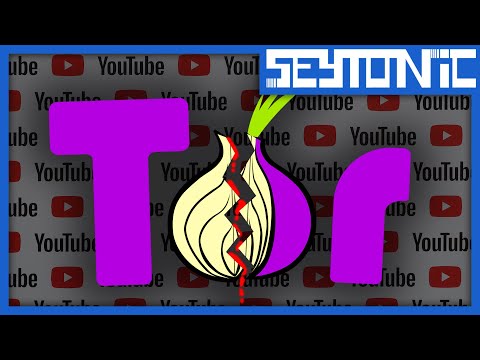
Anatomy of the Threat: Weaponized Tor
The Tor network, a powerful tool for anonymizing internet traffic, is built on layers of encryption and volunteer relays. Its purpose is to protect user privacy, especially for those in oppressive regimes or for whistleblowers. However, like any powerful tool, it can be subverted. In this scenario, attackers are bundling malicious code or backdoors within applications that claim to be legitimate Tor clients or related tools.
When a user downloads and installs these seemingly innocuous applications from YouTube, they are inadvertently inviting attackers into their digital lives. The consequences can range from:
- Data Exfiltration: Sensitive personal information, financial details, and credentials can be siphoned off.
- System Compromise: The attacker gains control of the infected machine, turning it into a botnet node or a platform for further attacks.
- Privacy Erosion: The very anonymity that users seek through Tor is shattered, replaced by the attacker's surveillance.
- Further Distribution: The compromised system might be used to spread the malware to other unsuspecting users.
The YouTube Vector: Why It's So Dangerous
YouTube, with its massive user base and content diversity, presents a fertile ground for attackers. Unlike traditional malware distribution channels that might be quickly flagged and shut down, YouTube's vastness and its algorithm can provide a cloak of legitimacy. Attackers exploit this by:
- Masquerading as Tutorials: Videos might appear to be guides on how to use Tor, but in reality, they are directing users to download compromised software.
- Fake Software Downloads: Descriptions or pinned comments often contain links to malicious download sites.
- Social Engineering: The content creators may use persuasive language to build trust before directing users to the harmful downloads.
The sheer volume of content makes manual moderation incredibly challenging, allowing such threats to persist for longer periods before detection.
Defensive Strategies: Fortifying Your Digital Perimeter
As defenders, our mandate is to anticipate, detect, and neutralize. In this case, it means understanding the threat and educating users on how to avoid falling victim. Here’s how we bolster our defenses:
1. Source Verification is Paramount
Never download Tor or any privacy-enhancing software from unofficial sources, especially not from YouTube video descriptions or links provided in comment sections. Always obtain your software directly from the official Tor Project website (torproject.org) or trusted software repositories. This is non-negotiable.
2. Scrutinize Video Content
Be highly skeptical of any video claiming to offer free or enhanced versions of privacy tools. If it seems too good to be true, it likely is. Look for red flags such as poor video quality, overly aggressive calls to action to download software, or links that deviate from the official vendor's domain.
3. Endpoint Security: Your First Line of Defense
Maintain robust endpoint security solutions. Ensure your antivirus and anti-malware software are up-to-date and configured for real-time scanning. These tools can detect and block known malicious files before they execute.
4. Network Monitoring: Catching the Whispers
For organizations, network traffic analysis can be crucial. Unusual outbound connections attempting to reach known malicious IP addresses or domains associated with command-and-control (C2) infrastructure can be an indicator of compromise. Implement intrusion detection/prevention systems (IDS/IPS) and monitor logs diligently.
5. User Education: The Human Firewall
The most sophisticated defenses can be circumvented by a single click from an uninformed user. Regular security awareness training is vital. Educate your users about the risks of downloading software from untrusted sources and the importance of verifying digital identities.
The Bigger Picture: Beyond Tor
This incident with weaponized Tor is a microcosm of a broader trend. Attackers are constantly seeking novel ways to distribute malware by leveraging platforms that users trust. We've seen similar tactics employed with VPNs, password managers, and even legitimate software update mechanisms. The underlying principle remains the same: social engineering and deception to bypass security controls.
Veredicto del Ingeniero: Is YouTube a Safe Haven for Software Downloads?
Absolutely not. While YouTube is an invaluable resource for learning and information, it is a breeding ground for misinformation and malicious content when it comes to software downloads. The platform's architecture and content moderation policies, while improving, are not designed to be a secure software repository. Relying on YouTube for executable files, especially those promising anonymity or security benefits, is akin to trusting a fox to guard the henhouse. The convenience is a mirage, and the potential cost to your security and privacy is immeasurable. Stick to official channels. Always.
Arsenal del Operador/Analista
- Official Tor Project Website: The sole source for legitimate Tor Browser and related tools.
- Advanced Endpoint Detection and Response (EDR) Solutions: For proactive threat hunting and incident response.
- Network Intrusion Detection/Prevention Systems (IDS/IPS): To monitor for malicious network activity.
- Security Information and Event Management (SIEM) Systems: For centralized log analysis and correlation.
- Reputable Antivirus/Anti-Malware Software: Essential for real-time protection against known threats.
- Web Filtering and Proxy Solutions: To block access to known malicious URLs.
- "The Web Application Hacker's Handbook": For understanding how web vulnerabilities are exploited, which often informs malware delivery mechanisms.
- Certifications like OSCP (Offensive Security Certified Professional): While offense-focused, it provides unparalleled insight into attacker methodologies, crucial for building effective defenses.
Taller Práctico: Verificando la Integridad de una Descarga
Even when downloading from official sources, verifying file integrity is a good practice. Here’s how you can check the SHA256 hash (a common checksum) of a downloaded file against the one provided by the vendor:
- Obtain the Official SHA256 Hash: Navigate to the official download page for the Tor Browser or the software in question. Look for a section providing checksums or hashes. Copy this hash.
- Download the Software: Download the installer file to your computer.
- Open a Command Prompt or Terminal:
- On Windows: Search for "cmd" or "PowerShell".
- On macOS: Open "Terminal" from Applications > Utilities.
- On Linux: Open your preferred terminal emulator.
- Navigate to the Download Directory: Use the `cd` command to change your directory to where you saved the downloaded file. For example: `cd Downloads`.
- Generate the SHA256 Hash:
- Windows (PowerShell):
Get-FileHash .\torbrowser-install-win64-11.0.1_en-US.exe -Algorithm SHA256 | Format-List - macOS/Linux:
- Compare the Hashes: Manually compare the generated hash with the official hash you copied earlier. They must match exactly. If they do not match, the file has been tampered with or corrupted during download. Do NOT run the file.
shasum -a 256 torbrowser-install-win64-11.0.1_en-US.exeNote: Replace `torbrowser-install-win64-11.0.1_en-US.exe` with the actual filename of your downloaded file.
Preguntas Frecuentes
¿Es ilegal usar Tor?
No, el uso de Tor en sí mismo es completamente legal en la mayoría de los países. Su propósito es proteger la privacidad. Sin embargo, como cualquier herramienta, puede ser utilizada para actividades ilegales, y eso es lo que los atacantes buscan explotar.
¿Puedo confiar en los enlaces de las descripciones de YouTube?
En general, no. Las descripciones de YouTube son un vector común para el phishing y la distribución de malware. Siempre verifica la legitimidad de los enlaces directamente en el sitio web oficial del proveedor.
¿Qué debo hacer si accidentalmente descargué un archivo sospechoso de YouTube?
No ejecutes el archivo bajo ninguna circunstancia. Elimínalo inmediatamente y ejecuta un escaneo completo de tu sistema con un software antivirus y anti-malware actualizado.
El Contrato: Asegura Tu Descarga
Your digital life is a series of contracts, explicit and implicit. Every download is a promise. This incident is a stark reminder that malicious actors are rewriting those promises, turning tools of liberation into chains of compromise. Your contract today is simple: Verify, Validate, and Secure.
Before you download any software, especially tools related to privacy or security, commit to performing the SHA256 hash verification as detailed in the "Taller Práctico" section. If the vendor does not provide hashes, consider that a major red flag. Share your own experiences with suspicious downloads in the comments below. Did you find any "weaponized" tools disguised as legitimate software? How did you report them?

No comments:
Post a Comment