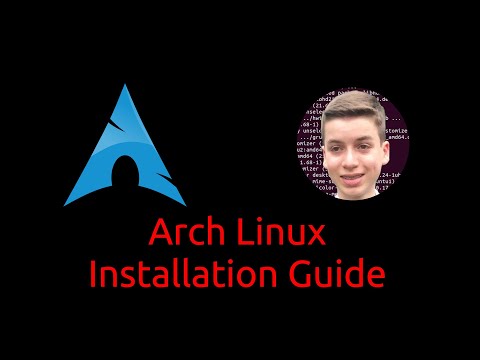
The flickering neon sign outside cast long shadows across the terminal screen. Another night, another ghost in the machine. This isn't about a quick fix; it's about understanding the bedrock, the very foundation upon which systems are built. Today, we dissect Arch Linux, not just as an operating system, but as a strategic canvas for operators who demand control and transparency. Forget the "how-to"; we're diving into the "why" and the "what if" of building your own digital fortress from the ground up.
Arch Linux, at its core, is a philosophy. It strips away the pretenses, offering a minimal base that you, the operator, meticulously sculpt into a functional, secure environment. This isn't a mere installation guide; it's an initiation into a DIY ethos, where every package, every configuration, is a deliberate choice, a hardening measure. While there are myriad paths to a complete Arch Linux system, this analysis will focus on a robust, security-first approach, dissecting critical post-installation steps often glossed over in superficial tutorials.
Understanding the Arch Linux Philosophy: Control and Transparency
The allure of Arch Linux lies in its purity and its configurability. Unlike distributions that offer pre-packaged solutions, Arch provides a bare-bones foundation. This means you are in complete control of what runs on your system, allowing for granular security configurations and a deep understanding of your attack surface. In the realm of cybersecurity, ignorance is not bliss; it's an open door. Arch Linux forces you to confront that ignorance, to learn, and to build with intention.
This approach is invaluable for security professionals, penetration testers, and threat hunters. By understanding how to build a system from scratch, you gain unparalleled insight into potential vulnerabilities and misconfigurations that could be exploited in more complex, pre-built environments. It's about building your own toolkit, understanding each component, and knowing how to deploy it effectively.
Navigating the Installation Landscape
The journey begins with acquiring the Arch Linux ISO. This is not merely a file download; it's the genesis of your secure environment. The official Arch Linux Download Page is your first checkpoint. Ensure you're downloading from a trusted source to avoid compromising the very integrity you aim to build.
The installation itself is a series of commands executed within a live environment. While a full walkthrough is beyond the scope of a single analytical piece, the critical commands are available, providing a roadmap for the brave. You can find these essential commands at Installation Commands. Remember, each command is a building block, and understanding its purpose is paramount.
Post-Installation Hardening: Essential Steps for the Operator
The installation is complete, but the real work has just begun. A default Arch installation, while minimal, needs strategic hardening to stand up to adversarial scrutiny. These post-installation steps are not optional; they are the moat and the drawbridge of your digital castle.
Establishing User Privileges and Essential Tools
One of the first critical steps is configuring `sudo` for your non-privileged user. Granting appropriate permissions is a delicate balance; too much, and you increase the blast radius of a compromised account; too little, and operational efficiency suffers. This process requires logging out and back in for changes to take effect.
- Switch to the root user:
su - Install the `sudo` package and a text editor (nano is a common choice):
pacman -S sudo nano - Edit the `sudoers` file to grant permissions. **Caution:** Always use `visudo` or edit with extreme care to avoid locking yourself out. For this basic setup, we'll add a group:
*(Add the following line, or similar, ensuring correct syntax. A safer approach often involves editing specific configuration files within `/etc/sudoers.d/`)*nano /etc/sudoers - Create a `sudo` group (if it doesn't exist, which is typical for a minimal install):
groupadd sudo - Add your user to the `sudo` group. Replace 'drew' with your actual username:
usermod -aG sudo drew
This grants your user the ability to execute commands with elevated privileges, a common necessity for system administration and security tasks. The `packagekit-qt5` and `fwupd` dependencies are crucial for system updates and hardware firmware management, respectively. If you are already operating as root, the `sudo` prefix can be omitted from these commands.
System Update and Dependency Management
Maintaining an up-to-date system is a cornerstone of security. Arch Linux, with its rolling release model, necessitates frequent updates. Regular execution of `pacman -Syu` ensures that your system has the latest security patches and software versions. Understanding package management is fundamental; `pacman` is your primary tool for this.
Beyond core system packages, many security tools and analysis frameworks rely on specific dependencies. Identifying and managing these dependencies is a skill in itself. Tools like Python, Go, and various C libraries are common, and ensuring their correct versions and configurations can prevent exploitation vectors stemming from outdated or vulnerable libraries.
Veredicto del Ingeniero: Arch Linux as a Security Operator's Canvas
Arch Linux is not for the faint of heart, nor is it for those seeking plug-and-play convenience. For the security-conscious operator, however, it represents an unparalleled opportunity. It's a blank slate, a testbed, and a statement of intent. By mastering its installation and configuration, you gain a profound understanding of operating system internals, which is invaluable for identifying, analyzing, and mitigating threats.
Pros: Absolute control, minimal attack surface, access to the latest software, deep learning opportunity, transparency in system operations.
Cons: Steep learning curve, requires constant manual maintenance, potential for misconfiguration leading to instability or insecurity if not managed diligently.
Verdict: For the operator who lives and breathes security, Arch Linux is not just an OS; it's a strategic advantage. It forces a level of engagement that builds expertise, allowing you to truly understand the systems you are tasked with defending.
Arsenal del Operador/Analista
- Operating System: Arch Linux (for ultimate control)
- Package Manager: `pacman`
- Text Editor: `nano`, `vim`
- System Monitoring: `htop`, `iotop`, `iftop`
- Security Tools (Install as needed): `nmap`, `wireshark`, `metasploit-framework` (for defensive analysis of attack vectors), `Volatility3` (for memory forensics)
- Virtualization: VirtualBox, VMware, KVM (for safe testing environments)
- Books: "The Linux Command Line" by William Shotts, "Linux Bible" by Christopher Negus. Advanced: "Practical Malware Analysis" by Michael Sikorski and Andrew Honig.
- Certifications: For foundational Linux skills, consider CompTIA Linux+ or LPIC-1. For advanced security, the OSCP (Offensive Security Certified Professional) is highly respected, and understanding Arch is a great primer for its methodology.
Taller Práctico: Fortaleciendo el Firewall con `iptables`
A hardened Arch system needs a robust firewall. `iptables` is a powerful (though often superseded by `nftables`) tool for packet filtering. This is a basic example to get you started on basic network defense.
- Install `iptables` (if not already present):
sudo pacman -S iptables - Flush existing rules (start clean):
sudo iptables -F sudo iptables -X sudo iptables -t nat -F sudo iptables -t nat -X sudo iptables -t mangle -F sudo iptables -t mangle -X - Set Default Policies (Deny incoming, allow outgoing):
sudo iptables -P INPUT DROP sudo iptables -P FORWARD DROP sudo iptables -P OUTPUT ACCEPT - Allow established and related connections:
sudo iptables -A INPUT -m conntrack --ctstate ESTABLISHED,RELATED -j ACCEPT - Allow loopback traffic:
sudo iptables -A INPUT -i lo -j ACCEPT - Allow SSH access (Port 22, adjust if you use a non-standard port):
sudo iptables -A INPUT -p tcp --dport 22 -j ACCEPT - Allow HTTP/HTTPS (Ports 80, 443) if running a web server:
sudo iptables -A INPUT -p tcp --dport 80 -j ACCEPT sudo iptables -A INPUT -p tcp --dport 443 -j ACCEPT - Save the rules (Persistence is key):
sudo iptables-save | sudo tee /etc/iptables/iptables.rules - Enable the `iptables` service (requires `iptables-persistent` package or similar):
*(Note: You might need to install an AUR package like `iptables-persistent` for a robust systemd service. The exact service name can vary.)*sudo systemctl enable iptables.service
Always test firewall rules from another machine to ensure you haven't locked yourself out.
Preguntas Frecuentes
Why choose Arch Linux for security tasks over other distributions?
Arch Linux offers unparalleled control and transparency. This means you know exactly what software is running, allowing for better security auditing and a reduced attack surface compared to distributions with extensive pre-installed software.
Is Arch Linux suitable for beginners in cybersecurity?
It presents a steep learning curve. While not ideal for absolute beginners, it's an excellent platform for those who are motivated to learn the intricacies of Linux and system hardening. The knowledge gained is highly transferable.
How often should I update an Arch Linux system used for security?
Given its rolling release nature and optimal security posture, updating frequently is crucial. Daily or weekly updates are highly recommended to ensure you have the latest security patches.
What are the risks of a DIY installation like Arch Linux?
The primary risk is misconfiguration. Without a thorough understanding, you could inadvertently create vulnerabilities. It requires diligence and continuous learning to maintain a secure Arch system.
El Contrato: Fortificando Tu Entorno de Operaciones
Your Arch Linux installation is more than just an operating system; it's your primary operational environment. The commands you run, the packages you install, and the configurations you implement directly shape your digital footprint and your resilience against threats. Your contract is to treat this system with the respect it deserves – to understand every line of configuration, to audit every new package, and to continuously harden its perimeter.
Are you confident in your current system's resilience? Have you ever performed a full security audit of your own workstation, identifying every potential ingress point? Share your checklists or your most critical hardening steps in the comments below. Let's build a stronger defense, together.

No comments:
Post a Comment