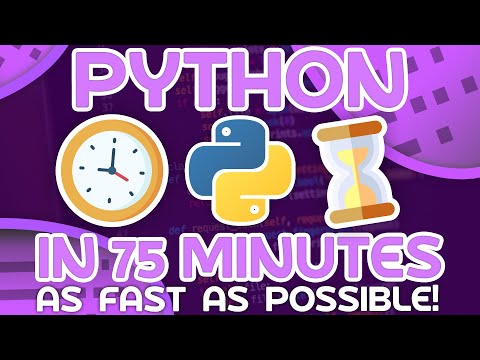
The digital realm is a jungle, and understanding its foundational languages is paramount for any operator worth their salt. Python, in particular, has become the lingua franca of scripting, automation, and data analysis in the cybersecurity landscape. It's the tool that lets you dissect logs at light speed, automate vulnerability scans, and whisper commands into exploit frameworks. This isn't just a tutorial; it's an operational brief designed to get you from zero to Python proficient in the time it takes to brew a strong coffee. We're not here for pleasantries; we're here for actionable knowledge, stripped down and delivered raw.
This intensive course distills the essence of Python, covering its core functionalities and essential features. Think of it as your quick-start guide, your tactical manual for becoming proficient with a language that's as versatile as it is powerful. Mastering Python isn't a luxury; it's a prerequisite for advanced operations, from threat hunting to secure coding practices. Let's cut the fluff and get straight to the code.
"The journey of a thousand miles begins with a single step." – Lao Tzu. In our world, that single step is often a well-crafted Python script.
Table of Contents
- Introduction
- Setup & Installation
- What Python is Used For
- Data Types
- Output & Printing
- Variables
- User Input
- Arithmetic Operators
- String Methods
- Conditional Operators & Logic
- Lists, Tuples, Sets, and Dictionaries
- Loops (For & While)
- Slice Operator
- Comprehensions
- Functions, Args, Kwargs
- Scope & Globals
- Exceptions & Handling
- Lambda, Map, and Filter
- F-Strings for Dynamic Output
Introduction: The Architect's Blueprint
Python's influence in security and data science is undeniable. Its readability and extensive libraries make it the go-to for rapid development and complex problem-solving. Whether you're automating repetitive tasks, analyzing massive datasets for anomalies, or building custom tools, Python is your ally. This guide focuses on the bare essentials, the building blocks you need to start writing effective code immediately.
For those serious about a career in data science, consider the Simplilearn Data Scientist Master's program. They're offering a 10% discount using the code YT10. This is an opportunity to formalize your skills through a structured curriculum that complements your self-study. Check it out here.
Setup & Installation: Arming Your Workstation
Before you can wield Python, you need to install it. For most modern operating systems (Linux, macOS), Python is often pre-installed or easily accessible via package managers. For Windows, download the latest stable version from python.org. Ensure you check the box "Add Python to PATH" during installation. This simple step avoids a world of pain later.
To verify your installation, open your terminal or command prompt and run:
python --version
# or
python3 --versionYou should see the installed version number. Next, install pip, Python's package installer, which is usually bundled. You'll use it to install third-party libraries essential for security work, like requests, scapy, or pandas.
What Python is Used For: The Operator's Toolkit
Python is the Swiss Army knife for tech professionals. In cybersecurity, it powers:
- Automation: Scripting repetitive tasks like log parsing, file management, and system checks.
- Web Scraping & Analysis: Gathering data from websites for reconnaissance or threat intelligence.
- Exploit Development: Crafting custom payloads and proofs-of-concept.
- Data Science & Machine Learning: Analyzing vast datasets for security patterns, anomaly detection, and fraud identification.
- Network Programming: Building tools for network scanning, packet manipulation, and server interactions.
Its versatility means that the skills you gain here are directly transferable to real-world security challenges.
Data Types: The Building Blocks of Information
Understanding data types is fundamental. Python dynamically types variables, but knowing the underlying types is crucial for correct operations.
- Integers (`int`): Whole numbers (e.g., 10, -5, 0).
- Floats (`float`): Numbers with decimal points (e.g., 3.14, -0.5).
- Strings (`str`): Sequences of characters, enclosed in single or double quotes (e.g., `"hello"`, `'world'`).
- Booleans (`bool`): Represent truth values, either `True` or `False`.
- Lists (`list`): Ordered, mutable collections of items (e.g., `[1, "apple", True]`).
- Tuples (`tuple`): Ordered, immutable collections of items (e.g., `(1, "apple", True)`).
- Dictionaries (`dict`): Unordered collections of key-value pairs (e.g., `{"name": "Alice", "age": 30}`).
- Sets (`set`): Unordered collections of unique items (e.g., `{1, 2, 3}`).
Output & Printing: Broadcasting Your Findings
The `print()` function is your primary tool for displaying information. It's essential for debugging and showing results.
print("Hello, Operator!")
print(123)
print(3.14159)You can print multiple items by separating them with commas:
name = "Agent X"
print("Welcome,", name)Variables: Storing Sensitive Intel
Variables are named containers for data. They allow you to store and manipulate information. Naming conventions are important for clarity:
- Use descriptive names (e.g., `target_ip`, `vulnerability_score`).
- Start with a letter or an underscore (`_`).
- Can contain alphanumeric characters and underscores.
- Are case-sensitive (`myVar` is different from `myvar`).
target_ip = "192.168.1.100"
port_number = 80
is_vulnerable = True
print(f"Target: {target_ip}:{port_number}, Vulnerable: {is_vulnerable}")User Input: Interrogating the System
You can prompt users for input using the `input()` function. This is vital for interactive scripts that require specific parameters.
username = input("Enter your username: ")
password = input("Enter your password: ")
print(f"Credentials received for user: {username}")Remember that `input()` always returns a string. You'll need to convert it if you expect numbers.
Arithmetic Operators: The Calculus of Code
These operators perform mathematical operations:
- Addition: `+`
- Subtraction: `-`
- Multiplication: `*`
- Division: `/`
- Modulus (Remainder): `%`
- Exponentiation: `**`
- Floor Division: `//` (returns the whole number part of division)
bandwidth = 1024
file_size = 512
remaining_space = bandwidth - file_size
print(f"Remaining bandwidth: {remaining_space} MB")
packets_sent = 100
successful_tx = 95
success_rate = (successful_tx / packets_sent) * 100
print(f"Packet success rate: {success_rate:.2f}%")The `:.2f` formats the float to two decimal places.
String Methods: Manipulating Textual Data
Strings have built-in methods for manipulation:
.upper(): Convert to uppercase..lower(): Convert to lowercase..strip(): Remove leading/trailing whitespace..replace(old, new): Replace occurrences of a substring..split(delimiter): Split a string into a list based on a delimiter..find(substring): Find the index of a substring.
log_entry = " INFO: User logged in successfully. "
print(f"Original: '{log_entry}'")
print(f"Cleaned: '{log_entry.strip()}'")
print(f"Uppercase: '{log_entry.upper()}'")
print(f"IP Address: {log_entry.split(':')[1].strip()}")Conditional Operators & Logic: Making Critical Decisions
Conditionals control program flow based on whether statements are true or false. These are the basis for intelligent automation and decision-making logic.
- Equality: `==`
- Inequality: `!=`
- Greater Than: `>`
- Less Than: `<`
- Greater Than or Equal To: `>=`
- Less Than or Equal To: `<=`
Logical operators combine conditions:
- AND: `and`
- OR: `or`
- NOT: `not`
Conditional statements use `if`, `elif` (else if), and `else`.
risk_score = 85
is_critical_asset = True
if risk_score > 90:
print("High risk detected. Immediate action required.")
elif risk_score > 70 and is_critical_asset:
print("Medium risk on critical asset. Monitor closely.")
else:
print("Low risk. Proceed with standard protocols.")Lists, Tuples, Sets, and Dictionaries: Organizing Your Data Haul
These are Python's workhorses for data organization. Choosing the right one is crucial for efficiency.
Lists (`list`)
Ordered, mutable sequences. Great for collections that need to be modified.
vulnerable_ports = [80, 443, 22]
print(f"Initial ports: {vulnerable_ports}")
vulnerable_ports.append(21) # Add an item
print(f"Updated ports: {vulnerable_ports}")
print(f"Checking port {vulnerable_ports[0]}") # Access by indexTuples (`tuple`)
Ordered, immutable sequences. Use for data that should not change, like configuration settings.
config = ("localhost", 5432, "admin")
# config.append("new_val") # This would cause an error! Immobil.
print(f"Database host: {config[0]}, Port: {config[1]}")Sets (`set`)
Unordered collections of unique elements. Excellent for membership testing and removing duplicates.
unique_ips = {"192.168.1.1", "10.0.0.5", "192.168.1.1"} # Duplicate is ignored
print(f"Unique IPs: {unique_ips}")
print(f"Is 10.0.0.5 in the set? {'10.0.0.5' in unique_ips}")Dictionaries (`dict`)
Key-value pairs. Ideal for mapping related data, like storing user credentials or configuration parameters.
user_data = {
"username": "root",
"uid": 0,
"active": True
}
print(f"Username: {user_data['username']}")
user_data["last_login"] = "2023-10-27" # Add a new key-value pair
print(f"User dictionary: {user_data}")Loops: Iterating Through Targets
Loops automate repetitive tasks, essential for processing collections or executing actions multiple times programmatically.
For Loops
Iterate over sequences (lists, tuples, strings, etc.) or other iterable objects.
targets = ["192.168.1.10", "192.168.1.11", "192.168.1.12"]
for ip in targets:
print(f"Scanning target: {ip}...")
# In a real scenario, you'd add scan logic here
# Looping through a range of numbers
for i in range(5): # Generates numbers from 0 up to (but not including) 5
print(f"Iteration number: {i}")While Loops
Execute a block of code as long as a condition remains true. Use with caution to avoid infinite loops.
connection_attempts = 0
max_attempts = 3
while connection_attempts < max_attempts:
print(f"Attempting connection {connection_attempts + 1}...")
# Simulate connection logic
connection_attempts += 1
if connection_attempts == max_attempts:
print("Max connection attempts reached. Aborting.")Slice Operator: Snipping Out Key Information
The slice operator (`[start:stop:step]`) extracts portions of sequences like lists and strings.
password_hash = "a1b2c3d4e5f67890abcdef"
username = "admin"
# Get first 10 characters of the hash
first_part = password_hash[:10]
print(f"Hash prefix: {first_part}")
# Get characters from index 5 to 15 (exclusive)
middle_part = password_hash[5:15]
print(f"Middle extract: {middle_part}")
# Get every 3rd character
sampled_chars = password_hash[::3]
print(f"Sampled characters: {sampled_chars}")
# Get username first letter
first_letter = username[0]
print(f"First letter of username: {first_letter}")Comprehensions: Concise Data Transformation
List, set, and dictionary comprehensions offer a compact way to create these data structures.
# Equivalent to:
# numbers = [1, 2, 3, 4, 5]
# squared_numbers = []
# for num in numbers:
# squared_numbers.append(num ** 2)
squared_numbers = [num ** 2 for num in range(1, 6)]
print(f"Squared numbers: {squared_numbers}")
# Dictionary comprehension to create a mapping
port_names = {20: "FTP", 21: "FTP", 22: "SSH", 80: "HTTP"}
mapped_ports = {port: name.lower() for port, name in port_names.items() if port < 50}
print(f"Mapped ports: {mapped_ports}")Functions: Reusable Code Modules
Functions encapsulate blocks of code that perform specific tasks. They promote modularity and reusability.
def scan_port(ip_address, port):
"""Simulates scanning a specific port on an IP address."""
print(f"Initiating scan on {ip_address}:{port}...")
# Actual scanning logic would go here
return True # Simulate a successful scan
# Calling the function
target_ip = "192.168.1.100"
port_to_scan = 80
if scan_port(target_ip, port_to_scan):
print(f"Port {port_to_scan} on {target_ip} appears to be open.")
# Using *args and **kwargs for flexible function arguments
def log_event(event_type, *args, **kwargs):
"""Logs an event with arbitrary details."""
print(f"Event Type: {event_type}")
if args:
print(f" Positional Details: {args}")
if kwargs:
print(f" Keyword Details: {kwargs}")
log_event("Login", "root", "192.168.1.50", timestamp="2023-10-27T10:00:00Z", success=True)
log_event("FileAccess", "/etc/passwd", user="admin")Scope & Globals: Understanding Variable Visibility
Scope defines where a variable is accessible. Local variables exist within functions, while global variables are accessible anywhere.
global_var = "I am global"
def my_function():
local_var = "I am local"
print(local_var) # Accessible
print(global_var) # Accessible
my_function()
# print(local_var) # This would cause an error (NameError)
print(global_var) # Accessible outside functionModifying global variables within functions requires the `global` keyword, but use this sparingly as it can lead to complex dependencies.
Exceptions & Handling: Graceful Failure Management
Exceptions are errors detected during execution. Exception handling allows your program to respond to these without crashing.
try:
numerator = 10
denominator = 0
result = numerator / denominator
print(result)
except ZeroDivisionError:
print("Error: Cannot divide by zero. Skipping operation.")
except Exception as e: # Catch any other unexpected errors
print(f"An unexpected error occurred: {e}")
finally:
print("Exception handling block finished.")The `finally` block always executes, regardless of whether an exception occurred.
Lambda, Map, and Filter: Functional Programming Snippets
These constructs facilitate concise, functional-style programming.
- Lambda Functions: Small, anonymous functions.
- `map()`: Applies a function to all items in an input list.
- `filter()`: Filters items from an iterable based on a function.
numbers = [1, 2, 3, 4, 5, 6]
# Using lambda with map to square numbers
squared = list(map(lambda x: x ** 2, numbers))
print(f"Squared numbers: {squared}")
# Using lambda with filter to get even numbers
evens = list(filter(lambda x: x % 2 == 0, numbers))
print(f"Even numbers: {evens}")F-Strings for Dynamic Output: Precision Formatting
F-strings (formatted string literals) provide a clean and efficient way to embed expressions inside string literals.
target_ip = "192.168.1.1"
port = 22
status = "Open"
print(f"Scan result for {target_ip}:{port}. Status: {status.upper()}")
print(f"The IP address is: {target_ip.split('.')[-1]}") # Last octet
Veredicto del Ingeniero: ¿Vale la pena adoptarlo?
Python is not just a language; it's a force multiplier for anyone operating in the digital security space. Its clear syntax reduces the cognitive load, allowing you to focus on the problem, not the boilerplate. The vast ecosystem of libraries means you're rarely starting from scratch. For quick automation, deep data analysis, or building custom security tools, Python is indispensable. The learning curve is relatively gentle, making it accessible for beginners, yet its power scales infinitely for expert operators. If you're not using Python, you are actively hindering your own operational efficiency and analytical capabilities.
Arsenal del Operador/Analista
- Core Python: The language itself.
- IDE/Editor: VS Code with Python extensions, PyCharm, or even a well-configured Vim/Emacs.
- Package Manager:
pipfor installing libraries. - Key Libraries:
requests: For HTTP requests (APIs, web scraping).scapy: For packet manipulation (network analysis, crafting packets).pandas: For data manipulation and analysis.numpy: For numerical operations, often used with pandas.os,sys: For interacting with the operating system.re: For regular expressions (pattern matching in text).
- Books:
- "Python Crash Course" by Eric Matthes (for strong fundamentals)
- "Black Hat Python" by Justin Seitz (for security-focused applications)
- "Automate the Boring Stuff with Python" by Al Sweigart (for practical automation)
- Certifications: While not strictly required for scripting, understanding concepts tested in security certifications like OSCP or CEH often involves Pythonic approaches to tool development and analysis.
Taller Práctico: Script Básico de Reconocimiento
Let's tie some of these concepts together into a rudimentary reconnaissance script. This script will take a list of IP addresses and check if a specific port is open.
- Create a new Python file (e.g., `recon_scanner.py`).
- Import necessary modules. We'll use `socket` for port checking and simulate progress with `time`.
- Define the target list and port.
- Implement the port checking logic.
- Use a loop to iterate through targets.
import socket
import time
def check_port(ip, port):
"""Checks if a port is open on a given IP address."""
sock = socket.socket(socket.AF_INET, socket.SOCK_STREAM)
sock.settimeout(1) # Timeout in seconds
try:
result = sock.connect_ex((ip, port))
if result == 0:
return True # Port is open
else:
return False # Port is closed or filtered
except socket.error:
return False # Could not connect
finally:
sock.close()
def main():
targets = ["192.168.1.1", "192.168.1.100", "8.8.8.8"] # Example targets
port_to_check = 80 # Example: HTTP port
print(f"--- Starting basic port scan on port {port_to_check} ---")
for ip in targets:
print(f"Checking {ip}...")
if check_port(ip, port_to_check):
print(f" [+] Port {port_to_check} is OPEN on {ip}")
else:
print(f" [-] Port {port_to_check} is CLOSED on {ip}")
time.sleep(0.5) # Be polite, don't hammer targets
print("--- Scan complete ---")
if __name__ == "__main__":
main()
To run this, save it as `recon_scanner.py` and execute `python recon_scanner.py` in your terminal. This is a simple example; advanced tools use more sophisticated techniques and error handling but the core logic remains similar.
Preguntas Frecuentes
¿Por qué Python es tan popular en ciberseguridad?
Python offers a balance of readability, a vast ecosystem of security-focused libraries (like Scapy, Requests, Nmap), and ease of integration with other systems, making it ideal for automation, tool development, and data analysis in the security domain.
¿Necesito ser un experto en Python para usarlo en seguridad?
No, but you need to be proficient. This fast-track guide covers the essentials. For advanced tasks, continuous learning and deeper dives into libraries specific to your security niche (e.g., reverse engineering, network forensics) are recommended.
Is Python slower than compiled languages like C++?
Yes, generally. Python is an interpreted language, which can make it slower for CPU-intensive tasks. However, for most security scripting, automation, and data analysis, its speed is more than adequate, and the development speed it offers often outweighs the execution speed difference. Critical performance bottlenecks can often be addressed by using optimized libraries written in C/C++ (like NumPy).
How can I learn more about Python for security?
Explore resources like "Black Hat Python," specific library documentation (Scapy, Requests), and online platforms offering specialized courses. Practicing with CTFs (Capture The Flag) and bug bounty programs is also an excellent way to apply your Python skills in real-world scenarios.
El Contrato: Tu Próximo Movimiento Táctico
This guide has armed you with the fundamental syntax and logic of Python. Your mission, should you choose to accept it, is to transform this knowledge into action. Take the `recon_scanner.py` script and:
- Expand the target list: Find a list of IP addresses from a public CTF or a personal lab environment.
- Add more ports: Modify the `port_to_check` variable or iterate through a list of common ports (e.g., 21, 22, 80, 443, 3389).
- Enhance output: Print the results to a file instead of just the console. Use file I/O operations (`with open(...)`).
- Implement error handling: Make the `check_port` function more robust against network issues or invalid IPs.
The digital battlefield is waiting. Your Python skills are your new weapon. Go forth and automate.
graph LR
A[Setup & Install] --> B(Data Types);
B --> C(Variables & Input);
C --> D(Operators);
D --> E(Strings);
E --> F(Conditionals);
F --> G(Data Structures);
G --> H(Loops);
H --> I(Functions);
I --> J(Exceptions);
J --> K(Advanced Topics);
K --> L(Practical Application);
No comments:
Post a Comment