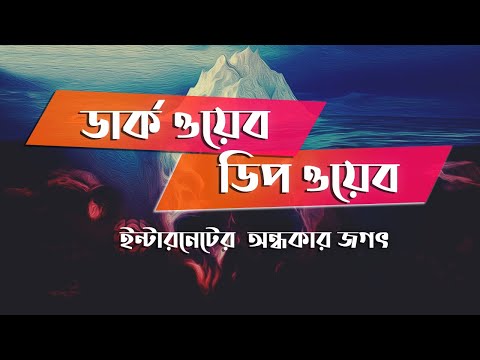
The digital realm is a vast, multi-layered construct. Most users skim the surface, oblivious to the deeper, darker currents that flow beneath. We're not just talking about the Deep Web – the unindexed expanse of databases and private networks. We're diving into the Dark Web. This is where conventional search engines fear to tread, a place intentionally obscured, accessible only through specialized tools. Forget your Google searches; today, we're mapping the shadows.
Table of Contents
- Understanding the Layers: Surface, Deep, and Dark
- The Gateway to Obscurity: Tor and Beyond
- Navigating the Unknown: Search Engines and Directories
- Security Protocol: Operating in the Shadows
- Verdict of the Operator: Is the Dark Web Worth the Risk?
- Arsenal of the Analyst
- Practical Guide: Setting Up Your Tor Environment Safely
- Frequently Asked Questions About the Dark Web
- The Contract: Your First Reconnaissance Mission
Understanding the Layers: Surface, Deep, and Dark
The internet isn't a single entity. It's a layered ecosystem:
- Surface Web: This is the vast, public-facing internet. It's indexed by standard search engines like Google, Bing, and DuckDuckGo. Think news sites, social media, blogs – anything you can find with a simple search query.
- Deep Web: This comprises all the parts of the internet that are not indexed by standard search engines. It’s a massive portion of the web. Examples include your online banking portal, your email inbox, private cloud storage, subscription-based content, and internal corporate databases. Access typically requires authentication credentials.
- Dark Web: A small, intentionally hidden subset of the Deep Web. It requires specific software, configurations, or authorization to access, most commonly the Tor (The Onion Router) network. Dark Web sites use the ".onion" top-level domain. These networks are designed for anonymity, making them attractive for both privacy advocates and those seeking illicit activities.
Understanding this stratification is the first move in any cybersecurity operation. You can't defend what you don't comprehend.
The Gateway to Obscurity: Tor and Beyond
Accessing the Dark Web isn't like firing up Chrome. The primary tool for anonymity and accessing .onion sites is the Tor Browser. Tor routes your internet traffic through a free, worldwide, volunteer overlay network consisting of thousands of relays to conceal a user's location and usage from anyone conducting network surveillance or traffic analysis.
Here’s the breakdown:
- Onion Routing: Your connection passes through multiple volunteer-operated servers (nodes). Each node only knows the IP address of the node before it and the node after it. The final node (exit node) sends the traffic to its destination, but it doesn't know your original IP.
- Encryption Layers: Data is encrypted in layers, much like an onion. Each node decrypts one layer to reveal the next, until the final node relays the data to its destination.
While Tor is the most common gateway, other anonymizing networks exist, though they are less prevalent or accessible to the average user.
"Anonymity isn't a shield for the guilty; it's a sanctuary for the vulnerable and a tool for the vigilant."
For professionals, understanding Tor is crucial for threat intelligence gathering and understanding how adversaries might operate. For the uninitiated, it's a vital tool for secure browsing, ensuring your digital footprint is minimized. If you're serious about understanding network anonymity, mastering the nuances of Tor is non-negotiable. Consider deep dives into its architecture; advanced courses often cover this. For instance, understanding how to properly configure a VPN before launching Tor is a critical first step that many overlook.
Navigating the Unknown: Search Engines and Directories
Once you have Tor Browser installed and running, you’ll realize standard search engines are useless here. You need specialized Dark Web search engines and curated directories. These are your maps in this uncharted territory.
- Ahmia.fi: A popular search engine for .onion sites. It focuses on indexing content rather than political/philosophical sites, aiming for a cleaner search experience.
- DuckDuckGo (Onion Service): Yes, DuckDuckGo offers an .onion version for enhanced privacy. While it indexes fewer .onion sites than its surface counterpart, it's a solid option for privacy-conscious searches.
- Torch: One of the oldest Dark Web search engines, known for its extensive index.
- The Hidden Wiki: Less of a search engine and more of a curated directory of .onion links, often categorized by topic. Be warned: this can be a rabbit hole of both useful resources and dangerous content.
Treat these directories and search engines with immense skepticism. Link rot is rampant, and malicious sites disguised as legitimate resources are common. Verifying sources and understanding the context of any .onion site you visit is paramount.
Security Protocol: Operating in the Shadows
The Dark Web is a high-risk, high-reward environment for intelligence gathering. Casual browsing is ill-advised. Maintain a strict security posture:
- Isolate Your Environment: Never access the Dark Web from your primary workstation or network. Use a dedicated virtual machine (VM) or a live OS (like Tails) that can be easily wiped.
- Disable Scripts: Tor Browser allows you to adjust security levels. Maximize them by disabling JavaScript, as it's a common vector for exploits.
- No Personal Information: Do not use any real-world identifiable information. No emails, no usernames, no location data. Assume everything you do is logged.
- Be Wary of Downloads: Never download files from the Dark Web unless you are absolutely certain of the source and have scanned them in an isolated environment.
- Understand the Law: Accessing the Dark Web itself is not illegal in most jurisdictions. However, engaging in or even viewing illegal content certainly is. Ignorance is not a defense.
- Use a VPN: While Tor provides anonymity, a reputable VPN adds another layer by masking your Tor usage from your ISP. Choose a VPN provider with a strict no-logs policy.
Many security professionals advocate for tools like Burp Suite in conjunction with Tor for detailed web traffic analysis, but configuration requires expertise. If you're serious about offensive security, mastering such tools is essential.
Verdict of the Operator: Is the Dark Web Worth the Risk?
For the ethical hacker and threat intelligence analyst, the Dark Web is an indispensable, albeit dangerous, resource. It's where you find leaked credentials, discussions about zero-day exploits, marketplaces for stolen data, and insights into emerging criminal tactics, techniques, and procedures (TTPs). It’s the ultimate reconnaissance playground.
However, the risks are substantial:
- Exposure to illegal content and activities.
- Potential for malware infection.
- Entrapment operations by law enforcement.
- Scams and fraudulent sites.
Conclusion: Yes, it's worth the risk if you approach it with the methodology and tools of a hardened operator. For casual users, the potential downsides far outweigh any perceived benefits. It's a tool, not a playground. Treating it otherwise is a rookie mistake that can have severe consequences.
Arsenal of the Analyst
- Tor Browser Bundle: The foundational tool for accessing .onion sites.
- Tails OS: A live operating system designed for maximum security and anonymity, leaving no trace on the host machine.
- Virtual Machines (e.g., VirtualBox, VMware): Essential for creating isolated environments for analysis.
- VPN Service (e.g., NordVPN, ExpressVPN): For added anonymity layer. Ensure it's a reputable provider with a no-logs policy.
- Advanced Web Proxies (e.g., Burp Suite Pro): For deep traffic inspection and vulnerability analysis once on the Dark Web. This is where professional bug bounty hunters and pentesters shine.
- Dark Web Search Engines/Directories: Ahmia, Torch, The Hidden Wiki.
- Books: "The Web Application Hacker's Handbook" for understanding web vulnerabilities, which often manifest on the Dark Web.
Practical Guide: Setting Up Your Tor Environment Safely
This is not about exploring illicit content; it's about securing your operational environment for research. This guide outlines the *defensive* setup for accessing potentially compromised or hidden networks.
-
Download Tor Browser:
Go to the official Tor Project website (torproject.org) and download the Tor Browser Bundle for your operating system. Crucially, verify the signature of the downloaded file against the published signatures to ensure it hasn't been tampered with.
# Example verification command (Linux/macOS) - consult Tor Project for exact steps gpg --verify tor-browser-linux64-*.tar.xz.asc tor-browser-linux64-*.tar.xz -
Install and Launch Tor Browser:
Extract the bundle and run the Tor Browser executable. It will connect you to the Tor network.
-
Consider a VPN:
Before launching Tor Browser, connect to a trusted VPN service. Configure your VPN client.
Why? Your ISP can see that you are connecting to the Tor network. While they can't see what you're doing on Tor, they know you are using it. A VPN masks this connection attempt from your ISP.
-
Configure Tor Browser Security Settings:
Once Tor Browser is running, click the shield icon in the toolbar and select "Settings", then "Privacy & Security". Under "Security Level", select "Safest". This disables or restricts many features that could be exploited, including JavaScript, which is crucial when exploring unknown sites.
Note: Setting the security level to "Safest" will break many websites. This is a trade-off for maximum security.
-
Use a Dedicated VM (Recommended):
For maximum isolation, install and run Tor Browser within a virtual machine. Consider using Tails OS, which is specifically designed for this purpose and routes all traffic through Tor by default.
Remember: This setup is for defensive analysis. If you're looking to perform offensive operations like bug bounty hunting on the Dark Web, the tools and methodologies will extend significantly, potentially involving tools like Burp Suite configured for proxying through Tor.
Frequently Asked Questions About the Dark Web
What is the difference between the Deep Web and the Dark Web?
The Deep Web is any part of the internet not indexed by standard search engines (e.g., your email). The Dark Web is a small, intentionally hidden subset of the Deep Web that requires special software like Tor to access.
Is accessing the Dark Web illegal?
Accessing the Dark Web itself is not illegal in most places. However, engaging in or viewing illegal activities or content found there is illegal and carries severe consequences.
Is the Tor Browser safe to use?
Tor Browser is designed for anonymity and security. However, its safety depends on how you use it. Using it with maximum security settings, avoiding downloads, and never revealing personal information are critical.
Can I get hacked on the Dark Web?
Yes, the Dark Web is rife with malicious actors and malware. It is essential to use extreme caution, run in isolated environments, and disable scripts.
What are typical uses for the Dark Web?
Uses range from secure communication for journalists and activists to anonymous browsing, but also include illegal marketplaces for drugs, weapons, stolen data, and more.
The Contract: Your First Reconnaissance Mission
Your mission, should you choose to accept it, is to conduct a reconnaissance sweep of the Dark Web for information related to a specific, non-malicious topic. For example, research "secure communication methods for whistleblowers" or "distributed file storage on the dark web".
- Set up your isolated analysis environment (VM or Tails).
- Configure your VPN connection.
- Launch Tor Browser and set the security level to "Safest."
- Using a Dark Web search engine (like Ahmia) or directory, search for information related to your chosen topic.
- Document the types of sites you find. Are they forums, marketplaces, personal blogs? What kind of information is presented?
- Crucially: Do not click on suspicious links, download any files, or input any personal data. Your objective is to map the landscape, not to engage with it recklessly.
Report back on the nature of the information found and the challenges encountered in locating relevant, credible data. This exercise hones your ability to navigate hostile or unknown digital territories, a skill vital for any operative in the cyber domain.

No comments:
Post a Comment