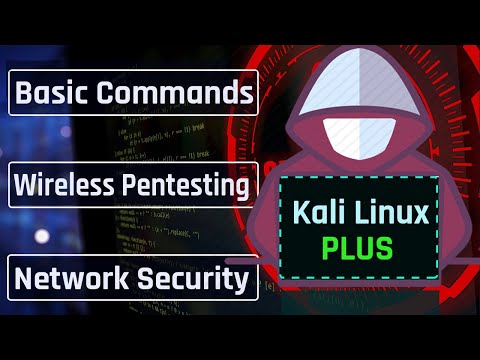
Table of Contents
- Introduction: The Digital Underworld Awaits
- Why Kali Linux? The Operator's Choice
- Phase 1: Establishing Your Foothold - Installation and Setup
- Phase 2: Mastering the Dialect - Essential Kali Commands
- Phase 3: The Hacker's Arsenal - A Glimpse into Core Tools
- Phase 4: The Ethical Offensive - A Basic Workflow
- Leveraging Kali's Ecosystem: Beyond the Basics
- Frequently Asked Questions
- Engineer's Verdict: Is Kali Linux Worth Your Time?
- Operator's Arsenal: Essential Gear for the Linux Operator
- Practical Workshop: Navigating with Confidence
- The Contract: Your First Reconnaissance Mission
Introduction: The Digital Underworld Awaits
The flickering neon sign of the city cast long shadows, but in the dimly lit room, the only light came from a monitor. Lines of code scrolled by, a digital river carrying secrets. This wasn't just another operating system; it was a weapon, a tool for those who dared to look beneath the surface. Today, we're not just talking about Kali Linux; we're dissecting it. We're pulling back the curtain on the OS that powers the ethical hacker's domain.
Forget the watered-down introductions. This is your deep dive. We're going from zero knowledge to a functional understanding of how to wield Kali Linux for cybersecurity and ethical hacking. If you're serious about understanding the offensive side of security, or simply want to fortify your digital defenses by understanding the attacker's mindset, this is where your journey begins. This isn't a passive viewing; it's an education.
This comprehensive guide is designed for beginners, but it won't hold your hand forever. We'll cover the fundamental commands and concepts, laying the groundwork for intermediate-level mastery. Kali Linux, a Debian-derived distribution, is purpose-built for digital forensics and penetration testing. Its extensive repository of security tools makes it the de facto standard for security professionals worldwide. Let's get to work.
Why Kali Linux? The Operator's Choice
In the shadowy corridors of cybersecurity, choices matter. When it comes to operating systems for offensive security, Kali Linux stands tall. Why? Because it's not a general-purpose OS; it's a specialized toolkit. Pre-loaded with hundreds of penetration testing and security auditing tools, it allows practitioners to move swiftly from reconnaissance to exploitation without the hassle of manual installation and configuration for each utility.
Think of it this way: Would you go into a knife fight armed with a butter knife and a spoon? Of course not. You'd bring the right tools for the job. Kali Linux is that primary weapon. Its Debian foundation ensures stability, while its rolling release model means you're always working with the latest security software. For anyone serious about bug bounty hunting, penetration testing, or threat hunting from an attacker's perspective, Kali is not an option – it's a prerequisite.
Phase 1: Establishing Your Foothold - Installation and Setup
Before you can command the digital realm, you need to establish your base. Installing Kali Linux is your first critical step. While you can install it directly on hardware, the most flexible and safest approach for learning is within a virtualized environment. This allows you to experiment without risking your primary system.
- Choose Your Virtualization Platform: VMware Workstation Player (free for non-commercial use) or VirtualBox (free and open-source) are excellent choices.
- Download the Kali Linux ISO: Head to the official Kali Linux website (kali.org/get-kali/) and download the appropriate ISO image for your system architecture (64-bit is standard). Always verify the checksums to ensure the integrity of your download.
- Create a New Virtual Machine:
- Open your virtualization software.
- Create a new virtual machine.
- Select "Linux" as the operating system and "Debian (64-bit)" (or similar) as the version.
- Allocate sufficient RAM (at least 4GB recommended) and storage (at least 25GB).
- Configure network settings (NAT or Bridged Adapter are common choices).
- Install Kali Linux:
- Boot the virtual machine from the downloaded Kali Linux ISO image.
- Follow the on-screen prompts. For beginners, the "Graphical Install" option is recommended.
- During installation, choose "Continue without network" initially if you encounter network issues, and configure it later.
- Set a strong password for your root user. It's crucial for system security.
- Select the desired desktop environment (XFCE is lightweight and often recommended for VMs).
- Post-Installation Essentials:
- Once installed, boot into Kali Linux.
- Open a terminal and run:
sudo apt update && sudo apt upgrade -y. This is your first command and essential for patching your system. - Install guest additions/tools for your virtualization software (e.g., VMware Tools, VirtualBox Guest Additions) for better integration (screen resolution, copy-paste).
Remember, a properly configured virtual environment is your safe sandbox. Tampering with production systems without explicit authorization is illegal and unethical. For serious training, consider platforms like Hack The Box or TryHack Me which offer dedicated, legal practice environments. These platforms often integrate with tools and courses, accelerating your learning curve significantly.
Phase 2: Mastering the Dialect - Essential Kali Commands
The terminal is the heart of Kali Linux. Mastering its commands is like learning the alphabet of the digital world. These are not just commands; they are your keys to unlocking system information, navigating the file system, and executing powerful tools.
File System Navigation & Manipulation:
pwd: Print Working Directory – Shows your current location in the file system.ls: List – Displays files and directories in the current location. Usels -lafor a detailed, including hidden files.cd [directory]: Change Directory – Moves you to a different directory.cd ..moves up one level.mkdir [directory_name]: Make Directory – Creates a new folder.rm [file_name]: Remove – Deletes a file. Userm -r [directory_name]to remove a directory and its contents (use with extreme caution!).cp [source] [destination]: Copy – Duplicates files or directories.mv [source] [destination]: Move/Rename – Moves files/directories or renames them.
System Information & Management:
whoami: Displays the current logged-in username.sudo [command]: Superuser Do – Executes a command with root privileges. Essential for many system operations.apt update: Updates the package list for installed software.apt upgrade: Installs the newest versions of all packages currently installed.apt install [package_name]: Installs a new package.netstat -tulnp: Displays network connections and listening ports.ifconfigorip addr: Shows network interface configuration.ps aux: Lists all running processes.
Text Processing:
cat [file_name]: Concatenate and display file content.grep [pattern] [file_name]: Searches for a specified pattern within a file. Invaluable for sifting through logs.nano [file_name]orvim [file_name]: Text editors for creating or modifying files. Vim has a steep learning curve but is incredibly powerful.
Practice these commands relentlessly. Pipe them together. For instance, `ps aux | grep apache2` will show you the Apache web server processes. Understanding how to chain commands with pipes (`|`) is fundamental to efficient command-line work. This is where your bug bounty hunt often begins – by understanding the system's processes and network activity.
Phase 3: The Hacker's Arsenal - A Glimpse into Core Tools
Kali Linux isn't just an OS; it's a curated collection of cutting-edge security tools. While a full exploration would fill volumes, here's a glimpse into some categories and their flagship tools:
- Information Gathering:
Nmap: The network scanner. Essential for discovering hosts and services on a network.theHarvester: Collects e-mail, subdomain, host, employee, and open-port information from public sources.- Vulnerability Analysis:
Nessus: A powerful vulnerability scanner (commercial, but often available in Kali for educational purposes).Nikto: A web server scanner that performs comprehensive tests against web servers for multiple items, including over 6700 potentially dangerous files/CGIs, over 1250 server versions with database issues, and over 270 server types.- Web Application Penetration Testing:
Burp Suite: The industry standard for web application security testing. While the Community Edition is free, Burp Suite Pro offers advanced features crucial for professional bug bounty hunters. Investing in it repays itself quickly.OWASP ZAP: An open-source alternative to Burp Suite, also very capable.- Password Attacks:
Hydra: A fast network logon cracker that supports many protocols.John the Ripper: A password cracking tool that detects weak passwords.- Wireless Attacks:
Aircrack-ng: A suite of tools to assess Wi-Fi network security.- Exploitation Tools:
Metasploit Framework: A powerful tool for developing, testing, and executing exploit code. This is a cornerstone of penetration testing.
Each of these tools has a deep command-line interface (CLI) and often a graphical user interface (GUI). For example, Nmap has countless options for port scanning, OS detection, and service version enumeration. Mastering tools like Burp Suite Pro or the Metasploit Framework often requires dedicated study, and certifications like the Offensive Security Certified Professional (OSCP) are designed to test this practical mastery.
Phase 4: The Ethical Offensive - A Basic Workflow
Ethical hacking isn't random; it follows a structured methodology. While Kali Linux provides the tools, understanding the process is paramount.
- Reconnaissance (Recon):
- Passive Recon: Gathering information without directly interacting with the target (e.g., WHOIS lookups, DNS record analysis, searching public databases, social media). Tools like
theHarvesterare useful here. - Active Recon: Directly probing the target system (e.g., port scanning with Nmap, banner grabbing). This can be detected, so it's done cautiously.
- Scanning:
- Using vulnerability scanners (Nessus, Nikto) to identify known weaknesses in discovered services and applications.
- Analyzing Nmap scan results for open ports and running services.
- Gaining Access (Exploitation):
- Leveraging identified vulnerabilities using tools like Metasploit Framework.
- Attempting to exploit web application flaws (SQL injection, XSS) using Burp Suite or ZAP.
- Maintaining Access (Persistence):
- Establishing a foothold that allows re-entry (e.g., creating a backdoor, scheduled tasks). This is critical for long-term compromises but must be handled strictly within authorized environments.
- Covering Tracks:
- Removing logs, modifying timestamps, and erasing evidence of your presence. Again, this is purely for educational purposes in authorized scenarios.
- Reporting:
- Documenting all findings, methodologies, and recommendations. This is the most crucial phase for ethical hackers and bug bounty hunters. A clear, actionable report is what delivers value. Professional reporting often involves detailed write-ups, proof-of-concepts, and risk assessments. Many bug bounty platforms like HackerOne and Bugcrowd depend on high-quality reports.
This workflow is a simplified model. Real-world scenarios are complex and require adaptability. Understanding the tools within Kali Linux allows you to execute each phase effectively.
Leveraging Kali's Ecosystem: Beyond the Basics
Kali Linux is more than just its pre-installed tools. Its massive community and vast repository mean you can always find what you need. When a tool isn't available by default, use apt search [tool_name] to find it or consult online resources. Many specialized tools are available via Git repositories. Cloning them and compiling or installing them is a common practice for advanced users.
For deep dives into specific tool functionalities or exploit development, consider resources like the official Kali Linux documentation or specialized courses. Advanced topics like kernel exploitation, advanced malware analysis, or sophisticated social engineering techniques often require specialized knowledge and tools beyond the standard Kali installation. For structured learning that leads to recognized credentials, pursuing certifications like the OSCP or GIAC Penetration Tester (GPEN) is highly recommended.
Frequently Asked Questions
- Is Kali Linux safe for everyday use?
- No. Kali Linux is designed for penetration testing and security auditing. Its default configuration and toolset are not optimized for general productivity or security against casual threats. Running it as a daily driver, especially without proper security hardening, can expose you to unnecessary risks.
- Do I need to be a security expert to use Kali Linux?
- You don't need to be an expert to *start* using Kali Linux, but you do need a strong desire to learn and practice. The OS provides the tools, but understanding how and when to use them requires study and hands-on experience.
- Can I use Kali Linux for ethical hacking on networks I don't own?
- Absolutely not. Unauthorized access to any computer system or network is illegal. Always obtain explicit written permission before performing any security testing. Focus your practice on your own labs, CTF platforms, or authorized penetration tests.
- What's the difference between Kali Linux and Parrot OS?
- Both are Debian-based distributions popular in cybersecurity. Parrot OS often includes more tools for anonymity and digital forensics out-of-the-box, while Kali is more focused on penetration testing. The choice often comes down to personal preference and specific workflow needs.
- How can I improve my Kali Linux skills beyond basic commands?
- Engage with Capture The Flag (CTF) challenges on platforms like CTFtime.org, Hack The Box, and TryHack Me. Practice in virtual labs. Study cybersecurity books and online courses. Consider pursuing certifications to validate your skills.
Engineer's Verdict: Is Kali Linux Worth Your Time?
Kali Linux is not merely "worth your time"; it's an indispensable asset for anyone serious about offensive cybersecurity. Its strength lies in its comprehensive toolset and its focus on enabling rapid deployment of security assessments. However, it's crucial to understand its purpose.
Pros:
- Extensive collection of pre-installed security tools.
- Debian-based stability and package management.
- Large, active community providing support and resources.
- Optimized for penetration testing, forensics, and security auditing.
- Rolling release ensures up-to-date software.
Cons:
- Not suitable for general-purpose desktop use.
- Can be overwhelming for absolute beginners without a structured learning path.
- Requires careful handling to avoid accidental damage or unauthorized access.
Verdict: For security professionals, aspiring ethical hackers, and bug bounty hunters, Kali Linux is a non-negotiable tool. It significantly reduces the setup friction, allowing you to focus on the core task: finding and exploiting vulnerabilities ethically. For general users, stick to mainstream distributions like Ubuntu or Fedora. If your path leads to cybersecurity, master Kali.
Operator's Arsenal: Essential Gear for the Linux Operator
Beyond the OS itself, a professional operator needs a robust toolkit. Investing in these can drastically improve your efficiency and effectiveness:
- Software:
- Burp Suite Professional: An essential investment for web application penetration testing.
- Volatility Framework: For advanced memory forensics.
- IDA Pro / Ghidra: For reverse engineering and malware analysis.
- Wireshark: For deep packet inspection (though
tcpdumpin Kali is powerful for CLI capturing). - Docker: For creating isolated, reproducible testing environments.
- Hardware:
- High-Performance Laptop: With ample RAM (16GB+) and SSD storage for running VMs smoothly.
- External Network Adapters: Supporting monitor mode for wireless analysis (e.g., Alfa AWUS036NH).
- Multiple Monitors: To manage VMs, terminals, documentation, and analysis tools simultaneously.
- Learning Resources:
- Books: "The Web Application Hacker's Handbook," "Hacking: The Art of Exploitation," "Black Hat Python."
- Certifications: OSCP, CEH (Certified Ethical Hacker), CompTIA Security+.
- Online Platforms: Hack The Box, Try Hack Me, PentesterLab, PortSwigger Web Security Academy.
Don't skimp on your tools. In the digital battlefield, quality gear means the difference between success and failure. Consider subscribing to platforms like Udemy or Coursera for structured courses at competitive prices, especially during sales events.
Practical Workshop: Navigating with Confidence
Let's put some basic commands into action. Open your Kali Linux terminal.
- Check your current directory:
pwdYou'll likely see
/rootif you're logged in as the root user. - Create a new directory for notes:
mkdir ~/security_notesThe '~' symbol represents your home directory. This command creates a folder named
security_notesinside it. - Navigate into the new directory:
cd ~/security_notesVerify your location again with
pwd. - List the contents of the directory (which should be empty):
ls -laThe
-laflag shows hidden files (starting with .) and detailed information (permissions, owner, size, date). - Create a simple text file:
echo "Kali Linux Basics Learned" > my_progress.txtThis uses the
echocommand to write text into a file namedmy_progress.txt. - View the file content:
cat my_progress.txtYou should see the text "Kali Linux Basics Learned".
- Go back to the home directory:
cd ~ - Find all files and directories containing the word "kali":
find / -iname "*kali*" 2>/dev/nullThis command searches the entire filesystem (
/) for names containing "kali" (case-insensitive,-iname) and redirects any errors (like permission denied messages) to/dev/nullso you only see results.
This exercise demonstrates fundamental file navigation and basic command execution. The ability to efficiently find information and manipulate files is the bedrock of all advanced operations in Kali Linux.
The Contract: Your First Reconnaissance Mission
You've learned the basics of Kali Linux and its purpose. Now, it's time to apply that knowledge. Your contract is to perform a simple, passive reconnaissance mission on a domain of your choice (for educational purposes only, e.g., your OWN website, or a domain you have explicit permission to test).
Mission Objective: Gather publicly available information about a target domain.
Your Task:
- Use command-line tools within Kali Linux to find the following information for your chosen domain:
- IP Address(es) associated with the domain.
- DNS records (MX, NS, TXT).
- Subdomains (if any can be easily discovered through public sources).
- Document your commands and findings in a text file within your
~/security_notesdirectory. - Crucially, reflect on what this information could reveal to an attacker. What are the potential next steps an attacker might take based on your findings?
This isn't about cracking systems; it's about understanding the landscape. The deeper you can map the terrain from a distance, the more effectively you can plan your approach. Submit your findings (in your mind, for now) and prepare for the next operation.

No comments:
Post a Comment