The digital realm is a battlefield, and code is your primary weapon. But what if your weapon has blind spots? In the shadows of JavaScript's flexibility lies a potential for subtle errors that can be exploited. Today, we're not just learning a language; we're reinforcing our defenses. We're dissecting TypeScript, a tool that promises to iron out the wrinkles in JavaScript, making our code more robust, predictable, and, by extension, more secure. Forget the casual learner; this is for the operator who understands that every line of code is a potential entry point.
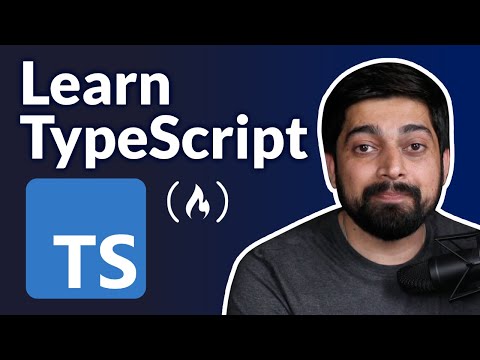
TypeScript, at its core, is a superset of JavaScript. Think of it as JavaScript with a security upgrade – a static type system. This isn't about making code run faster, it's about catching errors *before* they hit production, before they become vulnerabilities. In security, we live by the principle of "trust but verify." TypeScript injects that verification directly into the development pipeline. It allows us to define the shape and type of our data, ensuring that variables hold what they're supposed to hold, and functions receive parameters they expect. This proactive approach is the bedrock of secure software development, shifting security from a reactive patch to a proactive design principle.
This isn't a casual tutorial; it's an immersion into a methodology. We'll explore how TypeScript’s type system acts as an early warning system, flagging potential issues that a pure JavaScript environment would only reveal at runtime, often in the most inconvenient moments – like during an active incident response.
Table of Contents
- Why to Learn TypeScript
- TypeScript is Not What You Think
- How to Install TypeScript
- Your First Intro to TypeScript Docs
- Number, Boolean, and Type Inference
- Don't Use ANY
- Do You Really Know Functions?
- A Better Way to Write Functions
- The Bad Behavior of Objects
- Type Aliases
- READONLY and Optional
- Arrays
- Union Types in TS
- Tuples
- Enums
- Interface
- Interface vs Type
- How to Setup TypeScript for Real Projects
- Classes
- Private vs. Public
- Getters and Setters
- Protected
- Why Interfaces Are Important
- Abstract Classes
- Generics
- Generics in Arrays and Arrow Functions
- Generic Classes
- Type Narrowing
- The `in` Operator Narrowing
- `instanceof` and Type Predicates
- Discriminated Unions and Exhaustiveness Checking with `never`
- TypeScript End
Why to Learn TypeScript: The Security Engineer's Perspective
In the intricate ecosystem of web development, JavaScript has long been the lingua franca. However, its dynamic typing, while offering agility, often acts as an Achilles' heel for robust applications. Errors that manifest at runtime can be costly, especially in security-sensitive contexts. TypeScript, a typed superset of JavaScript, emerges as a critical tool for any developer serious about building resilient and secure systems. It introduces a static type system, allowing for the detection of type-related errors during development rather than in production. This early detection is paramount for preventing vulnerabilities such as injection attacks, data corruption, or unexpected application behavior that could be leveraged by attackers.
Consider the implications for bug bounty hunters and penetration testers. Identifying weak type handling in JavaScript can open doors. By mastering TypeScript, developers equip themselves with the foresight to build applications that are inherently more resistant to these common pitfalls. It's about thinking like an attacker to build better defenses, a core tenet of cybersecurity.
TypeScript is Not What You Think: Beyond Syntax
Many developers view TypeScript solely as a syntax layer over JavaScript. While technically true—it compiles to plain JavaScript—this perspective misses its strategic value. TypeScript's static type system is its true power. It enforces a discipline of code management that is invaluable for large-scale applications and collaborative projects. For security professionals, this means predictable code behavior. You can reason about the flow of data with a higher degree of certainty. Instead of chasing down runtime `undefined` errors that might indicate an exploit path, you’re alerted during compilation. This shift is fundamental: security is baked in, not bolted on.
Learning TypeScript is about understanding how to model your application’s domain in a way that naturally prevents errors. It pushes you to think about data structures, function signatures, and state management with a level of rigor that is often overlooked in rapid JavaScript development. This is the kind of engineering discipline that separates a hobbyist from a security-hardened professional.
How to Install TypeScript: Setting Up Your Defenses
Before we can wield the power of TypeScript, we need to set up our arsenal. The installation is straightforward, typically managed via npm, the Node Package Manager. This is your first step in fortifying your development environment.
- Prerequisite: Node.js and npm Ensure you have Node.js installed, which includes npm. You can download it from nodejs.org.
-
Global Installation of TypeScript Compiler
Open your terminal or command prompt and execute the following command:
This installs the TypeScript compiler (`tsc`) globally, making it accessible from any project directory.npm install -g typescript -
Verify Installation
To confirm the installation, run:
This should output the installed TypeScript version.tsc -v
With the compiler in place, you're ready to start transforming your JavaScript codebases into more secure, type-aware applications. For project-specific installations, you would typically add TypeScript as a development dependency:
npm install --save-dev typescriptThis command adds TypeScript to your project's `package.json` file, ensuring it’s managed within the project context.
Your First Intro to TypeScript Docs: Reading the Manual
The official TypeScript documentation is your intelligence briefing. Don’t skim it; study it. It’s not just a reference; it’s a strategic guide to understanding the type system’s capabilities and limitations. Understanding the nuances of how types are inferred and checked is crucial for writing secure code. For instance, understanding how `any` can undermine type safety is critical – it’s a backdoor waiting to be exploited if not handled with extreme caution.
The documentation details fundamental types, interfaces, classes, and generics. Each concept offers a layer of defense against common programming errors. When you see a reference to the TypeScript documentation, think of it as accessing the blueprint of a secure facility. You need to know every corridor, every reinforced door, and every potential weak point.
Number, Boolean, and Type Inference: The Basic Building Blocks
At the most fundamental level, TypeScript allows you to explicitly declare the types of variables. This simple act is a powerful defensive measure.
let count: number = 5;
let isDone: boolean = false;But TypeScript is also intelligent; it can infer types in many cases. While inference simplifies code, for security-critical components, explicit declarations are often preferable for clarity and auditability. This explicit typing prevents unexpected type coercions that could lead to vulnerabilities.
Type Inference:
let inferredNumber = 10; // TypeScript infers this as 'number'
let inferredBoolean = true; // TypeScript infers this as 'boolean'While convenient, relying too heavily on inference in sensitive logic can obscure potential issues. Always consider explicit typing when the stakes are high.
Don't Use `any`: The Trojan Horse of Types
The `any` type in TypeScript is a wildcard. It essentially turns off type checking for a variable, function parameter, or return value, behaving just like plain JavaScript. While it can be a useful escape hatch during migration or for specific dynamic scenarios, its promiscuous use is a significant security risk. It negates the entire purpose of using TypeScript and opens the door to the very runtime errors you're trying to avoid.
"The `any` type is the fastest way to make TypeScript act like JavaScript. It’s a backdoor you willingly leave open. Close it."
When you encounter code using `any` liberally, treat it as a red flag. In a security audit, code heavily reliant on `any` would be a prime target for deeper inspection. Strive to use specific types, union types, or the `unknown` type (which is safer than `any` as it requires explicit type checking before use) whenever possible.
Do You Really Know Functions? Mastering Function Signatures
Functions are the workhorses of any application. In JavaScript, their flexible nature can sometimes lead to unexpected behavior. TypeScript brings order through function signatures, defining expected parameters and return types.
function greet(name: string): string {
return "Hello, " + name;
}This simple declaration ensures that `greet` always receives a string and always returns a string. Attempting to pass a number or expecting a boolean return value will result in a compilation error. This prevents a whole class of errors, from unexpected `NaN` results to incorrect data processing that could have security implications.
Consider validating input parameters meticulously. A function designed to process user IDs should expect a number or a string representing a number, not an arbitrary object that could contain malicious payloads. TypeScript forces you to define these boundaries explicitly.
A Better Way to Write Functions: Arrow Functions and Typing
Arrow functions (`=>`) have become ubiquitous in modern JavaScript. TypeScript enhances them with its typing capabilities, making them even more predictable and secure.
const add = (a: number, b: number): number => {
return a + b;
};This syntax is concise and still enforces strict type checking on parameters and return values. When securing your codebase, ensuring that all critical functions, especially those handling user input or external data, have clearly defined and strictly enforced types is a fundamental step.
Arsenal of the Analyst
- Tool: VS Code with TypeScript extensions (e.g., ESLint with TypeScript plugin)
Use Case: Real-time code analysis and vulnerability detection. - Tool: `tsc` (TypeScript Compiler)
Use Case: Compile-time error checking, essential for CI/CD pipelines. - Book: "Programming TypeScript: Strong Types for Powerful Applications" by Boris Cherny
Use Case: Deep dive into advanced TypeScript features and best practices. - Certification: While no specific TypeScript certs dominate, strong JS/TS skills are foundational for certifications like OSCP (Offensive Security Certified Professional) and its defensive counterparts.
The Bad Behavior of Objects: Structuring Data Securely
JavaScript objects are notoriously flexible, which can lead to unexpected structure changes or missing properties. TypeScript's interfaces and type aliases provide a way to define the shape of objects, ensuring that they conform to an expected structure. This is crucial for data integrity and security.
Imagine an object representing user authentication credentials. In plain JavaScript, it might be `{ username: 'admin', password: 'password123' }`. But what if it unexpectedly becomes `{ user: 'admin', pass: 'password123' }` due to a typo? This could bypass validation logic. TypeScript enforces a strict contract.
Type Aliases: Defining Your Data Contracts
Type aliases allow you to create a new name for any type. This is incredibly useful for defining complex types or for giving meaningful names to primitive types used in a specific context.
type UserID = string;
type EmailAddress = string;
function getUserProfile(id: UserID): EmailAddress {
// ... logic to fetch email based on UserID
return "user@example.com"; // Example return
}This enhances readability and maintainability, making it easier to audit code for security. When you see a `UserID` type, you immediately understand its role, rather than just seeing a generic `string` that could represent anything.
`READONLY` and Optional Properties: Immutability and Flexibility with Control
TypeScript offers modifiers like `readonly` and optional properties (`?`) to control how types can be used and modified. `readonly` ensures that a property cannot be changed after initialization, promoting immutability. This is vital for security, as it prevents accidental or malicious modification of critical data.
interface UserProfile {
readonly id: number; // Cannot be changed after creation
name: string;
email?: string; // Optional property
}Using `readonly` on identifiers, configuration settings, or sensitive data prevents state corruption. Optional properties allow for flexibility where certain fields might not always be present, but crucially, TypeScript will still warn you if you try to access an optional property that might be `undefined` without proper checks.
Arrays: Typed Collections
TypeScript provides clear syntax for typed arrays, ensuring that collections contain only elements of a specified type.
let list: number[] = [1, 2, 3, 4];
let userNames: string[] = ["Alice", "Bob", "Charlie"];This prevents scenarios where a numeric array might accidentally contain a string, which could lead to errors or unexpected behavior in data processing logic, potentially opening up injection vectors if data is improperly sanitized.
Union Types in TS: Handling Diverse Data Streams
Union types allow a variable to hold values of different, specified types. This is incredibly powerful for handling data that might come from various sources or have flexible formats, but it requires careful handling.
type Status = "pending" | "processing" | "completed" | "failed";
let orderStatus: Status = "pending";Here, `orderStatus` can only be one of the specified string literals. This is far more secure than allowing any string, as it limits the possible states and prevents unpredictable transitions. When dealing with external input, union types can act as a filter, ensuring that only expected data formats are processed.
Security Implication: Using union types for string literals is a form of Input Validation. It ensures that specific string values, often used as commands or states, are precisely what they should be, preventing command injection or state manipulation attacks.
Tuples: Fixed-Length, Typed Arrays
Tuples are a specialized array type that allows you to specify the type for each element at a fixed position. They are useful for representing data with a known structure where elements have distinct meanings.
let httpResponse: [number, string] = [200, "OK"];This tuple represents an HTTP response code (number) and its message (string). Accessing `httpResponse[0]` will give you a number, and `httpResponse[1]` a string. This strictness is beneficial for security, ensuring that data parsed from external sources (like network protocols) adheres to its defined structure, preventing malformed data from causing runtime issues.
Enums: Named Constants for Controlled States
Enums provide a way to define a set of named constants. They are particularly useful for representing distinct states or options within your application, acting as a safeguard against using arbitrary, potentially invalid values.
enum Color {
Red, // 0
Green, // 1
Blue // 2
}
let c: Color = Color.Green;Using enums for things like user roles, permission levels, or error codes ensures that only valid, predefined values are used. This is a robust defense against logic flaws where an attacker might try to manipulate state by providing unexpected values.
Interface: Defining the Contract of an Object
Interfaces are a fundamental concept in TypeScript for defining the shape of objects. They act as contracts that objects must fulfill. This is paramount for secure development, as it ensures data consistency.
interface User {
id: number;
name: string;
isActive: boolean;
}
function displayUser(user: User) {
console.log(`User ID: ${user.id}, Name: ${user.name}, Active: ${user.isActive}`);
}When `displayUser` is called, TypeScript ensures that the object passed adheres to the `User` interface. If a property is missing or has the wrong type, a compilation error occurs. This prevents errors like trying to access `user.is_active` when the interface defines `isActive`, a common source of bugs and potential exploits in loosely typed languages.
Interface vs Type: Choosing Your Contract Enforcement
Both interfaces and type aliases can define the shape of objects. However, they have key differences that can impact how you structure your secure code.
- Interfaces can be implemented by classes and can be reopened to add new properties (declaration merging). This makes them ideal for defining public APIs.
- Type Aliases are more versatile and can define not just object shapes but also unions, tuples, primitives, and complex mapped types. They are generally preferred for defining unions and other combinations.
For security auditing, understanding which construct is used and why is important. Interfaces often signal a public-facing contract, while type aliases might be used for internal data structures or complex validation logic. Both contribute to a more predictable and auditable codebase.
Taller Práctico: Fortaleciendo la Configuración de Tipos
Este taller se enfoca en cómo configurar TypeScript para maximizar la seguridad y la detección de errores en tus proyectos.
-
Instalar ESLint con Soporte para TypeScript:
ESLint ayuda a identificar problematic patterns in code.
Configure your `.eslintrc.js` or `.eslintrc.json` file to use the TypeScript parser and plugins.npm install --save-dev eslint-plugin-react @typescript-eslint/parser @typescript-eslint/eslint-plugin eslint -
Configurar `tsconfig.json` para Máxima Seguridad:
Create or update your `tsconfig.json` file with strict compiler options. Key flags include:
"strict": true: Enables all strict type-checking options. This is non-negotiable for secure development."noImplicitAny": true: Ensures you don't accidentally use `any`."strictNullChecks": true: Catches `null` and `undefined` errors."noUnusedLocals": true: Detects unused variables."noUnusedParameters": true: Detects unused function parameters."strictFunctionTypes": true: Catches errors in function parameter positions.
{ "compilerOptions": { "target": "ES2016", "module": "CommonJS", "strict": true, "noImplicitAny": true, "strictNullChecks": true, "noUnusedLocals": true, "noUnusedParameters": true, "strictFunctionTypes": true, "esModuleInterop": true, "skipLibCheck": true, "forceConsistentCasingInFileNames": true }, "include": ["src/**/*.ts"], "exclude": ["node_modules"] } - Implementar Guías de Estilo Seguras: Use ESLint rules to enforce coding standards that enhance security, such as disallowing `eval()`, enforcing consistent variable declarations (`const` where possible), and formatting for readability.
- Integrar en CI/CD: Ensure that `tsc` compilation with strict flags and ESLint checks are part of your Continuous Integration pipeline. Any failure should block deployment, preventing insecure code from reaching production.
By adopting these practices, you shift security left, integrating it into the very foundation of your development workflow.
How to Setup TypeScript for Real Projects: Enterprise-Grade Security
Setting up TypeScript in a real-world project involves more than just installation. It requires a strategic configuration (`tsconfig.json`) and integration into the build process. For security, the `compilerOptions` are critical. Enabling strictness (`"strict": true`) is the most impactful step. This single flag activates a suite of checks designed to catch a wide array of common errors, including:
noImplicitAny: Prevents implicit `any` types.strictNullChecks: Ensures you handle `null` and `undefined` explicitly.strictFunctionTypes: Catches errors in function parameter variance.strictPropertyInitialization: Ensures class properties are initialized.
Furthermore, integrating TypeScript compilation into your CI/CD pipeline is essential. This ensures that code is checked for type errors on every commit or merge. Failure to compile due to type errors should halt the build, preventing insecure or malformed code from ever reaching deployment. Tools like Webpack or Rollup can be configured with TypeScript loaders (e.g., `ts-loader`, `awesome-typescript-loader`) to handle this integration seamlessly.
Classes: Encapsulating Logic and Data Securely
TypeScript's class syntax brings object-oriented programming principles to JavaScript, enabling better encapsulation. Properties and methods can be declared with access modifiers, controlling their visibility and accessibility.
class BankAccount {
private balance: number;
constructor(initialDeposit: number) {
this.balance = initialDeposit >= 0 ? initialDeposit : 0;
}
deposit(amount: number): void {
if (amount > 0) {
this.balance += amount;
}
}
// ... other methods like withdraw, getBalance (with controlled access)
}By making `balance` private, we ensure it can only be modified through controlled methods like `deposit`. This prevents direct external manipulation that could lead to fraudulent account balances – a clear security win.
Private vs. Public: Controlling the Attack Surface
Access modifiers (`public`, `private`, `protected`) are crucial for defining the internal structure of your classes and limiting the external interface. `public` members are accessible from anywhere, forming the class's API. `private` members are only accessible from within the class itself.
class ConfigManager {
private apiEndpoint: string;
public defaultConfig: object;
constructor(endpoint: string) {
this.apiEndpoint = endpoint; // Only accessible within ConfigManager
this.defaultConfig = { timeout: 5000 };
}
getEndpoint(): string {
return this.apiEndpoint; // Public method to expose endpoint safely
}
}Limiting direct access to internal state (`private`) reduces the attack surface. An attacker cannot directly tamper with `apiEndpoint` if it's private. They must go through the exposed `public` methods, which can then enforce validation or logging.
Getters and Setters: Controlled Accessors
Getters and setters provide a way to control access to an object's properties. They allow you to execute logic when a property is read (getter) or written (setter), enabling validation, side effects, or logging.
class Temperature {
private _celsius: number;
constructor(celsius: number) {
this._celsius = celsius;
}
get celsius(): number {
console.log("Getting Celsius value...");
return this._celsius;
}
set celsius(value: number) {
if (value < -273.15) {
throw new Error("Temperature below absolute zero!");
}
console.log("Setting Celsius value...");
this._celsius = value;
}
}In this example, the `set celsius` method includes validation to ensure the temperature doesn't go below absolute zero. This kind of built-in validation is a powerful security feature, preventing the application from entering an invalid or insecure state.
Protected: Inheritance with Boundaries
The `protected` access modifier is similar to `private`, but it also allows access from derived classes (classes that inherit from this class). This is useful for creating base classes with internal logic that subclasses need to use or extend, without exposing it to the rest of the application.
abstract class DataProcessor {
protected abstract processChunk(chunk: any): any; // Must be implemented by subclasses
run(data: any[]): any[] {
const results = [];
for (const item of data) {
results.push(this.processChunk(item)); // Uses protected method
}
return results;
}
}This pattern helps in building secure, extensible frameworks. Sensitive internal operations remain encapsulated within the class hierarchy, reducing the chances of external tampering.
Why Interfaces Are Important: Ensuring Polymorphic Security
Interfaces are not just for defining object shapes; they are a cornerstone of polymorphism and secure design. By programming to an interface, you write code that can work with any object that fulfills that contract, without needing to know the specific implementation details. This abstraction is critical for security.
Consider a logging system. You might have different logging implementations (e.g., console logger, file logger, remote logger). By defining an `ILogger` interface, your application can depend on `ILogger` rather than specific implementations. This allows you to swap out loggers easily, perhaps for security auditing purposes, without changing the core application logic. It also makes it easier to mock dependencies during testing, a practice that helps uncover security vulnerabilities.
Abstract Classes: Blueprints for Secure Inheritance
Abstract classes provide a blueprint for other classes. They can define abstract methods (methods that must be implemented by subclasses) and concrete methods. They cannot be instantiated directly.
"An abstract class defines the skeleton of a secure process. Its children must flesh out the details, but the overall structure is enforced."
In a security context, abstract classes can enforce that certain security checks or data sanitization steps are performed by all derived classes—for example, an abstract `SecureRequestHandler` class that mandates an `authenticate()` method before processing any request data.
Generics: Parametric Polymorphism for Type-Safe Utilities
Generics allow you to write reusable code that can work over a variety of types rather than a single one. This is incredibly useful for creating type-safe utility functions and data structures.
function identity(arg: T): T {
return arg;
} The `identity` function works with any type `T`. When you call `identity(5)`, `T` becomes `number`. When you call `identity("hello")`, `T` becomes `string`. This ensures type safety without sacrificing flexibility, crucial for building robust libraries and internal tools.
Generics in Arrays and Arrow Functions: Type Safety Everywhere
Generics can be applied to arrays and arrow functions, further enhancing type safety.
// Generics with Arrays
function printArray<T>(arr: T[]): void {
arr.forEach(item => console.log(item));
}
// Generics with Arrow Functions
const mapGeneric = <T, U>(arr: T[], func: (item: T) => U): U[] => {
return arr.map(func);
};These constructs allow you to write reusable, type-safe utility functions. For instance, a generic `map` function ensures that the transformation function's input and output types are consistent with the array types, preventing unexpected data corruption during transformations.
Generic Classes: Building Reusable, Type-Safe Data Structures
Generic classes allow you to create data structures that can hold any type of data while maintaining type safety.
class DataStorage<T> {
private data: T[] = [];
addItem(item: T): void {
this.data.push(item);
}
getItems(): T[] {
return this.data;
}
}
const stringStorage = new DataStorage<string>();
stringStorage.addItem("secret_key_1"); // OK
// stringStorage.addItem(123); // Error: Type 'number' is not assignable to type 'string'.This `DataStorage` class can store strings, numbers, or any other type, but once created with a specific type (`<string>`), it enforces that type. This prevents mixing data types, which is a common source of bugs and vulnerabilities, especially when dealing with sensitive data.
Type Narrowing: Defensive Programming with Types
Type narrowing is a technique where TypeScript narrows down the type of a variable within a certain scope based on conditional checks. This is a form of defensive programming enforced by the type system.
For example, if you have a variable that could be a `string` or a `number`, you can use `typeof` checks to narrow it down within an `if` block.
function processInput(input: string | number) {
if (typeof input === 'string') {
// Here, 'input' is known to be a string
console.log(input.toUpperCase());
} else {
// Here, 'input' is known to be a number
console.log(input.toFixed(2));
}
}This ensures that operations are only performed on data types that support them, preventing runtime errors and potential exploits that might arise from unexpected type coercions.
The `in` Operator Narrowing: Checking for Property Existence
The `in` operator can be used to check if a property exists on an object. TypeScript leverages this to narrow down types, particularly useful when dealing with interfaces that might have optional properties or variations.
interface Bird {
fly(): void;
layEggs(): void;
}
interface Fish {
swim(): void;
layEggs(): void;
}
function isFish(pet: Bird | Fish): pet is Fish {
return (pet as Fish).swim !== undefined;
}
function move(pet: Bird | Fish) {
if (isFish(pet)) {
// Here, 'pet' is narrowed to Fish
pet.swim();
} else {
// Here, 'pet' is narrowed to Bird
pet.fly();
}
}This `isFish` function acts as a type guard. When `move` calls `isFish`, TypeScript understands that within the `if` block, `pet` is definitely a `Fish` and can safely access its `swim()` method. This is crucial for applications that handle heterogeneous data structures.
`instanceof` and Type Predicates: Runtime Type Guards for Robustness
`instanceof` is a JavaScript operator that checks if an object is an instance of a particular class. TypeScript integrates this for type narrowing.
class Dog { bark() { console.log("Woof!"); } }
class Cat { meow() { console.log("Meow!"); } }
function makeSound(pet: Dog | Cat) {
if (pet instanceof Dog) {
// 'pet' is narrowed to Dog
pet.bark();
} else {
// 'pet' is narrowed to Cat
pet.meow();
}
}Type predicates, like the user-defined `isFish` function example above, offer a more declarative way to create type guards. Both mechanisms are vital for robustly handling union types and ensuring that methods are called on objects that actually possess them, preventing runtime errors.
Discriminated Unions and Exhaustiveness Checking with `never`: The Ultimate Type Safety
Discriminated unions are a powerful pattern in TypeScript for handling variants of a type. Each variant has a common literal property (the "discriminant") that distinguishes it from others. Combined with exhaustiveness checking using the `never` type, this offers near-perfect type safety.
type Shape =
| { kind: "circle"; radius: number }
| { kind: "square"; sideLength: number }
| { kind: "rectangle"; width: number; height: number };
function getArea(shape: Shape): number {
switch (shape.kind) {
case "circle":
return Math.PI * shape.radius ** 2;
case "square":
return shape.sideLength ** 2;
case "rectangle":
return shape.width * shape.height;
default:
// This 'never' ensures all cases are handled.
// If a new Shape variant is added without updating this switch,
// TypeScript will throw a compile-time error here.
const _exhaustiveCheck: never = shape;
return _exhaustiveCheck;
}
}The `default` case, returning `never`, is a compiler-time safety net. If you add a new shape (e.g., `triangle`) to the `Shape` type but forget to add a `case` for it in `getArea`, TypeScript will flag the `_exhaustiveCheck` line as an error because the new `triangle` type cannot be assigned to `never`. This pattern guarantees that all possible states are accounted for, dramatically reducing bugs and vulnerabilities related to unhandled conditions.
TypeScript End: The Continuous Security Audit
Mastering TypeScript isn't a one-time task; it's a commitment to continuous improvement. The principles of static typing, robust interfaces, and controlled access extend beyond the language itself. They are the foundation of secure software engineering. By embracing TypeScript, you're not just writing JavaScript with types; you're adopting a security-first mindset. You're building applications that are inherently more resilient to the constant barrage of threats. The fight for digital security is fought in the code, and TypeScript is a formidable ally.
The Contract: Secure Your Codebase with TypeScript
Your mission, should you choose to accept it: Audit a critical module of a JavaScript project you're familiar with. Identify areas where dynamic typing might pose a risk (e.g., handling external API responses, user input validation, complex state management). Refactor these sections using TypeScript's features – interfaces, type aliases, union types, and strict compiler options. Document the improvements and the potential risks averted. Share your findings or challenges in the comments below. Let's build a more secure digital frontier, one type-safe line of code at a time.
Special thanks to our champion and sponsor supporters for backing this deep dive into secure coding practices:
- Nattira Maneerat
- Heather Wcislo
- Serhiy Kalinets
- Erdeniz Unvan
- Justin Hual
- Agustín Kussrow
- Otis Morgan
Learn to code for free and get a developer job: freecodecamp.org
Read hundreds of articles on programming: freecodecamp.org/news

No comments:
Post a Comment