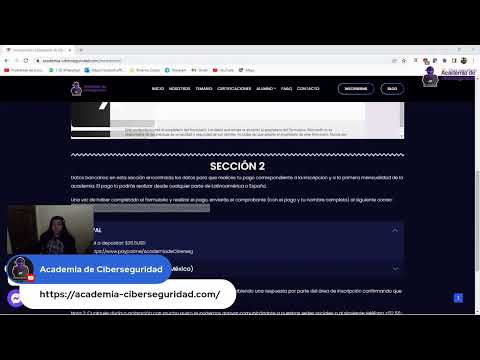
The digital realm is a battlefield. Every zero and one, a potential payload or a defensive measure. In this constant war, the unsung hero, often overlooked by those chasing shiny new frameworks, is the humble Bash script. It’s the tactical knife in your digital arsenal, versatile, swift, and capable of executing complex operations with chilling efficiency. Today, we’re not just learning Bash; we’re dissecting its power to build robust defenses, hunt elusive threats, and automate the mundane tasks that can lead to catastrophic oversight. Welcome to the core, where practicality meets precision.
This post, originally published on July 10, 2022, dives deep into the intersection of Bash scripting and cybersecurity. If you’re serious about understanding the underpinnings of system administration, threat hunting, and incident response, you’ve found your sanctuary. Subscribe to our newsletter and join our community for continuous enlightenment.
Our Platforms:
- NFT Store: cha0smagick
- Twitter: @freakbizarro
- Facebook: Sectemple
- Discord: Sectemple Community
The stakes are high. Negligence in understanding your tools is an open invitation to exploit. Bash scripting, when wielded with defensive intent, can be your greatest ally.
Table of Contents
- Understanding Bash: The Command Line's Backbone
- Essential Bash Commands for Defensive Operations
- Automating Threat Hunting with Bash Scripts
- Securing Your Scripts: A Necessary Protocol
- Advanced Techniques and Use Cases
- Engineer's Verdict: Is Bash Worth the Investment?
- Operator's Arsenal
- Defensive Workshop: Log Analysis Automation
- Frequently Asked Questions
- The Contract: Fortify Your Digital Perimeter
Understanding Bash: The Command Line's Backbone
Bash, or the Bourne Again Shell, is more than just an interface to your operating system; it’s a powerful interpreter that allows you to interact with the kernel directly. For cybersecurity professionals, it’s indispensable. It’s the bedrock upon which complex automation, analysis, and even exploitation tools are built. Understanding its syntax, control structures, and built-in commands is akin to mastering the basic hand-to-hand combat techniques before learning advanced martial arts. Without this foundational knowledge, you're operating blindfolded in a dark alley.
Think of your system’s command line as a highly organized, albeit often chaotic, filing cabinet. Bash scripting provides the index cards, the labels, and the automated request forms to quickly retrieve, analyze, or modify any file or process. This is crucial for identifying anomalies, collecting forensic data, or deploying countermeasures.
Essential Bash Commands for Defensive Operations
In the trenches of cybersecurity, efficiency is paramount. When a breach occurs at 3 AM, you don't have time to hunt for the right command. You need it at your fingertips. Bash provides a versatile set of commands that are fundamental for defensive operations:
grep: The indispensable tool for pattern searching within text. Essential for sifting through log files, configuration files, and process outputs to find indicators of compromise (IoCs).find: Locates files and directories based on various criteria like name, size, modification time, and permissions. Crucial for identifying unauthorized or suspicious files.awk: A powerful text-processing utility for manipulating data. Excellent for parsing structured log data, extracting specific fields, and performing calculations.sed: The stream editor, used for performing text transformations. Useful for sanitizing data, modifying configuration files, or decoding encoded strings found in malware samples.netstat/ss: Displays network connections, routing tables, interface statistics, and more. Vital for understanding network activity and identifying rogue connections.ps: Reports a snapshot of the current running processes. Essential for identifying malicious processes or unauthorized services.iptables/firewalld: Tools for configuring the Linux kernel firewall. Mastering these allows for granular control over network traffic, a cornerstone of defense.
These commands, when combined, form the building blocks of many security scripts. Their power lies not just in their individual functionality, but in their interoperability, allowing for complex data pipelines to be constructed with minimal overhead.
Automating Threat Hunting with Bash Scripts
Threat hunting is not about luck; it’s about methodology and automation. Bash scripting excels at automating repetitive tasks, transforming hours of manual log analysis into minutes. Imagine a script that runs daily, checks for unusual login patterns, identifies newly created executables in sensitive directories, or monitors critical service status.
"The busiest people are the most effective. Automation is not about laziness; it's about allocating human intelligence to where it matters most." - Anonymous Operator
Consider a scenario where you need to monitor for newly established network connections from a specific server. A simple Bash script can leverage netstat or ss in conjunction with grep and potentially awk to parse the output, filtering for new connections and alerting you if they meet certain criteria (e.g., connecting to an unknown external IP). This proactive approach can detect lateral movement or command-and-control (C2) communications before significant damage occurs.
Securing Your Scripts: A Necessary Protocol
The irony is not lost: scripts designed for defense can themselves become attack vectors if not handled with care. Hardcoded credentials, insecure permissions, or vulnerable command usage can turn your security tool into an adversary’s playground. The principle of least privilege applies not only to users and services but also to your scripts.
- Avoid Hardcoding Credentials: Never embed passwords, API keys, or sensitive tokens directly in your scripts. Use environment variables, secure credential stores, or prompt for input when necessary.
- Restrict Permissions: Ensure scripts are owned by the appropriate user and have restrictive permissions (e.g.,
chmod 700 script.shfor executability by owner only). - Sanitize Input: If your script accepts user input or processes external data, always validate and sanitize it to prevent injection attacks (e.g., using double quotes around variables to prevent word splitting and globbing).
- Use Full Paths: When calling external commands, use their full paths (e.g.,
/bin/grepinstead ofgrep) to prevent malicious versions of commands in thePATHfrom being executed. - Be Wary of Command Substitution: Ensure that variables used within command substitutions (e.g.,
$(command)) are properly quoted or validated.
A compromised script running with elevated privileges can be far more dangerous than a traditional malware infection. Treat your scripts with the same security scrutiny you would apply to any critical system component.
Advanced Techniques and Use Cases
Bash scripting's true power unfolds when you move beyond simple command execution. Here are some advanced applications:
- Log Aggregation and Correlation: Scripts can automate the collection of logs from multiple servers, send them to a central location, and use tools like
awkorgrepfor initial correlation and anomaly detection. - Automated Patching and Configuration Management: While more robust tools exist, simple Bash scripts can manage basic package updates and configuration file deployments across a fleet of systems.
- Network Reconnaissance: Automate tasks like ping sweeps, port scanning (though dedicated tools are often better), and DNS lookups to map network assets and identify potential weaknesses.
- Endpoint Security Monitoring: Scripts can monitor file integrity, check for suspicious processes, and analyze system calls, acting as a lightweight IDS/IPS on individual endpoints.
- Forensic Data Collection: When a system is suspected of compromise, pre-written Bash scripts can quickly collect volatile data (memory dumps, running processes, network connections) before it’s lost.
The key is to identify repetitive, data-intensive, or time-sensitive tasks that can be codified. This frees up your cognitive load for higher-level strategic thinking.
Engineer's Verdict: Is Bash Worth the Investment?
Absolutely. Bash scripting is not a trend; it's a fundamental skill for anyone operating in a Unix-like environment, especially in cybersecurity. While higher-level languages like Python offer more robust libraries for complex tasks, Bash's ubiquity on Linux and macOS systems, its direct command-line integration, and its efficiency for system-level operations make it invaluable.
Pros:
- Ubiquitous on Linux/macOS.
- Extremely efficient for system administration and automation tasks.
- Direct integration with shell commands and utilities.
- Low overhead and fast execution for many tasks.
Cons:
- Can become unmanageable for very complex logic.
- Error handling and debugging can be more challenging than in other languages.
- Less portable to Windows environments without additional layers (e.g., WSL).
Conclusion: For cybersecurity professionals, mastering Bash is not optional; it's a prerequisite. It’s the difference between reacting to an incident and proactively defending your environment. Invest the time; the ROI is undeniable.
Operator's Arsenal
To effectively wield Bash for cybersecurity, you need the right tools and knowledge:
- Operating System: Linux (e.g., Ubuntu, Debian, CentOS) or macOS are ideal environments. Windows Subsystem for Linux (WSL) is a viable alternative.
- Text Editor/IDE: VS Code with Bash extensions, Vim, or Emacs for writing and editing scripts.
- Version Control: Git for managing your script repository.
- Essential Linux Utilities: All standard Unix utilities (coreutils, grep, sed, awk, find, etc.).
- Books:
- "The Linux Command Line" by William Shotts
- "Bash Cookbook" by Cameron Newham and Bill Rosenblatt
- "Unix and Linux System Administration Handbook"
- Certifications: While no specific "Bash certification" is dominant, skills are often validated through Linux administration certifications like CompTIA Linux+, LPIC, or RHCSA/RHCE.
Defensive Workshop: Log Analysis Automation
Let's build a simple Bash script to identify potentially suspicious login attempts from a log file. This is a basic example of how you can automate threat hunting.
Objective: Identify multiple failed login attempts from the same IP address within a specified log file.
-
Create the script file:
nano detect_failed_logins.sh -
Add the following script content:
#!/bin/bash LOG_FILE="/var/log/auth.log" # Adjust path if needed FAILED_ATTEMPTS_THRESHOLD=5 SUSPICIOUS_IPS=() if [ ! -f "$LOG_FILE" ]; then echo "Error: Log file '$LOG_FILE' not found." exit 1 fi echo "Analyzing '$LOG_FILE' for suspicious login activity..." # Use awk to count failed logins per IP and report IPs exceeding the threshold awk -v threshold="$FAILED_ATTEMPTS_THRESHOLD" ' /Failed password/ { ip = $0; # Extract IP address - this regex needs tuning based on log format if (match(ip, /from ([0-9]{1,3}\.){3}[0-9]{1,3}/, arr)) { ip_address = substr(arr[0], 6); # Remove "from " failed_ips[ip_address]++; } } END { for (ip in failed_ips) { if (failed_ips[ip] >= threshold) { print "IP: " ip " - Failed Logins: " failed_ips[ip] " (Exceeds threshold of " threshold ")" } } }' "$LOG_FILE" echo "Analysis complete." -
Make the script executable:
chmod +x detect_failed_logins.sh -
Run the script:
sudo ./detect_failed_logins.sh
Note: The awk command's IP extraction regex is a simplified example. Real-world log formats can vary, requiring adjustments. This script provides a basic baseline for identifying brute-force attempts.
Frequently Asked Questions
Q1: Can Bash scripting replace dedicated security tools?
A1: No, Bash scripting is generally used to automate tasks, gather data, or orchestrate other tools. It complements, rather than replaces, dedicated security solutions like SIEMs, IDS/IPS, or advanced EDRs.
Q2: Is Bash scripting secure enough for sensitive operations?
A2: Security depends on implementation. Properly written and secured Bash scripts can be very safe. Insecurely written scripts (e.g., with hardcoded credentials) can be a significant risk.
Q3: How can I learn more advanced Bash scripting for cybersecurity?
A3: Focus on understanding system internals, network protocols, and common attack vectors. Practice scripting these concepts. Resources like online courses, books, and hands-on labs are crucial.
Q4: What’s the difference between Bash and Python for security tasks?
A4: Bash excels at direct shell interaction, command automation, and system administration. Python offers richer libraries for complex data analysis, web development, cryptography, and cross-platform compatibility, making it better suited for larger, more complex applications.
The Contract: Fortify Your Digital Perimeter
The digital landscape is a constant negotiation between those who build and those who break. Bash scripting places a powerful negotiation tool directly into your hands. But like any tool, its effectiveness, and crucially, its safety, depend entirely on the wielder.
Your contract is simple: understand deeply, automate wisely, and secure ruthlessly. Identify the repetitive tasks in your defensive workflow. Automate them with well-crafted Bash scripts. Test these scripts rigorously for vulnerabilities. Implement them with the principle of least privilege. Monitor their execution. This isn't just about efficiency; it's about reducing human error, the oldest and most persistent vulnerability in any system.
Now, armed with this understanding, go forth. Audit your own environment. What defensive tasks are you performing manually? What security insights are buried in logs that you're too busy to find? Script it. Secure it. Because in the digital dark, preparation is the only currency that matters.

No comments:
Post a Comment