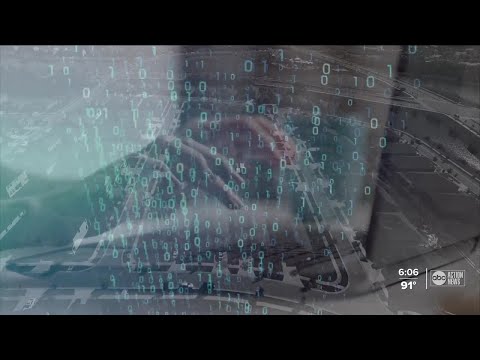
The flickering cursor pulsed on the dark screen, a lone beacon in the digital abyss. Logs scrolled by, a silent testament to the constant war waged in the shadows of the internet. Today, we're not just patching systems; we're dissecting a phantom, a ghost in the machine that preys on the weakest link: human trust. This isn't a tutorial for the faint of heart. This is an autopsy of a phishing attack, a deep dive into the mechanics of digital larceny that has liberated billions from unsuspecting pockets. For those seeking the bleeding edge of cybersecurity intelligence and actionable insights, you've found your sanctuary.
Phishing, at its core, is a confidence trick played out on a global scale. It's the digital equivalent of a con artist with a silver tongue and a forged letterhead, but instead of a street corner, their stage is your inbox. The goal? To trick you into divulging sensitive information – credentials, financial details, access tokens – that can be leveraged for financial gain or further network compromise. This report delves into the machinations of these digital bandits, dissecting their tactics to arm you, the defender, with the knowledge to anticipate and neutralize their threats.
Deconstructing the Phishing Playbook
Cyber-criminals don't operate in a vacuum. Their campaigns are meticulously planned, employing psychological manipulation and sophisticated technical execution. Understanding the anatomy of their attacks is the first step in building an impregnable defense.
Phase 1: Reconnaissance and Target Selection
Before a single malicious email is sent, attackers engage in reconnaissance. This involves gathering intelligence on potential targets to craft more convincing lures.
- Open-Source Intelligence (OSINT): Attackers scour social media platforms (LinkedIn, Facebook, Twitter), company websites, and public databases to glean information about individuals, their roles, relationships, and daily routines. This helps them tailor messages to specific individuals or departments.
- Domain and Email Harvesting: Tools are used to discover valid email addresses associated with an organization, often by registering similar-looking domains or exploiting misconfigurations.
- Identifying High-Value Targets: Often, attackers focus on individuals with access to sensitive financial information, IT administrators, or executives who can be coerced into granting access or transferring funds.
Phase 2: Crafting the Lure – The Art of Deception
The email itself is the weapon. Its efficacy hinges on its ability to bypass scrutiny and exploit human psychology.
- Impersonation: Phishing emails frequently impersonate trusted entities such as banks, government agencies, well-known tech companies (Microsoft, Google, Apple), or even internal departments like HR or IT support.
- Sense of Urgency or Fear: Messages often create a false sense of urgency ("Your account has been compromised, click here to secure it immediately!") or fear ("You owe back taxes, failure to comply will result in legal action."). This pressure discourages critical thinking.
- Appealing to Greed or Curiosity: Some lures promise rewards, such as winning a lottery, receiving a large inheritance, or accessing confidential information, enticing users to click.
- Legitimate-Looking Templates: Attackers often replicate the branding, logos, and formatting of legitimate organizations to enhance credibility. This includes using similar fonts, color schemes, and even sending from spoofed email addresses that closely resemble the real ones.
Phase 3: Delivery and Payload Execution
Once opened, the email serves its purpose, leading the victim to the next stage of the attack.
- Malicious Links: The most common tactic involves embedding links that direct users to fake login pages or websites that host malware. These links might be disguised using URL shorteners or encoded to appear benign.
- Malicious Attachments: Emails may contain attachments (e.g., Word documents, PDFs, zip files) that, when opened, execute malware such as ransomware, spyware, or trojans. These often use social engineering to convince the user to enable macros or bypass security warnings.
- Credential Harvesting Pages: Clicking a malicious link often leads to a replica of a legitimate login page. The user enters their credentials, which are then captured by the attacker and sent to a command-and-control server.
Phase 4: Post-Exploitation and Monetization
With stolen credentials or compromised systems, attackers move to monetize their efforts.
- Financial Fraud: Direct theft of funds via banking credentials, wire transfer fraud (Business Email Compromise - BEC), or using stolen credit card details.
- Identity Theft: Using personal information to open fraudulent accounts, apply for loans, or commit other forms of identity theft.
- Ransomware Deployment: Encrypting critical data and demanding a ransom for its decryption.
- Further Network Intrusion: Using compromised accounts to gain access to internal networks, move laterally, and escalate privileges for more significant breaches.
- Sale of Data: Stolen credentials and personal information are often sold on dark web marketplaces to other criminal actors.
Arsenal of the Modern Defender
Defending against pervasive threats like phishing requires a multi-layered approach, combining technological solutions with robust user awareness programs. The battle isn't always won with firewalls and intrusion detection systems; often, it's the well-informed user who stands as the last line of defense.
Key Tools and Technologies:
- Email Security Gateways (ESGs): Solutions like Proofpoint, Mimecast, or Microsoft Defender for Office 365 offer advanced threat protection, including spam filtering, malware scanning, URL rewriting, attachment sandboxing, and robust impersonation detection. For enterprise-grade protection and advanced threat hunting capabilities, these are indispensable.
- Endpoint Detection and Response (EDR): Solutions such as CrowdStrike, SentinelOne, or Microsoft Defender for Endpoint can detect and respond to malicious activity originating from compromised endpoints, even if the initial vector was a phishing email.
- Security Awareness Training Platforms: Regular, interactive training that simulates phishing attacks and educates users on recognizing malicious emails is crucial. Platforms like KnowBe4 or Cofense provide comprehensive modules and reporting. Investing in regular training can significantly reduce click-through rates.
- Multi-Factor Authentication (MFA): Implementing MFA wherever possible is one of the most effective defenses against credential theft. Even if credentials are phished, MFA adds a critical layer of security, requiring a second form of verification.
- Web Filtering and DNS Security: Tools like Cisco Umbrella or Palo Alto Networks DNS Security can block access to known malicious websites, preventing users from reaching phishing pages even if they click a bad link.
- Threat Intelligence Feeds: Subscribing to reputable threat intelligence services can provide early warnings about emerging phishing campaigns, malicious domains, and indicators of compromise (IoCs).
Taller Defensivo: Fortaleciendo tu Perímetro Digital
Guía de Detección: Identificando un Correo de Phishing Sofisticado
No todos los correos de phishing son obvios. Los atacantes más astutos emplean técnicas que pueden inducir incluso a los usuarios más cautelosos. Aquí detallamos los pasos para realizar un análisis profundo de un correo sospechoso:
- Verificar el Encabezado Completo del Correo: No te fíes solo de la línea "De:". Haz clic derecho en el correo en tu cliente de correo y selecciona "Ver código fuente", "Mostrar original", o similar. Busca inconsistencias en los encabezados, especialmente en el `Received` y `Return-Path`. Un `Return-Path` diferente al remitente visible es una bandera roja. Analiza la autenticación de correo (SPF, DKIM, DMARC); fallos en estas verificaciones son indicadores clave.
- Examinar la Dirección del Remitente con Microscopio: Compara la dirección del remitente con la dirección legítima. Busca caracteres sutilmente cambiados (ej., 'l' por '1', 'o' por '0') o dominios que imitan a los legítimos (ej., `microsoft.com` vs `micros0ft.com`). Los atacantes a menudo usan subdominios o dominios de registro libre (ej., `@gmail.com`, `@outlook.com`) cuando la organización legítima siempre usaría su propio dominio corporativo.
- Analizar los Hipervínculos con Cautela: Pasa el cursor sobre los enlaces (sin hacer clic) para ver la URL real. ¿Coincide con el texto del enlace? ¿Pertenece a un dominio sospechoso o desconocido? Utiliza herramientas en línea como VirusTotal o URLScan.io para analizar URLs sospechosas de forma segura antes de visitarlas.
- Evaluar el Contenido y el Tono: Busca errores gramaticales, ortográficos o extrañas formulaciones que no son típicas de la comunicación oficial de la organización que supuestamente envía el correo. Presta atención a las solicitudes de información confidencial o las urgencias poco realistas. ¿Te pide que descargues un archivo ejecutable para "actualizar tu sistema"? Desconfía.
- Filtrar Imágenes y Elementos Externos: Algunos correos de phishing usan imágenes para ocultar texto o enlaces maliciosos. Asegúrate de que tu cliente de correo esté configurado para no cargar imágenes externas de forma automática. Si el correo contiene solo una imagen con texto, es altamente sospechoso.
- Corroborar la Información: Si el correo solicita una acción urgente o información crítica, no respondas directamente. Cierra el correo y contacta a la supuesta entidad (banco, departamento de IT) a través de un canal de comunicación conocido y verificado (teléfono, sitio web oficial) para confirmar la autenticidad de la solicitud.
Veredicto del Ingeniero: Phishing – Un Ataque Perenne
Phishing es el arma predilecta de los ciberdelincuentes no por su complejidad técnica intrínseca, sino por su devastadora efectividad. El factor humano es inherente a casi todos los sistemas, y mientras los atacantes puedan explotar la psicología humana, el phishing seguirá siendo una amenaza primordial. Las soluciones tecnológicas avanzan, pero la vigilance humana, cultivada a través de la educación continua y el escepticismo saludable, es la defensa definitiva. La deuda técnica siempre se paga, y en el caso del phishing, muchas veces se paga con datos y dinero.
Preguntas Frecuentes
- ¿Cómo puedo saber si un correo electrónico es realmente de mi banco?
- Los bancos legítimos rara vez solicitan información confidencial como contraseñas o números de tarjeta de crédito por correo electrónico. Siempre verifica la dirección del remitente, busca errores gramaticales, y si tienes dudas, accede a tu cuenta a través del sitio web oficial o llama a su número de atención al cliente. Nunca hagas clic en enlaces dentro de correos no solicitados.
- ¿Qué debo hacer si accidentalmente hago clic en un enlace de phishing?
- Si hiciste clic pero no ingresaste información, cierra la página inmediatamente y escanea tu sistema en busca de malware. Si ingresaste credenciales, cambia tu contraseña inmediatamente en todos los sitios donde uses la misma combinación. Si crees que se ha producido un fraude financiero, contacta a tu banco o proveedor de servicios de inmediato.
- ¿Es seguro desactivar las protecciones de mi navegador o antivirus para acceder a un sitio web?
- Nunca desactives tus protecciones de seguridad a menos que estés absolutamente seguro de la legitimidad y seguridad del sitio web o el archivo. Los atacantes a menudo intentan que los usuarios desactiven estas defensas. Si un sitio requiere que desactives tu antivirus, es casi seguro que es malicioso.
- ¿Qué es Business Email Compromise (BEC)?
- Business Email Compromise (BEC) es un tipo de fraude de phishing dirigido a empresas. Los atacantes se hacen pasar por ejecutivos o proveedores de confianza para engañar a los empleados para que transfieran fondos o revelen información confidencial. Es un ataque de ingeniería social de alto valor.
El Contrato: Asegura tu Fortaleza Digital
Ahora que has desentrañado las tácticas de los depredadores digitales, el contrato es tuyo. Has recibido el conocimiento para identificar las artimañas del phishing. Tu desafío es aplicar este conocimiento de inmediato. Revisa tu bandeja de entrada de correo electrónico ahora mismo. Selecciona un correo que te parezca sospechoso y aplica meticulosamente los pasos de la "Guía de Detección" expuesta en esta autopsia digital. Documenta tus hallazgos (sin compartir datos sensibles, por supuesto) y evalúa su nivel de riesgo real. La verdadera maestría no reside en conocer la amenaza, sino en neutralizarla antes de que cause daño.

No comments:
Post a Comment