The glow of the monitor was the only light in the room, casting long shadows that danced with the blinking cursor. Another night, another network to dissect. You see, the perimeter is a myth. It’s porous, riddled with forgotten doors and unlocked windows. And the first step to understanding any defense is to know how to break it. That’s where vulnerability scanning comes in. It’s not just about finding holes; it’s about thinking like the enemy, anticipating their moves, and understanding the landscape before they do.
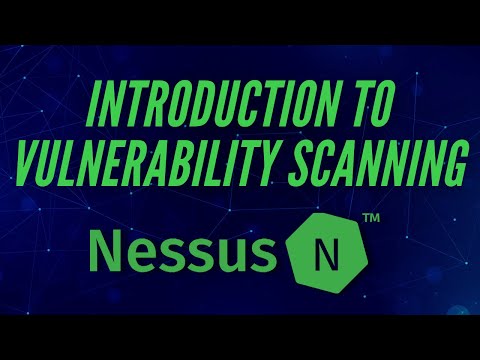
Vulnerability scanning is the digital equivalent of checking every lock, every window, and every crawl space of a building for weaknesses. In the realm of cybersecurity, this means using automated tools to probe systems, networks, and applications for known security flaws. These flaws, or vulnerabilities, can range from unpatched software and misconfigurations to weak passwords and outdated protocols. An attacker doesn't wait for these to be reported; they actively seek them out.
Understanding the attacker’s mindset is crucial. They don't stop at the first unlocked door. They scan, they enumerate, they identify targets of opportunity. A vulnerability scanner is your digital crowbar, your electronic lock pick. It bypasses the pleasantries and gets straight to the business of finding exploitable weaknesses. The goal isn't just to identify *that* a vulnerability exists, but to understand its potential impact and how it can be leveraged.
The Pillars of Vulnerability Scanning
At its core, vulnerability scanning operates on several fundamental principles. It’s a systematic approach, not a brute-force smash-and-grab. The process typically involves:
- Discovery: Identifying live hosts and open ports on a network. You can’t scan what you don’t know exists.
- Enumeration: Determining the operating systems, services, and applications running on discovered hosts. Knowing the software stack is key to finding relevant exploits.
- Identification of Known Vulnerabilities: Comparing the identified software versions and configurations against a database of known vulnerabilities. This is where most scanners earn their keep.
- Reporting: Presenting the findings in a clear, actionable format, often prioritizing vulnerabilities based on risk.
Why Manual Scanning is a Relic
In a world where new vulnerabilities are disclosed daily, relying solely on manual checks is like trying to fight a wildfire with a water pistol. Automated vulnerability scanners are essential for:
- Speed and Scale: They can scan thousands of hosts and services in a fraction of the time it would take a human. Think of a corporate network with thousands of endpoints.
- Consistency: Automated tools apply the same checks every time, reducing human error and ensuring comprehensive coverage.
- Database Depth: Commercial and open-source scanners maintain vast, regularly updated databases of known vulnerabilities (CVEs, etc.).
- Efficiency: Freeing up human analysts to focus on more complex tasks like threat hunting, incident response, and manual penetration testing.
The Attacker's Toolkit: Common Vulnerability Scanners
The landscape of vulnerability scanners is vast, with tools catering to different needs and budgets. For the serious operator, understanding these tools is non-negotiable.
Nmap (Network Mapper)
While primarily a network discovery and port scanning tool, Nmap’s scripting engine (NSE) allows it to perform a surprising amount of vulnerability detection. It’s the Swiss Army knife for initial reconnaissance.
# Basic host discovery and port scan
nmap -sV -O <target_ip_or_range>
# Run vulnerability detection scripts
nmap --script vuln <target_ip_or_range>
Nmap is foundational. If you don't know how to use it, you're already behind. The `-sV` flag probes for service versions, and `-O` attempts OS detection. The `--script vuln` option specifically targets scripts designed for vulnerability detection. It’s a great starting point, but its vulnerability database isn't as exhaustive as dedicated scanners.
Nessus
For years, Nessus has been a benchmark for commercial vulnerability scanning. It’s known for its extensive plugin architecture, deep scanning capabilities, and relatively user-friendly interface. While it has a free version for home use, its commercial licenses are what enterprises typically deploy.
The power of Nessus lies in its regularly updated vulnerability feeds. It can detect everything from unpatched Microsoft vulnerabilities to misconfigured web servers. When Nessus flags something, it’s usually worth investigating.
OpenVAS (Open Vulnerability Assessment System)
As the open-source alternative to Nessus, OpenVAS offers a robust set of scanning capabilities. It’s continuously updated by a community and provides detailed reports. Setting up and maintaining OpenVAS can be more complex than its commercial counterparts, but its cost-effectiveness makes it attractive for smaller organizations or security enthusiasts.
Think of OpenVAS as the scrappy underdog. It requires more technical know-how to get the most out of it, but it covers a vast range of vulnerabilities. For those on a tight budget or who prefer open-source, OpenVAS is the go-to.
Nikto
Nikto is a web-server scanner that is particularly effective at finding dangerous files, outdated server software, and server configuration issues. It’s less about network-level vulnerabilities and more about the nitty-gritty of web applications and their underlying servers.
# Scan a web server for common vulnerabilities
nikto -h <target_url>
If you’re dealing with web applications, Nikto is a must-have. It’s fast, noisy, and often uncovers low-hanging fruit that other scanners might miss. It’s the digital equivalent of checking the fire exits and emergency escape routes.
The Art of the Scan: Beyond Just Running the Tool
Running a scanner is the easy part. The real skill lies in configuring the scan correctly, interpreting the results, and understanding the context of the findings. A scanner is a tool, not a magic wand.
Scan Configuration: The Devil's in the Details
- Authenticated vs. Unauthenticated Scans: Unauthenticated scans probe from the outside, mimicking an external attacker. Authenticated (credentialed) scans log into the system, providing deeper visibility into patch levels and internal configurations. For comprehensive coverage, you need both.
- Scope: Clearly define what you are scanning. An improperly defined scope can lead to scanning unauthorized systems, which is a one-way ticket to legal trouble.
- Scan Policies: Most scanners allow you to tailor scan policies, enabling or disabling specific checks. This is crucial for performance and reducing false positives. For example, if you know a system only runs Linux, you can disable Windows-specific checks.
Interpreting Results: Separating Noise from Signal
Vulnerability scanners are notorious for false positives – flagging something as a vulnerability when it’s not. This is where human expertise comes in.
- Prioritization: Not all vulnerabilities are created equal. A high-severity vulnerability on a critical, internet-facing server needs immediate attention. The same vulnerability on an isolated, non-critical internal machine might be a lower priority. CVSS (Common Vulnerability Scoring System) scores are your initial guide, but context is king.
- Verification: Always attempt to verify critical findings manually. Use the scanner’s report as a lead, not as gospel. Tools like Metasploit or even simple command-line tools can help confirm if a vulnerability is truly exploitable.
- False Positives: Learn to identify them. A scanner might flag an outdated library version that your custom application has secured through other means. Understanding your environment is key to filtering out this noise.
Beyond the Scan: Taking Action
A vulnerability scan is only valuable if it leads to action. The findings must be:
- Assigned: To the correct team or individual responsible for remediation.
- Tracked: To ensure progress is being made.
- Remediated: The vulnerability must be fixed, whether through patching, configuration changes, or code updates.
- Re-scanned: To verify that the remediation was successful.
This is a cycle. It’s not a one-off task. Continuous scanning and remediation are the bedrock of a strong security posture.
Veredicto del Ingeniero: ¿Vale la pena adoptar el escaneo de vulnerabilidades?
Absolutely. Vulnerability scanning isn't optional; it's a fundamental requirement for any organization serious about cybersecurity. It’s the proactive measure that helps you find and fix weaknesses before attackers do. While tools can be expensive and results require expert interpretation, the cost of a breach far outweighs the investment in a robust scanning program. For businesses of all sizes, from startups to enterprises, implementing and acting upon vulnerability scan results is a critical step in building a resilient defense.
Arsenal del Operador/Analista
- Core Tools: Nmap, Nessus (or OpenVAS), Nikto, Metasploit Framework.
- Web Proxies: Burp Suite (Professional recommended for deep dives), OWASP ZAP.
- Packet Analysis: Wireshark.
- Operating Systems: Kali Linux, Parrot Security OS.
- Essential Reading: "The Hacker Playbook" series by Peter Kim, "Penetration Testing: A Hands-On Introduction to Hacking" by Georgia Weidman, "The Web Application Hacker's Handbook".
- Certifications to Consider: CompTIA Security+, CEH, OSCP (for serious offensive skills).
Frequently Asked Questions
What is the difference between vulnerability scanning and penetration testing?
Vulnerability scanning is an automated process to identify known flaws. Penetration testing is a manual, in-depth assessment that simulates real-world attacks, often using findings from vulnerability scans but going much further to exploit discovered vulnerabilities.
How often should I perform vulnerability scans?
For external-facing systems, weekly or even daily scans are recommended. For internal systems, monthly scans are a common baseline, but critical systems may require more frequent scanning.
Can vulnerability scanners find zero-day exploits?
Generally, no. Vulnerability scanners rely on databases of known vulnerabilities. Zero-day exploits are by definition unknown to the public and scanner vendors until they are discovered and a signature is created.
What are the legal implications of running vulnerability scans?
You must have explicit, written permission to scan any network or system you do not own. Unauthorized scanning is illegal and can lead to severe penalties.
El Contrato: Map Your Digital Territory
Your mission, should you choose to accept it, is to use Nmap to discover all live hosts on your local network. Then, run a basic Nmap version detection scan (`-sV`) on at least five of those hosts. Document your findings: IP addresses, open ports, and detected services. Post your methodology and any interesting observations in the comments below. Prove you understand the battlefield before you can defend it.
```Vulnerability Scanning 101: The Attacker's Mindset for Network Defense
The glow of the monitor was the only light in the room, casting long shadows that danced with the blinking cursor. Another night, another network to dissect. You see, the perimeter is a myth. It’s porous, riddled with forgotten doors and unlocked windows. And the first step to understanding any defense is to know how to break it. That’s where vulnerability scanning comes in. It’s not just about finding holes; it’s about thinking like the enemy, anticipating their moves, and understanding the landscape before they do.
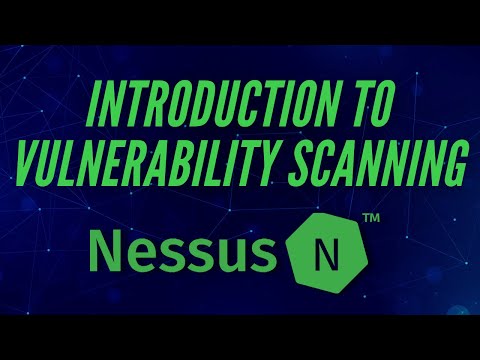
Vulnerability scanning is the digital equivalent of checking every lock, every window, and every crawl space of a building for weaknesses. In the realm of cybersecurity, this means using automated tools to probe systems, networks, and applications for known security flaws. These flaws, or vulnerabilities, can range from unpatched software and misconfigurations to weak passwords and outdated protocols. An attacker doesn't wait for these to be reported; they actively seek them out.
Understanding the attacker’s mindset is crucial. They don't stop at the first unlocked door. They scan, they enumerate, they identify targets of opportunity. A vulnerability scanner is your digital crowbar, your electronic lock pick. It bypasses the pleasantries and gets straight to the business of finding exploitable weaknesses. The goal isn't just to identify *that* a vulnerability exists, but to understand its potential impact and how it can be leveraged. This foundational knowledge is precisely why mastering tools like Nmap is paramount for any serious cybersecurity professional.
The Pillars of Vulnerability Scanning
At its core, vulnerability scanning operates on several fundamental principles. It’s a systematic approach, not a brute-force smash-and-grab. The process typically involves:
- Discovery: Identifying live hosts and open ports on a network. You can’t scan what you don’t know exists.
- Enumeration: Determining the operating systems, services, and applications running on discovered hosts. Knowing the software stack is key to finding relevant exploits.
- Identification of Known Vulnerabilities: Comparing the identified software versions and configurations against a database of known vulnerabilities. This is where most scanners earn their keep.
- Reporting: Presenting the findings in a clear, actionable format, often prioritizing vulnerabilities based on risk.
Why Manual Scanning is a Relic
In a world where new vulnerabilities are disclosed daily, relying solely on manual checks is like trying to fight a wildfire with a water pistol. Automated vulnerability scanners are essential for:
- Speed and Scale: They can scan thousands of hosts and services in a fraction of the time it would take a human. Think of a corporate network with thousands of endpoints. Investing in commercial scanners like Nessus can drastically cut down on this time.
- Consistency: Automated tools apply the same checks every time, reducing human error and ensuring comprehensive coverage.
- Database Depth: Commercial and open-source scanners maintain vast, regularly updated databases of known vulnerabilities (CVEs, etc.).
- Efficiency: Freeing up human analysts to focus on more complex tasks like threat hunting, incident response, and manual penetration testing. This is where skills honed in courses like ethical hacking or advanced bug bounty hunting truly shine.
The Attacker's Toolkit: Common Vulnerability Scanners
The landscape of vulnerability scanners is vast, with tools catering to different needs and budgets. For the serious operator, understanding these tools is non-negotiable. If you're looking to become proficient, consider resources that offer practical, hands-on training.
Nmap (Network Mapper)
While primarily a network discovery and port scanning tool, Nmap’s scripting engine (NSE) allows it to perform a surprising amount of vulnerability detection. It’s the Swiss Army knife for initial reconnaissance.
# Basic host discovery and port scan
nmap -sV -O <target_ip_or_range>
# Run vulnerability detection scripts
nmap --script vuln <target_ip_or_range>
Nmap is foundational. If you don't know how to use it, you're already behind. The `-sV` flag probes for service versions, and `-O` attempts OS detection. The `--script vuln` option specifically targets scripts designed for vulnerability detection. It’s a great starting point, but its vulnerability database isn't as exhaustive as dedicated scanners. For advanced NSE scripting, diving into its documentation is a must.
Nessus
For years, Nessus has been a benchmark for commercial vulnerability scanning. It’s known for its extensive plugin architecture, deep scanning capabilities, and relatively user-friendly interface. While it has a free version for home use, its commercial licenses are what enterprises typically deploy. The cost of a Nessus Professional license is an investment in mitigating significant risks.
The power of Nessus lies in its regularly updated vulnerability feeds. It can detect everything from unpatched Microsoft vulnerabilities to misconfigured web servers. When Nessus flags something, it’s usually worth investigating. For those looking for enterprise-grade solutions, comparing Nessus pricing and features against competitors like Qualys is a wise move.
OpenVAS (Open Vulnerability Assessment System)
As the open-source alternative to Nessus, OpenVAS offers a robust set of scanning capabilities. It’s continuously updated by a community and provides detailed reports. Setting up and maintaining OpenVAS can be more complex than its commercial counterparts, but its cost-effectiveness makes it attractive for smaller organizations or security enthusiasts.
Think of OpenVAS as the scrappy underdog. It requires more technical know-how to get the most out of it, but it covers a vast range of vulnerabilities. For those on a tight budget or who prefer open-source, OpenVAS is the go-to. Its integration into security distributions like Kali Linux makes it accessible for quick assessments.
Nikto
Nikto is a web-server scanner that is particularly effective at finding dangerous files, outdated server software, and server configuration issues. It’s less about network-level vulnerabilities and more about the nitty-gritty of web applications and their underlying servers.
# Scan a web server for common vulnerabilities
nikto -h <target_url>
If you’re dealing with web applications, Nikto is a must-have. It’s fast, noisy, and often uncovers low-hanging fruit that other scanners might miss. It’s the digital equivalent of checking the fire exits and emergency escape routes. For comprehensive web app security, pairing Nikto with a tool like Burp Suite is a standard practice among bug bounty hunters.
The Art of the Scan: Beyond Just Running the Tool
Running a scanner is the easy part. The real skill lies in configuring the scan correctly, interpreting the results, and understanding the context of the findings. A scanner is a tool, not a magic wand. Think of it as the difference between owning a scalpel and knowing how to perform surgery.
Scan Configuration: The Devil's in the Details
- Authenticated vs. Unauthenticated Scans: Unauthenticated scans probe from the outside, mimicking an external attacker. Authenticated (credentialed) scans log into the system, providing deeper visibility into patch levels and internal configurations. For comprehensive coverage, you need both. This distinction is critical for understanding the full attack surface.
- Scope: Clearly define what you are scanning. An improperly defined scope can lead to scanning unauthorized systems, which is a one-way ticket to legal trouble. Always confirm scope and authorization in writing.
- Scan Policies: Most scanners allow you to tailor scan policies, enabling or disabling specific checks. This is crucial for performance and reducing false positives. For example, if you know a system only runs Linux, you can disable Windows-specific checks. This customization is key to efficient threat hunting.
Interpreting Results: Separating Noise from Signal
Vulnerability scanners are notorious for false positives – flagging something as a vulnerability when it’s not. This is where human expertise comes in. Raw data is useless without context and validation.
- Prioritization: Not all vulnerabilities are created equal. A high-severity vulnerability on a critical, internet-facing server needs immediate attention. The same vulnerability on an isolated, non-critical internal machine might be a lower priority. CVSS (Common Vulnerability Scoring System) scores are your initial guide, but context is king. Understanding business impact is as important as technical severity.
- Verification: Always attempt to verify critical findings manually. Use the scanner’s report as a lead, not as gospel. Tools like Metasploit or even simple command-line tools can help confirm if a vulnerability is truly exploitable. This validation step separates novice practitioners from seasoned penetration testers.
- False Positives: Learn to identify them. A scanner might flag an outdated library version that your custom application has secured through other means. Understanding your environment is key to filtering out this noise. This is why detailed asset inventory and configuration management are vital.
Beyond the Scan: Taking Action
A vulnerability scan is only valuable if it leads to action. The findings must be:
- Assigned: To the correct team or individual responsible for remediation. This requires clear communication channels and defined responsibilities within your security operations.
- Tracked: To ensure progress is being made. Implementing a bug bounty or vulnerability management platform can automate this tracking.
- Remediated: The vulnerability must be fixed, whether through patching, configuration changes, or code updates. This is the critical step where risk is actually reduced.
- Re-scanned: To verify that the remediation was successful. This closes the loop and confirms the effectiveness of the fix.
This is a cycle. It’s not a one-off task. Continuous scanning and remediation are the bedrock of a strong security posture. Organizations that neglect this cycle are essentially leaving the door open.
Veredicto del Ingeniero: ¿Vale la pena adoptar el escaneo de vulnerabilidades?
Absolutely. Vulnerability scanning isn't optional; it's a fundamental requirement for any organization serious about cybersecurity. It’s the proactive measure that helps you find and fix weaknesses before attackers do. While tools can be expensive and results require expert interpretation, the cost of a breach far outweighs the investment in a robust scanning program. For businesses of all sizes, from startups to enterprises, implementing and acting upon vulnerability scan results is a critical step in building a resilient defense. If you're managing security infrastructure, consider integrating Nessus Professional or an equivalent for enterprise-grade assessments.
Arsenal del Operador/Analista
- Core Tools: Nmap, Nessus (or OpenVAS), Nikto, Metasploit Framework.
- Web Proxies: Burp Suite Professional is highly recommended for in-depth web app assessments, but OWASP ZAP is a capable open-source alternative.
- Packet Analysis: Wireshark for deep packet inspection.
- Operating Systems: Kali Linux or Parrot Security OS are standard for offensive security tasks.
- Essential Reading: "The Hacker Playbook" series by Peter Kim, "Penetration Testing: A Hands-On Introduction to Hacking" by Georgia Weidman, "The Web Application Hacker's Handbook".
- Certifications to Consider: For foundational knowledge, CompTIA Security+; for offensive skills, CEH or the highly respected OSCP.
Frequently Asked Questions
What is the difference between vulnerability scanning and penetration testing?
Vulnerability scanning is an automated process to identify known flaws. Penetration testing is a manual, in-depth assessment that simulates real-world attacks, often using findings from vulnerability scans but going much further to exploit discovered vulnerabilities. Think of scanning as identifying potential threats, and pentesting as actively engaging and neutralizing them.
How often should I perform vulnerability scans?
For external-facing systems, weekly or even daily scans are recommended. For internal systems, monthly scans are a common baseline, but critical systems may require more frequent scanning. Continuous monitoring is key.
Can vulnerability scanners find zero-day exploits?
Generally, no. Vulnerability scanners rely on databases of known vulnerabilities. Zero-day exploits are by definition unknown to the public and scanner vendors until they are discovered and a signature is created. Detecting these requires advanced threat hunting and behavioral analysis techniques.
What are the legal implications of running vulnerability scans?
You must have explicit, written permission to scan any network or system you do not own. Unauthorized scanning is illegal and can lead to severe penalties. Always operate within a defined scope and legal framework.
El Contrato: Map Your Digital Territory
Your mission, should you choose to accept it, is to use Nmap to discover all live hosts on your local network. Then, run a basic Nmap version detection scan (`-sV`) on at least five of those hosts. Document your findings: IP addresses, open ports, and detected services. Post your methodology and any interesting observations in the comments below. Prove you understand the battlefield before you can defend it. Are you seeing services you didn't expect? Are there ports open that shouldn't be? This initial reconnaissance is the attacker's first step, and now it's yours.

No comments:
Post a Comment