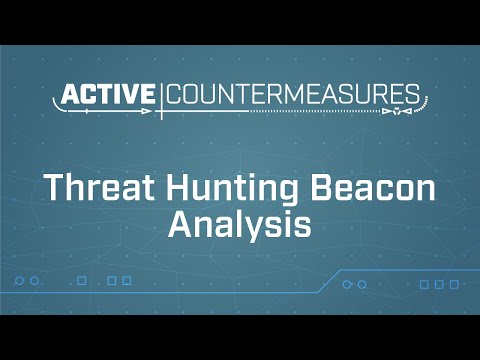
The hum of servers, the glow of monitors painting faces in an alley of data. Somewhere in this digital labyrinth, a ghost is whispering commands. It checks in, a phantom handshake across the wire, its purpose masked. This isn't just traffic; it's a heartbeat. A beacon. And in the grim world of threat hunting, finding these heartbeats is the difference between a clean incident report and a company's digital grave. Today, we dissect these spectral signals, understand their anatomy, and arm ourselves with the knowledge to hunt them down.
Chris Brenton, COO of Active Countermeasures, laid bare the mechanics of these elusive beacons in a deep dive that every aspiring threat hunter should absorb. The network is a battlefield, and the attackers are deploying their scouts – the beacons. They're designed to be insidious, to blend in, to report back to their masters without raising alarms. But alarms are precisely what we're here to set off, indirectly, by understanding their playbook.
The Anatomy of a Malicious Beacon
A beacon, in the context of cyber threats, is a piece of malware or a process that periodically contacts a remote server (Command and Control, or C2) to receive instructions or exfiltrate data. It's the digital equivalent of a spy checking in with their handler. The effectiveness of a beacon lies in its subtlety, its ability to mimic legitimate network traffic.
- Execution and Persistence: Beacons often gain entry through exploits or social engineering, then establish persistence to survive reboots and maintain their presence.
- C2 Communication: The core function is communication. This can range from simple HTTP requests to more sophisticated, encrypted channels designed to elude detection.
- Command Execution: Once communication is established, the beacon can receive commands to download further malware, execute arbitrary code, or start reconnaissance.
- Data Exfiltration: Sensitive data gathered by the compromised host is often sent back to the attacker in small, periodic batches disguised as normal traffic.
Failure to detect these beacons early can lead to lateral movement, privilege escalation, and ultimately, catastrophic data breaches. The damage isn't just financial; it's reputational and operational.
Challenges in Beacon Detection
Detecting beaconing activity is a dark art, fraught with challenges. Attackers are constantly evolving their techniques to stay one step ahead of defenders. The methods used in 2018 might be child's play today, but the fundamental difficulties remain.
- Mimicry: Beacons are designed to look like legitimate network traffic, such as web browsing, email, or cloud service synchronization.
- Encryption: Many beacons use strong encryption for their C2 communications, making packet inspection useless.
- Low and Slow: Communication might occur infrequently or in small data chunks to avoid triggering volume-based detection mechanisms.
- Domain Generation Algorithms (DGAs): Attackers use DGAs to generate a new C2 domain regularly, making it hard to block them by IP or domain name alone.
- Encrypted DNS: Even DNS lookups can be encrypted (DNS-over-HTTPS or DNS-over-TLS), obscuring the destination C2 server.
"The network is noisy. The challenge isn't just finding the signal, it's differentiating it from the constant chatter of legitimate business." - cha0smagick (attributed)
Threat Hunting Techniques for Beacons
To counter these sophisticated threats, a proactive approach is critical. Threat hunting is about assuming compromise and actively searching for adversaries within your network. When it comes to beacons, several techniques can be employed.
Walkthrough: Analyzing Beaconing Traffic
Let's break down a practical approach to hunting beacons, much like dissecting a suspect in a dark alley. You need tools, methodology, and a keen eye for anomalies.
-
Hypothesis: Suspicious network connections are present.
Start with a general suspicion. Look for hosts making unusual outbound connections, especially to newly registered or suspicious domains, or during off-hours.
-
Data Collection: Network Flow Data and PCAPs
Acquire network flow data (NetFlow, sFlow) which provides metadata about connections (IPs, ports, volume, duration). For deeper inspection, capture full packet data (PCAP) for suspicious flows.
# Example: Using `tshark` to filter for specific IPs and ports tshark -r capture.pcap -Y "ip.addr == 192.168.1.100 and tcp.port == 443" -
Analysis: Identifying Beacon Patterns
Examine the collected data for characteristics indicative of beaconing:
- Connection Frequency: Look for hosts connecting to the same external IP or domain at regular intervals (e.g., every 5 minutes, every hour).
- Data Volume: Observe small, consistent amounts of data being uploaded or downloaded periodically.
- Unusual Ports/Protocols: Connections on non-standard ports or protocols that don't align with typical application behavior.
- DNS Lookups: Analyze DNS logs for queries to rapidly changing or dynamically generated domain names.
Tools like Wireshark are invaluable here. Look for anomalies in timing, packet size, and destination.
# Example: Basic Python script to analyze flow data for periodic connections import pandas as pd def analyze_flow_data(file_path): df = pd.read_csv(file_path, parse_dates=['timestamp']) # Aggregate connections by source IP and destination IP/port connection_counts = df.groupby(['src_ip', 'dst_ip', 'dst_port', 'timestamp'])['timestamp'].count().reset_index(name='count') # Basic check for periodic activity (requires more sophisticated time-series analysis for real-world) # This is a simplified illustration. print("Potential periodic connections (needs further analysis):") for _, group in connection_counts.groupby(['src_ip', 'dst_ip', 'dst_port']): if len(group) > 3: # Arbitrary threshold for multiple connections print(f" Source: {_[0]}, Destination: {_[1]}:{_[2]}") # Further analysis would involve looking at time deltas between these events. # Assuming a CSV with columns: timestamp, src_ip, dst_ip, dst_port # analyze_flow_data('network_flows.csv') -
Endpoint Correlation:
If suspicious network activity is found, pivot to endpoint logs of the offending host. Look for processes making those connections. Are they known executables? Are they running from unusual locations (e.g., temp directories)? Tools like Sysmon are essential for this level of detail.
Arsenal of the Threat Hunter
To effectively hunt beacons, you need the right tools in your kit. Relying on just one or two won't cut it. The digital shadows are deep, and you need a comprehensive set of instruments to probe them.
-
Network Monitoring:
- Wireshark: The indispensable tool for deep packet inspection. Essential for understanding the nuances of network traffic.
- Zeek (formerly Bro): A powerful network analysis framework that generates rich logs from network traffic, ideal for identifying anomalies.
- Suricata/Snort: Intrusion Detection/Prevention Systems (IDPS) that can be tuned to detect known beaconing signatures.
-
Endpoint Detection and Response (EDR):
- Sysmon: A robust Windows system monitoring tool that logs process creation, network connections, and more. Crucial for correlating network events with endpoint activity.
- Commercial EDR solutions (e.g., CrowdStrike, SentinelOne): Offer advanced threat hunting capabilities and automated detection. For serious operations, investment here is non-negotiable.
-
Log Aggregation and Analysis:
- ELK Stack (Elasticsearch, Logstash, Kibana) / Splunk: Centralized logging platforms are vital for correlating events across the entire network and performing advanced searches.
-
Threat Intelligence Feeds:
- Reputable sources for known malicious IPs, domains, and malware signatures.
-
Specialized Software:
- AI-Hunter (from Active Countermeasures): As mentioned in the source material, solutions like these are built specifically for automated threat hunting, including beacon detection. For organizations serious about this, exploring commercial solutions is a pragmatic step. (For a demo, visit: https://ift.tt/3AoNCR1).
-
Books:
- "The Cuckoo's Egg" by Clifford Stoll - A classic that emphasizes persistent, methodical investigation.
- "Practical Malware Analysis" by Michael Sikorski and Andrew Honig - Essential for understanding how malware functions.
While open-source tools are powerful, for enterprise-level threat hunting and robust beacon detection, investing in commercial solutions like AI-Hunter or advanced EDR platforms is often a necessity. The cost of a breach far outweighs the investment in proper tooling.
"Veredicto del Ingeniero": The Constant Arms Race
Beaconing is not a static threat; it's a dynamic, evolving tactic. What works today might be obsolete tomorrow. Network and endpoint monitoring, coupled with intelligent analysis, forms the bedrock of effective detection. However, the sophistication of C2 frameworks means that *passive* defense is insufficient. Proactive threat hunting, assuming that adversaries are already within, is the only viable strategy.
For organizations still relying solely on perimeter defenses and signature-based antivirus, the reality check is stark: you are fundamentally underprepared for advanced persistent threats. The ability to analyze network traffic, understand process behavior, and correlate events is no longer a niche skill; it's a core requirement for survival.
Frequently Asked Questions
What is the primary purpose of a malicious beacon?
The primary purpose is to establish a covert communication channel between a compromised host and an attacker's Command and Control (C2) server, allowing for remote control, data exfiltration, and further malicious activities.
How do attackers hide beacon traffic?
Attackers hide beacon traffic through various methods, including encryption (TLS/SSL), mimicking legitimate protocols (HTTP/HTTPS), using Domain Generation Algorithms (DGAs), low and slow communication patterns, and embedding beacons within other data streams.
Is detecting beacons a purely technical challenge, or are there human elements involved?
It's a combination. Technical tools are essential for data collection and initial anomaly detection. However, human analysts are critical for interpreting the data, understanding context, developing hypotheses, and performing deep dives into suspicious activity. The "art" of threat hunting lies in this human expertise.
Can firewalls detect beaconing?
Basic firewalls might detect connections to known malicious IPs/domains or block unusual ports. However, heavily obfuscated or encrypted beacon traffic that mimics legitimate protocols is often invisible to traditional firewall rules alone. Advanced firewalls with application-layer inspection or integrated threat intelligence can offer better, but not perfect, detection.
What are the first steps a junior analyst should take to learn beacon hunting?
Start by mastering network analysis tools like Wireshark and Zeek. Practice analyzing PCAP files from known malware samples. Learn about common C2 frameworks and their communication patterns. Familiarize yourself with endpoint logging (like Sysmon) and how to correlate it with network data. Consider CTF challenges focused on network forensics and malware analysis.
The Contract: Your Evolving Threat Hunt
The webcast slides and source material are valuable resources, but they represent a snapshot from 2018. The threat landscape is a constantly shifting terrain. Your challenge, should you choose to accept it, is this: revisit the techniques discussed here and research their modern evolutions. How have DGAs changed? What are the latest evasion techniques for encrypted C2? How do modern EDRs specifically tackle beaconing? Your hunt doesn't stop at understanding the past; it thrives on anticipating the future.
Now, take this knowledge. Dive into your own network traffic. Look for the whispers in the data. The shadows are waiting.
```Threat Hunting Beacon Analysis: The Definitive Guide
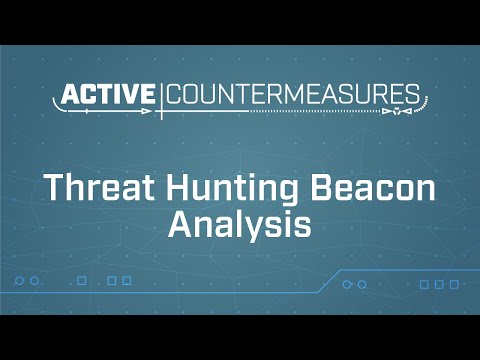
The hum of servers, the glow of monitors painting faces in an alley of data. Somewhere in this digital labyrinth, a ghost is whispering commands. It checks in, a phantom handshake across the wire, its purpose masked. This isn't just traffic; it's a heartbeat. A beacon. And in the grim world of threat hunting, finding these heartbeats is the difference between a clean incident report and a company's digital grave. Today, we dissect these spectral signals, understand their anatomy, and arm ourselves with the knowledge to hunt them down.
Chris Brenton, COO of Active Countermeasures, laid bare the mechanics of these elusive beacons in a deep dive that every aspiring threat hunter should absorb. The network is a battlefield, and the attackers are deploying their scouts – the beacons. They're designed to be insidious, to blend in, to report back to their masters without raising alarms. But alarms are precisely what we're here to set off, indirectly, by understanding their playbook.
The Anatomy of a Malicious Beacon
A beacon, in the context of cyber threats, is a piece of malware or a process that periodically contacts a remote server (Command and Control, or C2) to receive instructions or exfiltrate data. It's the digital equivalent of a spy checking in with their handler. The effectiveness of a beacon lies in its subtlety, its ability to mimic legitimate network traffic.
- Execution and Persistence: Beacons often gain entry through exploits or social engineering, then establish persistence to survive reboots and maintain their presence.
- C2 Communication: The core function is communication. This can range from simple HTTP requests to more sophisticated, encrypted channels designed to elude detection.
- Command Execution: Once communication is established, the beacon can receive commands to download further malware, execute arbitrary code, or start reconnaissance.
- Data Exfiltration: Sensitive data gathered by the compromised host is often sent back to the attacker in small, periodic batches disguised as normal traffic.
Failure to detect these beacons early can lead to lateral movement, privilege escalation, and ultimately, catastrophic data breaches. The damage isn't just financial; it's reputational and operational. For serious operations, understanding these vectors is not optional; it's a matter of organizational survival. If your current threat detection strategy doesn't explicitly account for beaconing, you are operating blind.
Challenges in Beacon Detection
Detecting beaconing activity is a dark art, fraught with challenges. Attackers are constantly evolving their techniques to stay one step ahead of defenders. The methods used in 2018 might be child's play today, but the fundamental difficulties remain.
- Mimicry: Beacons are designed to look like legitimate network traffic, such as web browsing, email, or cloud service synchronization.
- Encryption: Many beacons use strong encryption for their C2 communications, making packet inspection useless.
- Low and Slow: Communication might occur infrequently or in small data chunks to avoid triggering volume-based detection mechanisms.
- Domain Generation Algorithms (DGAs): Attackers use DGAs to generate a new C2 domain regularly, making it hard to block them by IP or domain name alone.
- Encrypted DNS: Even DNS lookups can be encrypted (DNS-over-HTTPS or DNS-over-TLS), obscuring the destination C2 server.
"The network is noisy. The challenge isn't just finding the signal, it's differentiating it from the constant chatter of legitimate business." - cha0smagick (attributed)
Threat Hunting Techniques for Beacons
To counter these sophisticated threats, a proactive approach is critical. Threat hunting is about assuming compromise and actively searching for adversaries within your network. When it comes to beacons, several techniques can be employed. Investing in specialized threat hunting software like AI-Hunter can drastically improve your detection capabilities and reduce manual effort.
Walkthrough: Analyzing Beaconing Traffic
Let's break down a practical approach to hunting beacons, much like dissecting a suspect in a dark alley. You need tools, methodology, and a keen eye for anomalies.
-
Hypothesis: Suspicious network connections are present.
Start with a general suspicion. Look for hosts making unusual outbound connections, especially to newly registered or suspicious domains, or during off-hours. The first rule of threat hunting: always assume you are already compromised.
-
Data Collection: Network Flow Data and PCAPs
Acquire network flow data (NetFlow, sFlow) which provides metadata about connections (IPs, ports, volume, duration). For deeper inspection, capture full packet data (PCAP) for suspicious flows.
# Example: Using `tshark` to filter for specific IPs and ports # This is rudimentary; real hunts require context and broader filtering. tshark -r capture.pcap -Y "ip.addr == 192.168.1.100 and tcp.port == 443" -T fields -e frame.time -e ip.src -e ip.dst -e tcp.srcport -e tcp.dstport -e tcp.len -
Analysis: Identifying Beacon Patterns
Examine the collected data for characteristics indicative of beaconing:
- Connection Frequency: Look for hosts connecting to the same external IP or domain at regular intervals (e.g., every 5 minutes, every hour). Time delta analysis is key here.
- Data Volume: Observe small, consistent amounts of data being uploaded or downloaded periodically. Anomalies in payload size relative to connection frequency are red flags.
- Unusual Ports/Protocols: Connections on non-standard ports or protocols that don't align with typical application behavior.
- DNS Lookups: Analyze DNS logs for queries to rapidly changing or dynamically generated domain names. This is a classic indicator.
Tools like Wireshark are invaluable here. Look for anomalies in timing, packet size, and destination. For more advanced analysis, Python scripts leveraging libraries like Pandas can automate the detection of periodic communication patterns.
# Example: Basic Python script to analyze flow data for periodic connections import pandas as pd def analyze_flow_data(file_path): try: df = pd.read_csv(file_path, parse_dates=['timestamp']) # Basic check for periodic activity: group by src/dst and look for consistent time intervals df.sort_values(by=['src_ip', 'dst_ip', 'dst_port', 'timestamp'], inplace=True) df['time_delta'] = df.groupby(['src_ip', 'dst_ip', 'dst_port'])['timestamp'].diff().dt.total_seconds() potential_beacons = df[(df['time_delta'].notna()) & (df['time_delta'] < 3700) & (df['time_delta'] > 100)] # Example: looking for connections within an hour, but not too frequent print("Potential beaconing activity indicators (time delta analysis):") if not potential_beacons.empty: print(potential_beacons[['timestamp', 'src_ip', 'dst_ip', 'dst_port', 'time_delta']].head()) else: print("No obvious periodic connections found with current parameters.") except FileNotFoundError: print(f"Error: File not found at {file_path}") except Exception as e: print(f"An error occurred: {e}") # Assuming a CSV with columns: timestamp, src_ip, dst_ip, dst_port # analyze_flow_data('network_flows.csv') # In a real scenario, you'd need to tune thresholds and perform more complex statistical analysis. -
Endpoint Correlation:
If suspicious network activity is found, pivot to endpoint logs of the offending host. Look for processes making those connections. Are they known executables? Are they running from unusual locations (e.g., temp directories)? Tools like Sysmon are essential for this level of detail. A process named `svchost.exe` spawning a network connection from a random user directory is a massive red flag.
Arsenal of the Threat Hunter
To effectively hunt beacons, you need the right tools in your kit. Relying on just one or two won't cut it. The digital shadows are deep, and you need a comprehensive set of instruments to probe them. This isn't a hobby; it's a professional necessity that demands investment.
-
Network Monitoring:
- Wireshark: The indispensable tool for deep packet inspection. Essential for understanding the nuances of network traffic. Don't just use it for display filters; learn its capture filters and statistics.
- Zeek (formerly Bro): A powerful network analysis framework that generates rich logs from network traffic, ideal for identifying anomalies. Its scripting capabilities allow for custom detection logic.
- Suricata/Snort: Intrusion Detection/Prevention Systems (IDPS) that can be tuned to detect known beaconing signatures. These are essential for automated alerts.
-
Endpoint Detection and Response (EDR):
- Sysmon: A robust Windows system monitoring tool that logs process creation, network connections, and more. Crucial for correlating network events with endpoint activity. If you're not logging Sysmon data centrally, you're missing half the picture.
- Commercial EDR solutions (e.g., CrowdStrike, SentinelOne, Microsoft Defender for Endpoint): Offer advanced threat hunting capabilities and automated detection. For organizations serious about this, exploring commercial solutions is a pragmatic step. The return on investment in preventing a breach far outweighs the cost of these platforms.
-
Log Aggregation and Analysis:
- ELK Stack (Elasticsearch, Logstash, Kibana) / Splunk: Centralized logging platforms are vital for correlating events across the entire network and performing advanced searches. Your SIEM is your command center.
-
Threat Intelligence Feeds:
- Reputable sources for known malicious IPs, domains, and malware signatures. Integrate these into your SIEM and IDPS for immediate alerts.
-
Specialized Software:
- AI-Hunter (from Active Countermeasures): As mentioned in the source material, solutions like these are built specifically for automated threat hunting, including beacon detection. For organizations serious about this, exploring commercial solutions is a pragmatic step. (For a demo, visit: https://ift.tt/3AoNCR1).
-
Books:
- "The Cuckoo's Egg" by Clifford Stoll - A classic that emphasizes persistent, methodical investigation.
- "Practical Malware Analysis" by Michael Sikorski and Andrew Honig - Essential for understanding how malware functions.
- "The Web Application Hacker's Handbook" by Dafydd Stuttard and Marcus Pinto - While focused on web apps, the methodology for identifying hidden behaviors is transferable.
While open-source tools are powerful, for enterprise-level threat hunting and robust beacon detection, investing in commercial solutions like AI-Hunter or advanced EDR platforms is often a necessity. The cost of a breach far outweighs the investment in proper tooling. Don't cripple your defense with outdated or insufficient technology.
"Veredicto del Ingeniero": The Constant Arms Race
Beaconing is not a static threat; it's a dynamic, evolving tactic. What works today might be obsolete tomorrow. Network and endpoint monitoring, coupled with intelligent analysis, forms the bedrock of effective detection. However, the sophistication of C2 frameworks means that *passive* defense is insufficient. Proactive threat hunting, assuming that adversaries are already within, is the only viable strategy. For anyone serious about security, this is the new paradigm.
For organizations still relying solely on perimeter defenses and signature-based antivirus, the reality check is stark: you are fundamentally underprepared for advanced persistent threats. The ability to analyze network traffic, understand process behavior, and correlate events is no longer a niche skill; it's a core requirement for survival.
Frequently Asked Questions
What is the primary purpose of a malicious beacon?
The primary purpose is to establish a covert communication channel between a compromised host and an attacker's Command and Control (C2) server, allowing for remote control, data exfiltration, and further malicious activities.
How do attackers hide beacon traffic?
Attackers hide beacon traffic through various methods, including encryption (TLS/SSL), mimicking legitimate protocols (HTTP/HTTPS), using Domain Generation Algorithms (DGAs), low and slow communication patterns, and embedding beacons within other data streams.
Is detecting beacons a purely technical challenge, or are there human elements involved?
It's a combination. Technical tools are essential for data collection and initial anomaly detection. However, human analysts are critical for interpreting the data, understanding context, developing hypotheses, and performing deep dives into suspicious activity. The "art" of threat hunting lies in this human expertise. Without skilled analysts, even the best tools are just expensive paperweights.
Can firewalls detect beaconing?
Basic firewalls might detect connections to known malicious IPs/domains or block unusual ports. However, heavily obfuscated or encrypted beacon traffic that mimics legitimate protocols is often invisible to traditional firewall rules alone. Advanced firewalls with application-layer inspection or integrated threat intelligence can offer better, but not perfect, detection. They are a layer, not a solution.
What are the first steps a junior analyst should take to learn beacon hunting?
Start by mastering network analysis tools like Wireshark and Zeek. Practice analyzing PCAP files from known malware samples. Learn about common C2 frameworks and their communication patterns. Familiarize yourself with endpoint logging (like Sysmon) and how to correlate it with network data. Consider CTF challenges focused on network forensics and malware analysis. For a deeper dive into practical application, consider purchasing a course or certification focused on threat hunting or advanced network analysis. The knowledge is out there, but it requires dedication.
The Contract: Your Evolving Threat Hunt
The webcast slides and source material are valuable resources, but they represent a snapshot from 2018. The threat landscape is a constantly shifting terrain. Your challenge, should you choose to accept it, is this: revisit the techniques discussed here and research their modern evolutions. How have DGAs changed? What are the latest evasion techniques for encrypted C2? How do modern EDRs specifically tackle beaconing? Your hunt doesn't stop at understanding the past; it thrives on anticipating the future. Are you prepared to hunt the next generation of threats, or will you be caught chasing ghosts of the past?
Now, take this knowledge. Dive into your own network traffic. Look for the whispers in the data. The shadows are waiting.

No comments:
Post a Comment