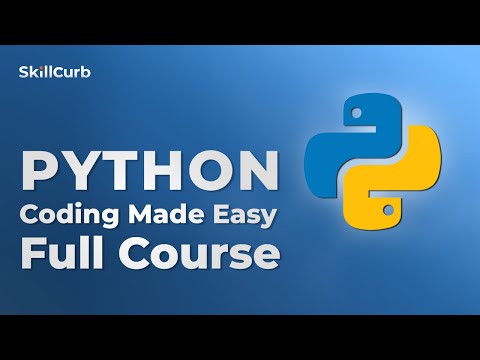
The digital shadows are deep, and the lines of code are the only paths to navigate them. In this world of constant threat and evolving exploits, proficiency in a versatile language isn't a luxury; it's a prerequisite for survival. Python, with its elegant syntax and vast ecosystem, has become the de facto standard for security professionals, from bug bounty hunters chasing elusive vulnerabilities to SOC analysts sifting through terabytes of logs for a whisper of compromise. This isn't just about learning a language; it's about acquiring a weapon. A weapon forged in logic, sharpened by experience, and deployed with precision.
Table of Contents
- Introduction to Python
- Setting up the Python Environment
- Language Basics
- Number and Maths Operations
- String Operations
- Control Flows
- Working with Data Structures
- Importing Datasets
- Functions
- Modules and Packages
- Getting Ready for the Python World
- Bonus: Exception Handling
- Practical Application: Building a Simple Security Tool
- Frequently Asked Questions
- The Contract: Your First Security Script
Introduction to Python
The landscape of cybersecurity is a battlefield. Attackers are constantly developing new tactics, and defenders must evolve just as rapidly. Python has emerged as a critical tool in this evolution. Its readability and extensive libraries empower security analysts, penetration testers, and researchers to automate tedious tasks, analyze complex data sets, and develop custom tools for defense and offense. This course is designed for anyone looking to break into these fields, even if you've never written a line of code before. We're not just teaching you Python; we're arming you with the foundational logic needed to think like a security professional.
"Code is like humor. When you have to explain it, it’s bad." - Often attributed to some unknown hacker.
We'll dissect every concept, from the fundamental syntax that forms the building blocks of any program, to the more advanced modules that unlock powerful capabilities for network analysis, cryptography, and exploit development. Each topic is meticulously explained, enhanced with visual aids to ensure clarity. You set the pace. Practice with the exercises provided. The learning here is iterative; each section builds upon the last, reinforcing what you've learned. We highly recommend diving deep into the provided examples; they are your first real-world encounters with the problems you'll solve.
Setting up the Python Environment
Before you can start crafting your security scripts, you need a robust operational environment. For effective Python development, especially in the realm of data analysis and scripting for security tasks, setting up Anaconda is almost non-negotiable. It bundles Python with essential libraries and Jupyter Notebooks, which are invaluable for interactive analysis and rapid prototyping. Don't settle for a barebones Python installation if you're serious about security work; leverage the tools that experienced professionals rely on.
Installing Python on Windows:
- Download the latest Python 3.x installer from python.org.
- Run the installer. Crucially, ensure you check the box that says "Add Python to PATH". This makes it accessible from any command prompt.
- Verify the installation by opening your Command Prompt and typing
python --version.
Installing Anaconda on Windows:
- Navigate to the Anaconda Distribution website and download the latest installer for Windows.
- Execute the installer and follow the on-screen prompts. Again, pay attention to PATH settings if prompted.
- After installation, open the Anaconda Prompt and type
conda --versionto confirm. You can then launch Jupyter Notebook by typingjupyter notebook.
Installing Python on Mac:
- Download the Python 3.x installer from python.org.
- Run the installer. Python is usually pre-installed on macOS, but this ensures you have the latest version.
- Open your Terminal and type
python3 --version.
Installing Anaconda on Mac:
- Download the Anaconda installer for macOS from their website.
- Run the installer package.
- Once installed, open your Terminal and type
conda --version. Launch Jupyter Notebook withjupyter notebook.
Installing Python on Linux:
Most Linux distributions come with Python pre-installed. You can check by opening your terminal and typing python3 --version. If you need to install or upgrade:
- On Debian/Ubuntu:
sudo apt update && sudo apt install python3 python3-pip python3-venv - On Fedora:
sudo dnf install python3 python3-pip - To install Anaconda on Linux, follow the instructions on the Anaconda website, typically involving downloading a script and running it.
Mastering environment setup is the first step in moving from a novice user to an operator. For robust security analysis and bug bounty hunting, tools like Burp Suite Professional are indispensable. While you're setting up your Python environment, consider exploring its capabilities – it’s the industry standard for web security testing.
Language Basics
Every script you write will be built on these foundations. Understanding Python's syntax, how variables store data, the different types of data you can manipulate, and the importance of comments for code clarity is paramount. In security, poorly documented or overly complex code is a vulnerability in itself.
Python Syntax: Python emphasizes readability. Indentation, rather than braces like in C or Java, defines code blocks. This forces a clean, consistent style.
Variables in Python: Variables are dynamic. You don't declare their type explicitly; Python infers it. For example, system_status = "compromised" assigns a string, while alerts_count = 42 assigns an integer.
# This is a comment, explaining the next line
target_ip = "192.168.1.100"
vulnerabilities_found = 5
is_exploitable = True
Data Types:
- Integers (int): Whole numbers (e.g.,
10,-5). - Floats (float): Numbers with decimal points (e.g.,
3.14,-0.01). - Strings (str): Sequences of characters (e.g.,
"Hello, world!","GET / HTTP/1.1"). - Booleans (bool):
TrueorFalse. Essential for conditional logic.
Commenting in Python: Use the hash symbol (#) for single-line comments. Multi-line comments can be achieved using triple quotes (''' ''' or """ """), though multiple single-line comments are more common.
Number and Maths Operations
When you're dealing with cryptographic hashes, analyzing network packet sizes, or calculating probabilities for threat assessment, mathematical operations are your allies. Python's operators and built-in functions make these tasks straightforward.
Operators in Python:
- Arithmetic:
+,-,*,/,%(modulo),**(exponentiation),//(floor division). - Comparison:
==,!=,>,<,>=,<=. - Logical:
and,or,not.
Mathematical Operations:
packets_sent = 15000
packets_received = 14980
success_rate = (packets_received / packets_sent) * 100
print(f"Connection success rate: {success_rate:.2f}%")
block_size = 16 # bytes for AES
data_size = 1024 # bytes
blocks_needed = (data_size + block_size - 1) // block_size # Ceiling division
print(f"Data size: {data_size} bytes, Blocks needed: {blocks_needed}")
Built-In Math Functions Python offers functions like abs(), round(), and the entire math module (which you'll need to import: import math) for more advanced functions like math.sqrt(), math.log(), and trigonometric functions. For cryptography, the hashlib module is indispensable.
String Operations
Logs, URLs, command-line inputs, payloads – strings are everywhere in cybersecurity. Mastering string manipulation is fundamental for parsing, extracting, and sanitizing data from various sources.
Printing Strings: The print() function is your basic tool. F-strings (formatted string literals, introduced in Python 3.6) are the most modern and readable way to embed variables.
String Built-in Functions: Python strings have powerful methods:
.upper(),.lower(): Change case..strip(): Remove leading/trailing whitespace..split(delimiter): Break a string into a list based on a delimiter..find(substring): Locate a substring (returns -1 if not found)..replace(old, new): Substitute parts of a string.
String Formatting:
# Using f-strings (Python 3.6+)
username = "admin"
log_message = f"User '{username}' attempted unauthorized access."
print(log_message)
# Padding and precision with f-strings
score = 88.5
print(f"Score: {score:.2f}%") # Formats to 2 decimal places
print(f"IP Address: {target_ip:15s}") # Pads to 15 characters, right-aligned for strings
# Old style formatting (less common now)
# print("User '{}' attempted unauthorized access.".format(username))
For more complex string parsing, especially in binary data, consider libraries like struct or even delving into regular expressions with the re module. Understanding how to craft and dissect strings is essential for tasks ranging from SQL injection to crafting HTTP requests.
Control Flows
This is where your scripts start making decisions. Conditional statements (if/else) and loops (for/while) allow your code to react to different conditions and repeat actions, which is the core of automation in security.
Conditional Statements:
status_code = 404
if status_code == 200:
print("Request successful.")
elif status_code == 404:
print("Resource not found. Potential enumeration vector?")
else:
print(f"Request failed with status code: {status_code}")
# Nested conditionals
if 'admin' in username.lower() and password.startswith('P@$$w0rd'):
print("Privileged access granted. (This is a bad password!)")
else:
print("Access denied.")
Loops:
forloop: Iterates over a sequence (like a list or string).whileloop: Executes as long as a condition is true.
# Iterating over a list of IPs to scan
ip_addresses = ["10.0.0.1", "10.0.0.2", "10.0.0.3"]
for ip in ip_addresses:
print(f"Scanning {ip}...")
# In a real scenario, you'd call a scanning function here.
# Consider using libraries like 'python-nmap' for advanced scanning.
# Example of a rate-limited request loop
attempts = 0
max_attempts = 10
while attempts < max_attempts:
print(f"Attempt {attempts + 1}...")
# Simulate a web request
# if request_successful:
# break
attempts += 1
else: # The 'else' block executes if the loop completes without a 'break'
print("Max attempts reached without success. Brute force failed.")
Error handling and control flow are critical for building resilient security tools. Think about how a misconfigured loop or an unhandled exception could lead to incorrect results or even system instability during an active engagement. For robust error management, mastering the try...except block is a must.
Working with Data Structures
Organizing data efficiently is key. Python's built-in data structures are incredibly powerful for managing collections of information, whether it's a list of discovered subdomains, a dictionary mapping IP addresses to hostnames, or a set of unique user agents.
Standard Data Structures:
- Lists: Ordered, mutable (changeable) sequences. The most versatile.
- Tuples: Ordered, immutable sequences. Useful for fixed collections.
- Dictionaries: Unordered (in older Python versions) key-value pairs. Excellent for lookups.
- Sets: Unordered collections of unique elements. Ideal for membership testing and eliminating duplicates.
List - Part 1:
# A list of potential SQL injection payloads
sqli_payloads = [
"' OR '1'='1",
"' OR '1'='1' --",
"' OR '1'='1' #",
"' OR '1'='1' /*",
"admin' --",
"admin' #"
]
print(f"Number of payloads: {len(sqli_payloads)}")
print(f"First payload: {sqli_payloads[0]}")
sqli_payloads.append("' UNION SELECT null, null --") # Modifying the list
print(f"Updated payload list: {sqli_payloads}")
Tuple - Part 1:
# A tuple representing a network connection (source_ip, source_port, dest_ip, dest_port)
connection_info = ("192.168.1.50", 54321, "10.10.10.5", 80)
# connection_info[1] = 54322 # This would raise a TypeError because tuples are immutable
print(f"Source IP: {connection_info[0]}, Destination Port: {connection_info[3]}")
Dictionary - Part 1:
# Mapping IP addresses to discovered vulnerabilities
vuln_map = {
"192.168.1.100": ["CVE-2023-1234", "CVE-2023-5678"],
"192.168.1.101": ["CVE-2023-9999"],
"10.0.0.5": [] # No known vulnerabilities found yet
}
print(f"Vulnerabilities on 192.168.1.100: {vuln_map['192.168.1.100']}")
vuln_map["192.168.1.101"].append("CVE-2023-1111") # Adding a new vulnerability
print(f"Updated vulnerabilities on 192.168.1.101: {vuln_map['192.168.1.101']}")
Set - Part 1:
# Finding unique IP addresses from multiple log files
ips_log1 = ["192.168.1.10", "10.0.0.5", "192.168.1.10"]
ips_log2 = ["10.0.0.5", "172.16.0.1", "10.0.0.5"]
unique_ips_log1 = set(ips_log1)
unique_ips_log2 = set(ips_log2)
all_unique_ips = unique_ips_log1.union(unique_ips_log2)
print(f"All unique IPs across logs: {all_unique_ips}")
For serious data analysis in security, you'll want to upgrade to specialized libraries. Learning to use Pandas DataFrames is a critical step. They build upon these basic structures to provide highly efficient, tabular data manipulation capabilities, making tasks like parsing large CSV threat feeds or analyzing web server logs far more manageable. Investing time in Pandas now will save you countless hours later.
Importing Datasets
Security professionals constantly deal with data from disparate sources. Whether it’s a compromised host's logs, a threat intelligence feed, or public vulnerability databases, importing and processing this data efficiently is a fundamental skill. Python excels here, especially with libraries designed for data handling.
Importing Data Sets - CSV: CSV (Comma Separated Values) files are ubiquitous. Python's built-in csv module is adequate, but for serious analysis, the Pandas library is indispensable.
import pandas as pd
# Assuming you have a file named 'webserver_logs.csv'
# df = pd.read_csv('webserver_logs.csv')
# print(df.head()) # Display the first few rows
# Example of creating a DataFrame manually for demonstration
data = {'ip': ['192.168.1.10', '192.168.1.11', '192.168.1.10'],
'status': [200, 404, 200],
'url': ['/index.html', '/admin', '/login.php']}
log_df = pd.DataFrame(data)
print("Log data as DataFrame:")
print(log_df)
# Count occurrences of each IP
ip_counts = log_df['ip'].value_counts()
print("\nIP Address Counts:")
print(ip_counts)
Importing Data Sets - EXCEL: Excel files (.xlsx, .xls) are common for reporting and smaller datasets. Pandas can read these directly.
# Assuming you have an Excel file named 'vulnerabilities.xlsx'
# vuln_df = pd.read_excel('vulnerabilities.xlsx')
# print(vuln_df.head())
# Example DataFrame
vuln_data = {'cve_id': ['CVE-2023-1234', 'CVE-2023-5678'],
'severity': ['High', 'Medium'],
'affected_system': ['Web Server', 'Database']}
vuln_df = pd.DataFrame(vuln_data)
print("\nVulnerability data as DataFrame:")
print(vuln_df)
Importing Data Sets - PDF: Importing data from PDFs is more complex due to their varied formatting. Libraries like PyPDF2 or pdfminer.six can extract text, but structured data extraction often requires custom parsing or specialized tools. For security reports, manual review is frequently the most reliable approach unless dealing with a very standardized PDF format.
When dealing with large volumes of log data, consider using specialized Security Information and Event Management (SIEM) systems like Splunk or ELK Stack. However, Python remains invaluable for pre-processing, custom analysis, and interacting with these systems.
Functions
Functions are the building blocks of modular and reusable code. In security, this means writing a robust port scanner function once and then calling it for multiple targets, or a function to parse and normalize log entries from different sources. This saves time and reduces errors.
System Defined Functions: These are built into Python, like print(), len(), type(), input(). You use them daily.
User Defined Function: You create these to encapsulate specific logic.
User Defined Function - Part 1:
def check_port(ip, port):
"""
Checks if a port is open on a given IP address.
This is a simplified example; a real implementation would use sockets.
"""
print(f"Checking {ip}:{port}...")
# In a real scenario, you'd use socket programming:
# import socket
# try:
# s = socket.create_connection((ip, port), timeout=1)
# s.close()
# return True # Port is open
# except (socket.timeout, ConnectionRefusedError, OSError):
# return False # Port is closed or unreachable
# Placeholder for demonstration
if port % 2 == 0: # Simulating open for even ports
return True
else:
return False
target = "192.168.1.105"
ports_to_scan = [21, 22, 80, 443, 8080]
print(f"Scanning common ports on {target}:")
for p in ports_to_scan:
if check_port(target, p):
print(f" Port {p} is OPEN.")
else:
print(f" Port {p} is CLOSED.")
User Defined Function - Part 2: Functions can take multiple arguments and return values.
def analyze_log_entry(log_line):
"""
Parses a simplified log line and returns a dictionary.
Expected format: "IP - - [Timestamp] 'Request'"
"""
try:
parts = log_line.split(' - ', 1)
ip_address = parts[0]
rest = parts[1]
ts_end = rest.find(']')
timestamp = rest[1:ts_end]
req_start = log_line.find("'") + 1
req_end = log_line.find("'", req_start)
request = log_line[req_start:req_end]
return {
"ip": ip_address,
"timestamp": timestamp,
"request": request
}
except Exception as e:
print(f"Error parsing log line: {log_line} - {e}")
return None
sample_log = "10.1.1.5 - - [10/Oct/2023:14:30:00 +0000] 'GET /vulnerabilities.php HTTP/1.1'"
parsed_data = analyze_log_entry(sample_log)
if parsed_data:
print("\nParsed Log Data:")
for key, value in parsed_data.items():
print(f" {key}: {value}")
User Defined Function - Part 3: Functions can also call other functions, leading to complex, yet manageable, workflows. For advanced security tasks, consider exploring libraries like requests for HTTP interactions or scapy for packet manipulation, which often utilize well-defined functions.
Modules and Packages
The real power of Python for security lies in its vast ecosystem of modules and packages. These are pre-written code libraries that provide functionality for everything from network scanning and cryptography to web scraping and data analysis. Mastering how to find, import, and utilize them is crucial.
What is a Module? A module is simply a Python file (.py) containing Python definitions and statements. You can import these modules into your own scripts to use their functions and variables.
Creating a Module: Let's say you create a file named network_utils.py:
# network_utils.py
import socket
def get_hostname(ip):
try:
return socket.gethostbyaddr(ip)[0]
except socket.herror:
return "N/A"
def is_valid_ip(ip_str):
try:
socket.inet_aton(ip_str)
return True
except socket.error:
return False
Importing a Module: Now, in another Python script (e.g., main_scanner.py), you can import and use these functions:
# main_scanner.py
import network_utils # Imports the entire module
# Or: from network_utils import get_hostname, is_valid_ip # Imports specific functions
target_ip = "8.8.8.8"
if network_utils.is_valid_ip(target_ip):
hostname = network_utils.get_hostname(target_ip)
print(f"IP: {target_ip}, Hostname: {hostname}")
else:
print(f"Invalid IP address: {target_ip}")
Locating Modules: Python looks for modules in a list of directories defined in sys.path. This includes the current directory, directories listed in the PYTHONPATH environment variable, and standard library paths.
What is a Package? A package is a collection of modules organized in a directory hierarchy. It must contain a special file named __init__.py (which can be empty). Packages allow for a more structured organization of larger projects.
For security professionals, essential packages include:
requests: For making HTTP requests (interacting with web servers, APIs).scapy: For crafting, sending, receiving, and dissecting network packets (packet manipulation, network scanning, traffic analysis).paramiko: For SSHv2 protocol implementation (remote command execution, file transfer).cryptography: For cryptographic operations (encryption, decryption, hashing).pandas: For data manipulation and analysis (log analysis, threat intelligence processing).
When you need to perform advanced network analysis or packet crafting, libraries like Wireshark (via Tshark) or tcpdump are essential. Python can often interface with these tools or their underlying data formats, extending their capabilities. For comprehensive security assessments, consider commercial tools like Nessus for vulnerability scanning.
Getting Ready for the Python World
The skills you gain from mastering Python are highly transferable and in demand within the cybersecurity industry. Whether you aspire to be a penetration tester, a threat hunter, a security engineer, or a data analyst focusing on security, Python is your passport.
Python Career Roadmap:
- Foundational Python: Master the basics covered here – syntax, data structures, functions, modules.
- Specialized Libraries: Dive deep into libraries relevant to your chosen field (e.g.,
requests,scapyfor pentesting;pandas,numpyfor data analysis;BeautifulSoupfor web scraping). - Security-Specific Tools: Learn to integrate Python scripts with established security tools (e.g., Nmap, Metasploit, Wireshark).
- Operating System Internals: Understand how Python interacts with the OS (file systems, processes, networking).
- Advanced Concepts: Object-Oriented Programming (OOP), asynchronous programming, and working with APIs.
- Practice Projects: Build your own security tools, automate real-world tasks, and participate in Capture The Flag (CTF) competitions.
- Certifications: Consider certifications like CompTIA Security+ for foundational knowledge, or more advanced ones like eLearnSecurity Certified Python Developer (PET) or Offensive Security Certified Professional (OSCP) – though OSCP isn't Python-specific, strong scripting skills are vital.
The journey to becoming a proficient security professional with Python is ongoing. Continuous learning and practical application are key. Don't be afraid to explore, experiment, and even break things in a safe, controlled environment.
Bonus: Exception Handling
In the unpredictable world of security, errors are not exceptions to the rule; they are part of the process. Robust exception handling ensures your scripts don't crash unexpectedly, providing useful feedback or gracefully handling failures.
Overview of Exception Handling: Python's try...except block allows you to gracefully manage runtime errors.
Exception Handling - Lab:
def divide_numbers(a, b):
"""Safely divides two numbers, handling potential errors."""
try:
result = a / b
print(f"Result of {a} / {b} is: {result}")
return result
except ZeroDivisionError:
print("Error: Cannot divide by zero!")
return None
except TypeError:
print("Error: Invalid input type. Please provide numbers.")
return None
except Exception as e: # Catch any other unexpected errors
print(f"An unexpected error occurred: {e}")
return None
# Test cases
divide_numbers(10, 2)
divide_numbers(10, 0)
divide_numbers(10, "a")
divide_numbers([1,2], 5)
Mastering exception handling is not just good practice; it's a sign of professional maturity. It prevents common scripts from failing mid-task and provides valuable debugging information. Imagine running an automated scan that crashes the moment it encounters an unexpected response format – costly and inefficient. With proper handling, your tools become reliable assets.
Practical Application: Building a Simple Security Tool
Let's combine some of what we've learned. We'll create a basic script that takes a list of IP addresses and attempts to resolve their hostnames. This is a foundational reconnaissance step.
# Filename: host_resolver.py
import socket
import sys
def get_hostname(ip):
"""Resolves IP to hostname, returning 'N/A' on failure."""
try:
hostname, _, _ = socket.gethostbyaddr(ip)
return hostname
except socket.herror:
return "N/A"
except Exception as e:
print(f"Unexpected error resolving {ip}: {e}", file=sys.stderr)
return "Error"
def resolve_ips(ip_list):
"""Takes a list of IPs and prints their hostnames."""
print("--- Hostname Resolution ---")
for ip in ip_list:
# Basic IP validation can be added here if needed using socket.inet_aton
hostname = get_hostname(ip)
print(f"{ip:<15} -> {hostname}")
print("---------------------------")
if __name__ == "__main__":
# Example usage:
# You could parse command-line arguments here using 'argparse' for better usability.
targets = ["8.8.8.8", "1.1.1.1", "google.com", "invalid-ip-format", "192.168.5.5"]
# Attempt to resolve IPs, handle potential errors if 'targets' contained non-IPs directly
# For simplicity, we'll assume get_hostname handles resolution errors.
valid_targets = [t for t in targets if isinstance(t, str) and (socket.inet_aton(t) or True)] # Basic check, imperfect
# For demonstration, let's filter out non-IPs if we strictly want IPs.
# A more robust solution would handle hostnames too.
ip_targets = []
for item in targets:
try:
socket.inet_aton(item) # Test if it's an IP address
ip_targets.append(item)
except socket.error:
print(f"Skipping invalid IP format or hostname: {item}")
resolve_ips(ip_targets)
# To make this truly useful, you'd integrate this into a larger framework,
# perhaps using 'nmap' via python-nmap for more comprehensive scanning.
# For advanced bug bounty hunting, tools like Burp Suite are essential for intercepting and manipulating traffic.
This script utilizes the socket module, a fundamental part of Python's networking capabilities. It demonstrates function definition, error handling, and basic output. While simple, it's a stepping stone towards building more complex reconnaissance tools.
Frequently Asked Questions
-
Q: Do I really need Anaconda, or can I just use the standard Python installer?
A: For cybersecurity tasks, especially those involving data science libraries (like Pandas, NumPy), Anaconda is highly recommended. It simplifies dependency management and includes many essential tools like Jupyter Notebook out-of-the-box. A standard installation works, but you'll spend more time managing environments and installs manually. -
Q: How quickly can I become proficient enough to use Python for bug bounty hunting?
A: Proficiency varies, but with dedicated daily practice, you can grasp the fundamentals and start writing basic scripts within a few weeks. Becoming truly proficient for complex tasks like exploit development or advanced threat hunting takes months to years of continuous learning and practical application. Consider resources like HackerOne or Bugcrowd for practice platforms. -
Q: Which Python libraries are most critical for penetration testing?
A: Key libraries includerequests(web interactions),scapy(packet manipulation),paramiko(SSH),BeautifulSoup(web scraping), and potentially libraries for interacting with specific tools like Nmap (python-nmap). -
Q: Is Python suitable for real-time security monitoring?
A: Yes, Python can be used for aspects of real-time monitoring, particularly for parsing logs, triggering alerts based on specific patterns, and interacting with SIEM systems. However, for high-volume, low-latency processing, compiled languages or specialized stream-processing frameworks might be more efficient.
Arsenal of the Operator/Analyst
To truly operate in the digital trenches, you need the right tools. Beyond your Python scripts, consider these essential elements:
- Core Tools:
- Burp Suite Professional: Indispensable for web application security testing. Its advanced features are worth the investment.
- Wireshark/Tshark: For deep packet inspection and network traffic analysis.
- Nmap: The standard for network discovery and security auditing.
- Metasploit Framework: For developing, testing, and executing exploits.
- IDA Pro/Ghidra: For reverse engineering and malware analysis.
- Development Environment:
- VS Code / PyCharm: Powerful IDEs with excellent Python support, debugging, and extensions for security.
- JupyterLab/Notebook: For interactive analysis, data visualization, and quick proof-of-concept scripting.
- Essential Books:
- "The Web Application Hacker's Handbook" by Dafydd Stuttard and Marcus Pinto.
- "Black Hat Python" by Justin Seitz (for practical security scripting).
- "Python for Data Analysis" by Wes McKinney (for data manipulation).
- Platforms:
- HackerOne / Bugcrowd: Platforms for bug bounty hunting.
- Hack The Box / TryHackMe: For hands-on practice in a safe environment.
Don't treat these as mere suggestions. For a professional engagement, you need the best. Relying on free alternatives for critical tasks can compromise your efficiency and credibility. Investing in professional-grade tools and continuous learning through resources like reputable certifications (e.g., OSCP, CREST) is how you differentiate yourself.
The Contract: Your First Security Script
You've been tasked with a simple but crucial recon step for a new engagement: identify all active hosts on a small, internal subnet and attempt to resolve their hostnames. Your client expects a clean report listing IPs and their corresponding hostnames, or "N/A" if resolution fails.
Your Mission:
- Adapt the `host_resolver.py` script provided in the "Practical Application" section.
- Modify it to accept a CIDR notation subnet (e.g., "192.168.1.0/24") as input. You'll need to expand the IP generation logic or use a library like
ipaddressto iterate through all possible IPs within that range. - Implement basic error handling for invalid CIDR notations.
- Output a clean list of
IP_Address -> Hostnamepairs. - Consider adding a check for common ports (e.g., 80, 443) using the `check_port` function concept from earlier. If a host is active (responds on a common port), *then* attempt hostname resolution.
This exercise forces you to combine environment setup, basic scripting, data structure iteration, function usage, and error handling. The outcome should be a concise report, ready for the next phase of your simulated operation. Don't just write the code; understand why each part is there. This is how you move from theory to practice, hardening your skills against the ever-present threats.
Now, it's your turn. How would you optimize this script for speed on larger subnets? What other reconnaissance data would you gather using Python first? Fire away with your code and insights in the comments. Let's see what you've got.

No comments:
Post a Comment