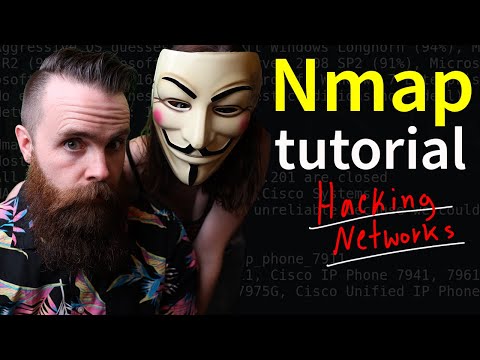
The network is a labyrinth, a sprawling cityscape of interconnected nodes, each with its own vulnerabilities waiting to be discovered. For the discerning operator, understanding this terrain is paramount. Before you can exploit a weakness, you must first map it. This isn't about brute force; it's about surgical precision. Today, we're dissecting Nmap, the Swiss Army knife for network discovery and vulnerability assessment. Forget the smoke and mirrors; we're talking about raw, actionable intelligence.
Table of Contents
- Introduction: The Digital Battlefield
- Mastering Nmap Port Scanning
- The Mechanics of TCP Scanning
- Advanced Stealth Mode Operations
- Analyzing Scans with Wireshark
- Fingerprinting Operating Systems
- Aggressive Scan Tactics
- Employing Decoys for Obfuscation
- Leveraging the Nmap Scripting Engine (NSE)
- Arsenal of the Operator
- Frequently Asked Questions
- The Contract: Your First Network Reconnaissance Mission
Introduction: The Digital Battlefield
In the shadows of the digital realm, where data flows like a relentless river, lies the operational theatre. Every network is a unique ecosystem, teeming with services, open ports, and hidden configurations. As security professionals, our first move is always reconnaissance. We need to know what we're up against. Nmap is not just a tool; it's a philosophy of discovery. Mastering it is the first step to understanding any network's true posture, be it for penetration testing, threat hunting, or simply fortifying your own defenses. For those serious about network security, investing in comprehensive training is non-negotiable. Platforms like ITProTV offer deep dives into these critical skill sets, providing the practical knowledge needed to excel. Consider their CEH v10 series; it's where many operators sharpen their edge.
This isn't just about running a command and getting a list of ports. It's about understanding the protocols, the nuances of packet crafting, and how to interpret the results to build a comprehensive picture of the target environment. Every ping, every SYN packet, tells a story. Our job is to read it.
Mastering Nmap Port Scanning
At its core, Nmap excels at identifying open ports. This is the foundational step in understanding what services are running on a host. A simple scan might look like this:
nmap target.example.comThis default scan provides a good overview of common ports. However, for more detailed analysis, especially in environments where stealth is paramount, we need to refine our approach. Understanding the various scan types is crucial. The default SYN scan (`-sS`) is often preferred for its speed and reduced visibility compared to a full TCP connect scan (`-sT`).
The Mechanics of TCP Scanning
The SYN scan, often dubbed "stealth" scanning, works by sending a SYN packet to a target port and waiting for a SYN/ACK response. If received, the port is open. If an RST packet is returned, the port is closed. Crucially, Nmap then sends an RST packet to complete the handshake, leaving the connection half-open and less likely to be logged by application-level services. This is the standard for professional engagements. For a full TCP connect scan, which completes the three-way handshake, you'd use the `-sT` flag:
nmap -sT target.example.comWhile less stealthy, `-sT` is useful when raw-socket privileges are unavailable, a common scenario for less experienced operators. For any serious engagement, obtaining raw-socket access is a prerequisite, making `-sS` the go-to.
Advanced Stealth Mode Operations
True stealth in network scanning is an art. Nmap offers several options to minimize your footprint. Beyond the default SYN scan, consider UDP scans (`-sU`) for services like DNS and SNMP, though they are significantly slower and less reliable. For timing, using aggressive timing templates (`-T4` or `-T5`) can speed up scans but increases the likelihood of detection. Conversely, `-T0` or `-T1` can be used for extremely low-and-slow detection evasion, but at the cost of significant time investment. Mastering these timing profiles is key to adapting to different network environments. For comprehensive, professional-grade network analysis, acquiring specialized training and certifications is a clear path to enhanced expertise.
Analyzing Scans with Wireshark
No scan is complete without validation. Coupling Nmap with a packet capture tool like Wireshark provides unparalleled insight. Running Nmap with verbose output (`-v`) and capturing traffic simultaneously allows you to see exactly what packets are being sent and received. This is invaluable for debugging scan issues, understanding how Intrusion Detection Systems (IDS) react, and identifying subtle network anomalies that automated tools might miss. Analyzing these captures is a critical skill that separates novice scanners from seasoned professionals. If you're serious about packet analysis, consider investing in resources like the Wireshark Certified Network Analyst (WCNA) certification.
sudo nmap -sS -v -oA scan_results target.example.com
sudo wireshark -r scan_results.pcapFingerprinting Operating Systems
Knowing the operating system of a target is a significant advantage. Nmap's OS detection (`-O`) uses a variety of techniques, including analyzing TCP/IP stack characteristics, to fingerprint the OS. This information helps in selecting appropriate exploits and understanding potential vulnerabilities inherent to that specific OS version.
nmap -O target.example.comAccuracy can vary, especially with firewalls or complex network configurations. For more robust OS fingerprinting, combining Nmap with other specialized tools or manual analysis is often necessary.
Aggressive Scan Tactics
When speed is critical and detection risk is acceptable, Nmap's aggressive mode (`-A`) comes into play. This option enables OS detection (`-O`), version detection (`-sV`), script scanning (`-sC`), and traceroute (`--traceroute`). It's a powerful shortcut for gathering a lot of information quickly, but it's also noisy.
nmap -A target.example.comThis mode is akin to kicking down the front door; effective for rapid assessment, but guaranteed to alert anyone watching.
Employing Decoys for Obfuscation
To further mask your origin, Nmap allows the use of decoy IP addresses (`-D`). This technique sends probes not only from your IP but also from specified decoy IPs, making it harder to pinpoint the true source of the scan. While not foolproof, it adds a layer of complexity for network defenders.
nmap -sS -e eth0 -D RND:10 target.example.comHere, `RND:10` specifies 10 random decoy IPs. This is a more advanced tactic, often requiring detailed knowledge of the target network's routing and firewall policies.
Leveraging the Nmap Scripting Engine (NSE)
The Nmap Scripting Engine (NSE) is where Nmap truly shines. With hundreds of scripts available, you can automate vulnerability detection, advanced discovery, and even exploit payloads. Scripts are categorized by their function (e.g., `auth`, `discovery`, `vuln`). To run all default scripts:
nmap -sC target.example.comTo run specific vulnerability scripts:
nmap --script vuln target.example.comFor professionals, understanding and customizing NSE scripts is essential. The Nmap Reference Guide is your bible here. For those looking to master advanced scripting and exploitation techniques, courses focusing on Certified Ethical Hacker (CEH) certifications, such as those offered by ITProTV, provide structured learning paths.
Arsenal of the Operator
A true operator doesn't rely on a single tool. Nmap is foundational, but a complete toolkit includes:
- Burp Suite Professional: For in-depth web application security testing. While the free version has its uses, Pro unlocks critical automation and efficiency.
- Metasploit Framework: The de facto standard for exploit development and deployment.
- Wireshark: Essential for packet analysis and network forensics.
- John the Ripper / Hashcat: For password cracking and analysis.
- A Solid Understanding of Networking Protocols: Essential for interpreting Nmap and other tool outputs. Books like "TCP/IP Illustrated, Volume 1" are timeless.
- Relevant Certifications: OSCP (Offensive Security Certified Professional) or CEH are industry benchmarks that demonstrate a commitment to offensive security.
Frequently Asked Questions
Q: Is Nmap legal to use?
A: Nmap is perfectly legal to use. However, using it against networks you do not have explicit permission to scan is illegal and unethical. Always obtain authorization.
Q: How can I make Nmap scans faster?
A: Use aggressive timing templates (`-T4`, `-T5`), scan fewer ports, or scan multiple hosts simultaneously (`-iL list.txt`). However, speed often comes at the cost of stealth.
Q: What is the difference between `-sS` and `-sT` scans?
A: `-sS` (SYN scan) is a half-open scan that is faster and stealthier. `-sT` (Connect scan) completes the TCP handshake and is generally noisier but doesn't require root privileges.
Q: How can I get the most out of Nmap scripts?
A: Familiarize yourself with the NSE documentation, understand script categories, and learn to combine scripts with other Nmap options for targeted analysis.
The Contract: Your First Network Reconnaissance Mission
Your mission, should you choose to accept it, is to perform a comprehensive Nmap scan on a target that you have explicit permission to probe. This could be a lab environment like Hack The Box, a local VM, or a dedicated testing range provided by a training platform. Execute a SYN scan, OS detection, version detection, and run the default NSE scripts. Then, use Wireshark to capture the traffic and analyze the handshake process for a single open port and a single closed port. Document your findings, noting any specific services detected, OS details, and any potential vulnerabilities flagged by NSE scripts. This practical exercise solidifies the principles discussed and builds the muscle memory required for real-world operations.

No comments:
Post a Comment