The hum of servers is a constant, a low thrumming reminder of the digital infrastructure that underpins our world. But beneath the surface, a complex ecosystem thrives, powered by the elegant, often unforgiving, logic of Linux. This isn't just an operating system; it's the bedrock of the internet, the engine of countless enterprises, and a gateway for those who dare to understand its inner workings. Forget the GUIs and the hand-holding. Today, we dissect the beast, from its historical roots to its most advanced applications.
## Table of Contents
- [The Genesis: History and Evolution of Linux](#history)
- [Navigating the Labyrinth: Distributions, Kernel, and Shell](#distributions)
- [The Command Line: Your Tactical Interface](#commands)
- [Essential Linux Commands](#essential-commands)
- [DevOps Command Arsenal](#devops-commands)
- [Automation and Control: Shell Scripting and Git](#scripting)
- [Shell Scripting Fundamentals](#shell-scripting)
- [Essential Git Commands](#git-commands)
- [The Administrator's Forge: User, Package, and File System Management](#administration)
- [User Administration in Linux](#user-administration)
- [Package Management Deep Dive](#package-management)
- [Advanced File System Security and Management](#advanced-file-system)
- [Building the Infrastructure: Server Configuration and Networking](#configuration)
- [Configuring Core Services (SMB, SMTP)](#core-services)
- [Advanced Security and Networking Concepts](#advanced-security-networking)
- [Virtualization and Database Integration](#virtualization-database)
- [The Architect's Blueprint: Market Trends and System Choice](#analysis)
- [Veredicto del Ingeniero: Is Linux Your Next Frontier?](#verdict)
- [Arsenal del Operador/Analista](#arsenal)
- [Preguntas Frecuentes](#faq)
- [El Contrato: Your First System Audit](#contract)
## The Genesis: History and Evolution of Linux
Every system has a story. Linux's narrative begins with **Unix**, a powerful, multi-user, multitasking operating system developed in the Bell Labs labs in the late 1960s and early 1970s. Its elegance and portability set a new standard, but its proprietary nature and licensing costs limited its widespread adoption, especially in academia and among hobbyists.
Enter **Linus Torvalds**. In 1991, a Finnish student, dissatisfied with existing OS options, began developing his own kernel as a hobby. He named it Linux, a portmanteau of his name and "Unix." Crucially, he released it under the **GNU General Public License (GPL)**, inviting collaboration and ensuring the code remained free and open-source. This decision was the catalyst for what we know today as Linux. It wasn't just an OS; it was a movement.
### Linux vs. Windows vs. Unix: A Tactical Comparison
| Feature | Linux | Windows | Unix |
| :-------------- | :---------------------------------------- | :----------------------------------------- | :----------------------------------------- |
| **License** | GPL (Open Source) | Proprietary | Varies (proprietary and open-source forks) |
| **Cost** | Free (mostly) | Paid | Varies, often costly |
| **Source Code** | Open, auditable | Closed, proprietary | Varies |
| **Flexibility** | Extremely high, customizable | Moderate, more standardized | High |
| **Target User** | Developers, Admins, Servers, Embedded | Desktops, Servers, Business | Servers, Workstations, Embedded |
| **Command Line**| Powerful (Bash, Zsh, etc.) | PowerShell, CMD (less mature historically) | Strong (sh, ksh, csh) |
| **Market Trend**| Dominant in servers, cloud, supercomputing| Dominant in desktops, growing in servers | Legacy systems, specific niches |
# Historical Context - Key Dates
# 1969: Original Unix development begins at Bell Labs.
# 1983: Richard Stallman launches the GNU Project.
# 1991: Linus Torvalds releases the first Linux kernel.
# 1990s-2000s: Linux gains traction in server environments, fueled by distributions like Red Hat and Debian.
# 2010s-Present: Linux dominates cloud infrastructure, containers (Docker, Kubernetes), and Big Data.
## Navigating the Labyrinth: Distributions, Kernel, and Shell
The Linux landscape is fragmented by **Distributions (Distros)**. Think of them as customized versions of the core Linux system, each tailored for specific use cases or philosophies. Popular examples include:
- **Ubuntu:** User-friendly, widely adopted for desktops and servers.
- **Debian:** Known for its stability and commitment to free software.
- **Fedora:** Cutting-edge, often serving as a testbed for Red Hat Enterprise Linux.
- **CentOS/Rocky Linux/AlmaLinux:** Community-driven alternatives to RHEL, focused on enterprise stability.
- **Arch Linux:** For the DIY enthusiast, highly customizable and rolling-release.
- **Kali Linux:** Specialized for penetration testing and digital forensics.
At the core of every Linux system lies the **Kernel**. This is the central component, managing the system's resources: CPU scheduling, memory management, device drivers, and inter-process communication. It's the bridge between hardware and software.
Surrounding the kernel is the **Shell**. This is your primary interface for interacting with the system. It interprets your commands and executes them. Common shells include:
- **Bash (Bourne Again SHell):** The de facto standard on most Linux systems.
- **Zsh (Z Shell):** Offers enhanced features, customization, and plugins.
- **Fish (Friendly Interactive SHell):** Focuses on user-friendliness and auto-suggestions.
A **Shell Script** is simply a series of commands written in a file, which the shell can execute. It's the simplest form of automation in Linux. The **evolution of the shell** has seen it transform from basic command interpreters to sophisticated programming environments.
### Shell vs. Bash vs. Other: Clarifying the Terms
It's a common point of confusion. The **Shell** is the *type* of program (e.g., Bash, Zsh). **Bash** is a *specific implementation* of a shell program. When people say "Linux commands," they're often referring to user-space utilities executed via the shell, not the shell itself.
Which shell is for you? For most beginners, **Bash** is sufficient and ubiquitous. If you crave advanced features like better tab completion, syntax highlighting, and plugin support, **Zsh** (often with the Oh My Zsh framework) is a strong contender. **Fish** offers an immediately more user-friendly experience out-of-the-box.
## The Command Line: Your Tactical Interface
The command line interface (CLI) is where the real power of Linux resides. It’s an environment where speed, efficiency, and precision dictate success. Master these tools, and you'll navigate systems with the agility of a seasoned operative.
### Essential Linux Commands
These are your bread and butter for day-to-day operations:
- `ls`: List directory contents.
- `cd`: Change directory.
- `pwd`: Print working directory.
- `mkdir`: Make directory.
- `rmdir`: Remove directory.
- `cp`: Copy files and directories.
- `mv`: Move or rename files and directories.
- `rm`: Remove files and directories (use with extreme caution).
- `cat`: Concatenate and display file content.
- `less`/`more`: Paginate file content.
- `head`/`tail`: Display the beginning/end of a file.
- `grep`: Search for patterns in text.
- `find`: Search for files and directories.
- `man`: Display manual pages for commands.
> "The command line is your forge. Here, you don't just execute commands; you sculpt the system. Mistakes are costly, but efficiency is paramount."
### DevOps Command Arsenal
For those in the DevOps trenches, additional commands and concepts are critical:
- **Process Management:**
- `ps`: Display process status.
- `top`/`htop`: Monitor processes in real-time.
- `kill`/`pkill`: Terminate processes.
- `systemctl`: Control systemd services (start, stop, restart, status).
- **Networking:**
- `ping`: Check network connectivity.
- `ssh`: Secure Shell for remote login.
- `scp`: Secure copy for file transfer.
- `netstat`/`ss`: Display network connections and statistics.
- `curl`/`wget`: Transfer data from or to a server.
- **File System & Disk Usage:**
- `df`: Report disk space usage.
- `du`: Estimate file and directory space usage.
- `chmod`: Change file permissions.
- `chown`: Change file owner and group.
- **Text Manipulation & Scripting Helpers:**
- `sed`: Stream editor for text transformation.
- `awk`: Pattern scanning and processing language.
- `cut`: Remove sections from each line of files.
- `sort`: Sort lines of text files.
- `uniq`: Report or omit repeated lines.
# Example: Finding and killing a rogue process
# First, find the process ID (PID)
ps aux | grep 'my_rogue_app'
# Let's say the PID is 12345
sudo kill 12345
# If it doesn't terminate, use a stronger signal
sudo kill -9 12345
## Automation and Control: Shell Scripting and Git
### Shell Scripting Fundamentals
Moving beyond single commands, **Shell Scripting** allows you to automate complex tasks. A basic script starts with a shebang line (`#!/bin/bash`) and contains a sequence of commands, variables, loops, and conditional statements.
**Example: A simple backup script**
#!/bin/bash
# Define source and destination directories
SOURCE_DIR="/home/user/important_data"
BACKUP_DIR="/mnt/backup/$(date +%Y-%m-%d_%H-%M-%S)"
# Create the backup directory
mkdir -p "$BACKUP_DIR"
# Archive and compress the source directory
tar -czvf "$BACKUP_DIR/backup.tar.gz" "$SOURCE_DIR"
# Check if the backup was successful
if [ $? -eq 0 ]; then
echo "Backup successful: $BACKUP_DIR/backup.tar.gz"
else
echo "Backup failed!" >&2
fi
> "The true power of Linux isn't just in its commands, but in the ability to chain them, automate them, and have the system do your bidding. This is where scripting transforms a user into an operator."
### Essential Git Commands
Version control is non-negotiable for any serious development or system administration work. Git is the industry standard.
- `git init`: Initialize a new Git repository.
- `git clone [url]`: Clone a remote repository.
- `git add [file]`: Stage changes for commit.
- `git commit -m "[message]"`: Commit staged changes.
- `git push`: Push commits to a remote repository.
- `git pull`: Fetch and merge changes from a remote repository.
- `git status`: Show the working tree status.
- `git log`: Show commit logs.
## The Administrator's Forge: User, Package, and File System Management
### User Administration in Linux
Managing users is fundamental to Linux security and multi-user environments.
- `useradd`/`adduser`: Create a new user account.
- `passwd`: Set or change a user's password.
- `usermod`: Modify user account details.
- `userdel`: Delete a user account.
- `groupadd`/`groupmod`/`groupdel`: Manage user groups.
- `sudo`: Execute commands as another user (typically root).
# Example: Adding a new user and setting their password
sudo useradd -m newuser
sudo passwd newuser
### Package Management Deep Dive
Distributions use package managers to install, update, and remove software efficiently.
- **Debian/Ubuntu:** `apt`, `apt-get`, `dpkg`
- `sudo apt update`: Refresh package lists.
- `sudo apt upgrade`: Upgrade installed packages.
- `sudo apt install [package_name]`: Install a package.
- `sudo apt remove [package_name]`: Remove a package.
- **Fedora/CentOS/RHEL:** `dnf`, `yum`, `rpm`
- `sudo dnf update`: Refresh package lists and upgrade.
- `sudo dnf install [package_name]`: Install a package.
- `sudo dnf remove [package_name]`: Remove a package.
Mastering package management is crucial for maintaining system integrity and security. Using outdated packages is an open invitation for exploitation. For professionals, understanding how to build packages from source or manage custom repositories is a significant advantage.
### Advanced File System Security and Management
Permissions are the first line of defense. Understanding `chmod` and `chown` is vital. Beyond basic read/write/execute, Linux offers more granular control:
- **Access Control Lists (ACLs):** Provide finer-grained permissions than the traditional owner/group/other model. Use `setfacl` and `getfacl`.
- **Immutable Files:** Prevent modification, deletion, or renaming, even by root. Use `chattr +i [filename]`. This is a critical defense against ransomware or accidental deletion.
- **Bind Mounts:** Mount a directory structure onto another location.
- **LVM (Logical Volume Management):** Offers flexible disk management, snapshots, and resizing capabilities.
## Building the Infrastructure: Server Configuration and Networking
### Configuring Core Services (SMB, SMTP)
Setting up services like **SMB (Samba)** for Windows file sharing or **SMTP (Postfix/Sendmail)** for email requires careful configuration. These services often have complex configuration files (`smb.conf`, `main.cf`) and involve managing firewall rules. Misconfigurations can lead to data exposure or mail server blacklisting.
### Advanced Security and Networking Concepts
- **Firewall Management:** `iptables` or `firewalld` are your tools for controlling network traffic. Proper firewall rules are essential to protect your server.
- **SELinux/AppArmor:** Mandatory Access Control (MAC) systems that provide an additional layer of security beyond traditional permissions. They confine processes to a minimal set of resources.
- **IPtables:** A powerful, albeit complex, packet filtering framework. Knowing how to craft precise rules can make or break your network security.
- **Network Configuration:** Understanding IP addressing, subnets, routing, DNS, and DHCP services (`isc-dhcp-server`, `bind9`).
### Virtualization and Database Integration
Linux is the backbone of modern virtualization. Technologies like **KVM**, **QEMU**, **Docker**, and **Kubernetes** are built upon Linux foundations. Managing these systems requires a deep understanding of the host OS. Similarly, databases like PostgreSQL, MySQL, and MongoDB are frequently deployed on Linux servers. Configuring them for performance and security is a critical task for administrators.
## The Architect's Blueprint: Market Trends and System Choice
The market trends overwhelmingly favor Linux in server, cloud, and supercomputing environments. Its open-source nature, flexibility, and cost-effectiveness make it the default choice for mission-critical infrastructure. While Windows dominates the desktop, it plays a significant, though different, role in enterprise server scenarios.
Which OS is for you? The answer depends entirely on your objective. For system administration, development, cybersecurity, or cloud engineering, Linux is the undisputed champion. For a standard office desktop user, Windows might still be the path of least resistance. However, even then, exploring Linux distributions like Ubuntu or Mint can unlock efficiency and security benefits.
> "Ignoring Linux today is like ignoring the foundation of the digital world. You might get by, but you'll always be building on shaky ground."
## Veredicto del Ingeniero: Is Linux Your Next Frontier?
Linux is not just an operating system; it's a philosophy. Its command-line-centric approach demands a methodical, analytical mindset.
**Pros:**
- **Unparalleled Flexibility and Customization:** Shape the OS to your exact needs.
- **Open-Source and Cost-Effective:** Eliminates licensing overhead, fosters community innovation.
- **Robust Security:** Granular control and a strong track record for security.
- **Dominant in Key Sectors:** Essential for cloud, servers, DevOps, and cybersecurity.
- **Powerful Command Line:** Enables extreme efficiency and automation.
**Cons:**
- **Steeper Learning Curve:** The command line can be intimidating for beginners.
- **Hardware Compatibility (Historically):** Less of an issue now, but some niche hardware might have better Windows support.
- **Fragmented Ecosystem:** The sheer number of distributions can be overwhelming.
**Is it worth adopting? Absolutely.** For anyone serious about a career in IT infrastructure, cybersecurity, development, or data science, mastering Linux is not optional. It's a fundamental requirement. The investment in learning its intricacies will pay dividends for years to come.
## Arsenal del Operador/Analista
To truly master Linux and its ecosystem, your toolkit needs to be sharp:
- **Software:**
- **Virtualization/Containers:** VirtualBox, VMware Workstation, Docker Desktop, Kubernetes.
- **SSH Clients:** PuTTY (Windows), OpenSSH (Linux/macOS), Termius.
- **Text Editors:** Vim, Emacs, Nano (built-in); VS Code (with remote SSH extensions).
- **System Monitoring:** `htop`, `iotop`, `iftop`, Prometheus, Grafana.
- **Security Tools:** Nmap, Wireshark, Metasploit Framework (for ethical hacking and defense analysis).
- **Hardware:**
- A reliable workstation capable of running virtual machines.
- Consider a Raspberry Pi for learning embedded Linux and IoT concepts.
- **Books:**
- *"The Linux Command Line: A Complete Introduction"* by William Shotts.
- *"UNIX and Linux System Administration Handbook"* by Evi Nemeth et al.
- *"Linux Kernel Development"* by Robert Love.
- **Certifications:**
- **CompTIA Linux+:** Foundational knowledge.
- **LPIC-1/LPIC-2:** Vendor-neutral Linux Professional Institute certifications.
- **Red Hat Certified System Administrator (RHCSA) / Red Hat Certified Engineer (RHCE):** Highly respected, vendor-specific (Red Hat Enterprise Linux).
- **Certified Kubernetes Administrator (CKA):** For container orchestration mastery.
## Preguntas Frecuentes
**Q1: Is the Linux command line hard to learn?**
A1: It has a learning curve, especially if you're new to command-line interfaces. However, with consistent practice and the right resources, it becomes intuitive. Start with basic commands and gradually explore more advanced functionalities.
**Q2: Which Linux distribution should a beginner choose?**
A2: Ubuntu or Linux Mint are excellent starting points due to their user-friendliness and large community support. They offer a smooth transition from other operating systems.
**Q3: Do I need to learn shell scripting if I only use Linux for basic tasks?**
A3: While not strictly necessary for casual use, learning basic shell scripting can significantly boost your efficiency for repetitive tasks. It's a highly valuable skill for anyone managing Linux systems.
**Q4: How does learning Linux help in a cybersecurity career?**
A4: Many cybersecurity tools are native to or run best on Linux. Understanding Linux administration, file systems, networking, and security mechanisms is fundamental for penetration testing, incident response, and threat hunting.
## El Contrato: Your First System Audit
You've absorbed the fundamentals. Now, it's time to apply them. Your mission, should you choose to accept it, is to perform a basic audit of a Linux system you have access to (a virtual machine is ideal).
1. **Inventory:**
- Identify the Linux distribution and version (`lsb_release -a` or `cat /etc/os-release`).
- List all running services (`systemctl list-units --type=service --state=running`).
- Check disk usage for all mounted file systems (`df -h`).
- Identify the top 5 disk-consuming directories (`sudo du -sh /* | sort -rh | head -n 5`).
2. **Security Posture:**
- Check the status of the firewall (`sudo ufw status` or `sudo firewall-cmd --state`).
- List all users on the system (`cut -d: -f1 /etc/passwd`).
- For each user, check their primary group and if they have `sudo` privileges (examine `/etc/sudoers` or files in `/etc/sudoers.d/`).
3. **Reporting:** Document your findings. What did you discover? Were there any services running that you didn't expect? Are permissions set correctly? This initial report is your baseline.
The digital battlefield is constantly shifting. By mastering Linux, you equip yourself with the tactical advantage needed to navigate, defend, and command the systems that define our era.
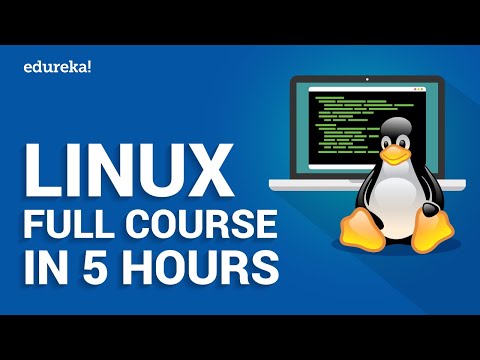

No comments:
Post a Comment