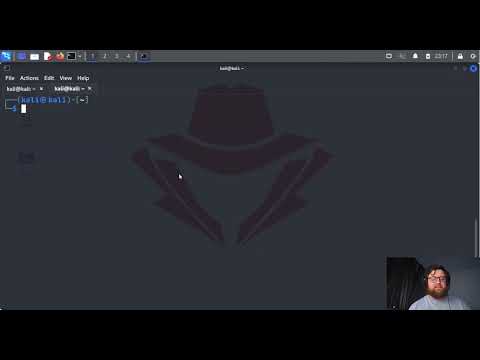The digital realm is a shadowy labyrinth, a place where systems hum with unseen processes. But within that hum, whispers of vulnerability can be heard, especially when dealing with the often-overlooked mechanics of Windows. Today, we’re not just looking at a tool; we’re dissecting an exploit vector, a persistent backdoor waiting to be leveraged. We're talking about the Service Control Manager (SCM) and how adversaries turn its very design into a persistent foothold.
This analysis is for educational purposes only. All techniques discussed should only be performed on authorized systems within a controlled, ethical testing environment. Unauthorized access is illegal and unethical.
The Service Control Manager might sound innocuous, a simple assistant to Windows. But like many low-level components, its power can be twisted. For the adversary, persistence is king. If a system reboots, and your access vanishes, you've lost the game before it truly began. The SCM, with its inherent ability to manage services that start automatically, offers exactly this kind of resilience. Understanding its mechanics isn't just about knowing how Windows works; it's about anticipating how it can be broken.

Anatomy of a Windows Service
At its core, Windows is a symphony of processes. Services are the background performers, the unsung heroes that keep the lights on without user intervention. Think of them as invisible hands constantly managing network connections, orchestrating hardware, or running scheduled tasks. They are designed to be autonomous, to run silently and consistently. This autonomy, however, is precisely what makes them an attractive target for those seeking sustained access.
Leveraging SCM for Persistent Access
An adversary with administrative privileges on a Windows system can exploit this autonomy. The objective is simple: create a new service, one that hosts malicious code, and then configure the SCM to launch it every time the system boots. Once this 'ghost' service is active, the attacker has a reliable channel back into the compromised environment, regardless of any user logouts or system restarts. The primary tool for this manipulation is the `sc.exe` command-line utility.
Consider the implications: a seemingly legitimate service starting at boot could, in reality, be a reverse shell, a data exfiltration channel, or a pivot point for lateral movement. This isn't theoretical; it's a well-established attack pattern.
Deep Dive: SCM Persistence Scenario
Let's peel back the layers and examine a hypothetical, yet common, scenario. Adversaries often combine multiple techniques, and SCM persistence is frequently the final piece of the puzzle.
Phase 1: Initial Foothold and Elevation
Before an attacker can manipulate SCM, they typically need a starting point. This could be through a phishing email, an unpatched vulnerability, or weak credentials. Following the initial compromise, privilege escalation becomes paramount. Gaining administrative rights is the gateway to manipulating core system components like SCM.
Phase 2: Modifying the Registry for Access
Directly creating services might be blocked by default security settings. A crucial step for an attacker is often to modify the permissions on critical registry keys, specifically the one governing services. The `reg.exe` tool becomes instrumental here. By altering the security descriptor of the `Services` registry key, an attacker can grant themselves the necessary write access. This breaks down a fundamental access control barrier, allowing for unauthorized service creation.
Imagine this: you're trying to install a new program, but the system refuses. You need administrator rights. An attacker does too, but not to install software; they need it to *insert* their own software disguised as a system component. Modifying the 'Services' key is like changing the locks on a secure facility to let your own operatives inside.
Phase 3: Creating the Malicious Service
With elevated privileges and modified permissions, the `sc.exe` command comes into play. An attacker can define a new service. The `DisplayName` might be innocuous, perhaps mimicking a legitimate Windows service like `spoolsv.exe` (Print Spooler), a common tactic to evade immediate scrutiny. The `BinPath` would point to the location of the malicious executable or script. Crucially, the `start= auto` parameter ensures that SCM will launch this service upon the next system reboot.
This isn't just creating a program; it's embedding a permanent agent within the operating system's core management. A digital parasite that wakes up with the machine.
Phase 4: Execution and Control
Once configured, the service is started. If it’s a reverse shell, it will attempt to connect back to the attacker's command-and-control (C2) server. The attacker can then issue commands, exfiltrate data, or use this compromised machine as a staging ground for further attacks within the network. The SCM has effectively become a silent, automated door, always ajar for the adversary.
Defensive Strategies Against SCM Backdoors
Ignoring these low-level system mechanics is a critical oversight. A robust defense requires understanding the adversary's playbook.
1. Principle of Least Privilege
The bedrock of secure systems. Users and applications should only have the permissions absolutely necessary to perform their functions. Granting administrative rights liberally is an open invitation for the exact type of exploitation described.
2. Robust Logging and Monitoring
The SCM logs its activities. Monitoring these logs for unusual service creations or modifications to the 'Services' registry key is vital. Tools like Sysmon can provide granular detail on process creation, registry modifications, and service actions, offering invaluable insights for threat hunting.
3. Regular Patching and Updates
While SCM manipulation itself is a technique, the *initial compromise* that grants administrative access is often due to unpatched systems. Staying current with Windows updates closes many of these initial entry points.
4. Endpoint Detection and Response (EDR) Solutions
Modern EDR solutions are designed to detect anomalous behavior, including the creation of unauthorized services, especially those with suspicious executables or startup configurations. They can provide real-time alerts and automated response capabilities.
5. Registry Auditing
Configure detailed auditing on the `Services` registry key. Any attempts to modify its security descriptor or add new service entries should trigger alerts. This proactive auditing can catch an attacker in the act before they establish persistence.
Veredicto del Ingeniero: ¿Vale la pena adoptar el SCM para la defensa?
The Service Control Manager isn't a tool to be "adopted" by defenders in the offensive sense; it's a critical component of the operating system that *must* be understood from a defensive perspective. Its power for persistence is undeniable. For defenders, understanding SCM means implementing strict access controls, diligent monitoring of service creation, and robust logging. Misconfigurations or direct manipulation of SCM by an attacker represent a severe security incident. It's a double-edged sword: powerful for system management, equally powerful as a stealthy backdoor.
Arsenal del Operador/Analista
- Tools: Sysmon, PowerShell, Windows Event Viewer, Process Explorer, Regedit, `sc.exe`, `reg.exe`.
- Software: EDR solutions (CrowdStrike, SentinelOne, Microsoft Defender for Endpoint), SIEM platforms (Splunk, ELK Stack).
- Books: "The Rootkit Arsenal: Subverting Windows", "Windows Internals" series.
- Certifications: GIAC Certified Incident Handler (GCIH), Offensive Security Certified Professional (OSCP) - for understanding attack vectors deeply.
Taller Práctico: Fortaleciendo la Detección de Servicios Anómalos
- Instalar Sysmon: Descargue e instale Sysmon con una configuración robusta para monitorear la creación de servicios y las modificaciones del registro. Un buen punto de partida es la configuración de SwiftOnSecurity.
-
Habilitar Auditoría de Registro:
- Abra el Editor de Políticas de Seguridad Local (`secpol.msc`).
- Navegue a
Directivas de auditoría existentes->Auditar administración de políticas de control de acceso. Habilite auditoría para 'Éxitos' y 'Errores'. - Asegúrese de que la auditoría de objetos de registro esté habilitada en las opciones avanzadas de seguridad de la directiva de auditoría.
- Use `reg.exe` o `regedit.exe` para ir a
HKEY_LOCAL_MACHINE\SYSTEM\CurrentControlSet\Services. - Haga clic derecho en
Services->Permissions->Advanced. - Seleccione
Auditary agregue los grupos o usuarios necesarios (ej. 'Todos') con permisos paraEscribir todosyControl total.
- Monitorear Eventos de Servicio: Configure su SIEM o EDR para generar alertas sobre eventos de creación de servicios (ID de evento 7045 en el registro de Sistema de Windows, o eventos específicos de Sysmon para `CreateRemoteThread` o `ServiceCreate`). Busque servicios con nombres inusuales, rutas de archivo sospechosas o que se inicien con parámetros extraños.
-
Desarrollar Scripts de Verificación: Cree scripts de PowerShell para verificar periódicamente la lista de servicios instalados e identificar anomalías:
Personalice las exclusiones (`-notlike`) según su entorno legítimo.Get-Service | Where-Object {$_.StartType -eq 'Automatic' -and $_.Name -notlike 'Win*' -and $_.Name -notlike 'BITS'} | Select-Object Name, Displayname, Status, StartType, PathName
Preguntas Frecuentes
¿Pueden los atacantes crear servicios sin privilegios de administrador?
No, la creación y manipulación de servicios en Windows generalmente requiere privilegios elevados (Administrador o SYSTEM).
¿Cómo puedo saber si un servicio es malicioso?
Investigue la ruta del ejecutable del servicio, el editor de la firma digital, los procesos que inicia y su comportamiento de red. Herramientas como Process Explorer y VirusTotal son útiles.
¿Qué pasa si un atacante crea un servicio con el mismo nombre que uno legítimo?
Aunque pueden intentar enmascarar su servicio con un nombre similar, el ejecutable real apuntará a una ubicación diferente. El monitoreo de la ruta del ejecutable y la verificación de la firma digital del archivo son clave.
¿Es `sc.exe` seguro de usar?
La herramienta en sí es legítima y necesaria para la administración de servicios. El peligro reside en su uso por parte de un actor malicioso con privilegios administrativos para instalar software no deseado.
El Contrato: Asegura el Perímetro
Ahora es tu turno. Eres el guardián del perímetro digital. Tu misión es implementar las defensas que hemos delineado. Escribe un script básico de PowerShell que no solo liste los servicios de inicio automático, sino que también verifique la firma digital del ejecutable asociado a cada servicio. Si falta una firma o pertenece a un editor desconocido, genera una alerta. Comparte tu script o tus hallazgos en los comentarios. Demuestra que entiendes no solo cómo se construye una puerta trasera, sino también cómo se sella la entrada.
La red es oscura y llena de peligros. No confíes en las apariencias. Audita, monitorea y defiende.