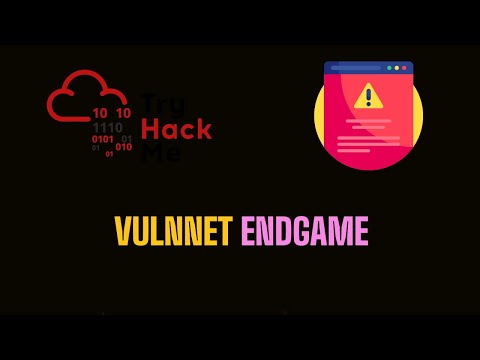
The digital realm is a labyrinth, and every target, a potential ghost in the machine. In the shadows of cybersecurity, understanding the anatomy of a system is the first step to fortifying it, or in the context of ethical hacking, to finding its hidden weaknesses. This deep dive focuses on the foundational pillars of security: enumeration and exploitation, using TryHackMe's Vulnnet: Endgame room as our target for a post-mortem analysis.
This walkthrough dissects the critical phases of probing a system for vulnerabilities, moving from broad strokes to surgical precision. We'll analyze how attackers, and by extension, defenders, approach the initial reconnaissance, uncover hidden services, and identify exploitable flaws. The goal isn't just to break in, but to understand the 'how' and 'why' to build impenetrable defenses.
Table of Contents
- Introduction to System Enumeration
- Subdomain Enumeration: The Unseen Digital Footprint
- Unveiling Web Vulnerabilities
- System-Level Weaknesses: Exploitation in Action
- Vulnerabilities & Exploitation in Vulnnet: Endgame
- Fortifying the Perimeter: Defensive Countermeasures
- Engineer's Verdict: Is Vulnnet: Endgame Essential?
- Operator's Arsenal: Tools for the Trade
- Frequently Asked Questions
- The Contract: Your Next Move
Introduction to System Enumeration
System enumeration is the process of gathering information about a target system. It's akin to a detective meticulously collecting clues before a raid. In cybersecurity, this phase involves identifying network services, open ports, running applications, operating system versions, and user accounts. Without thorough enumeration, any exploitation attempt is a shot in the dark. For defenders, understanding what information is exposed is paramount to reducing the attack surface.
The Vulnnet: Endgame room on TryHackMe provides a practical sandbox for honing these skills. It simulates a vulnerable system, forcing the user to employ enumeration techniques to discover entry points. This isn't about brute force; it's about intelligent probing and pattern recognition.
Subdomain Enumeration: The Unseen Digital Footprint
Subdomains are often overlooked yet can be gateways to critical infrastructure. Attackers frequently scan for them, hoping to find misconfigured servers or less secured applications. Techniques range from brute-forcing common subdomain names (`dev.target.com`, `test.target.com`, `admin.target.com`) to leveraging search engines and certificate transparency logs.
Tools like subfinder, amass, and dnsrecon are invaluable. For instance, subfinder -d target.com can quickly reveal associated subdomains. The output might expose a forgotten subdomain hosting an outdated CMS or a development environment left accessible. Defenders must ensure all subdomains are accounted for, secured, and monitored, as each one represents a potential pivot point.
Unveiling Web Vulnerabilities
Web applications are the most common attack vectors. Once a web server is discovered during enumeration, the next step is to probe for common web vulnerabilities. This includes looking for
- SQL Injection (SQLi): Exploiting database queries by injecting malicious SQL code.
- Cross-Site Scripting (XSS): Injecting client-side scripts into web pages viewed by other users.
- Insecure Direct Object References (IDOR): Accessing unauthorized data by manipulating object references in URLs or parameters.
- Server-Side Request Forgery (SSRF): Tricking the server into making unintended requests to internal or external resources.
- Outdated Software/CMS: Exploiting known vulnerabilities in older versions of Content Management Systems (e.g., WordPress, Joomla) or web frameworks.
Tools like Burp Suite, OWASP ZAP, and Nikto are standard for web vulnerability scanning and analysis. They automate the discovery of many common flaws, but manual inspection and understanding the application's logic are crucial for deeper findings. Remember, the goal of a pentester is to find these flaws before a malicious actor does.
System-Level Weaknesses: Exploitation in Action
Beyond web applications, the underlying operating system and running services present their own set of exploitable vulnerabilities. This phase often involves:
- Banner Grabbing: Identifying the exact version of services (e.g., SSH, FTP, SMB) running on specific ports.
- Version-Specific Exploits: Using databases like
Exploit-DBorMetasploitto find and deploy exploits tailored to identified software versions. - Misconfigurations: Discovering weak credentials, default passwords, or unnecessary services running with elevated privileges.
- Kernel Exploits: Targeting vulnerabilities in the operating system's core to gain higher privileges (e.g., from user to root/Administrator).
Nmap with its script engine (NSE) is a powerful tool for initial service identification and vulnerability discovery. For example, nmap -sV -sC -p- probes all ports, determines service versions, and runs default safe scripts. The output of such scans is the foundation for identifying potential exploitation paths. Ethical hackers must always confirm findings manually, as automated scanners can produce false positives.
Vulnerabilities & Exploitation in Vulnnet: Endgame
In the Vulnnet: Endgame scenario, we're guided through a typical attack chain. The initial steps likely involve discovering an open web server, possibly running an outdated application or one with a known vulnerability. Subdomain enumeration might reveal additional attack surfaces.
For instance, an older version of a web framework might be exposed, allowing for either remote code execution (RCE) or a path to gain initial access. Once initial access is achieved, the focus shifts to privilege escalation. This could involve finding SUID binaries, cron jobs with weak permissions, or kernel exploits. The 'Endgame' suggests a final challenge, likely requiring a combination of these techniques to reach the ultimate objective, such as obtaining the root flag.
The value of such rooms lies in the practical application of theoretical knowledge. You learn to connect the dots: from a suspicious subdomain to a vulnerable web application, then from initial user access to full system compromise. This iterative process of enumerate-identify-exploit-escalate is the heart of penetration testing and bug bounty hunting.
Fortifying the Perimeter: Defensive Countermeasures
Understanding how systems are enumerated and exploited is the blueprint for building robust defenses. The key is to eliminate or obscure the information attackers seek:
- Minimize Attack Surface: Disable unnecessary services, close unused ports, and de-register or secure all subdomains. Regularly audit your digital footprint.
- Patch Management: Keep all software, including operating systems, web servers, applications, and libraries, up-to-date. Automate patching where feasible.
- Secure Web Applications: Implement robust input validation, use parameterized queries to prevent SQLi, and employ Content Security Policies (CSP) against XSS. Conduct regular security audits and penetration tests of web applications.
- Privilege Management: Enforce the principle of least privilege. Users and services should only have the permissions they absolutely need. Monitor for unusual privilege escalation attempts.
- Intrusion Detection/Prevention Systems (IDPS): Deploy and configure IDPS to monitor network traffic for malicious activity and block known attack patterns.
- Logging and Monitoring: Comprehensive logging of system and application events is crucial for detecting and investigating security incidents.
The lesson from Vulnnet: Endgame isn't just about breaking in; it's about recognizing the commonalities in such attacks and proactively defending against them. If you can't even list your subdomains, how can you possibly secure them?
Engineer's Verdict: Is Vulnnet: Endgame Essential?
For anyone looking to grasp the fundamental workflow of offensive security – from initial reconnaissance to achieving a shell and escalating privileges – Vulnnet: Endgame is a solid, practical exercise. It serves as an excellent entry point for beginners to apply theoretical concepts in a controlled environment. However, its "basic" nature means intermediate and advanced practitioners might find it less challenging. Its true value lies in its ability to solidify the foundational steps that are critical for more complex engagements.
Operator's Arsenal: Tools for the Trade
To navigate these digital landscapes effectively, a well-equipped toolkit is non-negotiable. For enumeration and exploitation, consider these indispensable assets:
- Kali Linux / Parrot OS: Distributions pre-loaded with a vast array of security tools.
- Nmap: The Swiss Army knife for network discovery and port scanning. Essential for service version detection and vulnerability scripting.
- Burp Suite Professional: The industry standard for web application security testing. Its scanner and repeater functionalities are crucial for identifying and exploiting web vulnerabilities.
- Metasploit Framework: A powerful platform for developing, testing, and executing exploits.
- Subfinder / Amass: For comprehensive subdomain enumeration.
- Dirb / Gobuster / Ffuf: Directory and file brute-forcing tools for web servers.
- LinPEAS / WinPEAS: Scripts to automate local privilege escalation checks on Linux and Windows systems, respectively.
- Exploit-DB / Searchsploit: Databases for finding publicly available exploits.
- TryHackMe / Hack The Box: Platforms offering hands-on labs for practicing these skills. While Vulnnet: Endgame is a good starting point, exploring more complex machines on these platforms is crucial for growth.
Frequently Asked Questions
What is the primary goal of system enumeration?
The primary goal is to gather as much information as possible about a target system, including open ports, running services, software versions, and operating system details, to identify potential vulnerabilities and attack vectors.
How does subdomain enumeration help in an attack?
Subdomains can reveal forgotten or less secure parts of an organization's infrastructure, such as development environments, staging servers, or specific applications that might be vulnerable and offer a path to the main network.
Is it ethical to perform enumeration on a system without permission?
No, performing enumeration or any security testing on systems without explicit, written authorization is illegal and unethical. Always ensure you have proper consent, ideally through a formal contract or bug bounty program agreement.
What's the difference between enumeration and exploitation?
Enumeration is the information-gathering phase, where you identify potential weaknesses. Exploitation is the phase where you attempt to leverage those identified weaknesses to gain unauthorized access or achieve a specific objective.
How frequently should defenders enumerate their own systems?
Organizations should regularly and proactively enumerate their own assets and external attack surface. This can be done through internal vulnerability assessments, penetration tests, and continuous monitoring tools to identify and remediate exposures.
The Contract: Your Next Move
You've peered into the mechanics of probing and breaching systems, using Vulnnet: Endgame as a case study. The digital world is a battlefield of information, and knowledge is your primary weapon. Now, it's time to test your mettle.
Challenge: Identify three potential weaknesses in your own home network or a lab environment (e.g., an IoT device, a router configuration, an old laptop). For each weakness, outline the enumeration technique you would use to confirm it and a corresponding defensive measure you could implement. Document your findings and share your defensive strategy. The most robust and well-explained defense plan wins.
The clock is ticking. Your network's integrity depends on your proactivity.




