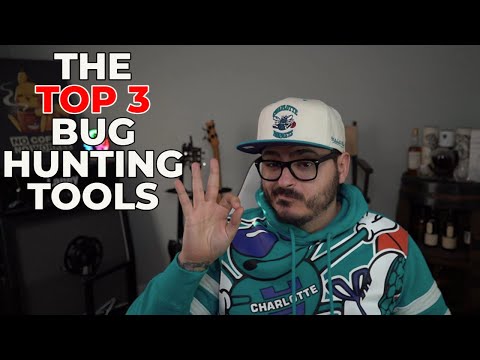The digital underworld thrives on scarcity. Software, especially powerful tools like Burp Suite Professional, represents a valuable commodity. When a security analyst, pentester, or bug bounty hunter finds themselves without the budget for a legitimate license, the temptation to bypass payment mechanisms becomes a siren song. This isn't about "getting it for free"; it's about dissecting the why and how of such exploits, understanding their technical underpinnings, and, most importantly, building robust defenses against them. We're not here to teach piracy, but to illuminate the shadows so the defenders can better secure the perimeter.
Imagine a digital fortress. Burp Suite Pro is a king's ransom in siege equipment. Someone cracks the lock and walks in, not to plunder, but to study the mechanism of the breach. That's our mission today with license exploits: understanding the payload, the delivery system, and the vulnerabilities exploited, all to reinforce our own digital ramparts.
The Allure of the Unlicensed Tool
Burp Suite Professional is the undisputed champion in web application security testing. Its advanced features—collaborator client, sophisticated scanning capabilities, and in-depth request manipulation tools—are indispensable for serious security professionals. However, the cost can be a significant barrier for individuals, students, or those just starting their journey in cybersecurity. This economic friction creates fertile ground for those seeking illegitimate access.
The desire to circumvent licensing is often driven by a combination of financial constraints and a genuine need for the tool's capabilities. It's a complex ethical landscape, but from a purely technical standpoint, these illicit methods often reveal interesting facets of software protection and network communication.
Table of Contents
Understanding the Exploit Vector
When we talk about "getting paid features for free," we're essentially discussing license circumvention techniques. These aren't magic tricks; they rely on exploiting specific weaknesses in how software validates its licensed status. The primary vector usually revolves around:
- Activation Server Communication: Many professional software tools communicate with a vendor's server to verify license keys or entitlements. Exploits may try to intercept, spoof, or block this communication.
- Local License Files/Registry Entries: Other software stores license information locally. Tampering with these files or registry keys can trick the application into believing it's licensed.
- Runtime Patching: Advanced techniques involve modifying the application's binary or memory in real-time to bypass license checks.
- Time Manipulation: Some older or less sophisticated license checks might be fooled by altering the system clock.
The goal is always to present the software with a state that indicates a valid, active license, even when one hasn't been legitimately purchased.

Anatomy of a License Crack
The term "crack" in this context refers to a method or tool designed to bypass software protection mechanisms. For Burp Suite Pro, this commonly involves:
- License Keygens: These are programs that generate valid-looking license keys based on algorithms used by the software vendor. The effectiveness depends on how well the vendor's algorithm is understood or reverse-engineered.
- Patched Binaries: Modified versions of the original software executable where the code responsible for license checking has been altered or removed.
- License Server Emulators: For software that relies on online activation, attackers might create local servers that mimic the vendor's activation servers, tricking the software into "activating" against a fake server.
- DLL Hijacking or Patching: Injecting malicious code or modifying existing libraries (DLLs) that the main application relies on to perform its license checks.
Each method represents a different attack surface, and the success of one depends heavily on the specific implementation of the licensing scheme.
Common Attack Methods
The digital ecosystem is a warzone, and attackers constantly evolve their tactics. When it comes to circumventing Burp Suite Pro's licensing, several patterns emerge:
- Modified Installers: Downloads found on unofficial channels often come pre-patched. These installers might include the software with license checks disabled or bundled with additional malware.
- "Loader" or "Patch" Applications: Standalone executables that are run alongside Burp Suite. They intercept the application's calls to its licensing functions or modify its memory space.
- Fake Update Servers: Some exploits might work by redirecting Burp Suite's update checks to a malicious server that provides a "cracked" version rather than a legitimate update.
- Exploiting Specific Burp Suite Versions: Older versions of Burp Suite might have known vulnerabilities in their licensing mechanism that are easier to exploit than newer, patched versions.
It's crucial to understand that using these methods carries significant risks, not just legally but technically. The compromised software is unlikely to be trustworthy.
The Technical Underpinnings
At its core, license protection is an arms race. Vendors implement checks, and attackers find ways around them. For Burp Suite Pro, these checks typically involve:
- License Key Validation: A process where the entered key is checked against a known algorithm or a database of valid keys. If a keygen is used, it reverse-engineers this algorithm.
- Hardware Binding: Licenses are often tied to specific machine identifiers (MAC address, CPU ID, motherboard serial number). Cracks need to either spoof these identifiers or generate keys that bypass this binding.
- Online Activation: A handshake between the client software and a vendor server. This involves exchanging data, often encrypted, to confirm the license's validity and the user's entitlement. Emulators or network manipulation (like hosts file redirection) are common here.
- Time-Based Checks: Ensuring the license hasn't expired, or that the system clock hasn't been tampered with to grant extended trial periods.
Reverse engineering tools, debuggers (like x64dbg), disassemblers (like IDA Pro), and network analysis tools (like Wireshark) are the primary instruments software vendors use to build protections, and the tools attackers use to break them.
Defensive Strategies for Vendors
Vendors like PortSwigger (the creators of Burp Suite) employ a multi-layered approach to protect their intellectual property:
- Obfuscation: Making the codebase difficult to read and understand through techniques like code obfuscation, which scrambles the source code without changing its functionality.
- Encryption: Encrypting license keys, activation data, and communication protocols to prevent tampering.
- Server-Side Validation: Relying heavily on secure server-side checks for activation and periodic validation, making it harder to bypass by manipulating local files.
- Hardware Fingerprinting: Tying licenses to unique hardware configurations, making it difficult to move a "cracked" license to another machine.
- Regular Updates and Monitoring: Continuously updating license protection mechanisms and monitoring for illicit distribution channels.
- Legal Recourse: Pursuing legal action against distributors of cracked software.
The effectiveness of these strategies is a constant battle; no protection is foolproof indefinitely.
"The only thing necessary for the triumph of evil is for good men to do nothing." - Edmund Burke. In cybersecurity, this translates to the need for vigilance and robust protection mechanisms, not just for vendors, but for users who must understand the risks of illegitimate software.
Ethical Considerations and Risk
Using cracked software is not a victimless crime. It directly impacts the developers who invest significant time and resources into creating these tools. Beyond the ethical implications, the risks for the user are substantial:
- Malware Infection: Cracked software is a prime vector for malware, ransomware, and spyware. The very act of bypassing security measures opens the door to other malicious actors.
- Lack of Updates and Support: Illegitimately obtained software will not receive official updates, bug fixes, or technical support. This means missed security patches and potentially unstable functionality.
- Legal Ramifications: Distributing or using cracked software is illegal and can lead to severe penalties.
- Compromised Investigations: Using a tool that has been tampered with inherently compromises the integrity of any security tests or bug bounty reports generated with it. How can you trust findings from a compromised tool?
For professionals in the cybersecurity field, adhering to ethical standards and using legitimate tools is paramount to maintaining credibility and trust.
Arsenal of the Operator/Analyst
While we condemn the use of cracked software, understanding how these exploits work is vital for defense. For legitimate security work, a well-equipped arsenal is non-negotiable:
- Legitimate Burp Suite Professional License: Essential for serious web application security testing. Consider the cost as an investment in your career and the integrity of your work.
- Threat Intelligence Feeds: Staying updated on the latest malware distribution methods and security tool exploits.
- Reverse Engineering Tools: IDA Pro, Ghidra, x64dbg, OllyDbg (for understanding how protections are implemented and bypassed).
- Network Analysis Tools: Wireshark, tcpdump (to monitor communication patterns of software).
- Endpoint Detection and Response (EDR): To detect suspicious processes or file modifications on your system.
- Virtual Machines: For safely analyzing potentially malicious files or software without risking your primary operating system.
The OSCP certification, for instance, emphasizes hands-on ethical hacking and requires participants to develop deep technical skills using legitimate tools and methodologies.
FAQ on Software Licensing Exploits
What are the risks of downloading cracked software?
The primary risks include malware infection, data theft, legal penalties, and compromised system integrity. Cracked software often installs backdoors or spyware.
How do software vendors protect against license cracks?
Vendors use a combination of code obfuscation, encryption, server-side validation, hardware binding, and regular updates to their protection schemes.
Is it ever legal to use cracked software?
In almost all jurisdictions, using or distributing cracked software is illegal and constitutes copyright infringement.
What's the difference between a license key generator and a patched binary?
A key generator creates fake license keys based on an algorithm. A patched binary is a version of the software where the license verification code itself has been altered or removed.
Can antivirus software detect cracked software?
Often, yes. Antivirus and EDR solutions are designed to detect known malware, and many cracked software installers or patches are flagged as malicious due to their nature or bundled malware.
The Contract: Securing Your Toolkit
The digital landscape is unforgiving. Every tool you wield, every piece of software you install, can be both a weapon and a potential entryway for adversaries. The allure of "free" features, especially for powerful tools like Burp Suite Pro, often masks a perilous contract with unknown risks. You gain temporary access to functionality, but you surrender your security, your integrity, and potentially your legal standing.
Your mission as a defender, or even as an ethical attacker, is to operate with clean tools and clean hands. Understand the mechanisms of compromise, not to replicate them, but to build stronger walls. Your reputation, your clients' trust, and the very integrity of the systems you protect depend on it.
Now, consider this: If you were tasked with auditing a company's security posture, and you discovered they were using cracked security tools, what would be your immediate recommendation, and what would be the potential impact on their compliance and incident response capabilities? Detail your response and the practical steps you'd advise.